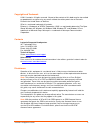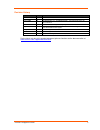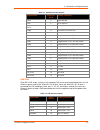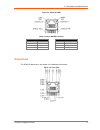- DL manuals
- Lantronix
- Network Hardware
- XPort AR
- Integration Manual
Lantronix XPort AR Integration Manual
Summary of XPort AR
Page 1
Part number 900-406 revision h october 2011 xport ar integration guide.
Page 2
Xport ar integration guide 2 copyright and trademark © 2011 lantronix. All rights reserved. No part of the contents of this book may be transmitted or reproduced in any form or by any means without the written permission of lantronix. Printed in the united states of america. Xport is a registered tr...
Page 3
Xport ar integration guide 3 revision history date rev. Comments june 2005 a initial release march 2007 b correct pin numbers june 2006 c updated figure 2-7, and identified pin 1; corrected references to cp12 & cp13 june 2010 d minor corrections. Update company contact info. September 2010 e minor c...
Page 4: Contents
Xport ar integration guide 4 contents copyright and trademarks ________________________________________________ 2 contacts ______________________________________________________________ 2 disclaimers ____________________________________________________________ 2 revision history ____________________...
Page 5: List Of Figures
Contents xport ar integration guide 5 jp4: pull-up header _________________________________________________ 21 jp5: gnd header ___________________________________________________ 21 disconnect jumpers ____________________________________________________ 21 jp6: disconnect jumper header _____________...
Page 6: List Of Tables
Contents xport ar integration guide 6 list of tables table 2-1. Standard interface signals ______________________________________ 10 table 2-2. Poe interface signals __________________________________________ 10 table 2-3. Ethernet interface signals ______________________________________ 11 table 2-...
Page 7: 1: Introduction
Xport ar integration guide 7 1: introduction about the integration guide this guide provides the information needed to test the xport ® ar device server on the xport ar evaluation board. This manual is intended for engineers responsible for integrating the xport ar into their product. Additional doc...
Page 8: The Xport Ar
Xport ar integration guide 8 2: description and specifications the xport ar embedded device server is a complete network-enabling solution enclosed within an rj45 package. This miniature device server empowers original equipment manufacturers (oems) to quickly and easily go to market with networking...
Page 9: Xport Ar Block Diagram
2: description and specifications xport ar integration guide 9 xport ar block diagram the following drawing is a block diagram of the xport ar showing the relationships of the components. Figure 2-2. Xport ar block diagram pcb interface standard pins (evaluation board xp300200k-01) the xport ar has ...
Page 10
2: description and specifications xport ar integration guide 10 table 2-1. Standard interface signals signal name xport ar pin # primary functions gnd 4 signal ground vcc 5 +3.3v power in _________ reset 8 external reset in txda 9 serial data out, channel a rxda 12 serial data in, channel a cp01 13 ...
Page 11: Ethernet Interface
2: description and specifications xport ar integration guide 11 signal name xport r pin # primary functions chsgnd 24 chassis ground note: the four shield tabs are also chassis ground. Separate chassis ground appropriately from the signal ground and route so as to safely dissipate electrostatic disc...
Page 12: Dimensions
2: description and specifications xport ar integration guide 12 figure 2-3. Xport ar leds table 2-4. Xport ar led functions link led left side activity led right side color meaning color meaning off no link off no activity amber 10 mbps amber half duplex green 100 mbps green full duplex dimensions t...
Page 13
2: description and specifications xport ar integration guide 13 figure 2-5. Bottom view figure 2-6. Side view.
Page 14: Recommended Pcb Layout
2: description and specifications xport ar integration guide 14 recommended pcb layout the hole pattern and mounting dimensions for the xport ar are shown in the following illustration. For proper heat dissipation, it is recommended that the pcb have approximately 1 square inch of copper attached to...
Page 15: Product Information Label
2: description and specifications xport ar integration guide 15 figure 2-8. Hole pattern and mounting dimensions (bottom view) product information label the product information label contains important information about your specific unit, such as its product id (name), bar code, part number, serial...
Page 16: Technical Specifications
2: description and specifications xport ar integration guide 16 technical specifications table 2-5. Technical specifications category description cpu lantronix dstni-ex 186 cpu with 256 kb zero wait state sram, 512 kb flash, 16 kb boot rom memory 2 kb eeprom 1 mb 70ns sram 4 mb 70ns flash reset circ...
Page 17: 3: Evaluation Kit
Xport ar integration guide 17 3: evaluation kit the xport ar evaluation kit includes everything needed to integrate xport ar into a product design. Contents of the kit the evaluation kit contains the following items: xport ar evaluation board xport ar device server +3.3vdc universal power supply cat...
Page 18
3: evaluation kit xport ar integration guide 18 ♦ power on/off. ♦ push button reset. ♦ two available to jumper to cps for generating input. Ground: ♦ turret available for scope probe alligator clip connection to signal ground. Xport ar footprint: ♦ accommodates both xport ar and the original xport (...
Page 19: Xport Ar
3: evaluation kit xport ar integration guide 19 major components the major components of the evaluation board include: xport ar power switch reset switch headers disconnect jumpers leds test switches prototyping area rs-232 serial ports poe socket ground turret power input connector xport ar the xpo...
Page 20
3: evaluation kit xport ar integration guide 20 table 3-1. Jp1 connections jp1 pin # connects to: 1 txda 2 rxda 3 cp01 (rtsa) 4 cp02 (dtra) 5 cp03 (ctsa) 6 cp04 (dsra) 7 cp05 (dcda) 8 cp06 (txdb) 9 cp07 (rxdb) 10 cp08 (rtsb) 11 cp09 (dtrb) 12 cp10 (ctsb) 13 cp11 (dsrb) 14 cp12 (i2cclk) 15 cp13 (i2cd...
Page 21: Disconnect Jumpers
3: evaluation kit xport ar integration guide 21 table 3-3. Jp3 connections jp3 pin # connects to: 1 switch 1 2 switch 2 jp4: pull-up header this header provides access to 1k pull-up resistors. These pins can be connected with a jumper wire to any of the jp1 pins to set the signal level to high (in c...
Page 22
3: evaluation kit xport ar integration guide 22 table 3-6. Jp6 connections jp6 pin # connects to: jp6 pin # connects to: 1 rs-232 xcvr, txda input 2 xport ar, txda 3 rs-232 xcvr, rtsa input 4 xport ar, cp01 5 rs-232 xcvr, dtra input 6 xport ar, cp02 7 rs-232 xcvr, rxda output 8 xport ar, rxda 9 rs-2...
Page 23: Leds
3: evaluation kit xport ar integration guide 23 leds the leds on the xport ar evaluation board provide indications of power on, rs-232 port activity, and states of selected signals. Led1 – led4: signal monitoring leds these leds are used to monitor the state of selected xport ar signals. A signal se...
Page 24: Rs-232 Serial Interfaces
3: evaluation kit xport ar integration guide 24 pr4 is the group of holes adjacent to the pull-up header, jp4. Each of the four holes is connected to the adjacent pin on jp4. A separate 1k pull-up resistor is connected to each of these holes/pins. These are available for use as needed in a prototype...
Page 25: Poe Socket
3: evaluation kit xport ar integration guide 25 poe socket the poe socket (samtec: ssq-105-01-g-d; oupiin: 2044-2 x 5 g s; molex: 15-44-3205) provides access to both the used pairs and unused pairs from the ethernet. It provides connection to the evaluation board’s 3.3v power switch, signal ground, ...
Page 26
3: evaluation kit xport ar integration guide 26 figure 3-3. Evaluation board schematic.
Page 27
3: evaluation kit xport ar integration guide 27 evaluation board (continued).
Page 28: Board Layout
3: evaluation kit xport ar integration guide 28 board layout figure 3-4. Board layout component identification table 3-10. Board components label function label function gnd1 signal ground turret led5 port a tx activity monitor led, green j1 xport ar led6 port a rx activity monitor led, yellow j2 3....
Page 29: Compliance Information
Xport ar integration guide 29 a: compliance and warranty information compliance information (according to iso/iec guide 22 and en 45014) manufacturer’s name & address: lantronix 167 technology drive, irvine, ca 92618 usa declares that the following product: product name model: xport ar embedded devi...