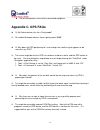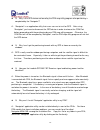- DL manuals
- Leadtek
- Receiver
- GPS 9537
- Quick Manual
Leadtek GPS 9537 Quick Manual
Summary of GPS 9537
Page 1
_______________________________________________________________________________________________ leadtek gps 9537 wireless bluetooth receiver 39000099 quick guide.
Page 2: Table Of Contents
_______________________________________________________________________________________________ i table of contents overview ........................................................................................................1 features ...............................................................
Page 3: Overview
_______________________________________________________________________________________________ - - 1 overview the leadtek gps 9537 wireless bluetooth receiver is a gps receiver integrated with bluetooth wireless technology. It is easily portable, has high sensitivity performance, a rechargeable and...
Page 4: Hardware Description
_______________________________________________________________________________________________ - - 2 hardware description the leadtek gps 9537 wireless bluetooth the bluetooth gps has two led lights, each having two colors. One is bluetooth & low power status led, named led 1 and the other is gps &...
Page 5
_______________________________________________________________________________________________ - - 3 device to connect to. When a bluetooth connection with another device is established and active, the flashing tempo will become fast. Led 1 will be blue if the battery power is sufficient. When the ...
Page 6
_______________________________________________________________________________________________ - - 4 installing winfast navigator for pocket pc note: microsoft activesync has to be installed and running on your computer when you install winfast navigator. Step 1. Insert the software cd in your cd-r...
Page 7
_______________________________________________________________________________________________ - - 5 step 3. The dialog box for choosing the installation destination location appears. It gives the default destination folder location. If you wish to change the folder location, browse for a different...
Page 8
_______________________________________________________________________________________________ - - 6 now you have completed the setup for the installation. Click “next” to start installation the ce navigator step 5. Installation in progress……… step 6. When the installation is completed, a dialog bo...
Page 9
_______________________________________________________________________________________________ - - 7 questions to install the “navigator”. How to test leadtek gps 9537 bt receiver step 1: before test leadtek gps 9537 bt receiver, please finish installation “navigator” software in your pocket pc, pl...
Page 10
_______________________________________________________________________________________________ - - 8 4 choose “no device selected” 3 select “explore a bluetooth device” and click “next” 5 select bluetooth target device. 6: then select the target service and click “next”..
Page 11
_______________________________________________________________________________________________ - - 9 7 click “finish” 8 the shortcut will be showed on the screen, after setting..
Page 12
_______________________________________________________________________________________________ - - 10 step 3 bluetooth’s online mode 1 select “connect” to establish the link. 2 when the connection has been established, the application can open the device. Step 4 testing steps are as below. 1 click ...
Page 13
_______________________________________________________________________________________________ - - 11 **when the bluetooth manager is executed, the user can check com port configuration. Choose “tool”, and then select “setup all devices”. Then in “serial port” page, the user will see outbound com p...
Page 14
_______________________________________________________________________________________________ - - 12 condition supports 2d or 3d navigation the satellite icons will appear green. Meanwhile, the led light on the bluetooth gps will appear green and flash too. Will be displayed on the screen. Ps afte...
Page 15: Appendix B. Cautions
_______________________________________________________________________________________________ - - 13 your computer or related peripherals, software. Leadtek’s sole obligation and liability under this warranty is limited to the repair or replacement of a defective product. The manufacturer shall no...
Page 16
_______________________________________________________________________________________________ - - 14 measures: reorient or relocate the receiving antenna increase the separation between the equipment and receiver. Connect the equipment into an outlet on a circuit different from that to which the r...
Page 17: Appendix C.
_______________________________________________________________________________________________ - - 15 personal computers and auxiliary connected equipment. Appendix c. Gps faqs q: my pocket device asks for a paring code? A: all leadtek bluetooth devices have a paring code “0000”. Q: why does the gp...
Page 18
_______________________________________________________________________________________________ - - 16 q: why is the gps device not found by the pda map utility program after positioning is completed by the “navigator”? A: “navigator” is an application utility that users can use to test for gps. Aft...
Page 19
_______________________________________________________________________________________________ - - 17 q: under what circumstances do i have to perform “cold start”? A: if the positioning usage time is longer than two weeks or the location of positioning is greater than 500 km away from the previous...