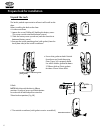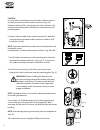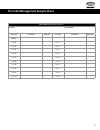- DL manuals
- Lockwood
- Lock
- Digital Deadbolt
- User Manual
Lockwood Digital Deadbolt User Manual
Summary of Digital Deadbolt
Page 1
User guide lockwood digital deadbolt digital deadbolt.
Page 3: Table of Contents
3 warnings _______________________________________________________________________________________________4 introduction _____________________________________________________________________________________________4 installation _______________________________________________________________________...
Page 4: Introduction
4 the lockwood stand-alone digital deadbolt lock combines a robust lockset with a contemporary electronic aesthetic. Users benefit from a touch keypad that makes day-to-day access effortless. Up to twenty codes can be distributed amongst users to allow a keyless solution for accessing secure doors. ...
Page 5: Components and Tools
5 inside escutcheon 4 aa alkaline batteries (2) through bolts keys bolt strike plate (4) bolt & strike plate mounting screws (3) inside escutcheon mounting screws inside mounting plate with gasket (back of inside escutcheon) battery cover outside escutcheon door prep lock installation • 54mm hole sa...
Page 6: Unpack The Lock
6 battery cover inside escutcheon inside escutcheon & mounting plate (with gasket) outside escutcheon 1 2 3 figure 3b figure 3a b. Bolt note: bolt ships with backset in 60mm position. If required, press small black button on underside of bolt and pull to extend to 70mm backset position (fig. 3b). Th...
Page 7: Install Lock
7 figure 3a (2) m4 x 25.4mm [8-32 x 1"] flat head combination screws (2) m4 x 25.4mm [8-32 x 1”] flat head combination screws 1 2 figure 4a “tongue” inside of door figure 4b figure 3b 3. Install outside escutcheon. As you position the outside escutcheon, route the cable through 54mm diameter hole (f...
Page 8
8 figure 6b figure 7 figure 6a figure 9 figure 8 caution: use care when assembling to ensure that the cable lies against the back recessed area of the inside escutcheon (fig. 6a). Position and bend cable, using the harness clips as shown in fig. 6a to prevent binding when installing the escutcheon o...
Page 9: Programming
9 phillips head screw alkaline batteries 4 aa type thumbturn status indicator battery cover speaker hole lockout mode cylinder low battery indicator numbers touchscreen p key (return to previous) privacy mode button programming programming features-menus-keys-definitions ____________________________...
Page 10: Definitions
10 low battery warning all code lockout mode return to previous step master pin code: the master pin code is used for programming and for feature settings. It must be registered prior to programming the lock. The master code will not operate (unlock/lock) the lock (main menu selection #1). User pin ...
Page 11: Set Up User Codes
11 set up user codes step 1 press the key to enter master pin code registration. Step 2 press the key followed by the key. Step 3 enter a unique 4-8 digit master pin code followed by the key. Maximum number of user codes is twenty (20). Protect your privacy; always shield your pin code entry. User c...
Page 12: Open Door With Pin Code
12 privacy mode vs. All code lockout mode press the key to confirm the selection. Enter pin code. Touch lock with back of hand or fingers to activate. • all code lockout is a menu feature (#6) that restricts pin code access (except master). • privacy mode is set by pressing and holding the privacy b...
Page 13: Features
13 feature programming through menu mode using master pin code continue complete visitor code registration new visitor code time setting(3~336 hours) (note: actual time may vary by up to 10%) delete visitor code all code lockout mode v continue complete 1. Enter the 4-8 digit master pin code followe...
Page 14: Miscellaneous
14 miscellaneous hardware troubleshooting _________________________________________________________14 programming troubleshooting ______________________________________________________15 reset the lock to factory default ____________________________________________________16 pin code management samp...
Page 15: Programming Troubleshooting
15 programming troubleshooting symptom suggested action lock does not respond - door is open and accessible. • press each keypad button to see if they respond when pressed. • check batteries are installed and oriented correctly in the battery case. • check batteries are in good condition; replace ba...
Page 16: Factory Default Settings
16 reset lock to factory default factory default settings cable reset button inside escutcheon to reset the lock to factory default, see the following: the following procedure returns the lock to its factory defaults by deleting all user codes (including the master pin code) and returning all progra...
Page 17
17 pin code management sample sheet pin code management (up to 20 users) location: door number: user type user name pin code user type user name pin code master user 01 user 11 user 02 user 12 user 03 user 13 user 04 user 14 user 05 user 15 user 06 user 16 user 07 user 17 user 08 user 18 user 09 use...
Page 18
18 l = 92mm cylinder tailpiece information: 32-36mm thick doors requires the internal and external plastic thin door gasket. 37-50mm thick doors requires the internal and external rubber thin door gasket. A b d e c 1. Remove cylinder: a. Remove outside escutcheon from door. B. Remove rubber gasket. ...
Page 20
Assa abloy is the global leader in door opening solutions, dedicated to satisfying end-user needs for security, safety and convenience lockwood is the leading brand in the australian locking industry. With an established reputation for high quality products, this iconic brand provides a wide range o...