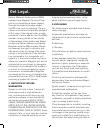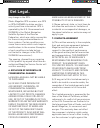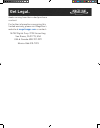- DL manuals
- Magellan
- GPS
- eXplorist TRX7
- User Manual
Magellan eXplorist TRX7 User Manual
Summary of eXplorist TRX7
Page 1
User manual magellan ® explorist ® trx7 off-road gps navigator.
Page 2: References
References important safety warnings the magellan explorist trx7 and trx7+ are off-road vehicle navigation aids designed to assist you in driving on your route and arriving to your selected destinations. Please check with your state or local law enforcement for applicable regulations regarding mount...
Page 3: Section Title
Section title table of contents get to know trx7.............................................................3 get started: setup.............................................................6 go riding: tracking..........................................................13 go exploring: searching........
Page 4: References
References magellan explorist trx7 designed for 4x4 and powersports enthusiasts, the magellan explorist trx7 is a gps map and navigation system purpose-built for off-road use. Powered by a ruggedly constructed android tablet, the trx7 includes the largest database of off-road trails i in the u.S. Wi...
Page 5: References
References get to know trx7. Note: use caution when opening the usb power port and headphone jack covers to avoid damaging the covers. Note: the camera button only works on the magellan explorist trx7+. 1. Microphone 2. Touchscreen 3. Lanyard attach point 4. Power button 5. Volume buttons 6. Mute bu...
Page 6: Section Title
Section title get to know trx7. 1 2 1 2 3 4 5 map button: tap to open the map screen. Dirt miles traveled, tracks recorded, and achievements earned displayed here. Journal: contains track log and wish list of saved trails. Search: search for trails, tracks, pois, etc. Settings: edit account, vehicle...
Page 7: References
References get started at home power on press the power button on the right side of the device to turn the device on. Connect to wi-fi 1. Tap > > from the home screen. 2. Slide on/off button to . 3. Tap again to see networks. 4. Enter password (if applicable). 5. Tap . Get started in your vehicle 1....
Page 8: References
References powering on the trx7 press and release the power button. The boot screen (with magellan logo) appears, then the home screen appears. Powering off the trx7 press the power button to lock the trx7. To power the device off completely: 1. Press and hold power button for 3 seconds. 2. Select p...
Page 9: References
References another way to check gps status: 1. Slide your finger downward from the top right corner of the screen. 2. Tap . 3. Scroll down to . This will display the same options described above. Adjusting volume us the two volume buttons on the right side of the trx7 to adjust volume. You’ll see a ...
Page 10: References
References dashboard tap the trx app on the home screen to access the trx7 dashboard. The trx7 dashboard is the central hub of activity for your trx7. From the dashboard, you can: • : navigate and track your progress using your gps location. • : manage log/wish list. • : explore and save trails. • :...
Page 11: Section Title
Section title get started. Note: we recommend using your magellan gps account email and password for your trx account. 3. Tap to create your account. Note: whenever you need to log in, tap > enter trx email address and password > tap . Create your account on mytrxjournal you can also create your trx...
Page 12: References
References 1. Tap . Tip: tap > from the vehicles page to add a new vehicle at any time. The first vehicle you add is automatically designated as your active vehicle. To select a different active vehicle: 1. Tap from the dashboard. 2. Tap . 3. Tap . 4. Tap on the vehicle you wish to assign as your ac...
Page 13: References
References 1. Tap to finish linking your twitter account. Link your instagram account to link your trx7 to your instagram account, tap next to the instagram option and repeat the steps for linking your twitter account. Get started..
Page 14: References
References tracking start here if you’re eager to get out in the dirt for your off-roading adventures. To track your progress from any location: 1. Tap from the dashboard to get to the active map screen. 2. Tap to start tracking. 3. Tap to pause tracking. On the active map screen, you can: mark a qu...
Page 15: References
References go riding. 1. Tap . 2. Tap waypoint type: 3. Choose applicable waypoint sub-type. 4. Tap to save waypoint to your track, or tap to return to your track. To save a detail waypoint: 1. Tap to pause your track. 2. Tap . 3. Tap detail waypoint option. : record custom audio message. 1. Tap . 2...
Page 16: References
References go riding. A waypoint in a specific location. You can also view a list of nearby waypoints when you save a waypoint on the map. : enter latitude/ longitude coordinates as a waypoint. Social post tweeting from your track lets your friends and other off-roaders know where your location and ...
Page 17: References
References go riding. 5. Tap a terrain type. 6. Tap terrain information. 7. Tap pitch, tilt, and 1-5 star rating. 8. Tap comment to write track details. 9. Tap to save your track, or to stop saving your track. Tip: your selections assign one of four difficulty levels to your track: easy intermediate...
Page 18: References
References go riding. 3. Tap . 4. Tap the check box next to each track or trail you want to add to the trip. 5. Tap . To delete trips from your journal: 1. Tap . 2. Tap the check box next to each trip you want to delete. 3. Tap . 4. Tap to delete the trip, or to return to your log or wish list. To g...
Page 19: References
References go exploring. Searching the trx7 basemap includes 82,000 + preloaded trails in addition to user tracks, pois, and other items related to off-roading and outdoor recreation. Tap from the dashboard to begin searching. Search by keyword or from the menu: search by category: : search official...
Page 20: References
References go exploring. Viewing and saving searched items you can save items from your search results to your wish list. 1. Tap on a marker label on the map to see an item’s attributes. 2. Tap to save the item to your wish list. 3. Tap to confirm. 19.
Page 21: Section Title
Section title get details and updates. Viewing the settings menu tap from the trx dashboard to change your interface settings, get map updates, and more. Software update your trx7 will alert you when a software update is available from magellan gps. To update your device software: 1. Tap from the tr...
Page 22: Section Title
Section title get details and updates. General change your device language between english and french and units of measurement between miles and kilometers. Map view set your default map view (while navigating or tracking) to 2d or 3d. Reset data 1. Tap . 2. Tap . 3. Tap the desired reset option: pr...
Page 23: References
References using mytrxjournal mytrxjournal allows you to instantly see all 82,500 trails in the trx basemap to quickly search for trails for your wish list. You can also edit/review tracks in your log, edit waypoints, search for user tracks, and publicly share your tracks. To sign in to mytrxjournal...
Page 24: References
References get on mytrxjournal. Access your wish list and log by clicking on the tabs on the left side of the screen. Click any tracks, trails, pois, or waypoints in your log or wish list to view their details on the map. To delete items from your journal: 1. Click next to the item. 2. Click to dele...
Page 25: References
References get on mytrxjournal. Note: you cannot remove a shared track. Please verify that item details are accurate. Describe any safety concerns before sharing an item. Tip: unlike with trx basemap trails in your wish list, you cannot receive trail guidance on shared tracks. Searching for a trail,...
Page 26: References
References get on mytrxjournal. Note: some trails warn that this is a publicly shared trail that has not been verified for safety. Drive at your own risk! Review all trail safety details before riding the trail. Report issues to report issues with an item on the map: 1. Click on item details to open...
Page 27: References
References get on mytrxjournal. 3. Enter your twitter or instagram login information, or create a new account for use with your trx account. Once you’ve successfully linked a social media account to your trx account, the icon turns blue: . Upload gpx files you can upload properly formatted gps excha...
Page 28: References
References faqs & troubleshooting. Q: is there a difference in the software or trails database of the three versions of the trx7 (classic, powersports, and 4x4)? A: no. All three currently available trx7 devices, and all future trx devices, use the same magellan trx software and allow access to the ...
Page 29: Section Title
Section title faqs & troubleshooting. Track are saved as waypoints on your track once you save the track to your log. Note: instagram photos will not appear in your track until you’re connected to wifi. Q: how do i update the maps and software in my trx7? The trx7 automatically searches for availabl...
Page 30: Section Title
Section title faqs & troubleshooting. Rammount.Com for more information. Q: can i download other apps to the trx7? The trx7 is not google-certified and does not have google’s mobile service apps (e.G. Youtube, gmail, chrome, google maps, google play). Q: i accidentally deleted the trx app on the trx...
Page 31: Section Title
Section title trx glossary trx glossary of key terms your trx7 account syncs seamlessly with mytrxjournal and all trx mobile apps. This glossary will familiarize you with all functions associated with your trx7 and all applications accessible with your trx user account. Note: unless otherwise noted,...
Page 32: Section Title
Section title trx glossary elevation profile: interactive box showing elevation gain/loss on a trail, measured by start and end elevations (mytrxjournal only). Filter (search): used in search to narrow down trail, trip, and poi results in the basemap (trx7 and trx apps). Journal: contains a user’s l...
Page 33: Section Title
Trail: an off-highway vehicle pathway in the basemap or other map layer that is published by a verified source that created or legally maintains responsibility for the trail. Trail guidance: a user’s personal track from their log or trail from their wish list is highlighted. Guidance arrows mark the...
Page 34: Section Title
Section title get legal. Magellan limited warranty all magellan global positioning system (gps) receivers are navigation aids, and are not intended to replace other methods of navigation. The purchaser is advised to perform careful position charting and use good judgment. Read the user guide careful...
Page 35: Section Title
Section title get legal. Return materials authorization (rma) number from magellan technical sup- port or by submitting a repair request through our website at www.Magel- langps.Com, prior to shipping. The pur- chaser must return the product postpaid with a copy of the original sales receipt, purcha...
Page 36: Section Title
Section title get legal. Any change in the gps. (note: magellan gps receivers use gps or gps+glonass to obtain position, velocity and time information. Gps is operated by the u.S. Government and glonass is the global navigation satellite system of the russian federation, which are solely responsible...
Page 37: Section Title
Section title get legal. Dealer arising from their sales/purchase contract. For further information concerning this limited warranty, please visit magellan’s website at magellangps.Com or contact: mitac digital corp. 279 e arrow hwy, san dimas, ca 91773, usa usa & canada: 800-707-9971 mexico: 866-31...
Page 38
112-0089-00 2 © 2016 mitac international corporation. The magellan logo and magellan are registered trademarks of mitac international corporation, and onetouch is a trademark of mitac international corporation and are used under license by mitac digital corporation. All rights reserved. All other tr...