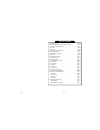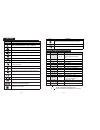Magicar 2W9000PRO User Manual
Manual is about: two-way fm remote
of
9
USER’S GUIDE
By Youngshin Electronics Co., Ltd.
www.magicar.com
2W9000Pro /
2W9000Pro-2nd
FCC ID : O44JR561FM907
USER’S GUIDE
FCC ID : O44JR561FM907
This device complies with Part 15 of the FCC Rules.
Operation is subject to the following two conditions :
(1) This device may not cause harmful interference, and
(2) This device must accept any interference received, including interference
that may cause undesired operation.
CAUTION :
Changes or modifications not expressly approved by the party
responsible for compliance could void the user's authority to
operate this device.
Two-Way FM Remote
2W9000Pro /
2W9000Pro-2
nd