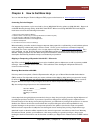- DL manuals
- Magma
- Server
- EXPRESSBOX 3400
- User Manual
Magma EXPRESSBOX 3400 User Manual
Summary of EXPRESSBOX 3400
Page 1
Expressbox 3400 user manual pcie to pcie expansion model eb3400
Page 2
Magma expressbox 3400
Page 3
Magma expressbox 3400
Page 14
Expressbox 3400 install expansion interface card by default the expansion inte need to install the expansion interface card. If you need to replace the expansion interface card or install a new steps below: 1. Turn off the expansion chassis first. 2. Unscrew the expansion interface card. 3. Install ...
Page 15
Expressbox 3400 install host interface card (step 3) begin the installation of your computer. The host interface card a “full-height” bracket. For low profile case applications, you may need to change t bracket to the low profile bracket that shipped with your system below. This is done by removing ...
Page 17
Expressbox 3400 • slot 7 accepts all types of pcie cards x1, x2, x4, x8 or x16 • slot 6 accepts all types of pcie cards x1, x2, x4, x8 or x16 • slot 5 accepts all types of pcie cards x1, x2, x4, x8 • slot 4 accepts all types of pcie cards x1, x2, x4, x8 or x16 • slot 3 accepts all types of pcie card...
Page 19
Expressbox 3400 connect pcie cable (step 5) connect one end of the pcie cable to the back of port of the expansion interface card, see pictures below. Connect the other end of the pcie cable to host computer (x8 port), see pictures below. Electrostatic discharge (esd) warning the pcie cables are sen...
Page 20
Expressbox 3400 cable configuration attach power cord (step 6) note if at all possible, plug the power cord computer into a shared power strip, preferably one that has surge and noise suppression circuitry built into it. 1. Make sure the power switch is turned off 3400. 2. Turn power supply switch t...
Page 22
Expressbox 3400 power on the computer (step 9) power on the computer. Hardware check (step 10) check inside the expansion unit and verify all leds are correctly illuminated. Chassis will show the following leds lit on the backplane and expansion int check and verify backplane leds 1. Three solid gre...
Page 25
Expressbox 3400 check magma device - mac os x important magma requires no driver to verify a successful installation of magma apple icon. 1. Your first step will vary depending on which version of mac os x you are using: mac os x snow leopard 10.6.8 or earli • open apple system profiler by choosing ...
Page 26
Expressbox 3400 check magma device – linux once the expressbox 3400 expansion unit has verified by typing the following command lines: lspci –t displays the overall structure of the pcie expansion system lspci –vv lists additional information about the pcie switch (in our case it will list the integ...
Page 27
Expressbox 3400 how to check pcie cards - windows no special drivers have been required for however, you would need drivers for any 3 for 3 rd party pcie cards can be obtained from the vendor or manufacturer of the pcie cards. Magma does not provide nor supply 3 rd party drivers. The picture below s...
Page 28
Expressbox 3400 chapter 4 advanced technical information interface card leds • an interface card is capable of operating at x16, x8, x4, x2 and x1 link widths. With the interface card can only operate in a x8 speed. • when the amber led (d5) is on, the reset is a • when the amber led (d5) is off, th...
Page 29
Expressbox 3400 leds d4, d3, d8, and d7 when illuminated important if you are only seeing one or two green leds that are illuminated on the backplane after the magma expressbox 3400 is turned on, you may be having a power supply problem or the interface cards are not seated properly. Or the ipass ca...
Page 30
Expressbox 3400 linkup & slot leds each pcie slot has designated led indicators. When all of the pcie slots are populated with pcie cards all below. Important if you have pcie cards installed in the pcie slot(s) and none of the link up leds are illuminated this means that not seated all the way in t...
Page 33
Magma expressbox 3400
Page 34
Chapter 5 troubleshooting q: if the interface card fails to power up, what should i check? A: make sure it is firmly seated into the pcie card slot 0 q: how do i know if the expressbox 3400 power supply is working? A: if the interface card is properly seated and connecte backplane , 8 green leds lit...
Page 35
Q: my host computer is having problems linking up installed and seated firmly in their corresponding slot; one is installed in the host computer pcie slot and the other one in the expansion pcie slot. Is there something a: when using the 01-08003-00, which comes in a pair, one should be set to off o...
Page 38
Manual p/n 09-09998-00 rev a.