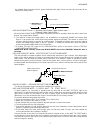- DL manuals
- MEGATRONIX
- Remote Starter
- VS 3525 Viking
- Installation Manual
MEGATRONIX VS 3525 Viking Installation Manual
Summary of VS 3525 Viking
Page 1
Apr/16/2002 vs 3525 2-way lcd pager alarm with remote engine starter installation manual megatronix van nuys, ca u.S.A. 1.
Page 2
Apr/16/2002 introduction installer warnings this remote starter with security and keyless entry system is designed to be installed on fuel injected vehicles with an automatic transmission only. Never install this remote starter on a manual transmission vehicle. This system must be installed and wire...
Page 3
Apr/16/2002 installation diagram 5. Pink: ignition 2 output h6 8 pin black connector for input connection h 1 6 pin white h 2 5 pin white h 3 2 pin white h 4 3 pin black h 5 3 pin brown h 6 8 pin black valet switch h 9 6pin white h 10 3 pin green h 11 2 pin blue 1. Red/white: parking light relay pow...
Page 4
Apr/16/2002 #h6. 8 pin black connector for input connection: 6. Green wire: zone 3 / negative door pin trigger input: 4. Blue wire: zone 2 / instant trigger ground 7. Violet wire: zone 3 / positive door pin trigger 3. White/violet wire: ( + ) positive safety shut down input for brake switch. 5. Whit...
Page 5
Apr/16/2002 h1: 6 pin heavy gauge wiring connection: remember that the system does to start a vehicle is duplicate the functions of the ignition key switch! Below, we will explain the three basic functions of the ignition switch. Since this installation will require analysis of the ignition switch f...
Page 6
Apr/16/2002 the red/white wire is the input to the flashing parking light relay. The connection of the red/white wire will determine the output polarity of the flashing parking light relay. If the vehicle you are working on has +12volt switched parking lights, you don’t need connect this wire. This ...
Page 7
Apr/16/2002 an isolation diode must be used for ground switched brake light circuits and must be connected to the output of the brake switch. To: white/black wire / negative safety to: alarm instant trigger blue wire hood pin switch diode diode h6/2. Black/white wire —(-)remote start enable toggle s...
Page 8
Apr/16/2002 (-) wait to start wire wait to start indicator ignition (+) white/green wire wait to start input 87a 86 87 30 85 (+) wait to start wait to start indicator white/green wire wait to start input h6/6. Green wire -- negative door switch sensing input -- this wire is the ground trigger input ...
Page 9
Apr/16/2002 ignition 3 output: some newer vehicles use a third ignition wire which is required to start and keep the vehicle’s engine running. If this is the case, wire an ign 3 relay (not supplied) as shown below: do not connect any vehicle circuits together, they are isolated for a resaon. Yellow ...
Page 10
Apr/16/2002 87a 86 87 30 85 fuse gray wire +12v or ground depending on system requirements +12v electric device channel 2 h9/3. Pink wire –(-) 200ma programmable output (see start feature i – 5 programming) 2 steps unlock output -- (factory default setting) the 2 steps unlock feature will work for t...
Page 11
Apr/16/2002 this wire is provided to use the existing vehicle's horn as the alarm system's optional's warning audible device. It's a transistorized low current output, and should only be connected to the low current ground output from the vehicle's horn switch. When the system is triggered, the horn...
Page 12
Apr/16/2002 +12v master door lock switch x x splice splice cut the existing lock wire to door lock motor to slave door lock switches cut the existing unlock wire 3 pin plug to alarm 5-wire alternating door lock 30 86 87a 85 87 30 86 87a 85 87 +12v green wire blue wire vacuum operated centrol locking...
Page 13
Apr/16/2002 rogramming a. Programming transmitter: programming the regular remote transmitter important note: this program mode is for regular remote transmitter and passive/active transmitter programming only; do not program the tx780v two-way lcd screen transmitter on this mode. Note: this mode wi...
Page 14
Apr/16/2002 tx780v two-way lcd screen remote transmitter b. Features programming: alarm feature “ i ” proramming: 1. Turn the ignition 'switch ‘on/off’ 3 times and stay in off position. 2. Push the valet switch 2 times and hold it until one chirp with a long chirp is hearing then release the valet s...
Page 15
Apr/16/2002 exit : turn ignition to 'on' position, or leave it for 15 seconds. A 3 long chirps & 3 parking light flashes to confirm exit. Door ajar error chirp on/off: this feature controls the error chirp that is generated if the system is armed with the door trigger active. This useful in vehicles...
Page 16
Apr/16/2002 latched output / reset with ignition = the latched / reset with ignition output selection operates just like the latched output but will reset or stop when the ignition is turned on. Alarm feature “ iii ” proramming: 1 turn the ignition 'switch ‘on/off’ 3 times and stay in off position. ...
Page 17
Apr/16/2002 delete: within 15 seconds, again press and hold the transmitter button for 4 seconds. A [1] long chirps to confirm deleted the sensor code. Password pin code setup: enter: 1. Turn the ignition 'switch ‘on/off’ 3 times and stay in off position. 2. Push the valet switch 6 times and hold it...
Page 18
Apr/16/2002 press and release the transmitter button again. [2] led flash, [2] siren/horn chirps to indicate your are in optional sensor (connected to h8 4 pin plug) test mode. 1. Activate the warn-away (first stage optional sensor), system will emit a short chirp. 2. Activate the full alarm (second...
Page 19
Apr/16/2002 h9/6 brown/white wire = factory security rearm signal output h9/6 brown/white wire = (-) 200ma horn output 6 temperature-control starting - 7 f ( - 20 c) temperature-control starting - 22 f ( - 30 c) temperature-control starting off temperature-control starting 5 f ( - 15 c) 7 exit : tur...
Page 20
Apr/16/2002 check level programming: (test and adjust) while the system stay in start feature “ii” programming mode, 1. Press the button on the transmitter to start the vehicle. 2. If everything goes well: a. Press the button on the transmitter to stop engine running. You have been completed this pr...
Page 21
Apr/16/2002 timer checking type enter start feature ‘ii’ programming mode: 1. Turn the ignition 'switch ‘on/off’ 3 times and stay in off position. 2. Push the valet switch 10 times and hold it until five chirps with a long chirp is hearing then release the valet switch. You are now in the start feat...
Page 22
Apr/16/2002 2 (+) safety shutdown input (brake) or 1. Check h6/3 white/ violet wire connection. 2. Move the enable toggle switch to “on” position. (if installed.) neutral safety switch input fail. 3. Move the gear selector to “park”/ “neutral” position. 4. Check h6/2 black/white wire connection. Tac...
Page 23
Apr/16/2002 control switch wiring. Shown is a typical gm park/neutral ecm input circuit. To connect the remote start unit to the gm park/neutral ecm input: 1. Locate the orange/black reference wire in the “c2” connector found at the ecm in gm b body vehicles or, locate the equivalent reference wire ...
Page 24
Apr/16/2002 h. Connect terminal 85 of the relay to the drivers door side of the pin switch wire previously cut in step b. Note: a second 4003 series diode may be required to maintain the integrity of the hood open, shut down circuit. If this is the case, it must be installed as shown in the diagram ...