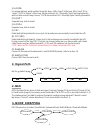Moen GEC8 Live Owner's Manual
GEC8 LIVE OWNER
’
S MANUAL
1
Features:
- 8 loops, 5 series loops and 3 separate loop, loop5 is stereo loop.
- 2 dedicated footswitch (latch type).
- Individual Tuner/Mute switch
- Intuitive Programming/Rehearsal mode.
- Tiny footprint :
460(L) x 96(W) x 68(H) mm
- P
(Stereo) outputs.
rogrammable A/B/Y
- Relay Truebypass design.
- Instant recall, no delay at all.
- 80 major presets plus 80 shadow presets, 8(+8) presets per bank, 10 banks.
- Powerful external footswitch which can be programmed as
- Each preset sends editable midi program change number (0~127, off)
Be sure to read this manual before using the product in order to ensure safe operation.
Version 4.0
2015.1
(Midi Enhancement Edition)
/ tap tempo input for most popular pedals
loop(s) on/off controller
on two midi channels (1, 2).
- Active bank number is settable from 2~10 .
- DIN footswitch jack, allow to control up to 5 channel switching of amplifier.