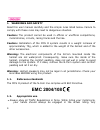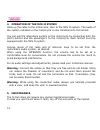- DL manuals
- N-Com
- Conference System
- MCS II
- Instructions For Use Manual
N-Com MCS II Instructions For Use Manual
Summary of MCS II
Page 1
Safety and instructions for use v.04.
Page 2
Congratulations on your purchase of an n-com product. The n-com mcs ii was built adopting the latest technologies and the best materials. Long tests and thorough system development have made it possible to achieve the highest sound quality. The mcs ii system can only be assembled on nolan helmets pr...
Page 3: Table Of Contents
Table of contents 1. Warnings and safety............................................... 4 1.1. Reference standards..................................................... 4 1.2. Appropriate use ........................................................... 4 1.3. Disposal ....................................
Page 4: Emc 2004/108
4 1. Warnings and safety read this user manual carefully and the simple rules listed below. Failure to comply with these rules may lead to dangerous situation. Caution: the product cannot be used in official or unofficial competitions, motordromes, circuits, racing tracks and the like. Caution: inst...
Page 5
5 operation to the n-com system must be carried out with the vehicle stopped. in all cases, obey the traffic regulations and remember that riding your motorcycle has absolute priority over any other manoeuvre. adjust the volume to a level that does not disturb or distract you while riding and at...
Page 6
6 use the device in the normal position only, as described in the product documentation. Do not attempt to disassemble, tamper with or modify any part of the n-com system. only qualified personnel can carry out technical assistance on this product. In case of any malfunction, always turn to your...
Page 7
7 2. Contents of the packaging mcs ii system v.04 honda goldwing connection cable harley davidson connection cable extension and fixing clip key.
Page 8
8 3. Installing the mcs ii system remove the cheek padding (see helmet instructions). Fig. 1 remove the helmet edge gasket using the special tool (fig. 1). Remove the “n-com” plug found at the back of the shell gasket (fig. 1). Fig. 2 completely remove the gasket as shown in fig. 2; by doing so you ...
Page 9
9 prior to installing the n-com system, remove any filling foam material found in the helmet. Option 1: remove the bottom element in foam material and the filling materials in the housings of the n-com earpieces located in the eps cheek pads. Option 2: remove the left and right side filling material...
Page 10
10 fig. 3 place the system in the special housing in the back of the helmet, pushing it all the way into the groove (fig. 3). Fig. 4 fix the cable inside the helmet and make sure the right fixing clip snaps into its housing (fig. 4).
Page 11
11 fig. 5 position the microphone in the housing on the left of the helmet, inserting the metal boom in the groove found in the chin guard coupling frame (fig. 5). Caution: make sure that the side of the microphone support with the writing “n-com” is facing inward. Position the left and right speake...
Page 12
12 use of the extension cable (optional) in case of need, it is possible to use the extension cable included in the package to make the connection via cable to the motorcycle easier, moving forward the micro usb connector on the left side of the helmet. Fig. 6 remove the protective film and apply th...
Page 13
13 fig. 8 if not used, the extension can be positioned behind the comfort cheek pad. Warning: please carefully check that the extension cable does not prevent the correct sliding of the vps inner visor mechanism. 3.1. Removing the mcs ii system from the helmet proceed as follows to remove the mcs ii...
Page 14
14 4. Operation of the mcs ii system hook up the cable to the motorcycle, then to the mcs ii system. The audio of the system installed on the motorcycle is now transferred to the helmet. You can use the interphone system on the motorcycle by connecting both the pilot’s helmet and the passenger’s to ...
Page 15
15 6. Limited warranty with this limited warranty certificate, nolangroup warrants this product to be free from defects in material and workmanship at the time of its original purchase by the buyer. We invite you to: - read the cautions pertaining to safety and proper use. - read the warranty terms ...
Page 16
16 moreover, the warranty does not cover product defects caused by fortuitous events, modifications or adjustments, causes of force majeur or damages deriving from the product coming in contact with liquids. The internal helmet components are not and cannot be waterproof. Consequently, any improper ...
Page 17
17 name and stamp of the authorized dealer. Product purchase date. Buyer’s name and address. Nolangroup reserves itself the right to not carry out repairs under warranty if the aforementioned information is removed or modified after the original purchase of the product from the dealer. 6.4. Procedur...
Page 18
18 not limited to lost profits or commercial damages, to the full extent those damages can be disclaimed by the law. Nolangroup reserves itself the right to modify, at any time and without advance notice, the product characteristics, functions, compatibility and software. Some countries do not allow...
Page 19
7. Warranty registration form product name: mcs ii v.04 identification code buyer’s information name last name address phone e-mail dealer’s stamp date of purchase.
Page 20
Printed on recycled paper. Mcs ii v.04 - 07/03/2016 16:34:00