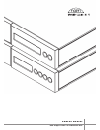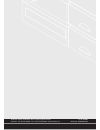- DL manuals
- NAIM
- Processor
- AV2
- Owner's Manual
NAIM AV2 Owner's Manual
Summary of AV2
Page 1
O w n e r s m a n u a l dvd player: dvd5. Av processor: av2.
Page 2
Important in order to comply with current european safety regulations it is essential that the naim loudspeaker connectors supplied with amplifiers and loudspeakers are used. Do not under any circumstances allow anyone to modify your naim equipment without first checking with the factory, your deale...
Page 3
1 2 connections it is important for both safety and performance that the standard cables supplied are not modified. 2.1 interconnect cables if options are available with your equipment and installation, din interconnect sockets should be used in preference to rca phono sockets. One end of each naim ...
Page 4
2 4 general installation naim equipment is designed to offer the finest performance possible avoiding compromise wherever practical. This can lead to circumstances that may be unfamiliar. The notes that follow contain advice specifically related to naim equipment as well as more general warnings abo...
Page 5
3 dvd5 and av2 5 product introduction this manual covers installation and operation of the dvd5 dvd player and the av2 audio processor. Both products are fundamentally straightforward in use, however their versatility and comprehensive functionality mean that a little time spent reading will help en...
Page 6
4 6 dvd5 media, outputs and connections 6.1 dvd5 media the dvd5 supports ntsc and pal dvd, “red book” audio cd, dvd-a stereo, dvd±r, dvd±rw, cd-r, cd-rw and copy protected audio discs. With the addition of the multi-channel card upgrade dvd-a multi-channel is also supported. Note: the large variety ...
Page 7
5 7.2 on screen display and interface once the initial video options are set, the remaining dvd5 setup options must be set from the remote handset using the on screen display . To begin the setup procedure insert a dvd and, after waiting for the player to read the disc contents, press the remote han...
Page 8
6 7.5 video setup selection of video setup from the top level menu generates a second level menu comprising the options listed below. 7.5.1 output format selects between ntsc , pal and auto (disc dependent) video output. This menu overrides the initial video set up option selected in section 7.1.1. ...
Page 9
7 dvd5 7.6.2 motion compensation motion compensation is a function of progressive scan video processing that overcomes the visible artifacts that can result when interlaced video data (see section 14) is de-interlaced for conversion to progressive scan. If a video scene contains elements in motion, ...
Page 10
8 7.7.4 pro logic ii options note: function only available with av2 connected. Selection of pro logic ii options provides adjustment of the panorama , centre width and dimension parameters. Panorama “on” diverts a proportion of the front stereo signal to the surround channels. Centre width adjustmen...
Page 11
9 dvd5 7.9.2 change pass code enter a new pass code if you wish to change the existing one. Ensure you keep a record of the new pass code. 7.9.3 parental control select either enable or disable . With parental control enabled, the parental control options defined in the following two menu stages are...
Page 12
10 8.1.9 slow forward/reverse (dvds only) handset only: press the slow key once for half speed playback followed by the ffwd ( 8 ) and frwd ( 7 ) keys to select further slow forward or reverse speed options. 8.1.10 drawer open and close front panel: to open the drawer press the stop button when the ...
Page 13
11 10 narcom dv handset the narcom dv is a dedicated remote handset for the dvd5 and av2. It will also operate the core functions of a naim cd player, pre-amplifier or integrated amplifier. The system component keys switch the handset mode of operation as appropriate to different system components (...
Page 14
12 rca phono cable cat-5 interface cable dvd5 11 dvd5 connections power mains input external control input digital audio out (coax) digital audio out (optical) external comms in external comms out analogue audio out high definition bnc analogue video out high definition bnc analogue video sync out s...
Page 15
13 13 dvd5 specifications media supported: ntsc and pal dvd video, dvd audio, “red book” audio cd, copy protected audio disc. Dvd±r, dvd±rw, cd-r, cd-rw. Video outputs: digital visual interface (dvi) with hdcp content protection. Rgb/rgbhv (for non-macrovision encoded discs) via bnc (75Ω). Ypbpr via...
Page 16
14 14 video formats explained in the early days of domestic video and home theatre the issue of different video formats and interfaces did not really arise. There was only one way of connecting a vcr to a tv - via the aerial cable. However the growth in domestic high quality video, along with the in...
Page 17
15 14.2.7 high definition progressive scan rgbhv (5 x bnc, analogue) a second rgb/bnc interface provides the highest potential video quality from an analogue signal. Rgbhv is a five channel interface with separate horizontal and vertical timing signals again selectable via the video setup menu. Conn...
Page 18
16 av2 15 av2 basics and quick setup installation of the av2 requires two setup routines to be carried out - input setup and speaker setup. These routines configure the av2 for the source equipment and loudspeakers it is to be used with and specify some signal decoding options. Some parameters depen...
Page 19
17 av2 l r l g main speakers (size) c e n n o s m s m l g centre speaker (presence, size) s u r n o s m l g surround speakers (presence, size) e r n o 1 s m 1 l g 2 s m 2 l g extra rear speakers (presence, quantity, size) s u b n o y e s sub-woofer (presence) u n t f t m speaker distance units (feet...
Page 20
18 av2 16 av2 inputs and interfaces the av2 has a total of ten audio inputs: six stereo analogue and four digital. The analogue inputs are connected through a combination of din and phono sockets while two digital inputs are connected through optical “toslink” sockets and two through coaxial phono s...
Page 21
19 av2 table 17.1 av2 output and interface connections output type socket connect 1 analogue 2 x phono analogue audio recording device (tape). 2 digital optical digital audio recording device (cdr, md, etc). 3 digital 1 x phono digital audio recording device (cdr, md, etc). 4 analogue 4 pin din powe...
Page 22
20 av2 note: any three inputs can have a user-defined label of up to seven characters stored. To define a user label, first select the input to be named, say an1-co2, ensuring that it is set to its default label, then press and hold either the handset osd key or both the front panel input and mode b...
Page 23
21 av2 18.2 speaker setup routine the speaker setup routine defines the presence and size of the speakers connected to the main, centre, surround, extra rear and sub-woofer outputs, their distance from the listening position, and allows their relative volumes to be adjusted. To switch the av2 into s...
Page 24
22 av2 when using an active sub-woofer the adjustment level for the sub- woofer output on the av2 should be set somewhere between the maximum and minimum settings needed for the other loudspeakers in the system. The volume control on the sub-woofer itself should then be adjusted to give the best res...
Page 25
23 av2 19.3 channel schemes and speakers channel schemes describe the speakers employed by each decode mode. They are expressed by terms such as “5.1” or “3/2.1” taking 5.1 as an example, the “5” refers to the number of conventional speaker channels and the “.1” refers to a sub- woofer. In 3/2.1 the...
Page 26
24 decode mode direct mono stereo dolby pl ii music dolby pl ii movie dolby digital surround ex dts neo:6 cinema dts neo:6 music dts neo:6 auto left front centre right front left surround right surround extra rear sub-woofer = = = = (note 1) = = = (note 1) = = = = = = (note 1) = = = = = = (note 1) =...
Page 27
25 material encoded for a “2.1” (two main channels with one sub- woofer channel) channel scheme is also available and can be handled within dolby 2/0 decoding. 19.6.5 dolby digital surround ex the dolby digital surround ex theatre system was co-developed by dolby laboratories and lucasfilm thx, and ...
Page 28
26 21 av2 setup defaults the factory default values for each setup parameter are shown below. V i 1 a n 1 a n 2 a n 3 a n 4 a n 5 a n 6 o p 1 o p 2 co 1 co 2 v i 2 a n 3 a n 4 a n 5 a n 6 o p 1 o p 2 r c 5 co 1 co 2 e x t o f f p a n 0 w 0 d l r l g c e n n o s u r n o e r n o s u b n o u n t m 0 0 ...
Page 29
27 av2 22 av2 connections 22.1 av2 rear panel power mains input rear out centre (sub) out surr’d out front out sub out rc5 in dig out 2 dig in 2 dig opt out dig opt in 2 dig opt in 1 analogue in 6 analogue in 5 analogue in 4 dig out 1 dig in 1 data in/out rs232 naim dvd control ch1 left analogue in ...
Page 30
28 22.2 stand-alone av system av2 connected to nap v175 and nap 150x power mains input power mains input power mains input right surround speaker left surround speaker centre speaker right front speaker left front speaker cable direction marker 4 to 4 pin din interconnect cables to active sub-woofer...
Page 31
29 22.3 av integrated with two channel system nac 112x/nap 150x connected to av2 and napv 175 power mains input power mains input power mains input right surround speaker left surround speaker centre speaker right front speaker left front speaker to active sub-woofer cable direction marker 180° 5 to...
Page 32
30 24 declaration of conformity to appropriate standards manufacturer naim audio limited, southampton road, salisbury, england, sp1 2ln products dvd5, av2 safety en 60065 emc emissions tested to: en 55013 - sound and television broadcast receivers and associated equipment bs en 61000-3-2: 2001 - lim...
Page 33
31 licence notes dvd5 dolby manufactured under license from dolby laboratories. “dolby” and the double -d symbol are trademarks of dolby laboratories. Confidential unpublished works. Copyright 1992-1997 dolby laboratories. All rights reserved. Dts “dts” and “dts 2.0 + digital out” are trademarks of ...
Page 34
Naim audio limited, southampton road, salisbury, england sp1 2ln telephone: +44 (0) 1722 332266 fax: +44 (0) 1722 412034 www.Naim-audio.Com part no. Owmdv drawing no. Na102001-400/1.