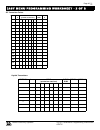- DL manuals
- NAPCO
- Security System
- Gemini GEM-P816
- Programming Instructions Manual
NAPCO Gemini GEM-P816 Programming Instructions Manual
HARDWIRE
WIRELESS
G E M - P 8 1 6
CONTROL PANEL/COMMUNICATOR
Programming the GEM-P816 Control Panel with the
"Classic" GEM-RP1CAe2 Keypad and the "K Series" GEM-K1CA Keypad
WI995E 5/08
© NAPCO 2008
Quick Start (for "Classic" GEM-RP1CAe2)
1. Refer to the wiring diagram, connect Siren, Aux. Power,
PGM Output, Remote Bus, Earth ground, Zone and Tele-
phone wiring. NOTE: See Installation Instructions
(WI994).
2. Connect AC power first and then the battery.
3. Configure the keypad (see page 42).
4. Access the Easy Menu Driven (Dealer Program) Mode:
Press
456789 A
Press NO (
g
) until “ACTIVATE PROGRAM Y/N” appears on the
keypad display.
Press YES (
F
) to Enter Dealer Program Mode. Go to page 5.
Dealer Code
Quick Start (for "K-Series" GEM-K1CA)
1. Refer to the wiring diagram, connect Siren, Aux. Power,
PGM Output, Remote Bus, Earth ground, Zone and Tele-
phone wiring. NOTE: See Installation Instructions
(WI994).
2. Connect AC power first and then the battery.
3. Configure the keypad (see page 42).
4. Access the Easy Menu Driven (Dealer Program) Mode:
Press
456789 R
Press NO (
Q
) until “ACTIVATE PROGRAM Y/N” appears on the
keypad display.
Press YES (
P
) to Enter Dealer Program Mode. Go to page 5.
Dealer Code
"K Series" GEM-K1CA
G E M I N I
SYSTEM READY
11/01/09 12:00 AM
ARM
ED
C OMP UTE R IZE D SEC URITY SY S TEM
STA
TUS
R 1 2 3
B 4 5 6
C 7 8 9 0
U
NEXT/YES
P
PRIOR/NO
Q
AREA
G
PROGRAMMING
INSTRUCTIONS
R
"Classic" GEM-RP1CAe2
G E M I N I
SYSTEM READY
11/01/09 12:00 AM
ARM
ED
COM PUTER IZE D SE CURI TY SY S TEM
STA
TUS
A 1 2 3
B 4 5 6
C 7 8 9 0
D
NEXT/YES
E
PRIOR/NO
F
AREA
G
Publicly traded on NASDAQ Symbol: NSSC
Summary of Gemini GEM-P816
Page 1
Hardwire wireless g e m - p 8 1 6 control panel/communicator programming the gem-p816 control panel with the "classic" gem-rp1cae2 keypad and the "k series" gem-k1ca keypad wi995e 5/08 © napco 2008 quick start (for "classic" gem-rp1cae2) 1. Refer to the wiring diagram, connect siren, aux. Power, pgm...
Page 2
This manual includes features which are only available in control panel firmware version 30g or later. Napco security systems, inc. 333 bayview avenue, amityville, new york 11701 for sales and repairs, call toll free: (800) 645-9445 for direct line to technical service, call toll free: (800) 645-944...
Page 3
Napco security systems r gem-p816 programming instructions page 3 table of contents refer to accompanying gem-p816 installation instructions (wi994) for installation information. System programming options .....................................4 introduction .............................................
Page 4
Gem-p816 programming instructions page 4 napco security systems r system programming options introduction the gem-p816 control panel may be programmed by various means, each of which will be covered in detail in the sec- tions that follow. Keypad displays shown are for a gem-rp1cae2/k1ca (version 8 ...
Page 5
Napco security systems r gem-p816 programming instructions page 5 easy menu driven program mode dealer program - preliminary information the default dealer code is 4 5 6 7 8 9 . Use this code to enter the dealer program mode to program a custom dealer code, which replaces the default dealer code. If...
Page 6
Gem-p816 programming instructions page 6 napco security systems r gem-rp1cae2/gem-k1ca keypad easy program menu t o create a custom program using the gem-rp1cae2/gem-k1ca keypad, simply answer the following questions and record your information on the easy menu programming worksheet. In each of the ...
Page 7
Napco security systems r gem-p816 programming instructions page 7 chime zones in area 1 (new program only) • enter the zone numbers which are to be used as chime zones. • valid entries are from 01 to 16. Directly enter each zone number, including leading zeros. • press u to save, then repeat for any...
Page 8
Gem-p816 programming instructions page 8 napco security systems r enable burg output chirp on keyfob? • press the next/yes button to enable burg output chirp on keyfob arm / disarm. • press the prior/no button to continue. Note: the burg output will chirp once on keyfob arm and twice on keyfob disar...
Page 9
Napco security systems r gem-p816 programming instructions page 9 rf transmitter points (press r to set cursor.) for each transmitter enter: (for wireless systems only. Also see quick method, which follows) • the zone number (01–16) to which the transmitter will be mapped. • the 6-digit rf id # and ...
Page 10
Gem-p816 programming instructions page 10 napco security systems r keyfob transmitters as zone input devices (refer to display above: press the away button to go backwards). Each of the 4 keyfob buttons can be assigned to a zone. For example, on button = point 1; off button = point 2; a1 = point 3; ...
Page 11
Napco security systems r gem-p816 programming instructions page 11 direct address overview direct address programming allows you to go directly to the address locations (up to 2287) and change the data entries manually in order to customize your control panel options. Whereas the easy menu program m...
Page 12
Gem-p816 programming instructions page 12 napco security systems r program the data entries 1. Enter the panel's dealer security code, then press r . 2. Answer no to all questions until “activate program y/n” is displayed; then press yes. Note: if you pass “activate program”, scroll backward using b...
Page 13
Napco security systems r gem-p816 programming instructions page 13 advance to the data field. 5. Press 015 . The numbers 015 will appear on the keypad display indicating the number of seconds entered. 6. Press u to save. Address 1417 is now programmed with a 15-second abort delay. 7. Press r and ent...
Page 14
Gem-p816 programming instructions page 14 napco security systems r program the data entries 1. Enter the panel's dealer security code, then press r . 2. Answer no to all questions until "activate program y/n" is displayed; then press yes. Note: if you pass “activate program”, scroll backward using b...
Page 15
Napco security systems r gem-p816 programming instructions page 15 system delays & timeouts (address 0000-0002, 1413, 1417, 2050 & 2055) warning: timers have uncertainty of +/-1 sec, so a "time" of 1 second may actually timeout immediately. Select delay/timeout (0-255 sec.). Exit/entry delays: apply...
Page 16
Gem-p816 programming instructions page 16 napco security systems r system output timeouts (address 1412 & 1414-1416) 1. Select delay/timeout (0-255 min.) from the table shown. 2. Enter in corresponding address locations above. 3. Press u to save. Output timeouts: if a timeout of “0 min.” is selected...
Page 17
Napco security systems r gem-p816 programming instructions page 17 global system event/trouble system response activated by global event/trouble addr test timer telco failure rf rcvr. Trouble memory failure low battery ac fail ezm tamper bell superv 1 2 3 4 5 6 7 8 alarm output 0836 pulsed alarm out...
Page 18
Gem-p816 programming instructions page 18 napco security systems r this page intentionally left blank.
Page 19
Napco security systems r gem-p816 programming instructions page 19 system options (address 1420-1424, 2051-2054) *note: to select “line-fault test only when armed”, you must also select “enable line-fault test” at address 1423. **note: if “enable global ambush code” in address 1422 is selected, then...
Page 20
Gem-p816 programming instructions page 20 napco security systems r note: * see pager format options to program leading digits for pager format. Cs receiver options (address 0460-0525) default for cs receiver 1 format depends on easy menu question “rcvr format”. [default = •(blank) • (blank)] for cs ...
Page 21
Napco security systems r gem-p816 programming instructions page 21 cs subscriber id options (address 0560-0667) default for cs telco 1 subscriber event id number (area 1) depends on easy menu question “account #”. [default = blank (•) blank (•) blank (•) blank (•)] for all other id numbers. Cs telco...
Page 22
Gem-p816 programming instructions page 22 napco security systems r cs system reporting codes: 1. Enter in corresponding address loca- tion (left and right digits). Note: left digit is the first digit and right digit is the second digit in a two digit cs receiver format. 2. Valid entries are: 1-9, 0 ...
Page 23
Napco security systems r gem-p816 programming instructions page 23 default for group zone report codes depends on easy menu question “rcvr. Format”. Cs zone reporting options (address 0720-0735) address 0720-0727 control panel zones report code zone 1 zone 2 zone 3 zone 4 zone 5 zone 6 zone 7 zone 8...
Page 24
Gem-p816 programming instructions page 24 napco security systems r cs user reporting options (address 0800-0831) users 1 8 users 9 16 addr u1 u2 u3 u4 u5 u6 u7 u8 addr u9 u10 u11 u12 u13 u14 u15 u16 1 2 3 4 5 6 7 8 1 2 3 4 5 6 7 8 enable opening report, telco 1 0800 0801 enable closing report, telco...
Page 25
Napco security systems r gem-p816 programming instructions page 25 ezm group options: up to 2 groups of 4 zones each may be pro- grammed depending on the number of zones used and which ezm mod- ules are connected. Each group represents 4 zones. 1. Select ezm type from the table shown. 2. Enter eithe...
Page 26
Gem-p816 programming instructions page 26 napco security systems r output turns off upon disarm: select options for any of the 4 outputs. By default, the ability to turn off an output upon disarm is not allowed. Enter digit in address location. Note: dark shaded data value box shows option not avail...
Page 27
Napco security systems r gem-p816 programming instructions page 27 enable keypad options enable keypad options addr keypad fire keypad aux. ‡ keypad panic rsrvd ambush easy arming panel access rsrvd 1 2 3 4 5 6 7 8 keypad 1 options 1440 keypad 2 options 1441 keypad 3 options 1442 keypad 4 options 14...
Page 28
Gem-p816 programming instructions page 28 napco security systems r temperature display at keypad (address 1666-1668) temperature display at keypad the temperature is displayed instead of the date on line 2 of the gem-rp1cae2 (or gem-k1ca) keypad. The keypad will display from –22f to 140f (or -30c to...
Page 29
Napco security systems r gem-p816 programming instructions page 29 zone options - zones 1 to 16 (address 0900-1016) zones 1 8 zones 9 16 zone options addr z1 z2 z3 z4 z5 z6 z7 z8 addr z9 z10 z11 z12 z13 z14 z15 z16 1 2 3 4 5 6 7 8 1 2 3 4 5 6 7 8 50ms loop response (a) 0900 0964 priority 0901 0965 p...
Page 30
Gem-p816 programming instructions page 30 napco security systems r notes: (a) 50ms loop response only available for zones 1-8. For all other zones, loop response is determined by jumpers on the gem-ezm8 and/or keypad configuration on the gem-rp1cae2 or gem-k1ca. (b) 2-wire smoke detectors only avail...
Page 31
Napco security systems r gem-p816 programming instructions page 31 this page intentionally left blank.
Page 32
Gem-p816 programming instructions page 32 napco security systems r this page intentionally left blank.
Page 33
Napco security systems r gem-p816 programming instructions page 33 this page intentionally left blank.
Page 34
Gem-p816 programming instructions page 34 napco security systems r this page intentionally left blank.
Page 35
Napco security systems r gem-p816 programming instructions page 35 this page intentionally left blank.
Page 36
Gem-p816 programming instructions page 36 napco security systems r rf receiver & supervisory timer options (address 2029-2044 & 2056) rf receivers: up to 2 rf receivers may be pro- grammed. 1. Select the number of receivers from the table shown. 2. Enter number in address location shown. 3. Press u ...
Page 37
Napco security systems r gem-p816 programming instructions page 37 clear program options (address 2285 & 2286) clear dealer program (erases dealer program) this erases the dealer program. Use this feature to start a customized default program. Program data and sys- tem status memory is erased where ...
Page 38
Gem-p816 programming instructions page 38 napco security systems r accessing user program mode 1. Press eeeeee r 2. Press q until "activate program y/n" appears on lcd screen. 3. Press pto enter user program mode 4. Press cto exit user program mode when finished new panel (default user code = 123) e...
Page 39
Napco security systems r gem-p816 programming instructions page 39 (direct entry) zone descriptions (gem-rp1cae2 / gem-k1ca keypads) enter an identifying description for each zone. Characters are selected by pressing keypad buttons multiple times, "cell phone" style. Buttons 1 through 9 plus 0 and g...
Page 40
Gem-p816 programming instructions page 40 napco security systems r keypad configuration mode this section will focus on configuring the gem-rp1cae2/gem-k1ca keypads. If there is more than one keypad in the system, we recommend that either a gem-rp1cae2 or a gem-k1ca keypad be used for programming. K...
Page 41
Napco security systems r gem-p816 programming instructions page 41 compatibility number (not applicable) this feature is not compatible with the gem-p816 control panel. Do not change this setting. Press the r button to continue or press the c button to exit. Ezm address the keypad's internal ezm (ex...
Page 42
Gem-p816 programming instructions page 42 napco security systems r easy menu programming worksheet - 1 of 3 name : a d dr e ss: a c co un t n u mber : in stal le r: are a 1: # of ke yp a ds (1 -7 ) = area 1: # of zo nes (1 -1 6) = enter fire zone s (1 -1 6): __ ___ __ ___ ye s no 2-wire fire z ones ...
Page 43
Napco security systems r gem-p816 programming instructions page 43 easy menu programming worksheet - 2 of 3 rf transmitter points: xmtr # zone # check sum point # 1 2 3 4 5 6 7 8 9 10 11 12 13 14 15 16 rf id (printed on xmtr box) keyfob transmitters: keyfob # area check sum option 1 option 2 1 2 3 4...
Page 44
Gem-p816 programming instructions page 44 napco security systems r easy menu programming worksheet - 3 of 3 zone descriptions 1-16 zn # 1 2 3 4 5 6 7 8 9 10 11 12 13 14 15 16 characters available (see below) 1 2 3 4 5 6 7 8 9 10 11 12 13 14 15 16 17 18 19 20 21 22 23 24 25 26 27 28 29 dealer code: c...
Page 45: Notes
Napco security systems r gem-p816 programming instructions page 45 notes.
Page 46
Gem-p816 programming instructions page 46 napco security systems r alphabetical index 1400hz handshake/kissoff, address 0461 ............................................. 20 1400hz handshake/kissoff, address 0483 ............................................. 20 1400hz handshake/kissoff, address 0505...
Page 47
Napco security systems r gem-p816 programming instructions page 47 alphabetical index (cont'd) cs area & system reporting options (address 0785, 0786 & 0788) ...................................................................................................................................... 22 cs r...
Page 48
Gem-p816 programming instructions page 48 napco security systems r alphabetical index (cont'd) entry/exit 2 (zone option), address 0915, 0979 .................................. 29 erase dealer program, address 2285 .................................................. 37 erase entire program, address 2...
Page 49
Napco security systems r gem-p816 programming instructions page 49 alphabetical index (cont'd) program control message ........................................................................ 41 programming conventions ........................................................................ 14 progr...
Page 50
Gem-p816 programming instructions page 50 napco security systems r alphabetical index (cont'd) xmitter tamper, address 0675 ................................................................... 22 zone 6 temperature sensor ...................................................................... 28 zone ...
Page 51
Napco security systems r gem-p816 programming instructions page 51 address number index address 0000 .................................................. Exit delay ................................................................................................................... 15 address 0000-0002 ...
Page 52
Gem-p816 programming instructions page 52 napco security systems r address number index (cont'd) address 0674 .................................................. Xmitter supervision ............................................................................................... 22 address 0675 ..........
Page 53
Napco security systems r gem-p816 programming instructions page 53 address number index (cont'd) address 0840 .................................................. Report event telco 1 ............................................................................................. 17 address 0841 ...........
Page 54
Gem-p816 programming instructions page 54 napco security systems r address 1422 .................................................. Enable global ambush code ................................................................................ 19 address 1422 .................................................
Page 55
Napco security systems r gem-p816 programming instructions page 55 address 2051 .................................................. Enable gem-print module ..................................................................................... 19 address 2051 ..............................................
Page 56
Gem-p816 programming instructions page 56 napco security systems r gem-p816 wiring diagram smoke detector compatibility identifier gem-p816.