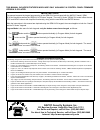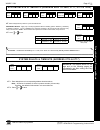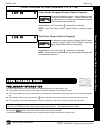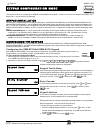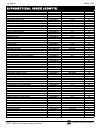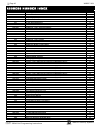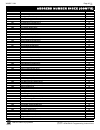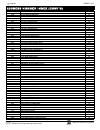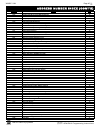Hardwire wireless g e m - p 8 1 6 control panel/communicator programming the gem-p816 control panel with the "classic" gem-rp1cae2 keypad and the "k series" gem-k1ca keypad wi995c 3/04 © napco 2004 quick start (for "classic" gem-rp1cae2) 1. Refer to the wiring diagram, connect siren, aux. Power, pgm...
Changes from previous edition the following changes have been made to this manual (wi995c) since the previous edition (wi995b): • removed the following entries from the index: change pulse output to cadence, enable chirp on rf arming, enable transmitter telco 1, enable transmitter telco 3, select be...
L napco security systems x gem-p816 programming instructions ! Page 3 wi995c 2/04 system programming options ............................ 4 introduction ......................................................... 4 downloading from a computer .................... 4 easy menu driven program mode .........
X gem-p816 programming instructions l napco security systems ! Page 4 wi995c 2/04 system programming options introduction the gem-p816 control panel may be programmed by various means, each of which will be covered in detail in the sec- tions that follow. Keypad displays shown are for a gem-rp1cae2/...
L napco security systems x gem-p816 programming instructions ! Page 5 wi995c 2/04 easy menu driven program mode dealer program - preliminary information ! Only keypad #1 may be used for both dealer and user programming, however this keypad may be located in any area. ! The default dealer code is 4 5...
X gem-p816 programming instructions l napco security systems ! Page 6 wi995c 2/04 gem-rp1cae2/gem-k1ca keypad easy program menu t o create a custom program using the gem-rp1cae2/gem-k1ca keypad, simply answer the following questions and record your information on the easy menu programming worksheet ...
L napco security systems x gem-p816 programming instructions ! Page 7 wi995c 2/04 e a sy m e nu d r iven prog ra m m o de chime zones in area 1 (new program only) • enter the zone numbers which are to be used as chime zones. • valid entries are from 01 to 32. Directly enter each zone number, includi...
X gem-p816 programming instructions l napco security systems ! Page 8 wi995c 2/04 e a sy m e nu d r iven pro g ra m m o de enable burg output chirp on keyfob? • press the next/yes button to enable burg output chirp on keyfob arm / disarm. • press the prior/no button to continue. Note: the burg outpu...
L napco security systems x gem-p816 programming instructions ! Page 9 wi995c 2/04 e a sy m e nu d r iven prog ra m m o de rf transmitter points (press r to set cursor.) for each transmitter enter: (for wireless systems only. Also see quick method, which follows) • the zone number (01–32) to which th...
X gem-p816 programming instructions l napco security systems ! Page 10 wi995c 2/04 key fob transmitters as zone input devices (refer to display above: press the prior button to go backwards). Each of the 4 key fob buttons can be assigned to a zone. For example, on button = point 1; off button = poin...
L napco security systems x gem-p816 programming instructions ! Page 11 wi995c 2/04 direct address overview direct address programming allows you to go directly to the address locations (up to 1198) and change the data entries manually in order to customize your control panel options. Whereas the eas...
X gem-p816 programming instructions l napco security systems ! Page 12 wi995c 2/04 program the data entries 1. Enter the panel's dealer security code, then press r . 2. Answer no to all questions until “ activate program y/n ” is displayed; then press yes. Note: if you pass “ activate program ”, scr...
L napco security systems x gem-p816 programming instructions ! Page 13 wi995c 2/04 di rec t a d dre ss p rogr am mode advance to the data field. 5. Press 015 . The numbers 015 will appear on the keypad display indicating the number of seconds entered. 6. Press u to save. Address 0715 is now programm...
X gem-p816 programming instructions l napco security systems ! Page 14 wi995c 2/04 di rec t a d dre ss p rogr am mode program the data entries 1. Enter the panel's dealer security code, then press r . 2. Answer no to all questions until “ activate program y/n ” is displayed; then press yes. Note: if...
L napco security systems x gem-p816 programming instructions ! Page 15 wi995c 2/04 system delays & timeouts (address 0000 to 0002, 0711, 0715 & 1059) di rec t a d dre ss p rogr am mode warning: timers have uncertainty of +/-1 sec, so a "time" of 1 second may actually timeout immediately. ! Select de...
X gem-p816 programming instructions l napco security systems ! Page 16 wi995c 2/04 system output timeouts (address 0710, 0712, 0713 & 0714) ! 1. Select delay/timeout (0-255 min.) from the table shown. ! 2. Enter in corresponding address locations above. ! 3. Press u or d to save. Output timeouts: if...
L napco security systems x gem-p816 programming instructions ! Page 17 wi995c 2/04 global system event/trouble system response activated by global event/trouble addr test timer telco failure rf rcvr. Trouble memory failure low battery ac fail ezm tamper bell superv 1 2 3 4 5 6 7 8 alarm output 0460 ...
X gem-p816 programming instructions l napco security systems ! Page 18 wi995c 2/04 system options (address 0718-0722, 1060-1062) *note: address 0721: default depends on easy menu question :“ ez zone doubling? Y/n ”. If yes, then [default = 1]. If no, then [default = blank (•)]. **note: to select “li...
L napco security systems x gem-p816 programming instructions ! Page 19 wi995c 2/04 di rec t a d dre ss p rogr am mode note: * see pager format options to program leading digits for pager format. Cs receiver options (address 0170-0191, 0192-0213, 0214-0235) default for cs receiver 1 format depends on...
X gem-p816 programming instructions l napco security systems ! Page 20 wi995c 2/04 cs subscriber id & system reporting options (address 0259-0350) default for cs telco 1 subscriber event id number (area 1) depends on easy menu question “account #”. [default = blank (•) blank (•) blank (•) blank (•)]...
L napco security systems x gem-p816 programming instructions ! Page 21 wi995c 2/04 default for group zone report codes depends on easy menu question “rcvr. Format”. Cs zone reporting options (address 0358-0389) address 0358-0365 control panel zones report code zone 1 zone 2 zone 3 zone 4 zone 5 zone...
X gem-p816 programming instructions l napco security systems ! Page 22 wi995c 2/04 cs user reporting options (address 0440-0459) di rec t a d dre ss p rogr am mode users 1 " 8 users 9 " 16 addr u1 u2 u3 u4 u5 u6 u7 u8 addr u9 u10 u11 u12 u13 u14 u15 u16 1 2 3 4 5 6 7 8 1 2 3 4 5 6 7 8 enable opening...
L napco security systems x gem-p816 programming instructions ! Page 23 wi995c 2/04 default depends on easy menu question “ # of zns in area 1 enter # zones ”. For example, if 32 zones are used and zone doubling is not enabled, then all 6 groups will be automatically enabled. If 32 zones are used and...
X gem-p816 programming instructions l napco security systems ! Page 24 wi995c 2/04 di rec t a d dre ss p rogr am mode 0745 burglary output turns off upon disarm default option: disarming area 1: on 1 area 1 burg output silenced 2 reserved 3 reserved 4 reserved 5 reserved 6 reserved 7 reserved 8 rese...
L napco security systems x gem-p816 programming instructions ! Page 25 wi995c 2/04 enable keypad options enable keypad options addr keypad fire keypad aux. * keypad panic rsrvd ambush easy arming panel access rsrvd 1 2 3 4 5 6 7 8 keypad 1 options 0730 keypad 2 options 0731 keypad 3 options 0732 key...
X gem-p816 programming instructions l napco security systems ! Page 26 wi995c 2/04 zone options - zones 1 to 16 (address 0490-0595) di rec t a d dre ss p rogr am mode zones 1 " 8 zones 9 " 16 zone options addr z1 z2 z3 z4 z5 z6 z7 z8 addr z9 z10 z11 z12 z13 z14 z15 z16 1 2 3 4 5 6 7 8 1 2 3 4 5 6 7 ...
L napco security systems x gem-p816 programming instructions ! Page 27 wi995c 2/04 this page intentionally left blank.
X gem-p816 programming instructions l napco security systems ! Page 28 wi995c 2/04 this page intentionally left blank.
L napco security systems x gem-p816 programming instructions ! Page 29 wi995c 2/04 this page intentionally left blank.
X gem-p816 programming instructions l napco security systems ! Page 30 wi995c 2/04 rf receiver & supervisory timer options (address 1038-1053 & 1180) di rec t a d dre ss p rogr am mode rf receivers: up to 2 rf receivers may be pro- grammed. Note: this adds wireless capability to the system, increasi...
L napco security systems x gem-p816 programming instructions ! Page 31 wi995c 2/04 clear program options (address 1197 & 1198) clear dealer program (erases dealer program) this erases the dealer program . Use this feature to start a customized default program. Program data and sys- tem status memory...
X gem-p816 programming instructions l napco security systems ! Page 32 wi995c 2/04 accessing user program mode 1. Press eeeeee r 2. Press q until “ activate program y/n ” appears on lcd screen. 3. Press p to enter user program mode 4. Press c to exit user program mode when finished new panel (defaul...
L napco security systems x gem-p816 programming instructions ! Page 33 wi995c 2/04 (direct entry) zone descriptions (gem-rp1cae2 / gem-k1ca keypads) enter an identifying description for each zone. Buttons 1 and 2 set the cursor position; buttons 3 and 6 scroll numbers, letters, punctuation marks, et...
X gem-p816 programming instructions l napco security systems ! Page 34 wi995c 2/04 keypad configuration mode this section will focus on configuring the gem-rp1cae2/gem-k1ca keypads. If there is more than one keypad in the system, only keypad no. 1 may be used for programming. Keypad installation sev...
L napco security systems x gem-p816 programming instructions ! Page 35 wi995c 2/04 compatibility number (not applicable) this feature is not compatible with the gem-p816 control panel. Press the r button to continue or press the c button to exit. Ezm address the keypad's internal ezm (expansion zone...
X gem-p816 programming instructions l napco security systems ! Page 36 wi995c 2/04 easy menu programming worksheet - 1 of 3 name: address: account number: installer: zone doubling?: yes no area 1: # of keypads (1-7) = area 1: # of zones (1-16) = note: area 2 zones and keypads are selected in direct ...
L napco security systems x gem-p816 programming instructions ! Page 37 wi995c 2/04 easy menu programming worksheet - 2 of 3 xmtr # zone # check sum point # 1 2 3 4 5 6 7 8 9 10 11 12 13 14 15 16 rf id (printed on xmtr box) rf transmitter points: key fob transmitters: key fob # area check sum option ...
X gem-p816 programming instructions l napco security systems ! Page 38 wi995c 2/04 easy menu programming worksheet - 3 of 3 zone descriptions (gem-rp1cae2 keypads only): zn # 1 2 3 4 5 6 7 8 9 10 11 12 13 14 15 16 characters available (see below) 1 2 3 4 5 6 7 8 9 10 11 12 13 14 15 16 17 18 19 20 21...
L napco security systems x gem-p816 programming instructions ! Page 39 wi995c 2/04 alphabetical index programming option program mode address location page 24-hour zone (enable zone) direct address 0499, 0554 26 3/1 with extended restores direct address 0171, 0193 & 0215 19 50ms loop response (a) (e...
X gem-p816 programming instructions l napco security systems ! Page 40 wi995c 2/04 alphabetical index (cont'd) programming option program mode address location page enable cancel report to telco 3 direct address 1060 18 enable cp-01 limits direct address 1062 18 enable ezm group direct address 0737-...
L napco security systems x gem-p816 programming instructions ! Page 41 wi995c 2/04 alphabetical index (cont'd) programming option program mode address location page pulsed alarm output timeout direct address 0713 16 pulsed burg output turns off upon disarm direct address 0746 24 report cancel window...
X gem-p816 programming instructions l napco security systems ! Page 42 wi995c 2/04 address number index address option page 0000 exit delay (time) 15 0000- 0002 system delays & timeouts 15 0001 entry delay 1 (time) 15 0002 entry delay 2 (time) 15 0170 cs receiver 1, 2 & 3 formats 19 0170-0191 cs rec...
L napco security systems x gem-p816 programming instructions ! Page 43 wi995c 2/04 address option page 0491 priority (enable zone) 26 0492 priority with bypass (enable zone) 26 0493 auto-bypass (enable zone) 26 0494 selective bypass (enable zone) 26 0495 keyswitch arming (enable zone) 26 0496 auto-b...
X gem-p816 programming instructions l napco security systems ! Page 44 wi995c 2/04 address option page 0565 abort delay (enable zone) 26 0566 power-up delay (enable zone) 26 0567 day zone open (enable zone) 26 0568 day zone short (enable zone) 26 0569 alarm on day zone (enable zone) 26 0570 alarm te...
L napco security systems x gem-p816 programming instructions ! Page 45 wi995c 2/04 address number index (cont'd) address option page 0720 disable callback download 18 0720 disable keypad function mode download 18 0720 enable global ambush code 18 0720 chirp output on keyfob arm/disarm 18 0720 enable...
X gem-p816 programming instructions l napco security systems ! Page 46 wi995c 2/04 notes.
L napco security systems x gem-p816 programming instructions ! Page 47 wi995c 2/04 notes.
X gem-p816 programming instructions l napco security systems ! Page 48 wi995c 2/04 gem-p816 wiring diagram gem-p816 wiring diagram 12 .) d is abl e a u t o -r ese t on n o n- fir e zo n es for sia c p -01 in sta l la tion s.