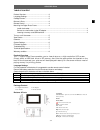Odys DPF-Shine User Manual
ODYS DPF-Shine
1/8
EN
ODYS DPF-Shine
U
U
U
S
S
S
E
E
E
R
R
R
M
M
M
A
A
A
N
N
N
U
U
U
A
A
A
L
L
L
CONGRATULATIONS on your purchase of our 7’’LCD Digital Photo Frame. Please read carefully and
follow all warnings and instructions in this User’s Manual and those marked on the product before first
use. Failing to follow these warnings could result in personal injury or damage to the Digital Photo Frame.
Also, remember to keep this User’s Manual in a convenient location for future reference.
Important: Save the original box and all packing material for future shipping needs.
IMPORTANT PRODUCT SAFETY INSTRUCTIONS
Proper Handling of the Digital Photo Frame
Always handle the Digital Photo Frame with care. Avoid touching the LCD screen as natural skin oils are
often difficult to remove.
Always position the Digital Photo Frame on a stable and level surface. Unstable surfaces can cause the
Digital Photo Frame to topple and fall, resulting in possible damage or injury.
Avoid exposing the Digital Photo Frame to direct sunlight or high temperatures, which can damage or
shorten its useful life. Do not place the unit near heat sources such as radiators, heat registers, or other
appliances that generate heat. Orient the Digital Photo Frame away from direct sunlight to reduce glare.
Avoid exposing the Digital Photo Frame to rain, water, moisture or high humidity. Do not place it in a
bathroom or kitchen near a sink or where it may come in contact with water.
Never place heavy or sharp objects on the LCD panel, frame, or power cord.
Overloading Outlets
Do not overload electrical power sources when using the Digital Picture Frame. Overloading wall outlets,
or extension cords can result in overheating, fire, or electric shock. Use only grounded or polarized
outlets.
Power Cord Protection
Minimize wear on the power supply cord. The power supply cord should be routed away from foot traffic
and contact with other objects. Do not route the power cord under rugs or carpeting. The cord should
never be severely bent, pinched, or twisted. Periodically inspect the power cord and each end of the cord
for wear or damage. Periodically inspect the power cord and each end of the cord for wear or damage.
Ventilation
Slots and openings on the Digital Photo Frame are provided for ventilation purposes. To ensure reliable
operation of the product and to protect it from overheating, these openings must not be blocked or
covered. Keep the Digital Photo Frame a minimum of four (4) inches away from any wall to assure
sufficient airflow and ventilation. Increased temperatures may cause fire or device failure.
To assure proper ventilation, do not block the openings by placing the Digital Photo Frame on a bed,
sofa, rug or other similar surface. Do not place it in a built-in installation, such as a bookcase or enclosed
rack, unless proper ventilation is provided.