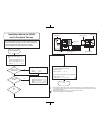- DL manuals
- Oki
- Printer Accessories
- B8300n
- Installation Manual
Oki B8300n Installation Manual
Summary of B8300n
Page 2
Start of installation end b83mp / power suply unit ... (p. 2) b83lt / power suply unit ..... (p. 3) b83tt / power suply unit .... (p. 4) main unit .................................. (p. 5) b83mp / b83lt / b83tt / b83d / b83db.................(p. 14 & 15) b83d ....................(p. 7) b83db ..........
Page 3
Connect the connector of the relay harness of the multi purpose drawer to cn10 (blue connector) of the pcu pwb of the main unit of the printer. For installation of a finisher or a mail-bin stacker, see its installation manual. 7. Carry out the off center adjustment. Cn10 rear guide paper guide b83mp...
Page 4
B83lt installation manual 1. Turn off the main switch of the main unit of the printer. 2. Attach the adjusters and adjust them. 3. Put the main unit of the printer on the stand/paper drawer. Pull out the paper tray of the main unit until it stops and then remove it by lifting both ends of the tray. ...
Page 5
B83tt installation manual 1. Turn off the main switch of the main unit of the printer. 2. Attach the adjusters and adjust them. 3. Put the main unit of the printer on the stand/paper drawer. Pull out the paper tray of the main unit until it stops and then remove it by lifting both ends of the tray. ...
Page 6
B8300 digital printer main unit installation manual for use with compatible oki digital printers. See oki digital printer service manual or installation manual to determine suitability. 1. Select an installation location. • installation requirements selection of installation location is important to...
Page 7
Insert the toner/drum cartridge into the main unit. 18 1 36 19 tel line remove the drum protective paper in the direction indicated by the arrow. Remove the sealing tape from the toner/drum cartridge by pulling it in the direction indicated by the arrow. Remove the supplied developer cartridge from ...
Page 8
• carry out the installation after checking that the data indicator on the operation panel is neither lit nor blinking. • for installing b83d, an optional desk (multi purpose drawer, stand/3 x 500 sheet paper drawer or stand/mpd & 2000 sheet drawer) must have been installed. • ensure that the front ...
Page 9
B83d b installation manual 5. Attach the exit tray. 6. Adjust the position of the paper guides of the bypass tray. 1. Turn off the main switch of the main unit of the printer. 2. Remove the left side cover of the main unit of the printer. Turn the main switch located on the front side of the main un...
Page 10
B83mb installation manual 1. Turn off the main switch of the main unit of the printer. 2. Remove the upper cabinet of the stand/paper drawer. Pull out the paper tray of the stand/paper drawer. Remove the four screws of the cabinet attached to the right side of the main unit of the printer and remove...
Page 11
B83f installation manual 1. Turn off the main switch of the main unit of the printer. 2. Remove the upper cabinet of the stand/paper drawer. Pull out the tray of the stand/paper drawer. Remove the four screws attached to the right on the top of the stand/paper drawer and remove the cabinet. Turn the...
Page 12
Staple unit: 1 pc. Connecting plate: 1 pc. Front grounding plate: 1 pc. Rear grounding plate: 1 pc. Front cover: 1 pc. Screws c screws c exterior fixing screw exterior fixing screw front grounding plate rear grounding plate remove the screw from the right side of the duplex module. Attach the lock s...
Page 13
Staple unit screws front cabinet parts included 1. Turn off the main switch of the main unit of the printer. 2. Remove the front cover from the right front of the finisher. Turn the main switch located on the front side of the main unit to the "off" position. Then remove the power plug of the main u...
Page 14
1. Turn off the main switch of the main unit of the printer. 2. Remove the cables connected to the control pwb unit. (example) mfp control pwb (example) mfp control pwb 7. Turn on the main switch of the main unit of the printer. 4. Mount the hdd expansion pwb to the control pwb. 8. Check the operati...
Page 15
Applied model: main unit applied model: b83hd for setting change of the printer drivers on the computer, see the supplied operation manual. Then, execute printing from the computer using the print hold function to check for proper printing. Insert the power plug into an outlet. Caution if the outlet...
Page 16
Carry out the off center adjustment. 1 2 3 4 5 6 test print 00 multi setting print pattern cassette duplex off center adj • 1 1 tray 2 no t2 • 1 1 lcc no t2 • 1 1 lcc no • 1 1 lcc no • 1 1 tray 2 no t2 • 1 1 tray 1 use adu • 1 1 tray 1 use adu • 1 1 desk 1 no t3 • 1 1 desk 2 no t4 [menu] key b83mp b...