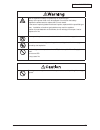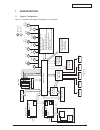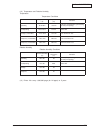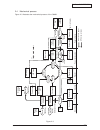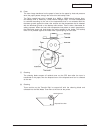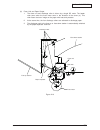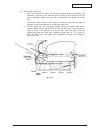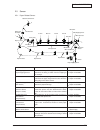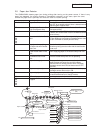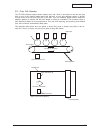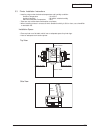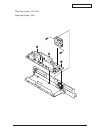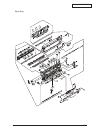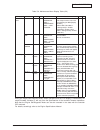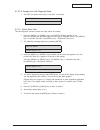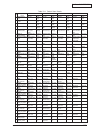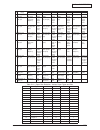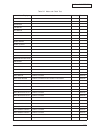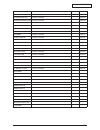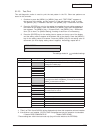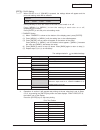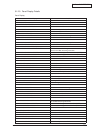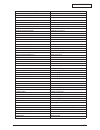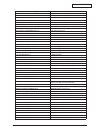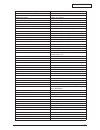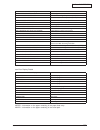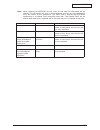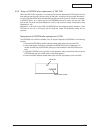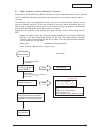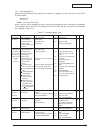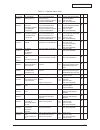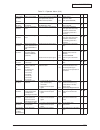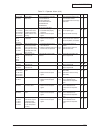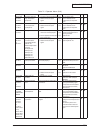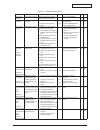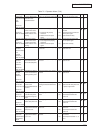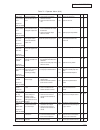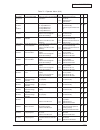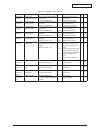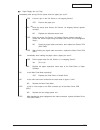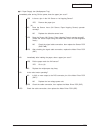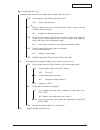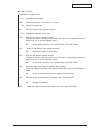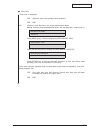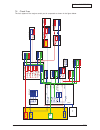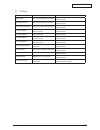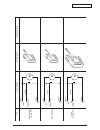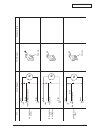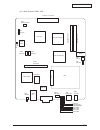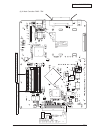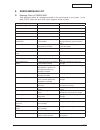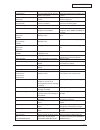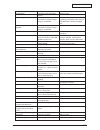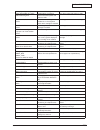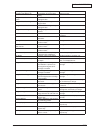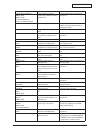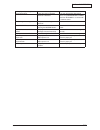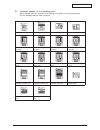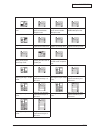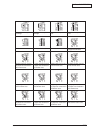- DL manuals
- Oki
- Printer
- C9650 Series
- Maintenance Manual
Oki C9650 Series Maintenance Manual
Summary of C9650 Series
Page 1
Oki data confidential c9650/c9850/mps9650c # maintenance manual 080409c.
Page 2
Copyright i nform at ion copyright © 2007 by oki dat a. All right s reserved disclaim er every effort has been m ade t o ensure t hat t he inform at ion in t his docum ent is com plet e, accurat e, and up- t o- dat e. The m anufact urer assum es no responsibilit y for t he result s of errors beyond ...
Page 3
Oki data confidential preface this manual describes the procedures of the maintenance of the c9850/c9650 printer. The document is produced for maintenance personnel use. Note! • the descriptions in this manual are subject to change without prior notice. • in preparing the document, efforts have been...
Page 4
Oki data confidential in order to use the product with safety in order to use the product with safety, make sure to read the user's manual (this manual) before using the product. General caution do not touch the safety switch of the internal parts of the printer. Electric shock may occur due to the ...
Page 5
Oki data confidential risk of explosion if battery is replaced by an incorrect type. Battery of the printer need not to be replaced. Do not touch the battery. Replace the whole board to replace the cu main board. In the case of replacing batteries at board repairs, replace with the speciied type one...
Page 6
Oki data confidential contents 1. Configuration ...................................................................................................9 1.1 system coniguration.........................................................................................................9 1.2 printer compositi...
Page 7
Oki data confidential 4. Parts replacement ........................................................................................91 4.1 precautions when replacing parts ................................................................................91 4.2 parts layout ................................
Page 8
Oki data confidential 6. Routine replacement.................................................................................. 171 6.1 routine replacement of consumable parts ................................................................ 171 6.2 cleaning ..............................................
Page 9
Led head pulse motor job offset m m m m m m m c o n n e ct io n p c b engine controlle r lo w v oltage p o wer unit fuser unit 2nd/3rd t ra y large-v olume p a per t ra y doub le-side pr inter unit , switch and ther mistor > p a per con ve yo r sensor p a per siz e detector fuser t emperature detect...
Page 10
Oki data confidential 1.2 printer composition the internal part of the printer consists of the following parts. • digital photo processor • paper travel path • control unit (cu and pu) • operation panel • power source (high voltage area/low voltage area) figure 1-2 illustrates the printer compositio...
Page 11
Oki data confidential 1.3 optional composition this printer comes with the following options. (1) 2ndtray/3rdtray (2) double-side printer unit (3) large-volume paper tray (4) additional memory: 256, 512mb (5) internal harddisk 43627911th rev. 3 11 /.
Page 12
Oki data confidential (7) finisher unit ・ 5 tray ・ 4 tray (8) scanner unit 43627911th rev. 3 12 /.
Page 13
Oki data confidential 1.4 speciications (1) dimensions (h w d): 471 mm 654 mm 633 mm (2) weight: 76.1 kg (3) paper paper type: regular paper and transparency paper size: post card, legal 13”or 14”, executive, a4, a5, b5, a6,a3, a3 nobi, b4, letter, tabloid (however, post card:1sttray and multi-purpo...
Page 14
Oki data confidential (12) temperature and relative humidity temperature temperature conditions temperature (°f) temperature (°c) remarks operating 50 to 89.6 10 to 32 17 to 27°c (temperature guaranteeing full-color print quality) not operating 32 to 109.4 0 to 43 power off storage (1 year max) -14 ...
Page 15
Oki data confidential 1.5 interface speciications 1.5.1 usb interface speciications 1.5.1.1 usb interface overview (1) basic speciications usb 2.0 compliant (2) transfer mode full speed (max. 12mbps+0.25%) high speed (max. 480mbps+0.05%) (3) power control self-power device 1.5.1.2 usb interface conn...
Page 16
1 2 3 4 5 6 7 8 oki data confidential 1.5.2 network interface speciications 1.5.2.1 network interface network protocols: tcp/ip, netware, ether talk, & netbeui 1.5.2.2 network interface connector and cable (1) connector 1000 base-t/100 base-tx/10 base-t (automatically switched and not available simu...
Page 17
Oki data confidential 1.5.3 parallel interface speciications 1.5.3.1 parallel interface overview item details corresponding mode comatible mode, nibble mode, ecp mode data bit length compatible: 8, nibble: 4, ecp: 9 bit 1.5.3.2 parallel interface connector and cable (1) connector printer: 36pconnect...
Page 18
Oki data confidential 1.5.3.4 timing chart ■ compatible mode a) data reception timing parallel data (data bits 1 to 8) nstrobe busy nack 0.5 µ s min. 0.5 µ s min. 0.5 µ s min. 0.5 µ s max. 0.5 µ s min. 0 min. 0 min. 0.5 µ s to 3 µ s 0 min. B) online/online sw for ofline switching timing on-line sw b...
Page 19
Oki data confidential 1.5.3.5 parallel interface signal the name of the interface signal and pin number is indicated in table 9-1. Table 1-1 signals pin no. Signal name direction function 1 nstrobe (hostclk) to printer pulse to read data. Data is read with the latter wire. 2 data 1 to printer 8bit p...
Page 20
Oki data confidential 2. Descriptions of operations the c9850 is an electrophotographic tandem color page printer. It features an led array, opc, dry one-component non-magnetic phenomenon, roller transfer, thermo-compression fuser and other technologies. The printer converts single-color (black) com...
Page 21
Oki data confidential 2.1 main control pcb main control pcb (as3-pwb) 1200dpi-rohs c p u c e le ro n -m 1 g h z (u100) w/heatsink(u101) s o uthbridge 6300esb (u301) ddr-ra m (j 6 7 5 ) hdd (j 7 5 5 ) p o rt no t used r e d w o o d (u2400) lan r j 4 5 c o n n e c to r (j2575 ) u s b 2 .0 _ d e v ic e...
Page 22
Oki data confidential the main control pcb of the 1200dpi-printer consists of a cpu, ram, hdd, lsi, eeprom, keychip, pci bus option and advanced interface. (1) cpu cpu is intel celeronm-1g (2) ram ram is ddr_dimm. Ram capacity is 256mb or 512mb.Max capacity is 1gb. Ddr_dimm used at as3 are the same ...
Page 23
Oki data confidential tbx board block diagram host - usb pci pci slo t 68 pin slo t 10 0p in ic+ ip1 00 0 al f lan 10 /1 00 / 10 00 ba se rj4 5 co nn ecto r se cu re hd d 40 g hd d ce ntr o co nn ecto r usb co nn ecto r ide co nn ecto r lvc 16 12 84 5v 5v ide [1 5:0 ] d [6 3:0 ] d [6 3:0 ] ppcpo w a...
Page 24
Oki data confidential the main control pcb(tbx) of the 600dpi-printer consists of a cpu, secondary cache sram, rom, ram, eeprom, flash rom, memory control lsi (cb1), interface control lsi (cif1), ide hdd, pci bus option and advanced interface. (1) cpu the cpu features a 64bit bus risc powerpc750gl p...
Page 25
Oki data confidential 2.2 engine control pcb (s2v pwb) figure 2-2 illustrates the block diagram of the engine control pcb (s2v pwb). In1 bo ard-car tridge-senso r (sgg) k-dr um phase c-dr um phase m-dr um phase y -dr um phase t o ner-k sensor t o ne r supply f a n fuser f a n id (top) flash 8mbit sr...
Page 26
Oki data confidential 2.3 power unit this is a high voltage power unit consisting of high voltage power source circuit and a low voltage power unit composed of a power unit consists of an ac ilter circuit, low voltage power source circuit and heater drive circuit. (1) low voltage power unit this cir...
Page 27
Oki data confidential 2.4 mechanical process figure 2-3 illustrates the mechanical process of the c9850. Discharge roller discharge (f ace do wn) regist roller p o wer supply electr ification roller cleaning b lade p aper path selection heat roller discharge rolle r fixing bac kup roller control sig...
Page 28
Oki data confidential 2.4.1 electrophotographic processing mechanism (1) electrophotographic process the overview of the electrophotographic process is described below. Electri ication dc power is applied to the ch roller to evenly negatively electrify the surface of the opc drum. Exposure the led h...
Page 29
Oki data confidential (2) electri ication a negative dc power is applied to the electrification roller to evenly negatively electrify the surface of the opc drum. Opc drum electrification roller power supply unit (3) exposure the led head irradiates light on the surface of the opc drum that is charg...
Page 30
Oki data confidential (4) development the negatively charged toner comes in contact with the opc drum to fuse the electrostatic latent image by electrostatic force, to create a signi icant image on the surface of the opc drum. The sponge roller precipitates toner on the development roller. The toner...
Page 31
Oki data confidential (6) fuser the toner image transferred on the paper is fused on the paper by heat and pressure when the paper passes through the heat roller and backup roller. The te lon coated heat roller is heated by a 800w or 350w internal halogen lamp, and backup roller is heated by a 50w i...
Page 32
Oki data confidential 2.4.2 paper processing mechanism figure 2-4 illustrates how the paper transfers through the c9850. Face down stacker fuser assembly head × 4 unit × 4 discharge roller heat roller regist roller assy (b) hopping roller belt unit reverse roller high-pressure multipurpose tray powe...
Page 33
Oki data confidential (1) paper supplied from the 1st tray 1. Paper proceeds when the paper supply motor turns (ccw) and the paper supply clutch is connected, until the in1 sensor turns on. 2. When the in1 sensor is turned on, a certain volume of paper is further transported until it is against the ...
Page 34
Oki data confidential (2) paper supplied from the option tray 1. Paper proceeds when the paper supply motor turns (ccw) and the paper sup- ply clutch is connected, until the in sensor of the top tray to supply the paper, turns on. 2. When the in sensor is turned on, a certain volume of paper is furt...
Page 35
Oki data confidential (3) paper supplied from mpt 1. In the usual case, sheet receiving is depressed by the arm for rise and fall at a home position. 2. When a regist motor rotates in the direction of (b), the arm for rise and fall drives and sheet receiving is rotated. The paper on sheet receiving ...
Page 36
Oki data confidential feed roller pickup roller lift up sensor paper existence sensor paper existence sensor middle transport roller the clutch gear of electromagnetism (2) entrance sensor (2) retard roller hopping sensor 2nd regist roller assy (b) write sensor paper regist motor drive a b hopping m...
Page 37
Oki data confidential (4) conveyor belt 1. The conveyor belt motor drives the conveyor belt when turning in the direction of the arrow. The belt unit consists of one transfer roller that is directly under the drum for each color, with the conveyor belt in between the drum. When a speci ied voltage i...
Page 38
Oki data confidential (5) id unit up/down operations 1. The c-id motor drives the id unit up and down. 2. Figure 2-9-a indicates id unit operations during color printing. When the c-id motor rotates (ccw), the lift uplink slides to the left, and as indicated in figure 2-9-a, each id unit moves down....
Page 39
Oki data confidential (6) fuser unit and paper output 1. The fuser unit and discharge roller is driven by a single dc motor. The heater roller turns when the fuser motor turns in the direction of the arrow (a). This roller fuses the toner image on the paper with heat and pressure. 2. At the same tim...
Page 40
Oki data confidential (7) double-side printer unit 1. When the double-side printer unit receives double-side print instructions, the separator is opened by the solenoid after one side of the paper fed from the tray is completely printed, then the path is switched to the double-side printer unit. At ...
Page 41
Oki data confidential 2.5 sensor 2.5.1 paper-related sensor c drum k drum y drum m drum drive roller idle roller conveyor belt mpt hopping sensor mpt pe sensor mpt paper sensor wr sensor in2 sensor dup f sensor dup r sensor dup-in1 sensor dup-in2 sensor in1 sensor looseness sensor exit sensor stacke...
Page 42
Oki data confidential paper empty sensor this sensor checks whether the paper cassette is empty or not. Paper near-end sensor this sensor checks whether the paper cassette will be empty soon or not. Mpt paper empty sensor this sensor checks whether there is paper in the front feeder. Mbf hopping swi...
Page 43
Oki data confidential 2.6 color drift correction the c9850 /c9650 comes with several id units and led heads, therefore, causes color drift. This mechanical color drift can automatically be corrected with the following procedures. (1) automatically corrected color drift x axis color drift (position o...
Page 44
Oki data confidential 2.8 paper jam detector the c9850 /c9650 detects paper jam during printing after turning on the power source. If there is any paper jam detected, the printing process is immediately canceled. In this case, open the cover, remove the paper that is jammed, and close the cover to r...
Page 45
Oki data confidential 2.9 cover open if the top cover of the c9850 /c9650 is open, the cover open micro switch turns off. Then the 24v to high voltage power source, and high voltage output is shutdown. At the same time, the cpu receives a covopn signal indicating the micro-switch state, to proceed w...
Page 46
Oki data confidential 2.10 toner low detection • structure this device consists of a constant speed rotating agitation gear andagitation bar. Agitation gear projection agitation bar • detection the minimum height length of stay (off time) of a target board which attached the toner low level state in...
Page 47
Oki data confidential toner high level state • the agitation bar interlocks and turns with the agitation gear. • since there is a toner even if a agitation bar reaches the maximum height, the other side of the bar is still inside the toner. Therefore, the agitation bar turns by the force of the agit...
Page 48
Oki data confidential toner high level state (at 37ppm*1) t1 tnrsns t1 on off t=2.3 toner low level state (at 37ppm*1) t=2.3 t1 tnrsns on off t1>0.85 • after a toner supply start, when a toner low sate is detected 20 consecutive times, it is recognized as the toner being low. (after recognizing tone...
Page 49
Oki data confidential 2.11 paper size detection a cam is interlocked with the paper guide of the paper cassette, then four tab-pieces via this cam drives the system according to the paper guide setting position. When the paper cassette is attached to the printer, the micro-switch detects the state o...
Page 50
Oki data confidential 2.12 power on process 2.12.1 self-diagnostic test (1) initial test when the power is turned on, the following check automatically takes place. (a) rom check (b) ram check (c) eeprom check (d) mechanical check (e) option unit check (2) rom check the rom is checked by calculating...
Page 51
Oki data confidential 2.13 color drift detection the z71-pcb re lective optical sensor detects color drift. There is one each on the left and right side in front of the cleaning blade behind the belt unit. A color drift detection pattern is printed on both ends of the left and right side of the belt...
Page 52
Oki data confidential 2.14 reading version of routine replacement units this determines whether the parts are new or old according to the i/d of the consumable parts that are routinely replaced, the fuser unit, and the state of the fuse in the belt unit (good/dead). If the fuse is in a conductive st...
Page 53
Oki data confidential 3. Printer installation 3.1 precautions and prohibition • keep away from high temperatures and ope n lames. • please do not install in a place from which a chemical reaction is started (laboratory etc.). • do not install near inlammable solutions such as alcohol or thinner. • k...
Page 54
Oki data confidential • do not block the vents on the printer. • do not place printer directly onto a carpet. • ensure printer has adequate ventilation. • keep printer way from sources of noise and magneti c ields. • do not install near a monitor or television. • please lift both sides when moving t...
Page 55
Oki data confidential 3.2 printer unpacking procedure personal injuries may occur. Each printer weighs about 77 kg. Lift them by three persons or more. • punch four handle holes out each on the side and lift the carton box. Handle holes (each on side) 43627911th rev. 3 55 /.
Page 56
Oki data confidential 3.3 printer installation instructions • install a printer under the desired temperature and humidity condition: ambient temperature : 10 to 32°c ambient humidity : 20 to 80% relative humidity maximum wet-bulb temperature : 25°c • take care not to allow dew condensation on print...
Page 57
Oki data confidential 3.4 packed units and attachments • check if the packed units are fre e of laws and dirt. • check if there are no missed or damaged attachments. • should any defective or unusual conditions are found, contact the section in charge. Personal injuries may occur. Each printer weigh...
Page 58
Oki data confidential 3.5 assembly procedure 3.5.1 printer main body remove protective equipment (1) remove protection tapes on the side of printer (6 places), a sheet of paper, desiccant and pad-guard-stacker on the top. Pad-guard-stacker desiccant protection tape protection tape (4 places) (2 plac...
Page 59
Oki data confidential install a toner cartridge in the printer (1) open the top cover of printer and remove protection tapes; stoppers and toner cover which are installed in the printer toner cover stopper (orange) (2) shake the toner cartridge well and tear off the tape. Tape toner cartridge (3) pl...
Page 60
Oki data confidential 43627911th rev. 3 60 / (4) turn tightly the lever (blue) of toner cartridge toward the arrow direction. (5) close the top cover. Lever (blue) place a paper holder on the printer paper holder attach the quick guide bag note! Make sure to attach the bag to the place it does not c...
Page 61
Oki data confidential 43627911th rev. 3 61 / loading a paper for tray 1 (1) slide out the tray 1 (2) adjust to the desired paper size by an adjustment knob. Reference: same procedure for the tray 2, 3, 4 and 5 as of tray 1. (3) loosen the paper suficiently and make sure their edge lined up. (4) plac...
Page 62
Oki data confidential 43627911th rev. 3 62 / for multipurpose tray after placing the sheet of papers on the multi-purpose tray, set up the size of paper on the operating panel. “horizontal loading for a4” has set up for factor y-conigured. (1) press down the lever on the right side of printer to ope...
Page 63
Oki data confidential 43627911th rev. 3 63 / (5) place the paper facing up-ward on the tray. Multi-purpose tray multi-purpose tray paper paper horizontal loading for a4, b5 and letters vertical loading for a4, b5 and letters (6) set up the size of multi-purpose tray on the operating panel. Ready to ...
Page 64
Oki data confidential 43627911th rev. 3 64 / mp tray setting paper size media type medea weight paper size letter vertical letter horizontal exective custom paper size letter vertical * letter horizontal exective custom ready to print toner c m y k select “paper size” by pressing the button several ...
Page 65
Oki data confidential 43627911th rev. 3 65 / 3.5.2 power cable connection conditions for power supplies • the following conditions apply to the power supplies of printers: alternate current (ac) : 100 v ±10% power supply frequency : 50, or 60 ±2 hz • for unstable power supplies, use voltage regulato...
Page 66
Oki data confidential 43627911th rev. 3 66 / connect power supply cord note! Be certain the power switch is placed in the off (o) position. (2) insert the power supply cord into the receptacle socket. (1) plug the power supply cord in the printer. The connection of grounding wire is absolute. Off po...
Page 67
Oki data confidential 43627911th rev. 3 67 / press on (i) of power switch “ready to print” appears on the panel when ready. On toner c m y k ready to print.
Page 68
Oki data confidential 43627911th rev. 3 68 / turning off the printer note! The internal hard disk may be damaged and unusable if the printer is switched off immediately. (1) keep pressing the shut down and re-start button for more than 4 seconds. (2) press the off button where “completion of shutdow...
Page 69
Oki data confidential 43627911th rev. 3 69 / 3.5.3 installation of optional components (1) extension memory installation install the extension memory to increase the memory space. Kinds of extension memory are 256 and 512mb. Note! • reduce the degree of errors with adding extension memory when “memo...
Page 70
Oki data confidential 43627911th rev. 3 70 / 3. Before taking a memory out of bag, remove the electric static by bringing the bag into contact with the metal part of printer. 4. Insert a memory into the slot until hearing the sound of “click”. 5. Check if a memory is held at the right and left of lo...
Page 71
Oki data confidential 43627911th rev. 3 71 / 7. Plug in a power supply cord and a printer cable then press the power supply button. 8. Print the menu map to see if installed correctly. Re-install if an error appears on the menu map. 9. Set up for the extension memory is done by a printer driver. Do ...
Page 72
Oki data confidential 43627911th rev. 3 72 / (2) installation of option tray (can hold large amount of papers) install the option tray where the number and kinds of papers need to be increased. Not only option tray has one layer but three layers tray, which combine into one tray. It is possible for ...
Page 73
Oki data confidential 43627911th rev. 3 73 / 2. Put the bottom surface of printer on the tray 2 aligning the protrusion with the cut on the bottom. Note! The printer weighs about 77 kg. Lift it by three or more persons. 3. Plug the power supply cord and the printer cable in and switch on the power s...
Page 74
Oki data confidential 43627911th rev. 3 74 / 4. Print a menu map to see if installed correctly. Re-install if an error appears on the menu map. 5. Set up for the option tray by a printer driver. Do the reverse procedure from installation for removal. C9850 c9650
Page 75
Oki data confidential 43627911th rev. 3 75 / (3) installation of duplex-unit a duplex unit is used for printing both sides of papers. Note! More memory is required for duplex-printing. Where the print speed become slow, the memory space lacks, either set up the print-quality “clear” or “normal” or i...
Page 76
Oki data confidential 43627911th rev. 3 76 / 3. Open and remove the cover toward the direction seen i n igure. Memo: keep it until the duplex-print unit is removed. 4. Make sure that the rail posts on both sides of duplex-print unit are locked. Rail post rail post view from right side view from left...
Page 77
Oki data confidential 43627911th rev. 3 77 / 7. Print a menu map to see if installed correctly. Re-install if an error appears on the menu map. 8. Set up for duplex-print unit on the icon. Removal of duplex- print unit 1. Turn off the power . 2. Press down the lever on the right side of unit. Off le...
Page 78
Oki data confidential 43627911th rev. 3 78 / (4) installation of internal hard disk note! Contact with a maker for download application and compatibility prior to download a font. 1. Power off printer and remove power supply cord and printer cable. Note! Installing options to printers while the prin...
Page 79
Oki data confidential 43627911th rev. 3 79 / 3. Hold a lock lever of internal hard disk. * see "for printer model" if a printer is printer model. See "for mfp model" if a printer is mfp model. For printer model 4. Set an internal hard dis k itting to "hdd" line. 5. Fold the lock lever until hearing ...
Page 80
43627911th rev. 3 80 /.
Page 81
43627911th rev. 3 81 /.
Page 82
Oki data confidential 43627911th rev. 3 82 / 7. Plug the power supply cord and the printer cable in and switch on the power supply. 8. Print a menu map to see if installed correctly. Re-install if an error appears on the menu map. On power supply cord print cable 9. Set up the internal hard disk by ...
Page 83
Oki data confidential 43627911th rev. 3 83 / 3.5.4 checking of optional-component recognition please refer to “3.6 menu map printing” to print menumap to conirm that options are correctly installed. (1) checking for proper extension memory recognition check information contained in menumap check the...
Page 84
Oki data confidential 43627911th rev. 3 84 / (3) checking for proper duplex unit recognition check information contained in menumap check [duplex printing : installed] is in the header of menumap. C9650 c9850
Page 85
Oki data confidential 43627911th rev. 3 85 / 3.6 menumap printing make sure that the printer operates normally. (1) place a4 sized papers on the tray. (2) check if [ready to print] appears on the map. (3) press the button several times and select [print page] for c9850, then press enter . (4) press ...
Page 86
Oki data confidential 43627911th rev. 3 86 / (sample) in case of c9650
Page 87
Oki data confidential 43627911th rev. 3 87 / 3.7 how to connect (1) procedure for lan cable 1. Prepare the lan cable. 2. Turn off the printer and personal computer . Off 3. As seen i n igure below, make a circle with a straight cable, which is about 3cm from the connector of printer. 4. Connect a st...
Page 88
Oki data confidential 43627911th rev. 3 88 / (2) usb connection 1. Prepare a usb cable. Note! • no cables are included with the product. Prepare a cable. • a cable to be prepared must be a usb cable. • for connecting the printer in usb 2.0 hi-speed mode, use a hi-speed usb cable. 2. Power off printe...
Page 89
Oki data confidential 43627911th rev. 3 89 / (3) parallel connection 1. Prepare a parallel cable. 2. Power off printer and personal computer 3. Connect personal computer and printer (1) connect a parallel cable into a parallel interface connector of printer and use metal ittings to secure the cable....
Page 90
Oki data confidential 43627911th rev. 3 90 / 3.8 checking of user paper load the paper in printers used by users, select the settings at meida type and media weight and print menumap and demo page to check no occurrence of peeled off toner. *1 : [light] is set as factory-default of media type. *2 : ...
Page 91
Oki data confidential 43627911th rev. 3 91 / 4. Parts replacement this section describes the parts in the ield, assembly and the procedures to replace the parts, assembly and unit. Note that only the disassembling procedures are described to replace parts. To assemble parts, just follow the steps in...
Page 92
Oki data confidential 43627911th rev. 3 92 / table 4-1 maintenance tools no. Quantity purpose remarks 1 2 3 4 5 6 8 no. 2-200 + magnetic screw driver no. 3-100 screw driver no. 5-200 screw driver digital multimeter pliers portable vacuum cleaner led head cleaner p/n 4pb4083-2248p001 1 1 1 1 1 1 1 2-...
Page 93
Oki data confidential 43627911th rev. 3 93 / 4.2 parts layout main viewa next page c9650 only.
Page 94
Oki data confidential 43627911th rev. 3 94 / 600dpi(printer) 1200dpi/600dpi(mfp) air flow air flow air flow viewa.
Page 95
Oki data confidential 43627911th rev. 3 95 / printer unit - (120v) (1/2) see next page.
Page 96
Oki data confidential 43627911th rev. 3 96 / printer unit - (120v) (2/2) a a.
Page 97
Oki data confidential 43627911th rev. 3 97 / plate-assy-power_100v/120v plate-assy-power_230v.
Page 98
Oki data confidential 43627911th rev. 3 98 / base-assy (1/2).
Page 99
Oki data confidential 43627911th rev. 3 99 / base-assy (2/2) a a.
Page 100
Oki data confidential 43627911th rev. 3 100 / side-r-assy.
Page 101
Oki data confidential 43627911th rev. 3 101 / side-f-assy c9650 only.
Page 102
Oki data confidential 43627911th rev. 3 102 / duct-drive-assy.
Page 103
Oki data confidential 43627911th rev. 3 103 / fdr-unit-regist a a c c b b.
Page 104
Oki data confidential 43627911th rev. 3 104 / fdr-unit-mpt a a 2 3.
Page 105
Oki data confidential 43627911th rev. 3 105 / eject-assy.
Page 106
Oki data confidential 43627911th rev. 3 106 / plate-top-assy.
Page 107
Oki data confidential 43627911th rev. 3 107 / job-offset-assy.
Page 108
Oki data confidential 43627911th rev. 3 108 / basket-assy.
Page 109
Oki data confidential 43627911th rev. 3 109 / 4.3 parts replacement method this section describes the procedures to replace the parts and assembly indicated in the disassembly diagram. Cover-rear / cover-side(r) / cover-side(r) rear (4.3.1) cover-side(l) / cover assy-front (4.3.2) stacker assy-fu (4...
Page 110
Oki data confidential 43627911th rev. 3 110 / 4.3.1 cover-rear, cover-side (r), and cover-side (r) rear (1) open cover assy-top . (2) unscrew the 5 screws , then remove cover-rear . (3) unscrew the 2 screws , then remove cover-side (r) with it warped. (4) unscrew the screws , then remove cover-side ...
Page 111
Oki data confidential 43627911th rev. 3 111 / 4.3.2 cover-side (l) and cover assy-front (1) open cover assy-top . (2) unscrew the 4 screws , then remove the cover-side (l) . (3) open the cover assy-front by 90°, unscrew the 2 screws , then slide the assy to the side and remove..
Page 112
Oki data confidential 43627911th rev. 3 112 / 4.3.3 stacker assy-fu (1) open cover assy-top . (2) open stacker assy-fu , then remove the 2 stoppers . Push these to one side, remove the post, then remove the stacker assy-fu . (3) open the stacker assy-fu . Move the two stoppers sideways and take them...
Page 113
Oki data confidential 43627911th rev. 3 113 / 4.3.4 cover assy-op panel, cover-guard (r), cover-guard (front) and cover-guard (l) (1) open cover assy-top , then lift basket-assy . (2) remove cover assy-op panel from its supporting point. (3) unscrew screw , remove the hinges, and then remove cover-g...
Page 114
Oki data confidential 43627911th rev. 3 114 / 4.3.5 op pcb (1) remove the cover assy-op panel. (refer to section 4.3.4) (2) remove cover-op panel from frame-op-panel . (3) unscrew the 2 screws , then remove hinge (r) and cover hinge (r) . (4) unscrew 2 screws , then remove the hinge (l) , cover-hing...
Page 115
Oki data confidential 43627911th rev. 3 115 / 4.3.6 cover assy-top (1) open cover assy-top . (2) unscrew screw , then remove the cover-duct (l) . (3) unscrew 8 screws , then remove the 3 hinges and the cover assy-top ..
Page 116
Oki data confidential 43627911th rev. 3 116 / 4.3.7 fan-pcb-assy, cu-board-assy and s2v-pu-board (1) open the cover assy-top. (2) remove the covers concerned. (refer to section 4.3.2) (3) remove the connector, then remove fan-pcb-assy . (4) unscrew the screws, remove the plate-shield-assy , then rem...
Page 117
Oki data confidential 43627911th rev. 3 117 / 4.3.8 job-offset-assy 723 and basket-assy (1) open the cover assy-top. (2) unscrew screw , remove frame-duct , then remove the connector (remove the connector through the shaft) (3) remove the 2 hinges, then remove the job-offset-assy , and disconnect th...
Page 118
Oki data confidential 43627911th rev. 3 118 / plate-top.
Page 119
Oki data confidential 43627911th rev. 3 119 / 4.3.9 plate top assy (1) remove job-offset-assy 723/basket-assy. (refer to section 4.3.6) (2) lift back plate-top assy . (3) lift forward plate-top assy , then unscrew 3 screws and remove plate-dumper- assy (r) . (4) unscrew 3 screws , then remove plate-...
Page 120
Oki data confidential 43627911th rev. 3 120 / 4.3.10 eject-assy (1) remove the 7 hinges then remove cover-board . (2) remove the 13 connectors, and unscrew the 2 screws . Then remove the 3 hinges and remove the eject-assy ..
Page 121
Oki data confidential 43627911th rev. 3 121 / 4.3.11 motor-pulse-belt and sensor-resist-assy (1) unscrew the 2 screws , then remove the 4-pin connector and remove the motor- pulse-belt . (2) unscrew 7 screws , then remove the 3 connectors (2-pin, 14-pin, 3-pin), and re- move the sensor-resist-assy ..
Page 122
Oki data confidential 43627911th rev. 3 122 / 4.3.12 fdr unit-mpt (1) open the cover assy-top. (2) remove the cover and remove the two connectors (pin and pin 2). (3) open the fdr unit-mpt and remove the two screws fastening the stays on both sides. (4) further open the fdr unit-mpt and remove the f...
Page 123
Oki data confidential 43627911th rev. 3 123 / 4.3.13 fdr unit-resist (1) remove the fdr unit-mpt. (refer to section 4.3.12) (2) unscrew the 4 screws and disconnect connector , then remove plate assy-mpt lock . (3) open the cover-guide-1st-assy in the arrow direction. (4) unscrew 2 screws , then remo...
Page 124
Oki data confidential 43627911th rev. 3 124 / 4.3.14 duct assy (1) remove the hinge, then remove cover-middle . (2) remove the hinge, then remove guide tube (l) . (3) unscrew 2 screws , then remove duct-assy-toner . (4) unscrew screw , then remove gear-duct-b-assy . (5) unscrew screw , then remove g...
Page 125
Oki data confidential 43627911th rev. 3 125 / 4.3.15 hv-assy (1) open the cover assy-top, then remove the belt-assy. (2) remove the cover-middle. (refer to section 4.3.14) (2) unscrew screw , then remove cover-hv-assy . (3) remove the 2 connectors and unscrew the 2 screws , then remove hv-assy . (4)...
Page 126
Oki data confidential 43627911th rev. 3 126 / lever × 14 4.3.16 power unit (1) remove the cover-rear. (refer to section 4.3.1) (2) unscrew the 12 screws , disconnect all connectors, pull out the lever then remove the power unit . Do not push the cable upward, or allow slack in it above the partition...
Page 127
Oki data confidential 43627911th rev. 3 127 / 4.3.17 low voltage power source assy and motor-fan (1) remove the power unit. (refer to section 4.3.16) (2) unscrew the 3 screws , then remove the low voltage power source assy , and film-insulation . (3) unscrew the 2 screws , then remove the connector ...
Page 128
Oki data confidential 43627911th rev. 3 128 / 4.3.18 belt-assy (1) open the cover assy-top . (2) remove id unit s . (3) lift up the 2 lock levers toward the arrow, then remove the belt-assy . Remove belt-assy by lifting handle , then remove along with handle ..
Page 129
Oki data confidential 43627911th rev. 3 129 / lock lever 4.3.19 fuser unit-lbt (1) open cover assy-top . (2) lift the lock lever toward the arrow, then remove the fuser unit-lbt ..
Page 130
Oki data confidential 43627911th rev. 3 130 / lever 4.3.20 unit-duplex (1) while opening the lever, draw out the unit-duplex ..
Page 131
Oki data confidential 43627911th rev. 3 131 / latch 4.3.21 paper feed roller (1) open the tray 1 side cover and the paper guide . (2) pull out tray . (3) pull outward the latches of the 3 paper feed rollers , and remove from the shaft..
Page 132
Oki data confidential 43627911th rev. 3 132 / 4.3.22 mpt feed roller (1) open the multipurpose tray , push the lever in the arrow direction and remove the multipurpose tray . (2) remove the cover . (3) while opening the claw of the feed roller outward, slide the roller to the left and remove it. (4)...
Page 133
Oki data confidential 43627911th rev. 3 133 / 5. Adjustment the printer is adjusted by key operation on the maintenance utility and the operator panel. The c9850 comes with a maintenance menu in the usual menu. Select the menu according to the items to adjust and the purpose of adjustment. 5.0 syste...
Page 134
Oki data confidential 43627911th rev. 3 134 / table 5-0. Maintenance menu display table (2/2) category item value df old menu function vailid save maintenance menu format hdd execute - "system mainenance menu" – "maintenance menu" – "hdd initialize" initialize the hdd. When executed it will escape f...
Page 135
Oki data confidential 43627911th rev. 3 135 / y m+y m c k y m+y m c k 5.0.1 id check pattern print (“test print menu” item) this pattern can be used to investigate the cause (plain identiication of problem or check cycle of problem) resulting from the id or led head. Cmyk are each composed of a 20% ...
Page 136
43627911th rev. 3 136 /.
Page 137
Oki data confidential 43627911th rev. 3 137 / note!.
Page 138
Oki data confidential 43627911th rev. 3 138 / 5.1 maintenance menu and its function 5.1.1 maintenance menu 5.1.2 engine maintenance mode engine maintenance mode is a media conveyor mode that assists confirmation of the basic operations of the check and print system. 5.1.2.1 operation panel instructi...
Page 139
Oki data confidential 43627911th rev. 3 139 / 5.1.2.2 regular self-diagnosis mode (level 1) the regular self-diagnosis mode menu is as follows. • switch scan • motor & clutch test • test print • reg adj test • density adj test • density calibration • media weight adj pa • factory mode set • sensor s...
Page 140
Oki data confidential 43627911th rev. 3 140 / 5.1.2.2.2 escape from self-diagnosis mode 1. Turn off the power then re-turn it on after 10 seconds. 5.1.2.3 switch scan test this self-diagnosis is u s ed to check the input sensor and switch. 1. Press the [menu+] or [menu-] keys until [switch scan] app...
Page 141
Oki data confidential 43627911th rev. 3 141 / no5-1 stac ker full fd sns no32-1 dup in1 sns 15-1 mpt pe sn s 15-2 mpt pe sns2 16-1 mpt hopping sns 8-1 hum sns , 8-2 t emp sns 6-4 media w eight sns 1-3 wr sns 1-2 in2 sns 16-2 mpt home sns 1-1 in1 sns 18-1 1sthopping sns 32-3 dup f sn s density sns 6-...
Page 142
Oki data confidential 43627911th rev. 3 142 / table 5-1-1 switch scan details no. Top of the display 1 2 3 4 detail display detail display detail display detail display 1 paper route : pu in1 sns h:off l:on in2 sns h:off l:on wr sns h:off l:on exit sns h:off l:on 2 paper route : sub in1 sns h:off l:...
Page 143
Oki data confidential 43627911th rev. 3 143 / table 5-1-2 paper size detection, various paper types and bits no. Top of the display 1 2 3 4 detail display detail display detail display detail display 34 fin s01_s02_ s03_s04 uper cover sns [pi23] h:open l: close front door sns [pi22] h:open l: close ...
Page 144
Oki data confidential 43627911th rev. 3 144 / 5.1.2.4 motor/clutch test this self-diagnosis routine is used to test the motor and clutch. 1. Continue to press the [menu+] or [menu-] keys until “motor & clutch test” appears at the top of the display and the operation enters the self-diagnosis (level ...
Page 145
Oki data confidential 43627911th rev. 3 145 / f a n p u b o a r d id m o t o r (k ) id m o t o r (y ) id m o t o r (m ) id m o t o r (c ) t o n e r s u p p ly ( k y ) t o n e r s u p p ly ( m c ) j o b o f f s e t t r a y 1 g e a r e d m o t o r t r a y 2 m o t o r t r a y 2 g e a r e d m o t o r t ...
Page 146
Oki data confidential 43627911th rev. 3 146 / table 5-2 motor and clutch test unit name display drive limitation error display remarks k-id motor - - - y-id motor - - - m-id motor - - - c-id motor - - - belt motor - - - fuser motor - - - fuser motor reverse - - - fuser rls - - - regist motor - - - r...
Page 147
Oki data confidential 43627911th rev. 3 147 / unit name display drive limitation error display remarks fin transfer motor finisher is installed. - option fin saddle roller finisher is installed. - option fin bundle motor_fwd finisher is installed. - option fin bundle motor_rew finisher is installed....
Page 148
Oki data confidential 43627911th rev. 3 148 / the settings shaded in are default settings. 5.1.2.5 test print this self-diagnostic routine is used to print the test pattern in the pu. Other test patterns are stored in the controller. 1. Continue to press the [menu+] or [menu-] keys until “test print...
Page 149
Oki data confidential 43627911th rev. 3 149 / the settings shaded in are default settings. * color setting when color is on, if [online] is pressed, the settings below will appear and the print color-setting mode will be entered. Press [online] to move the cursor to the color to be turned on or off....
Page 150
Oki data confidential 43627911th rev. 3 150 / • the following message appears when printing. P: test print sheets (unit: number of sheets) u: upper-side heater temperature measurement value[setting] (unit: c) l: lower-side heater temperature measurement value[setting] (unit: c) t: environmental temp...
Page 151
Oki data confidential 43627911th rev. 3 151 / 5.1.2.6 initialize nvm this self-diagnosis is used to initialize the nonvolatile memory. 1. Continue to press the [menu+] or [menu-] keys until “nv-ram initial” appears at the top row of the display, and the system is in the self-diagnosis (level 1) mode...
Page 152
Oki data confidential 43627911th rev. 3 152 / 5.1.2.7 consummable parts counter display this self-diagnosis is used to display the consumption status of the consumable parts of the printer. 1. It will go into normal self-diagnosis. Continue to press the [menu+] or [menu-] keys until “consumable stat...
Page 153
Oki data confidential 43627911th rev. 3 153 / 5.1.2.9 panel display details panel display panel display details blance error balance error belt life over belt life over belt reflection error belt relection error belt unit fuse cut error belt unit fuse cut error black density calib error black densit...
Page 154
Oki data confidential 43627911th rev. 3 154 / panel display details diagnostics mode engine diagnostic mode disposal toner full disposal toner full disposal toner near full disposal toner near-full drive motor over heat drive motor overheat error duplex i/f error duplex i/f error duplex type mismatc...
Page 155
Oki data confidential 43627911th rev. 3 155 / panel display details inpath:feed feed jam inpath:transport conveyance jam jam duplex entry duplex internal area jam jam duplex input duplex input area jam jam duplex reversal duplex reversal area jam jam exit discharge jam jam feed feed jam jam transpor...
Page 156
Oki data confidential 43627911th rev. 3 156 / panel display details multi purpose feeder stage position multipurpose stage position error paper end multi purpose feeder mp-feeder out-of-paper paper end tray1 tray1 out-of-paper paper end tray2 tray2 out-of-paper paper end tray3 tray3 out-of-paper pap...
Page 157
Oki data confidential 43627911th rev. 3 157 / jam error display details infeed ...Information on the paper remaining in the paper feed entry. Inpath ....Information on the paper remaining in the travel path. Panel display details tray5 type mismatch tray5 type error upper heater high temper upper he...
Page 158
Oki data confidential 43627911th rev. 3 158 / 5.1.3 various printing methods with a stand-alone printer coming with a controller coniguration print print the program version, control unit composition, other printer compositions and settings. Operations : panel switch press 600 model : enter (print i...
Page 159
Oki data confidential 43627911th rev. 3 159 / 5.2 adjustment after replacing parts the following describes the adjustments necessary when replacing parts. Color drift adjustment and correction is constantly necessary. 5.2.1 precautions when replacing the engine control pcb when replacing the engine ...
Page 160
Oki data confidential 43627911th rev. 3 160 / item details count details fuser fuser life count the number of printouts are converted into number of letter sheets, from when the new fuser unit is assembled. Transfer belt transfer belt life count the number of printouts are converted into number of l...
Page 161
Oki data confidential 43627911th rev. 3 161 / 5.2.3 cu pcb of 1200 dpi printer and replacement of mounted components nonvolatile memory and a combination (at ield) * factory default procedure operator panel operation: hold down [menu +] or [menu -] key and choose "administrator menu." "do you want t...
Page 162
Oki data confidential 43627911th rev. 3 162 / 5.2.4 precautions in key chip replacement (1200 dpi printer) efi's controller pcb for a 1200 dpi printer has an eeprom called key chip. The key chip con- tains efi's management information. If the key chip is not mounted, the as3 pcb won't work. If the e...
Page 163
Oki data confidential 43627911th rev. 3 163 / 5.2.5 precautions in eeprom replacement (1200 dpi printer) when a 1200-dpi printer displays a message unauthorized software 004/softwarenotauthorised 004 on its operation panel, does not properly print its model name in printing its coniguration, or caus...
Page 164
Oki data confidential 43627911th rev. 3 164 / 5.2.6 precautions in hdd replacement (1200 dpi printer) hdd storage values are used for various set ups, such as network and model serial no. Etc. In 1200dpi printer (efi model.) if hdd is changed due to a trouble shooting or error message, it is necessa...
Page 165
Oki data confidential 43627911th rev. 3 165 / 5.2.7 product code of maintenance hdd (1200 dpi printer) the maintenance hdd's have different product codes according to program type and version. When ordering a maintenance hdd, be sure to choose the hdd with the same program type and version as those ...
Page 166
Oki data confidential 43627911th rev. 3 166 / 5.2.8 setup of eeprom after replacement of tbx pcb when the tbx pcb is replaced, it is necessary for the new replacement pcb to take over the user-settings that the user has been using to that point, as well as the font install information. For this, cop...
Page 167
Oki data confidential 43627911th rev. 3 167 / 5.2.9 setup of destination [checking method: menu map print] always set the destination prior to shipping out a printer or maintenance pcb, since the default setting is oel. Note! This setting is stored on the eeprom of the tbx pcb. 1. Setup on the opera...
Page 168
Oki data confidential 43627911th rev. 3 168 / 5.3 density correction when the printer is shipped, the automatic density correction mode is set to “automatic”. If it is set to “manual” there may be drifting during use. Set this if there is any problem with the density. Note! Set this when the printer...
Page 169
Oki data confidential 43627911th rev. 3 169 / 5.4 paper thickness detection/sensitivity correction please refer to okidoc #3546 on the bpx for instructions on how to calibrate this sensor. Note: a valid bp note: a valid bpx username and password may be required to view the okidoc via the link above....
Page 170
Oki data confidential 43627911th rev. 3 170 / turned counterclockwise to decrease value. Turned clockwise to increase value. Screw adjusted by using precision screwdriver (flatbed)..
Page 171
Oki data confidential 43627911th rev. 3 171 / white band, white stripe (white-out, light printout) 6. Routine replacement 6.1 routine replacement of consumable parts we recommend that the user periodically replaces the following parts according to the guideline indicated. (note that failure to repla...
Page 172
Oki data confidential 43627911th rev. 3 172 / 6.4 pickup roller cleaning clean the pickup roller if there is any problem with paper feeding. Note! Use a soft cloth, etc. With alcohol to clean the roller surface, with care not to scratch or damage the surface during the process. Cleaning led head do ...
Page 173
Oki data confidential 43627911th rev. 3 173 / 6.5 cleaning feed roller clean the feed rollers when paper jams occur frequently. Three feed rollers are provided for each tray. Cleaning method for the trays 1 to 5 (trays 2 to 5 are optional) is different from that for the multipurpose tray. Tool: soft...
Page 174
Oki data confidential 43627911th rev. 3 174 / (5) put your hand into the opening where the tray has been placed. Clean the three feed rollers using a soft wet cloth. If it is hard to wipe the roller, put your hand from the tray 1 side cover. (6) insert the tray 1 back into place. (7) close the tray ...
Page 175
Oki data confidential 43627911th rev. 3 175 / multipurpose tray (1) press the button on the right of the printer to open the multipurpose tray. (2) open the paper support and move the paper guide slightly to the center. (3) move the lever on the right of the multipurpose tray at the joint of the tra...
Page 176
Oki data confidential 43627911th rev. 3 176 / (4) while lifting the multipurpose tray slightly with your right hand, push the lever inward with your left hand and loosen it. (5) just as in (3) above, move the lever on the left of the multipurpose tray at the joint of the tray and the printer into th...
Page 177
Oki data confidential 43627911th rev. 3 177 / (9) clean the three feed rollers using a soft wet cloth. (10) close the cover. (11) hold the joints of the printer and the multipurpose tray with both hands and lower the cover. (12) while lifting the right edge of the multipurpose tray slightly, insert ...
Page 178
Oki data confidential 43627911th rev. 3 178 / (14) while lifting the left edge of the multipurpose tray slightly, insert the protrusion of the lever as shown below. (15) move the lever into the position below. (16) widen the paper guide and fold the paper support. (17) close the multipurpose tray. C...
Page 179
Oki data confidential 43627911th rev. 3 179 / troubleshooting trouble is displayed on lcd as a message. Repair the malfunction using the "lcd message list". (refer to section 7.5.1) repair the malfunction in detail using the troubleshooting flow chart. (refer to section 7.5.2) abnormal image (and tr...
Page 180
Oki data confidential 43627911th rev. 3 180 / 7.5.1 lcd message list when the printer detects errors that can be restored, it displays a service call error on the lcd, as shown below. Service call nnn: error note! Nnn is an error code. When a service call is displayed, the error code and accompanyin...
Page 181
Oki data confidential 43627911th rev. 3 181 / table 7-1-1 operator alarm (2/10) display cause error description and analysis judgement remedy 600 1200 service call 032: error cu slot2 dimm ram check error is the applicable ram dimm mounted properly? Is operation restored by replacing the applicable ...
Page 182
Oki data confidential 43627911th rev. 3 182 / table 7-1-1 operator alarm (3/10) display cause error description and analysis judgement remedy 600 1200 power off/on 073: error to 075: error video overrun detect is the cu assy properly mounted? Does replacement of the cu pcb correct the problem? No ye...
Page 183
Oki data confidential 43627911th rev. 3 183 / table 7-1-1 operator alarm (4/10) display cause error description and analysis judgement remedy 600 1200 service call 128: error engine fan motor error error was detected in each fan. 01: fuser fan error 02: power fan error 03: pu motor fan error 04: bel...
Page 184
Oki data confidential 43627911th rev. 3 184 / table 7-1-1 operator alarm (5/10) display cause error description and analysis judgement remedy 600 1200 service call 172: error 176: error thermistor indicates high temperature (hot) error. 1) is an error message displayed? 2) does the error take place ...
Page 185
Oki data confidential 43627911th rev. 3 185 / table 7-1-1 operator alarm (6/10) display cause error description and analysis judgement remedy 600 1200 service call 220: error print satistic mismatch hdd was removed or replaced after print statistic is set to on. Get the original hdd back. Service ca...
Page 186
Oki data confidential 43627911th rev. 3 186 / table 7-1-1 operator alarm (7/10) display cause error description and analysis judgement remedy 600 1200 check paper paper thickness error tray please see help for details u-heavy mode media detection value outside standard is there any abnormal media mi...
Page 187
Oki data confidential 43627911th rev. 3 187 / table 7-1-1 operator alarm (8/10) display cause error description and analysis judgement remedy 600 1200 open cover paper jamtop cover please see help for details paper jam detected between black id and fuser. 1) check paper jam between yellow id and fus...
Page 188
Oki data confidential 43627911th rev. 3 188 / table 7-1-1 operator alarm (9/10) display cause error description and analysis judgement remedy 600 1200 file system access error cannot write to hdd. Is there any error in the operational procedures? No yes check the manual usage procedures. Hdd malfunc...
Page 189
Oki data confidential 43627911th rev. 3 189 / table 7-1-1 operator alarm (10/10) display cause error description and analysis judgement remedy 600 1200 power off/on 932: error inverter cpu clock frequency error the inverter cpu clock frequency is not correct. Does the error still occur? Yes check th...
Page 190
Oki data confidential 43627911th rev. 3 190 / 7.5.2 preparing for troubleshooting (1) operation panel display the state of malfunction is displayed on the lcd (liquid crystal display) of the op- erator panel of this machine. Execute proper repairs according to the message indicated on the lcd. Note!...
Page 191
Oki data confidential 43627911th rev. 3 191 / (2) cu assy troubleshooting (1200dpi model) a) nothing is displayed on the lcd • cu pcb malfunction has the power short-circuited on the cu pcb? (c7099: +5v)/ does the led lightup normally? (pwr_good green: light on, iag_led3-0 red: light off, fpga_led g...
Page 192
Oki data confidential 43627911th rev. 3 192 / when “communications error” appears on the display panel, this message is displayed with the pu. This indicates a problem has occurred in the as3 board during its initialization. In such a case, open the sheet metal of the cu board and check the lit led ...
Page 193
Oki data confidential 43627911th rev. 3 193 / power is turned on and the printer doesn't work properly. • turn off power and on again. • does the backlight light up (for approx. One second)? • no is the ac cable connected properly? No connect the ac cable properly. • yes is the power supply indicato...
Page 194
Oki data confidential 43627911th rev. 3 194 / (a) • yes is the dimm of the main pcb set properly? No set the dimm properly. If that does not solve the problem, replace the dimm. • yes are the voltages below output to the pu if connector of the main pcb? Pins 9, 10, 17, 18, 25, 26, 33, 34, 41, 42, 61...
Page 195
Oki data confidential 43627911th rev. 3 195 / -1 paper supply jam (1st tray) • immediately after turning on the power, does the paper jam occur? • yes is there a jam in the in1 sensor or 1st hopping sensor? Yes remove the paper jam. (a) • no does the sensor lever sensor (in1 sensor, 1st hopping sens...
Page 196
Oki data confidential 43627911th rev. 3 196 / -2 paper supply jam (multipurpose tray) • immediately after turning on the power, does the paper jam occur? • yes is there a jam in the in1 sensor or 1st hopping sensor? Yes remove the paper jam. (a) • no does the sensor lever (in1 sensor, paper hopping ...
Page 197
Oki data confidential 43627911th rev. 3 197 / -3 paper feed jam • immediately after turning on the power, does a paper feed jam occur? • yes does the paper jam occur at the in 2 sensor, wr sensor or exit sensor? Yes remove the jammed paper. (a) • no does the lever of the in 2 sensor, wr sensor or ex...
Page 198
Oki data confidential 43627911th rev. 3 198 / -4 paper output jam • immediately after turning on the power, does a paper output jam occur? • yes is there a jam with the paper exit sensor? Yes remove the paper jam. • no does the paper exit sensor lever operate normally? No replace the paper exit sens...
Page 199
Oki data confidential 43627911th rev. 3 199 / -5 double-side print jam • immediately after turning on the power, does a paper feed jam occur? • yes is there paper in the double-side printer unit? Yes remove the paper jam. (a) • no does the sensor lever of the dup in1 sensor, dup r sensor, and dup f ...
Page 200
Oki data confidential 43627911th rev. 3 200 / paper size error • is standard size paper used? No use standard size paper. • yes does the paper jam occur at the in 1 sensor? Yes remove the paper jam. • no does in1 sensor lever operate normally? No replace the defective sensor lever. • yes does the in...
Page 201
Oki data confidential 43627911th rev. 3 201 / image drum unit up/down movement error • check the id up/down movement using the motor & clutch test in the self-diagnosis mode. • does the id moves up and down? • yes check using the switch scan test in the self-diagnosis mode. Does the up/down sensor w...
Page 202
Oki data confidential 43627911th rev. 3 202 / halogen lamp thermistor bottom of fuser unit 1 2 3 4 5 6 4 3 7 6 5 4 3 2 1 2 1 6 poles 7 poles halogen lamp 7-pole side pins 1 & 2: non contact pins 3 & 4: correction pins 5 & 6: side thermistor 6-pole side pins 1 & 2: lower thermistor fuser unit error •...
Page 203
Oki data confidential 43627911th rev. 3 203 / motor fan error • check the fan in question using the motor & clutch test in the self-diagnosis mode. • does the fan rotate? • no are the cables connected properly? (all the cables between the motor driver pcb and the fan are included. If it is the power...
Page 204
Oki data confidential 43627911th rev. 3 204 / a on the overall too light or uneven print d black band/ black stripe in vertical direction b white area gets dirty e abnormal periodicity c blank f white band/white strip in vertical direction g stripe in horizontal 7.5.3 troubleshooting with abnormal i...
Page 205
Oki data confidential 43627911th rev. 3 205 / the screen in light on the overall. Or there is overall color drift in the printed image. (figure 7-2 ) • is there enough toner? (is [toner short] displayed?) yes replenish toner. • no is standard paper used? No use standard paper. • yes is the led head ...
Page 206
Oki data confidential 43627911th rev. 3 206 / the white area gets dirty. (figure 7-2 ) • has the image drum been exposed to external light for a long time? Yes replace i/d unit. • no is the fuser unit roller dirty? Yes replace the fuser unit. • no correct the [paper thickness] setting. No properly s...
Page 207
Oki data confidential 43627911th rev. 3 207 / blank sheet (figure 7-2 ) • are all led head assy parts properly connected to the relay pcb (s2h pwb) and engine pcb (s2v pwb)? No check the cable connection of the led head and cable connection between between the relay pcb and engine pcb, then properly...
Page 208
Oki data confidential 43627911th rev. 3 208 / band or stripe appears in vertical direction of the printed area. (black band, color band, black stripe, color stripe) (figure 7-2 ) • are all led head assy parts properly connected to the relay pcb (s2h pwb) and engine pcb (s2v pwb)? No check the cable ...
Page 209
Oki data confidential 43627911th rev. 3 209 / white band, white stripe, uneven color band, uneven color stripe occurring in vertical direction (figure 7-2 ) • is the led head lens dirty? Yes clean the led head lens. • no are all led head assy parts properly connected to the relay pcb (s2h pwb) and e...
Page 210
Oki data confidential 43627911th rev. 3 210 / poor fusion (lightly touching the toner causes the toner to wipe off or fall off) • is standard paper used? No use standard paper. • yes fuser unit contact properly connected? No properly connect the fuser unit contact. • yes is the fuser unit roller dir...
Page 211
Oki data confidential 43627911th rev. 3 211 / periodicity abnormal (refer to figure 7-2 ) note! After replacing the image drum cartridge, fuser unit or belt unit, reset the counter from the user maintenance mode. Periodicity malfunction details restoration method 94 mm image drum replace the image d...
Page 212
Oki data confidential 43627911th rev. 3 212 / printing thinned out • is the led head lens dirty? Yes clean the led head lens. • no are all led head assy parts properly connected to the relay pcb (s2h pwb) and engine pcb (s2v pwb)? No check the cable connection of the led and the cable connection bet...
Page 213
Oki data confidential 43627911th rev. 3 213 / color drift • “toner low” is displayed. Yes replenish toner. Has operation been restored? Yes end • no conduct a color drift test in the engine maintenance mode. Method: enter the engine maintenance mode, and self-diagnostic mode (level 1). Press [menu+]...
Page 214
Oki data confidential 43627911th rev. 3 214 / (a) • no [ng calibration left/right] display • yes is the color drift sensor cover dirty? Yes cleaning defect of the surface of the sensor cover by the clean- ing blade on the rear of the shutter. Replace the shutter and sensor cover then restore the cle...
Page 215
Oki data confidential 43627911th rev. 3 215 / (b) • [yellow, magenta, cyan left/right/horizontal] display • yes replace the belt unit. Has operation been restored? Yes end • no replace the id unit. Has operation been restored? Yes end • no is the gear abnormal? (i/d, multipurpose tray, belt unit, be...
Page 216
Oki data confidential 43627911th rev. 3 216 / stripe in horizontal print direction (figure 7-2 ) • are all led head assy parts properly connected to the relay pcb (s2h pwb) and engine pcb (s2v pwb)? No check the cable connection of the led and the cable connection between the relay pcb and engine pc...
Page 217
Oki data confidential 43627911th rev. 3 217 / paper thickness error (err code 323, 324) • is the paper thickness sensor connector disconnected? • is the pathick connector on the sensor relay pcb (s2s pwb) connected securely? No connect the connector properly. • yes is any sensor cable down? Yes repl...
Page 218
Oki data confidential 43627911th rev. 3 218 / ground charge roller development roller toner supply roller development braid figure 7-3.
Page 219
Oki data confidential 43627911th rev. 3 219 / 7.6 check fuse the fuse system of the engine control part is composed as shown in the igure below. Lv -po wer breaker 14a breaker 7a po wer(24v) tra y -2 tra y -n inver ter finisher breaker 9a 5v retur n chec k breaker 11a +24v +5v(2) +5v(1) +5v +5vf2 +5...
Page 220
Oki data confidential 43627911th rev. 3 220 / 7.7 pu error display cause remedy wdt error time out error with wdt function of cpu reload pu-fw to flash memory replace pu-pcb brk inst execute brk command execution error of cpu reload pu-fw to flash memory replace pu-pcb opecode trap error invalid com...
Page 221
Oki data confidential 43627911th rev. 3 221 / 8. Connection diagram 8.1 check resistance value conveyance belt motor main motor (y) main motor (m) yellow orange black brown m 1 2 3 4 unit circuit diagram and configuration parts diagram resistance value ic1 ip2 ic1 ip2.
Page 222
Oki data confidential 43627911th rev. 3 222 / main motor (c) main motor (k) mt resist motor unit circuit diagram and configuration p ar ts d ia g ra m resistance v alue m 1 2 3 4 ic1 ip2 ic1 ip2.
Page 223
Oki data confidential 43627911th rev. 3 223 / y ello w orange blac k bro wn fuser motor p aper supply motor offset motor unit circuit diagram and configuration p ar ts d ia g ra m resistance v alue ic1 ip2 m 1 2 3 4 m 1 2 3 4.
Page 224
Oki data confidential 43627911th rev. 3 224 / unit circuit diagram and configuration p ar ts d ia g ra m resistance v alue geared motor w aste t oner t ransf er motor main cooling f an (pull) and cooling f an for controller ic1 ip2 - cn-1 + m cn-2 red blac k +24v 1 f analm-n 3 0v 2 m white.
Page 225
Oki data confidential 43627911th rev. 3 225 / p o wer supply cooling f an red blac k +24 v 1 f analm-n 3 0v 2 m white belt cooling f an red blac k +24 v 1 f analm-n 3 0v 2 m white fuser exhaust f an red blac k +24v 1 f analm-n 3 0v 2 m white unit c ir c u it d ia g ra m p ar ts d ia g ra m resistanc...
Page 226
Oki data confidential 43627911th rev. 3 226 / cu pcb f an 2 (1200) red blac k +5v 2 f analm-n(speed signal) 3 0v 1 m y ello w white label unit c ir c u it d ia g ra m p ar ts d ia g ra m resistance v alue id cooling f an 1 and id cooling f an 2 red blac k +24v 1 0v 2 m f analm-n 3 cu pcb f an 1 (600...
Page 227
Oki data confidential 43627911th rev. 3 227 / fuser unit 1 halogen lamp 7-pole side 3 2 4 5 6 ther mistor 3 4 ther mistor 1 2 center left ther mistor center 6-pole side 3 fuse ther mistor 1 2 upper roller lo w er roller heater heater heater halogen lamp ther mistor unit c ir c u it d ia g ra m p ar ...
Page 228
Oki data confidential 43627911th rev. 3 228 / 8.2 diagram of part layout of various pcb (1)-1 engine control pwb (s2x-2 pwb: 600dpi) rsns 1 13 csns ctgo kk 10 1 yy 10 1 mm 10 1 cc 10 1 1 1 1 6 cpufu 1 2 dengen power 1 1 1 1 1 2 15 16 hv ol t 10 optif dr v1 dr v0 30 1 40 1 11 2 2 10 opep ane 1 9 12 f...
Page 229
Oki data confidential 43627911th rev. 3 229 / (1)-2 engine control pwb (s2v-21 pwb: 1200dpi) rsns 1 13 csns ctgo kk 10 1 yy 10 1 mm 10 1 cc 10 1 1 1 1 6 cpufu 1 2 dengen power 1 1 1 1 1 2 15 16 hv ol t 10 optif dr v1 dr v0 30 1 40 1 11 2 2 10 opep ane 1 9 12 finisher hea tif 9 11 3 4 2 51 52 49 50 c...
Page 230
Oki data confidential 43627911th rev. 3 230 / (3)-1 main controller pwb : as3 j7000 pu i/f connector u100 cpu u170 north bridge bt300 j483 fan_nb j481 fan_dsp j2650 tgt usb j460 host usb u2578 mac rom d763 n/a d762 hdd led d768 pwrgood d767 diag3 d766 diag2 d765 diag1 d764 diag0 j980 vga u2579 lan p...
Page 231
Oki data confidential 43627911th rev. 3 231 / (3)-2 main controller pwb : tbx c217 c225 pcicu2 r142 r143 2 1 68 67 c88 c269 c87 rm26 rm25 rm27 rm37 r144 103 102 128 1 38 39 64 65 lanic2 r145 r147 r146 rm28 c206 rm29 1 10 20 1 10 20 a k cif2 rm30 rm31 rm32 rm33 rm34 rm35 y y a r34 rm36 c196 r148 r201...
Page 232
Oki data confidential 43627911th rev. 3 232 / (4) led control pwb a) (s2h pwb) (5) control panel pwb (x7g- pwb) 1 5 cn1 sw7 led1 led3 led2 lcd sw1 sw6 sw5 sw4 sw3 sw2 sw0 1 1 2 power 4 cpo w2 1 4 mpo w2 1 4 ypo w2 1 4 kpo w2 (6) id system sensor pwb(sgg-pwb) sns2 sns1 1 2 23 sns1 a k c e sns2 a k c ...
Page 233
Oki data confidential 43627911th rev. 3 233 / (8) paper size detection pwb (s2s- pwb) (9) rear sensor pwb (s2r- pwb) (10) color drift sensor pwb (s2z- pwb) 1 2 20 2 19 1 1 4 1 4 env pathick 10 1 3 1 3 mptpap mpthome wrsns in2sns 1 clutch fsns mptsns rsns covsns sns 1 13 12 1 1 6 2 1 solenoid csns cs...
Page 234
Oki data confidential 43627911th rev. 3 234 / (11) tray control pwb (v72-1- pwb) main1 main2 1 15 1 14 psize sp flash cl1 gdoe motor_a 1 1 4 4 5 motor_b 1 2 1 6 1 2 1 5 2 1 (13) inverter pwb (v72-3- pwb) (12) duplex control pwb (v72-2- pwb) main1 1 14 sp flash cl1 motor_a 1 1 4 4 5 motor_b 1 6 1 2 f...
Page 235
Oki data confidential 43627911th rev. 3 235 / 9. Error message list 9.1 message chart of c9850 /c9650 take appropriet actions for messages provided on the control panel of your printer. In the table, “cccc” shows the toner color (cyan, magenta, yellow or black). Display on operating panel meaning me...
Page 236
Oki data confidential 43627911th rev. 3 236 / display on operating panel meaning measures install inverter an unconnected inverter part of a inisher and a printer. Connect an inverter part of a inisher and a printer. Check inverter paper jam a paper jam occurs around an inverter. Take an inverter aw...
Page 237
Oki data confidential 43627911th rev. 3 237 / display on operating panel meaning measures shutting down the printer is in the shutdown process. Wait for a while. Statistics log buffer is full a memory space of an internal hard disk for saving the number of logs is not available. Increase a memory sp...
Page 238
Oki data confidential 43627911th rev. 3 238 / display on operating panel meaning measures power off and wait for a while 126:condensing error condensation of a printeer occurs. Turn off the power and wait for a while. Turn off the power and wait for a while. Toner not installed cccc a cccc toner car...
Page 239
Oki data confidential 43627911th rev. 3 239 / display on operating panel meaning measures staple jam a staple is jammed in a stapler unit of a inisher. Remove a staple. Check punch chip box either a punch dust box is full or not installed. Either clear out a box or reinstall it. File accessing the p...
Page 240
Oki data confidential 43627911th rev. 3 240 / display on operating panel meaning measures program data written ok a completion of program data writing. Restart a printer. Program data receive error an error occurs while a reception of program data. Check out a data. Program data receiving the printe...
Page 241
Oki data confidential 43627911th rev. 3 241 / display on operating panel meaning measures change paper in mptray media_size media_type press online button please see help for details paper loaded onto a multi- purpose tray is different from the speciied one. Press the help button and follow the inst...
Page 242
Oki data confidential 43627911th rev. 3 242 / display on operating panel meaning measures paper sense error p aper other than a speciied thickness is detected. If an error still remains after printing some, set up media weight of menu other than automatic" or contact with a customer center. Media we...
Page 243
Oki data confidential 43627911th rev. 3 243 / 9.2 illustration appears on the operating panel when troubles occur, an illustration and message may appear on the operating panel. See the following table for detail instruction. Front view of printer opening the top cover side view (left) of printer si...
Page 244
Oki data confidential 43627911th rev. 3 244 / ndicates double-sided print units. Being full of or left some papers around double- sided print units. Being full of or left some papers around double- sided print units. Being full of papers around double-sided print units. Opening the side cover being ...
Page 245
Oki data confidential 43627911th rev. 3 245 / it indicates the staple cartridge. It indicates the staple cartridge. It indicates the punch unit.. It indicates the punch unit.. It indicates the inisher unit. It indicates the inverter. It indicates the inisher. It indicates the magniied image of the i...
Page 246
Oki data confidential 43627911th rev. 3 246 / 246 9.3 f/w revision(c9650) 9.3.1 f/w rev. Table rom revision date cu f/w 43927801fy01 nic f/w 43927801fy02 loader 43927801fy03 remarks revision file rev. Nic f/w web page file rev. Revision file rev. 2 2007.08.09 m1-03 2 07.01 w7.01 1 l01.04 1 1st lot~ ...