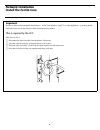Oki ES2024n Software Installation Manual
1
Installation Checklist
ES 2024/2024e and ES 3037/3037e
Software Installation Guide
□
Which Printer Driver? ................................................................................. 2
□
USB Versus Parallel Interface: Windows................................................ 2
□
Installation ................................................................................................... 3
Network Installation .................................................................................. 3
Connect to the Network Port ..........................................................3
Install the Ferrite Core .......................................................................4
Windows
®
..................................................................................... 5
Install Printer Software for TCP/IP..................................................5
Novell
®
........................................................................................... 7
Install Software for Configuring the Printer .................................7
Local Installation ......................................................................................... 8
USB...................................................................................................... 8
Connect to the Computer ................................................................8
Install Printer Software .....................................................................9
for Windows 98...............................................................................9
for Windows XP............................................................................ 10
for Windows 2000 ...................................................................... 11
for Windows Me........................................................................... 12
Parallel .............................................................................................13
Connect to the Computer ............................................................. 13
Install Printer Software .................................................................. 14
Macintosh
®
Installation ...........................................................................15
Connect to the Computer ............................................................. 15
Network.......................................................................................... 15
USB .................................................................................................. 15
Install Printer Software .................................................................. 16
for OS 8.6 to 9.1 .......................................................................... 16
for OS X.1 ....................................................................................... 18
□
Install the Handy Reference ..................................................................19
□
Service & Support .....................................................................................20