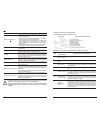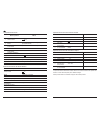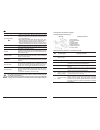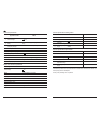- DL manuals
- PALSON
- Other
- DIABOLO PLUS
- Operating Instructions Manual
PALSON DIABOLO PLUS Operating Instructions Manual
Summary of DIABOLO PLUS
Page 1
Diábolo plus cod. 30596 robot aspirador inteligente intelligent robotic vacuum cleaner gb e modo de empleo operating instructions.
Page 2
2 33 2 1 2 3 4 7 6 5 8 9 10 11 12 13 14 16 18 19 20 21 27 22 1. Indicador luminoso de funcionamiento 2. Paragolpes delantero 3. Receptor de señal de infrarrojos 4. Entrada para la carga automática 5. Ventana de sensor 6. Botones de funcionamiento 7. Botón de apertura del depósito 8. Rueda delantera ...
Page 3
4 5 este producto, diseñado fundamentalmente para uso doméstico, habitaciones de hotel u oficinas pequeñas, resulta ideal para la limpieza de diversos tipos de suelos: moquetas de pelo corto, suelos de madera, baldosas, suelos cerámicos, etc. 2. Introducción sobre su funcionamiento se trata de un as...
Page 4
6 7 e botón descripción de su función uv este robot incorpora una lámpara uv que desinfecta el suelo y resulta especialmente beneficiosa para aquellos que sufren problemas de alergias o para los hogares con mascota. A. Pulse “uv” para activar/desactivar la lámpara de rayos ultravioleta. B. La lámpar...
Page 5
8 9 e 5. Cuando la máquina esté buscando la estación de conexión, si pulsa el botón charge en el panel de la máquina o el botón power (indicado en rojo) y charge en el mando a distancia, la máquina dejará de buscar la estación de conexión. (véase figura 6). 6. Una vez que se haya agotado la batería,...
Page 6
10 11 limpieza del depósito y el ventilador: 1. Vacíe en primer lugar el polvo del depósito y luego termínelo de limpiar con el cepillo de limpieza. (véase figura 1). 2. Extraiga la pieza que contiene el ventilador, y luego limpie la entrada /salida de aire con el cepillo de limpieza. (véase figura ...
Page 7
12 13 montaje/desmontaje y limpieza de la rueda delantera 1. Extraiga la rueda delantera con una herramienta haciendo palanca y límpiela a continuación. (véase figura). 2. Colocar y presionar la rueda delantera hasta su posición adecuada mientras realiza el montaje. 4.7. Limpieza del sensor y de la ...
Page 8
14 15 6.2. Método de utilización y estado de funcionamiento del panel de control los siguientes pasos son muy importantes, ¡evitan cometer errores con el mando a distancia! 1. Debe volver a comprobar el código del mando a distancia o de la unidad principal cuando los cambie tras su primer uso o dura...
Page 9
16 17 guía de funcionamiento información sobre el funcionamiento apagar/cancelar/detener 1. Accione el botón de encendido del robot. Cuando la función de visualización esté en estado normal, pulse este botón para iniciar o apagar el robot. 2. Cuando esté en funcionamiento, pulse este botón para dete...
Page 10
18 19 8. Vista del seccionador de espacios y panel de control vista general instrucciones de funcionamiento 1. Interruptor/selector a. Apagado b. Bajo c. Medio d. Alto 2. Cabezal de señal 3. Cabezal transmisor de infrarrojo cercano 4. Led de potencia introducción de la función del seccionador de esp...
Page 11
20 21 9. Resolución de problemas el robot no funciona o limpia mal 1. Compruebe si el interruptor está encendido. 2. Compruebe que el depósito, el filtro y la entrada de aire estén limpios y que el cepillo lateral funciona. 3. Compruebe si el nivel de la batería ha descendido significativamente. El ...
Page 12
22 23 10. Especificaciones técnicas modelos aplicables xr210c 1 tensión nominal 14.4v 2 batería batería recargable (el tiempo de carga es de aproximadamente 5h) 3 duración de la batería en funcionamiento aproximadamente 100-120 minutos (2200 ma) 4 potencia nominal 5 intervalo de temperaturas en func...
Page 13
24 25 gb technical specifications of docking station no. Models parameters observation 1 characteristics l×an×to: 200×51×102mm 2 weight 0.23kg 3 nominal voltage 24v 4 operating temperature range -10¡æ ~ 45!æ 5 operating humidity range ¡Ü85rh technical specifications of space divider no. Models param...
Page 14
26 27 gb 4.2. Control panel functional information button description of function uv this robot has a built-in uv light which disinfects the floor, particularly useful for people who suffer from allergies or in houses with pets. A. Press "uv" to turn the ultraviolet light on/off. B. The uv light wil...
Page 15
28 29 gb 5 when the machine is searching for the docking station, if you press charge on the control panel or the power button (indicated in red) and charge on the remote control, the machine will stop searching for the docking station. (see figure 6). 6. When the battery is empty, the indicator wil...
Page 16
30 31 gb cleaning the container and fan: 1. First empty the container and then clean it using the cleaning brush. (see figure 1). 2. Remove the fan housing and clean the air intake/outlet using the cleaning brush. (see figures 2 and 3). 3. Do not clean the fan with water! 4. Remove the filter and th...
Page 17
32 33 gb installing/dismantling and cleaning the front wheel 1. Remove the front wheel using a tool for leverage and clean it. (see figure). 2. Fit and press the front wheel into its position to reinstall. 4.7. Cleaning the sensor and the transparent infrared window: 1. Clean the sensor and the tran...
Page 18
34 35 gb 6.2. Control panel instructions for use and operating mode the following steps are very important: be sure not to press the wrong buttons on the remote control! 1. You must recheck the code on the remote control or main unit when you change them after first use or during maintenance. 2. Che...
Page 19
36 37 gb operating guide operating information turn off/cancel/stop 1. Press the robot on button. When the view function is in normal mode, press this button to turn the robot on or off. 2. With the unit switched on, press this button to stop the device in the corresponding mode. 3. When setting the...
Page 20
38 39 gb 8. View of the space divider and control panel main view operating instructions 1. Switch/selector a. Off b. Low c. Medium d. High 2. Signal head 3. Local infrared transmission point 4. Power led operating the space divider: the space divider is a robot accessory that can isolate a certain ...
Page 21
40 41 gb 9. Troubleshooting the robot doesn't work or doesn't clean properly 1. Check that the switch is set to on. 2. Check that the device, filter and air intake are clean and that the side brush is working correctly. 3. Check to see if the battery level has fallen significantly. The remote contro...
Page 22
42 43 gb 10. Technical specifications applicable models xr210c 1 nominal voltage 14.4v 2 battery rechargeable battery (recharging time is around 5 hours) 3 total operating time with battery fully charged around 100-120 minutes (2200 ma) 4 nominal power 5 operating temperature range -10ºc ~ 45ºc 6 op...
Page 23
Disposición sobre los equipos eléctricos y electrónicos antiguos (aplicable en la unión europea y en otros países europeos con sistemas de recogida selectiva) este símbolo, en un producto o en un paquete, indica que el producto no puede ser tratado como un residuo doméstico. Por el contrario, debe d...