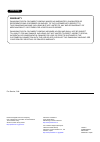- DL manuals
- Panasonic
- Fax Machine
- Panafax UF-7000
- Network Connection
Panasonic Panafax UF-7000 Network Connection
Summary of Panafax UF-7000
Page 1
Facsimile operating instructions (for user authentication) model no. Uf-7000/7100/8000/8100 before operating this machine, please read this manual completely and keep this manual for future reference. English general description using machine (for user) setting machine administrator login.
Page 2
2 the following trademarks and registered trademarks are used throughout this manual: microsoft, ms-dos, windows , windows nt and windows server are either registered trademarks or trademarks of microsoft corporation in the usa and other countries. Adobe, acrobat, adobe reader, adobe type manager, p...
Page 3
3 table of contents general description .......................................... 4 user authentication .................................................................................... 4 job tracking............................................................................................... ...
Page 4: General Description
User authentication the user authentication works for the devices under the management of the windows server. As a result, users must be authenticated before they can use the functions of the machine (copying, faxing, scanning, and printing). The supported authentication protocol is ntlm v2. Windows...
Page 5: General Description
5 general description windows server system administrator panasonic device pstn lan login data usage log and send/receive log job tracking when using user authentication, it is also possible to use the job tracking function as well. The job tracking function allows the system administrator to receiv...
Page 6: General Description
6 general description 7 general description rightfax server by enabling right fax server function, all the faxes will be sent via the right fax server. All the fax logs can be easily be managed by a single server. When using with the user authentication function, it will increase the security by con...
Page 7: General Description
6 general description 7 general description memo.
Page 8: Using Machine (For User)
8 using machine (for user) 9 using machine (for user) login procedure (using copy/fax/scanner/printer) users must enter login name and the password before using the devices which user authentication function is enabled. Authentication is performed using the user's windows account. A login prompt app...
Page 9: Using Machine (For User)
8 using machine (for user) 9 using machine (for user) mmm-dd-yyyy 16:30 00% note: one of the following messages appears if authentication fails. This completes authentication. After completing authentication, you can use the selected functions (copying, faxing, scanning, or printing). Message explan...
Page 10: Using Machine (For User)
10 using machine (for user) 11 using machine (for user) 1 stn(s) are set add more or start *store* no. 001 pages=001 01% enter station(s) then press start 00% sending a document via rightfax when the rightfax server is used to send a fax, the following details are entered in the recipient (to) field...
Page 11: Using Machine (For User)
10 using machine (for user) 11 using machine (for user) memo.
Page 12: Setting Machine
12 setting machine access code setting before you can setup the user authentication, job tracking, or rightfax server function, you first need to set the machine's access code. Note: to clear the access code, change the setting of the user authentication (fax parameter no. 126, user auth) and rightf...
Page 13: Setting Machine
13 setting machine continued on the next page... Authentication setting the system administrator can enable/disable the user authentication for each function (copying, faxing, scanning, and printing). Press function set . Enter access code enter the access code (4-digit) set for the machine, and pre...
Page 14: Setting Machine
14 setting machine 15 setting machine specify the time zone, the system administrator name, and password. Time zone use or to scroll press or to select the time zone. Time zone gmt-5 eastern us&cn press set . Administrator name enter name enter the administrator name you wish to use, and press set ....
Page 15: Setting Machine
14 setting machine 15 setting machine the next function appears (return to step 4). To continue setting, press set , select (invalid) or (valid) for each function, and press set . 126 user auth 2:fax press set . 126 user auth 1:invalid select (invalid) or (valid), and press set . 126 user auth 3:pri...
Page 16: Setting Machine
16 setting machine registration of domain name this sets the nt domain names and dns suffix to use for user authentication. Press function set . Enter access code enter the access code (4-digit) set for the machine, and press set . Enter access code **** press , and select "auth domain". Date & time...
Page 17: Setting Machine
17 setting machine if the id timeout setting is set to "auto reset time", authentication is cancelled if no operation is performed on the machine for a specified time period after performing authentication. The id timeout period is set by the "auto reset time setting" on page 18. Note: when the user...
Page 18: Setting Machine
18 setting machine auto reset time setting this sets the id timeout period when "auto reset time" is selected for the id timeout setting. Note: when the user authentication function is enabled, you must login to the machine to change settings. See the following sections for details about how to logi...
Page 19: Setting Machine
19 setting machine lockout setting the system is locked if the permitted number of logon attempts is exceeded during the user authentication. This sets the number of permitted number of logon attempts and the lockout time (minutes). Note: when the user authentication function is enabled, you must lo...
Page 20: Setting Machine
20 setting machine authentication method setting this specifies which authentication method is to be used by the user authentication function. Note: when the user authentication function is enabled, you must login to the machine before you can change settings. See the following sections for details ...
Page 21: Setting Machine
21 setting machine continued on the next page... Job tracking setting this enables or disables job tracking. If job tracking is enabled, also set the type of log to record and the email address to which it is to be sent. Login to the machine, and press function set . Enter access code enter the acce...
Page 22: Setting Machine
22 setting machine set : (on) always printout. Set : (inc) printout only if the log was unable to be sent to the specified destination. Select the way to printout the received document(s). This parameter is only enabled if the rx or tx&rx is selected on the step 5. Rx local print=1 1:inc. 2:on (alwa...
Page 23: Setting Machine
23 setting machine rightfax server setting this enables or disables the rightfax server. Note: when the user authentication function is enabled, you must login to the machine to change settings. See the following sections for details about how to login. See "administrator login" on page 24 for loggi...
Page 24: Appendix
24 appendix administrator login this authenticates the system administrator who manages the panasonic machine. After logging in to the machine, the system administrator can set up the authentication function. The login prompt appears if the user authentication function has been enabled. Enter login ...
Page 25: Appendix
25 appendix administrator name & password the user name and password for the system administrator are set in "authentication setting" on page 13 when user authentication is enabled for the first time. Use the following procedure if you subsequently wish to change the system administrator name or pas...
Page 26: Appendix
Description of job tracking notice 1 2 3 5 6 7 8 4 job type fax transmission via pstn email transmission to internet fax / pc reception via pstn reception from internet fax / pc 1. Sender’s name or login name in the user authentication fax: id number of the remote station or sender’s id unknown (in ...
Page 27: Memo
Memo 26 appendix 27 appendix.
Page 28
Panasonic digital document company makes no warranties, guarantees or representations, expressed or implied, to the customer with respect to this panasonic machine, including but not limited to, any implied warranty of merchantability or fitness for a particular purpose. Panasonic digital document c...