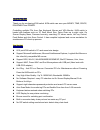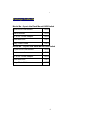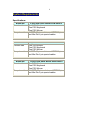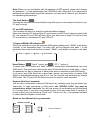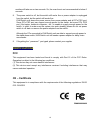Kvm-1008josd / kvm-1016josd 8 port / 16 port 19” 1u rack mountable ps/2 daisy chain kvm switch (uplink with mu-116/108 over-ip kvm switch) user’s manual rev 1.0
Table of contents introduction……………….……………………………………..1 features…………...……………………………………………….1 package contents……………...…………..……………………2 technical specifications………..…………………………….3 system requirement…………………………………………..4 cable diagrams………………………………………………….5 product details…………………………………………………6 hardware install...
Introduction thank you for purchasing kvm switch. Kvm switch can save your money, time, space, equipment and power. Controlling multiple pcs from one keyboard, mouse and vga monitor. Kvm switch is loaded with features such as 19” rack mount size, daisy chain up to eight units, on screen display menu...
1 package contents model no.: 8 port slim rack mount kvm switch 8 port ps/2 kvm switch 1 pcs user’s manual 1 pcs ac to dc power adapter 1 pcs rack mount kit 1 set daisy chain cable 1 set model no.: 16 port slim rack mount kvm switch 16 port ps/2 kvm switch 1 pcs user’s manual 1 pcs ac to dc power ad...
Technical specifications model no. 4 port slim rack mount kvm switch 8 port slim rack mount kvm switch 16 port slim rack mount kvm switch pc port 4 8 16 console port 1 1 1 pc port connector (all female type) vga hddb 15pin ( shared with ps/2 keyboard and mouse ) console port connector (all female ty...
3 system requirements specifications: model no. 4 port slim rack mount kvm switch console side one vga monitor one ps/2 keyboard one ps/2 mouse computer side 4 hddb 15 pin male to one hddb 15 pin and mini din 6 pin special cables model no. 8 port slim rack mount kvm switch console side one vga monit...
4 cable diagrams pc port special cable: hdb15 pin male to one hddb 15 pin male and mini din 6 pin special cables ------------Æ at to ps/2 keyboard adapter: (optional) din 5 pin male to mini din 6 pin female daisy chain cable: ps/2 cable: mini din 6 pin male to male vga cable: hdb15 pin male to male ...
Product details 4 port rack mount kvm switch: 8 port rack mount kvm switch: 16 port rack mount kvm switch: hardware installation before installation, please make sure all of peripherals and computers have been turned off. This example of installation is based on 8 port rack mount kvm switch and you ...
Step 2 connect the monitor to the kvm switch. Using the attached cable, or the one included with your monitor, connect it to the hddb-15 female port on the back of the kvm unit labeled with the monitor symbol at the console connector. Step 3 connect the keyboard to the kvm switch. If you have an at ...
Step 6 (optional) if using a serial mouse cable (optional), connect one end to a db-9 serial port on the computer, and the other mini din 6 pin end to the mouse cable connector. If you need serial db-9 to ps/2 mini din 6 pin adapter, please contact your supplier. Step 7 (optional) if your computer h...
Note: before you are not familiar with the operation of osd manual, please don’t change the password – i.E. Keep default eight zero (00000000) value. Otherwise, if you have set the password and unfortunately forget the password, you need send it back to your distributor for maintaining the password....
+ + = next channel (note: you also could press “up arrow key” or “down arrow key” longer time to speed up selecting the destination port) + + = previous bank + + = next bank to select pc port: + + + + = beeper (note: the default beeper function is on and beeper control is only for available for scan...
Example: a. To access a computer attached to port 4 of the three bank. You can press through hot key as below: scroll lock + scroll lock + 3 + 04 b. To access a computer attached from bank 3 to bank 4, you can press through hot key as below: scroll lock + scroll lock + page down note: bank no. And p...
Maximum 8 levels bank:1 bank:2 bank:3 bank:8 hot plug the kvm switch supports “hot plug“ function for easy addition or removal of pcs. The user can arrange or maintain pcs as follows: a. A pc can be disconnected and reconnected to the same or different port of the kvm unit without having to power it...
On screen display operation 1. Osd menu can be popped up in powered on pc port or non-powered on pc port or empty pc port. The resolution of osd menu is fixed to 1024x768 for non-powered on pc port or empty pc port. 2. When you pop up the osd menu window go through the hot key, you will see the foll...
To use “ tab “ key to select items like bank, osd, scan, change password, console on/off, etc… a. The “ osd: 10 sec” means that the pc system name exists 10 sec on your monitor. You can modify it from 05 sec to 99 sec. The factory default value is 10 sec.. B. The “ scan time” means that scan interva...
To on. After you finish using kvm switch, please don’t forget to set up console on state to off state. Besides, if current console is on state and you reset kvm switch, the console will be set up on state back to off state. E. W hen you finish the set up of pc name and get out of osd setting mode, y...
Another will take one or two seconds. So, the scan time is not recommended to below 5 seconds. 8. The power switch is off, but the switch still works fine or power adapter is unplugged from the switch, but the switch still works fine. Kvm switch unit draws the power source from power adapter and all...