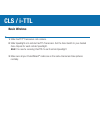PocketWizard FlexTT5 Quick Manual
Other manuals for FlexTT5:
Manual, Quick manual
Manual is about: Wireless Photo Control System for Canon or Nikon DSLR cameras and flashes.
of
11
Quick Guide
FlexTT5 for Panasonic
340.00 – 354.00 MHz, US FCC/IC
433.42 – 434.42 MHz, CE
MAKE IT POSSIBLE
™
This PocketWizard radio runs on powerful software called ControlTL
®
.
It is pre-set with default settings allowing you to use it right away or it
can be configured to your specific needs using the PocketWizard Utility
which can be downloaded at:
www.PocketWizard.com/support/downloads.
• UPDATE FIRMWARE:
Using the Utility, update all your PocketWizard
ControlTL radios to the latest firmware for best functionality.
• Please read Quick Guide thoroughly before operating.
• Visit wiki.PocketWizard.com for complete operating information.