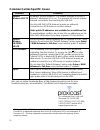Proxicast LAN-Cell 3 User Manual
LAN-Cell 3
4G/3G Cellular Router + VPN + Firewall
Quick Start Guide
Version 5.2
The REALLY QUICK Start Guide
1.
Insert an activated USB modem & power on the LAN-Cell 3.
2.
Wait 60 sec. for the Status & USB LEDs to stop flashing.
3.
Connect a DHCP-enabled PC to one of the 4 LAN ports.
The LAN-Cell will automatically detect the USB modem and connect to the Internet.
The USB LED will be solid green when the connection is active.
If the modem fails to initialize or connect to the Internet:
·
Browse to http://192.168.1.1:8080 Username/Password: admin/1234
·
Select Setup > WAN from the drop-down menus
·
Select your modem model and service provider under WAN (USB Modem)
·
Click “Save Settings”
·
Power-cycle the LAN-Cell to make a cellular connection
Check http://support.proxicast.com for the latest firmware updates