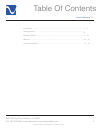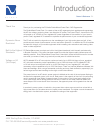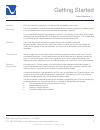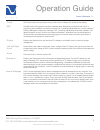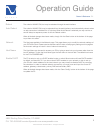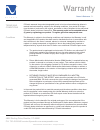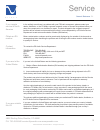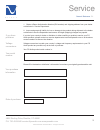- DL manuals
- PS Audio
- AC Power Distribution
- P3
- Owner's Reference Manual
PS Audio P3 Owner's Reference Manual
Summary of P3
Page 1
4826 sterling drive, boulder, co 80301 ph: 720.406.8946 service@psaudio.Com www.Psaudio.Com i ® owner’s reference p3 ©2012 ps audio international inc. All rights reserved. Owner’s reference instructions for use p3.
Page 2
4826 sterling drive, boulder, co 80301 ph: 720.406.8946 service@psaudio.Com www.Psaudio.Com ® table of contents ii owner’s reference p3 ©2012 ps audio international inc. All rights reserved. Introduction ...................................................................................................
Page 3
4826 sterling drive, boulder, co 80301 ph: 720.406.8946 service@psaudio.Com www.Psaudio.Com ® ©2012 ps audio international inc. All rights reserved. Owner’s reference p3 1 introduction read these instructions heed all warnings follow all instructions warning. To reduce the risk of fire or electrical...
Page 4
4826 sterling drive, boulder, co 80301 ph: 720.406.8946 service@psaudio.Com www.Psaudio.Com 2 ® ©2012 ps audio international inc. All rights reserved. Introduction owner’s reference p3 thank you for purchasing the ps audio perfectwave power plant 3 ac regenerator. The perfectwave power plant 3 is a ...
Page 5
4826 sterling drive, boulder, co 80301 ph: 720.406.8946 service@psaudio.Com www.Psaudio.Com ® getting started 3 ©2012 ps audio international inc. All rights reserved. Owner’s reference p3 once your new p3 is unpacked, you’ll need to find a convenient place to set it. The p3 is stackable on other ps ...
Page 6
4826 sterling drive, boulder, co 80301 ph: 720.406.8946 service@psaudio.Com www.Psaudio.Com 4 ® operation guide ©2012 ps audio international inc. All rights reserved. Owner’s reference p3 we recommend that you power each device in your system down before attempting to connect equipment to the p3. In...
Page 7
4826 sterling drive, boulder, co 80301 ph: 720.406.8946 service@psaudio.Com www.Psaudio.Com 5 ® operation guide ©2012 ps audio international inc. All rights reserved. Owner’s reference p3 upon pressing either the left or right arrow button on the remote, a green led will light above this status. In ...
Page 8
4826 sterling drive, boulder, co 80301 ph: 720.406.8946 service@psaudio.Com www.Psaudio.Com 6 ® operation guide ©2012 ps audio international inc. All rights reserved. Owner’s reference p3 the power button will cycle power to any zone not set to always on as well as the display. The mw button will to...
Page 9
4826 sterling drive, boulder, co 80301 ph: 720.406.8946 service@psaudio.Com www.Psaudio.Com 7 ® operation guide ©2012 ps audio international inc. All rights reserved. Owner’s reference p3 the first page available will be the system status page. This gives a snapshot of the current status of the p3. ...
Page 10
4826 sterling drive, boulder, co 80301 ph: 720.406.8946 service@psaudio.Com www.Psaudio.Com 8 ® operation guide ©2012 ps audio international inc. All rights reserved. Owner’s reference p3 the outlet is always on, but may be rebooted through the web interface. The outlet is always on, may be rebooted...
Page 11
4826 sterling drive, boulder, co 80301 ph: 720.406.8946 service@psaudio.Com www.Psaudio.Com 9 ® operation guide ©2012 ps audio international inc. All rights reserved. Owner’s reference p3 the third and final way to control the p3 is through the use of ps audio’s own servers and the globalnet website...
Page 12
4826 sterling drive, boulder, co 80301 ph: 720.406.8946 service@psaudio.Com www.Psaudio.Com 10 ® operation guide ©2012 ps audio international inc. All rights reserved. Owner’s reference p3 you may label each outlet to match the device connected. Type the desired label in the text field above each ou...
Page 13
4826 sterling drive, boulder, co 80301 ph: 720.406.8946 service@psaudio.Com www.Psaudio.Com 11 ® operation guide ©2012 ps audio international inc. All rights reserved. Owner’s reference p3 enter the number of failed responses you are willing to accept before initiating a reboot or alert. Enter the d...
Page 14
4826 sterling drive, boulder, co 80301 ph: 720.406.8946 service@psaudio.Com www.Psaudio.Com 12 ® operation guide ©2012 ps audio international inc. All rights reserved. Owner’s reference p3 trigger: as described in quick start guide, section: trigger and ir commands, these are the input and output co...
Page 15
4826 sterling drive, boulder, co 80301 ph: 720.406.8946 service@psaudio.Com www.Psaudio.Com 13 ® warranty ©2012 ps audio international inc. All rights reserved. Owner’s reference p3 ps audio warrants the product designated herein to be free of manufacturing defects in material and workmanship, subje...
Page 16
4826 sterling drive, boulder, co 80301 ph: 720.406.8946 service@psaudio.Com www.Psaudio.Com 14 ® warranty ©2012 ps audio international inc. All rights reserved. Owner’s reference p3 this warranty does not cover cosmetic damage or any damage due to accident, misuse, abuse, negligence or modification ...
Page 17
4826 sterling drive, boulder, co 80301 ph: 720.406.8946 service@psaudio.Com www.Psaudio.Com 15 ® service ©2012 ps audio international inc. All rights reserved. Owner’s reference p3 in the unlikely event there is a problem with your ps audio component, please contact your dealer, distributor, or the ...
Page 18
4826 sterling drive, boulder, co 80301 ph: 720.406.8946 service@psaudio.Com www.Psaudio.Com 16 ® service ©2012 ps audio international inc. All rights reserved. Owner’s reference p3 1. Obtain a return authorization number (r/a number) and shipping address from your dealer or distributor’s service dep...