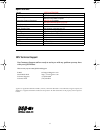QPS Que! Installation Manual
1
Que! USB
Floppy Disk Drive
status indicator:
The status indicator LED lights up to indicate that the
floppy disk drive is accessing a floppy disk.
disk door:
The disk door prevents dust from entering the drive chassis. It
opens and closes when you insert or eject a floppy disk.
eject button:
Press this button to eject a floppy disk.
USB interface cable:
Connect this cable to a USB port on your computer.
Introduction
Thank you for purchasing a Que! USB
Floppy Disk Drive. This drive is designed
for use with:
❑
IBM PC-compatible computers that feature a Universal Serial Bus (USB) port
and run Windows
98SE/Me/2000 or XP
❑
Apple iMac or iBook or Power Macintosh G3 or G4 computers that feature a
USB port and run
Mac OS 8.6
or later.
The drive features an attached USB interface cable and Plug & Play and Hot Plug
capabilities. It can read and write to 3.5 inch floppy disks.
Installation Guide
TEAC.USBFloppy(Multicolor) Page 1 Tuesday, January 2, 2001 1:35 PM