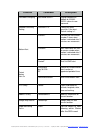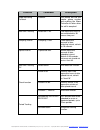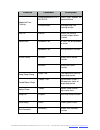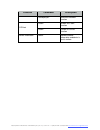Radio Terminal TK20 User Manual
TK20 USER GUIDE
1. TK20 Features
Maximum 1600 days working time
Police & Detector’s Best Choice
20000mAh Lithium-Polymer battery
Drop-trigger alarm build-in
GSM+GPS positioning with Google map tracking
Water-Proof design with strong magnets built-in
Remote Bug Monitoring function with DSP within five
meters of effective
Hardware Specifications:
Size: 153*58*45 (mm), Weight: 569g
GPRS:MTK 6260D
Quad band; GSM 850/900/1800/1900 MHz
Antennae: Internal, GPRS Class 12
Power: Rechargeable, 20000mAh, Lithium-Polymer
Battery
Built-in Vibration/motion sensing
GPS: U-BLOX G7020-ST, 50 channel
Antennae: Internal
Position Accuracy: <5m
Sensitivity: Tracking: (R)C161 dB, Cold starts: (R)C148
dB, Hot starts: (R)C156 dB
Cold start:<27s, Warm Start: <5s, Hot Start: 1s
A-GPS: AssistNow Online and AssistNow Offline
services
2. Product Image
Радиотерминал 121059, Москва, 1-й Можайский тупик, д. 8а, стр. 1, этаж 2 тел. : +7 (499) 641-0464 +7 (812) 600-6040
www.radioterminal.ru info@radioterminal.ru