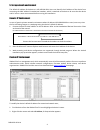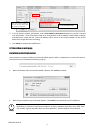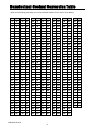RIVATECH RC 8102HD Quick Start Manual
of
8
RC810212-2014-A
1
Quick Start Guide
This manual provides instructions for quick installation and basic configuration of your IP device.
1. Part names and positions
* Model and their appearance are subject to change without any prior notice.
Main Unit
I/O Terminal Connector
C
Out C
In
DO
DI
DO
DO
Camera Connector
microSD card slot
Reset button
LAN connector (RJ45)
Power Adaptor Connector (DC12V)
(DC12V)
Camera Unit
Camera
Camera DIN connector
Covert Cover: Mounted covertly behind the wall or ceiling.
Surface Mount Bracket: Mounted and fixed on the wall or ceiling.
Pan/Tilt Bracket: Mounted and panned / tilted on the wall or ceiling.
Accessories