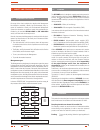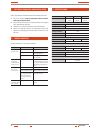- DL manuals
- Salicru
- UPS
- SPS.ONE
- User Manual
Salicru SPS.ONE User Manual
Summary of SPS.ONE
Page 1
Sps.One uninterruptible power supply (ups) + voltage stabilizers and power line conditioners + switch mode power supply + industrial power supply + lighting flow dimmer stabilizers + static inverters user’s manual uninterruptible power supply user ups manual page 2 user software manual page 14.
Page 2: Sps.One
Sps.One uninterruptible power supply (ups) + voltage stabilizers and power line conditioners + switch mode power supply + industrial power supply + lighting flow dimmer stabilizers + static inverters user’s manual uninterruptible power supply.
Page 4
3 salicru general index. 1. Introduction. 1.1. Gratefulness letter. 1.2. Using this manual. 1.2.1. Used conventions and symbols. 1.2.2. For more information and/or help. 2. Quality and standard guarantee. 2.1. Management declaration. 2.2. Standard. 2.3. Environment. 3. Package contents. 4. Product o...
Page 5
4 salicru 1.2. Using this manual. The target of this manual is to give explanations and procedures for the installation and operating of the equipment. This manual has to be read carefully before installing and operating it. Keep this manual for fu- ture consults. 1.2.1. Used conventions and symbols...
Page 6
5 salicru continuous improvement procedure / management revision environment management process r & d process technical office process commercial process production process internal logistics process maintenance process training process clients client: - product - service quality management process ...
Page 7
6 user manual 3. Package contents. You should have received the following items inside of package: ups unit. • user manual. • communication cable. • monitoring software. • 4. Product overview. 4.1. Front view 4.2. Back view 5. Installation and initial startup. Note: before installation, inspect the ...
Page 8
7 salicru 5.5. Connect communication cable. To allow for unattended ups shutdown/start-up and status moni- toring, connect the communication cable one end to the usb port and the other to the communication port of your pc. With the moni- toring software installed, you can schedule ups shutdown/start...
Page 9
8 user manual 7. Software download and installation. Follow steps below to download and install monitoring software: go to the website 1. Http://www.Power-software-down- load.Com/viewpower.Html click viewpower software icon and then choose your required 2. Os to download the software. Follow the on-...
Page 10
9 salicru.
Page 11
10 notes: ................................................................................................................................................................................................ ....................................................................................................
Page 13
Avda. De la serra, 100 08460 palautordera barcelona tel. +34 93 848 24 00 902 48 24 00 fax. +34 94 848 11 51 comercial@salicru.Com tel. (s.T.S.) 902 48 24 01 fax. (s.T.S.) +34 848 22 05 sst@salicru.Com salicru.Com madrid barcelona badajoz bilbao gijÓn la coruÑa las palmas de g. Canaria mÁlaga murcia...
Page 14: Viewpower
Viewpower u n i n t e r r u p t i b l e p o w e r s u p p l y ( u p s ) + l i g h t i n g f l o w d i m m e r s t a b i l i z e r s + p o w e r s u p p l y + s t a t i c i n v e r t e r s + p h o t o v o l t a i c i n v e r t e r s + m i c r o t u r b i n e s + v o l t a g e s t a b i l i s e r s us...
Page 16: General Index
3 salicru general index general index 1. Viewpower overview 1.1 introduction 1.2 structure 1.3 applications 1.4 features 2. Viewpower install, quick start, and uninstall 2.1 system requirement 2.2 software install 2.3 software quick start 2.4 software uninstall 3. Viewpower gui interface 3.1 refresh...
Page 17: 1. Viewpower Overview
4 viewpower overview 1. Viewpower overview 1.1 introduction viewpower is ups management software which is perfect for home users and enterprises. It can monitor and mange from one to multiple upss in a networked environment, either lan or internet. It can not only prevent data loss from power outage...
Page 18: Start, and Uninstall
5 salicru viewpower install, quick start, and uninstall 2. Viewpower install, quick start, and uninstall 2.1 system requirement 128 mb physical memory at least (256 mb is recom- • mended) 160mb hard disk space at least • administrator authority is required • more than 16-bit colours and 800 x 600 or...
Page 19
6 viewpower install, quick start, and uninstall step 5 • click “choose” button to change the default folder. After choosing the installed folder, click “next” button. Refer to the following diagram 5. Fig. 5. Step 6 • choose the shortcut folder and click “next” button. Refer to the following diagram...
Page 20: 3. Viewpower Gui
7 salicru viewpower gui interface 3. Viewpower gui interface the gui has five sections as marked in the illustration below: fig. 9. A. Function menu offers complete tool-set for navigating and setting the gui. B. Shortcut menu provides short cuts to more commonly used functions. C. Current monitorin...
Page 21
8 viewpower gui interface 3.3 ups navigation it displays all upss found through ups searching function. Current means currently connected pc and ups device. Lan means connected pcs and ups devices in local area net- work. Internet means connected pcs and ups devices in wide area network. Note: the d...
Page 22: 4. Viewpower Function
9 salicru viewpower function menu 4. Viewpower function menu 4.1 viewpower configuration 4.1.1 password configuration it’s password configuration for administrator only. Before op- erating and configuring the software, please login first and modify the password. The default password is “adminis- tra...
Page 23
10 viewpower function menu 4.1.3 e-mail configuration this feature enables the configuration to send alarm mail by smtp server. For the event receiving list, please configure in “event action” column (refer to section 4-1-4). To use this function, the e-mail service must be correct con- figured on t...
Page 24
11 salicru viewpower function menu 4.1.5 wake on lan it will manage the list for wake on lan and test the function. After adding mac address of remote pcs into mac list, it will allow remote control the pcs. However, it’s also required to have hardware support for remote pcs to implement this func- ...
Page 25
12 viewpower function menu 4.2.2 remote shutdown this configuration is to remote shut down specific pcs which are powered by monitored ups. Step 1 • select ups setting >> remote shutdown. Refer to diagram 24. Fig. 24. Step 2 • select remote shutdown conditions. Step 3 • add/delete remote system ip a...
Page 26
13 salicru viewpower function menu battery deep-discharge protection: if enabled, the monitored ups shutdown in accordance with the con- dition of battery and load on battery mode to protect battery. Vice versa. Site fault detection: if enabled, the monitored ups will beep when the input neutral and...
Page 27
14 viewpower function menu 4.3.2 scheduled on/off scheduled ups on/off can be executed once, daily, weekly. In the window “scheduled on/off setting”, users can choose time parameters. It is recommended to set only one action in the same time. If multiple actions have been specified at the same time,...
Page 28
15 salicru viewpower function menu 4.4 view 4.4.1 status 4.4.1.1 power flow in the power flow window, it’s shown the internal dynamic working scheme of the ups. Green/black flow means ok and working. Grey bar means that the object is present but not in use at the moment. There are four information b...
Page 29
16 viewpower function menu 4.4.2 history 4.4.2.1 event log in the event log window, it’s shown all history events. Users can analyse the history data and improve the current elec- tricity environment according to history data. Step 1 • select view >> history >> event log. Refer to diagram 33. Fig. 3...
Page 30
17 salicru viewpower function menu step 2 • select ups from com. Port list. Users still can retrieve old data saved in the software even though the ups is no longer connected to local system. Step 3 • select the starting time and ending time by clicking calendar icon. Then click “browse” button to g...
Page 31
18 viewpower function menu notas: ............................................................................................................................................... .............................................................................................................................
Page 33
Avda. De la serra, 100 08460 palautordera barcelona tel. +34 93 848 24 00 902 48 24 00 fax. +34 94 848 11 51 comercial@salicru.Com tel. (s.T.S.) 902 48 24 01 fax. (s.T.S.) +34 848 22 05 sst@salicru.Com salicru.Com madrid barcelona bilbao gijÓn la coruÑa las palmas de g. Canaria mÁlaga murcia palma d...