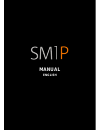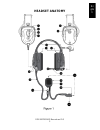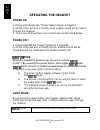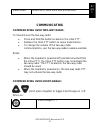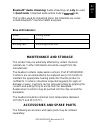Summary of SM1P
Page 1
Manual english.
Page 2: Introduction
Doc00078 sm1p manual rev 01.3 2 en glis h introduction the sm1p is a state of the art hearing protection communication system that allows you to retain situational awareness whilst remaining in full contact with your team via short range technology, as well as two-way radio or cellular device via bl...
Page 3: Headset Anatomy
Doc00078 sm1p manual rev 01.3 3 english en glis h headset anatomy.
Page 4: Figure 1
Doc00078 sm1p manual rev 01.3 4 en glis h figure 1 # description 1.1 volume up button 1.2 volume down button 1.3 power button 1.4 hatch cover, for programming and charging 1.5 multi-function button (mfb) 1.6 headband* 1.7 ear cushions 1.8 microphones 1.9 headset cable 1.10 headset connector 1.11 boo...
Page 5: Wearing The Headset
Doc00078 sm1p manual rev 01.3 5 english en glis h wearing the headset figure 2 # description 2.1 headset 2.2 boom microphone 2.3 inline ptt 2.4 two-way radio.
Page 6: Wearing The Headset
Doc00078 sm1p manual rev 01.3 6 en glis h wearing the headset the sm1p headset is designed to be worn with the headset sealing around the ears. Specific examples of how to fit the headset around the ears are covered in the next three pages. The fit does alter slightly depending on what style of brac...
Page 7: Instructions
Doc00078 sm1p manual rev 01.3 7 english en glis h behind the neck mount fitting instructions # description 3.1 adjust velcro strap so that the ear muff cups completely enclose the ears. 3.2 the ear muff cushions should seal firmly against the head. 3.3 for best results, remove all hair from under th...
Page 8: Description
Doc00078 sm1p manual rev 01.3 8 en glis h headband mount fitting instructions # description 4.1 adjust the headband by pulling the centre band out equally on both sides. 4.2 ensure no hair is inside the muff ear cushions. 4.3 fit the ear muffs over the ears ensuring a tight fit around the ears. 4.4 ...
Page 9: Description
Doc00078 sm1p manual rev 01.3 9 english en glis h helmet mount fitting instructions # description 5.1 attach the adaptors to each side of the helmet by sliding them into the slots. 5.2 attach the earmuffs by sliding into the adaptors. 5.3 ensure the earmuff is firmly attached by lifting the arm up a...
Page 10: Operating The Headset
Doc00078 sm1p manual rev 01.3 10 en glis h operating the headset power on: 1. Press and release the “power” button shown in figure 1. 2. All the leds will turn on briefly, & an audible sound will be heard through the headset. 3. The green led will flash at a normal rate as described below. Power off...
Page 11: Communicating
Doc00078 sm1p manual rev 01.3 11 english en glis h quiet mode green led, blink once every 4 seconds communicating communicating over two-way radio: to transmit over the two-way radio: press and hold the button located on the inline ptt. Release the inline ptt button to cease transmission. To change ...
Page 12: Short Range Region:
Doc00078 sm1p manual rev 01.3 12 en glis h / (long) increment/decrement preset frequency bank short range region: region eirp (uw) standards fm frequency range (mhz) 1 8.02 as/nzs 4268 88.1 – 107.9 2 0.048 en301357-1 88.1 – 107.9 3 0.012 fcc-15.239 88.1 – 97.0 enter short range setup mode: the short...
Page 13: Changing Regions:
Doc00078 sm1p manual rev 01.3 13 english en glis h (long) power off the headset changing regions: ensure you hear “short range fm region”. / (short) change region: increment/decrement through regions 1, 2 or 3. Changing frequencies: ensure you hear “short range fm frequency”. / (short) change freque...
Page 14: Two-Way Radio Bluetooth
Doc00078 sm1p manual rev 01.3 14 en glis h 2. Press the power button to start up in normal mode to start using headset. Note, the frequency/bank last selected in the setup mode will be the frequency/bank used when short range is turned on. Communicating over bluetooth ® : first time pairing: press a...
Page 15: Bluetooth
Doc00078 sm1p manual rev 01.3 15 english en glis h bluetooth ® audio streaming: audio streaming can only be used in quiet mode. Streamed audio will be mute in mode. This is often used for streaming music but industrial use cases include bluetooth ® machine health analyzers. Blue led indicator: solid...
Page 16: Charging
Doc00078 sm1p manual rev 01.3 16 en glis h srck61xx various models, two-way radio interface cables for most popular two way radios. Smhk0000 ear muff hygiene kits smbe0000 behind-the-neck replacement band smbb0000 headband replacement band smha0001 sm1 helmet adaptor – msa vguard smha0002 sm1 helmet...
Page 17: Declaration Of Conformity
Doc00078 sm1p manual rev 01.3 17 english en glis h red led blink twice every 5 seconds battery low ( red led solid charging green led solid charge complete notes on battery and charging: over 24 hours of battery life when fully charged. Up to 7 hours for complete recharge. Declaration of conformity ...
Page 18
Doc00078 sm1p manual rev 01.3 18 en glis h number fax number +61 8 9277 7338 web http://www.Sensear.Com email info@sensear.Com declare that: model sm1p in accordance with the following directives: 89/686/eec 2014/53/eu 2006/95/ec 2004/108/ec 2006/42/ec has been designed and manufactured to the follo...