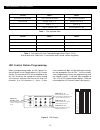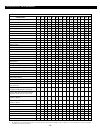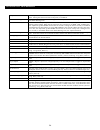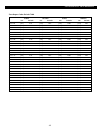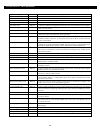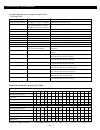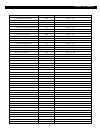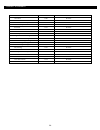- DL manuals
- Sentrol
- Security System
- ZX400
- Manual
Sentrol ZX400 Manual
Summary of ZX400
Page 1
1 programming sentrol zx400 /zx410 security system control.
Page 2
2.
Page 3: Table of Contents
3 table of contents table of contents operating the system .............................................................................................. 5 introduction ............................................................................................................. 5 powering up with th...
Page 4
4 table of contents function map ......................................................................................................... 20 area data descriptions ..................................................................................20 keypad data descriptions ............................
Page 5: Powering Up With The Control
5 powering up with the control station the control comes from the manufacturer with a fac- tory set (default) program. The factory default code for user passcode no. 1 is “1234”. This passcode is authorized to perform all user level functions. The default setting for the installer passcode is “9632”...
Page 6: Control Stations
6 figure 1 system control stations operating the system nearly every option on the control requires the use of a valid user passcode. The user passcode may be used for functions in a specific area or system-wide. Most of the options may be performed at any time, even while the control is fully or pa...
Page 7: Control Station Overview
7 control station overview for ssd, led, lcd, and vfd control stations: away, stay, and night keys these keys, followed by a passcode, arm one or both areas to the away, stay, or night level. Away, stay, and night led’s these leds backlight the away, stay, and night keys to indicate the armed level ...
Page 8: Secondary Function Keys
8 test key this key allows you to perform one of the six following tests: walk, battery, bell, communications, keypad, and rf signal strength. After a valid passcode is en- tered, you may select the test to perform. Program key this key is used to enter installer or user level programming. User leve...
Page 9: Installer On Premises
9 installer arming and disarming the installer passcode may be used to arm one or both areas. It may be used to disarm one or both areas, but only if the area was armed by the installer passcode. It may be used to silence alarms and to silence trouble conditions. When it is used to si- lence a burgl...
Page 10: Area Partitioning
10 remote programming (rpm/2 pro) the entire control database can be programmed remotely through a computer and modem using a remote program called rpm/2 pro. To use rpm/2 pro with the zx400/zx410, you will need rpm2pro and a panel support module for the zx400 family (pro400). Remote programming uti...
Page 11
11 an example of a partitioning application is a busi- ness that is divided into two departments with both departments occupied by a different manager. The control communicator would be installed in a se- cure area (common utility closet) with dedicated and uninterrupted ac power and telephone servi...
Page 12
12 figure 2 led display led control station programming when in programming mode, an led control sta- tion will mimic what is displayed on an ssd control station. The top row of leds will correspond to the first ssd character, the second row to the second ssd character and the third row to the third...
Page 13: Menu Options
13 set clock press the ‘9’ key and enter the installer passcode to enter programming mode. Press the ‘2’ key for set clock programming. The control station will go into clock set mode. The ssd control station will have a set clock prompt display. The lcd and vfd control station will dis- play the cu...
Page 14
14 if the enter key is pressed, all changes that were entered will be range checked. The entire time and date need not be entered. Any fields that are not entered will remain unchanged. If the data entered is within range parameters, the clock will be updated and the control station will return to i...
Page 15
15 programming account code and telephone number digits when the location being programmed is an account code or telephone number digit (see installer level programming - communication telephone numbers description and area event reporting description), the value will be displayed as an “h” followed...
Page 16
16 programming user codes the installer passcode has the authority to program user passcodes locally if lockout local installer pro- gramming is disabled. The control may be pro- grammed with up to 50 user passcodes. See installer level programming - user data description for in- structions on setti...
Page 17
17 restore factory defaults this function provides a means to completely wipe out the panel’s memory and restore it to a factory default state. If successfully completed, the panel will: • default the entire function map (including zone names and user passcodes) • clear the event log and log a “syst...
Page 18
18 program rf data in order for an rf zone device or rf user device to be received by an rf gateway, the address of the rf device must be programmed into the rf gateway (as described in the next two sections). The zx400/ zx410 can support up to 12 rf user devices per rf gateway and up to 16 rf zones...
Page 19
19 the second digit to enter defines the operation of the key(s) on the rf user device, where: the next six digits to enter come directly off of a label on the rf user device. If you make a mistake while entering the eight dig- its, press the clear key and the control station re- turns to the first ...
Page 20: Function Map
20 away exit delay time 0 to 255 seconds stay & night exit time 0 to 255 seconds entry delay time 1 0 to 255 seconds entry delay time 2 0 to 255 seconds pre-alarm warning time 0 to 255 seconds panic key alarms 00 to 33 (see the panic key table) closing ringback 0 = ringback output 1 = ringback outpu...
Page 21
21 swinger shunt 0 = no shunt 1 to 15 = violations for a zone area attributes 00 to ff (see the area attribute table) determines the number of violations that may occur from an armed burglar zone before that zone is automatically bypassed. • bypassing - enables selective bypassing of any zone that i...
Page 22
22 installer level programming area data default table 0 1 2 3 4 5 6 7 8 9 a b c d e f all features below disabled two button arm double button press arm open after alarm display bypassed armed double press panic keys bypass force-arm exit arm 3 second panic keys • first digit area attribute table e...
Page 23
23 installer level programming keypad data default table the following table refers to programming locations 21 through 32. Keypad attributes 00 to ff (see the keypad attribute table.) access time 0 = toggle 1 - 255 seconds item valid range description this control is not a ul listed access control ...
Page 24
24 installer level programming keypad attribute table 0 1 2 3 4 5 6 7 8 9 a b c d e f all features below disabled ‘c’ key enabled silent exit time silent entry time silent troubles primary area 1 primary area 2 primary area 1, secondary area 2 primary area 2, secondary area 1 ‘a’ key enabled ‘b’ key...
Page 25
25 zone expansion burglar zone zone type device attribute attribute loc default loc default loc default loc default loc default zone 01 [33] 1 [34] 1 [35] h-0d [36] h-37 zone 02 [37] 1 [38] 1 [39] h-03 [40] h-37 zone 03 [41] 1 [42] 1 [43] h-03 [44] h-37 zone 04 [45] 1 [46] 1 [47] h-0c [48] h-37 zone...
Page 26
26 the following table refers to programming locations 33 - 164. Installer level programming zone type 0 = not used 1 = burglar 2 = 24 hour fire 3 = 24 hour holdup 4 = 24 hour auxiliary 5 = momentary keyswitch (arm away/disarm) 6 = 24 hour communicator 7 = 24 hour burglar tamper 8 = universal 9 = un...
Page 27
27 0 1 2 3 4 5 6 7 8 9 a b c d e f invalid alarm on open - no trouble (eol optional) alarm on short - no trouble (eol optional) alarm on open or short - no trouble (with eol) trouble on open or short alarm on open - trouble on short alarm on short - trouble on open alarm on open or short - trouble o...
Page 28
28 authority operation authority operation level area level area default loc default loc default default loc default loc default user 01 1234 [165] 10 [166] 1 user 26 0000 [215] 6 [216] 1 user 02 0000 [167] 6 [168] 1 user 27 0000 [217] 6 [218] 1 user 03 0000 [169] 6 [170] 1 user 28 0000 [219] 6 [220...
Page 29
29 installer level programming item valid range description the following table refers to programming locations 165 - 264. Authority level 0 to 15 areas of operation 0 = disabled 1 = area 1 2 = area 2 3 = both see table on following page for authority level options. (enter 0 to disable). Determines ...
Page 30
30 installer level programming • capabilities authority level • • • • • • • • • • • • • • • • • • • • • • • • • • • • • • • • • • • • • • • • • • • • • • • • • • • • • • • • • • • • • • • • • • • • • • • •• •• •• • • • • • • • • • • • • •• •• • • • • • •• • • • • •• • • • •• •• • • • • •• • • • • • ...
Page 31
31 zone expander or odm 2 output 01 [288] 13 [289] 1 output 02 [290] 3 [291] 1 output 03 [292] 14 [293] 1 output 04 [294] 15 [295] 1 output 05 [296] 19 [297] 1 output 06 [298] 31 [299] 1 output 07 [300] 18 [301] 1 output 08 [302] 25 [303] 1 output 09 [304] 34 [305] 1 output 10 [306] 39 [307] 1 contr...
Page 32
32 installer level programming if the output condition is “ready”, “armed away”, “armed stay”, “armed night”, “armed & exit time expired”, “exit time”, “entry time”, “annun- ciation”, “key 4 output”, “key 5 output”, or “key 6 output”, then the areas of operation should be limited to a single area. O...
Page 33
33 condition output becomes active when: fire bell output trigger activates according to cadence when a fire or verified fire zone or an ‘a’ key is in alarm as described above. Fire alarm a fire, verified fire or water flow zone or an ‘a’ key is in alarm. Fire supervisory a zone defined as fire supe...
Page 34
34 entry time the entry time starts in its area. The output will stay on steady until the last ten seconds of entry time. During the last ten seconds of entry time, it will pulse. Pre-alarm warning time any of its areas are in pre-alarm warning time. The output will pulse when any of its areas are i...
Page 35
35 fire 1 cutoff time 0 = no cutoff, 1 to 255 minutes fire 2 cutoff time 0 = no cutoff, 1 to 255 minutes burglar cutoff time 0 = no cutoff, 1 to 255 minutes holdup cutoff time 0 = no cutoff, 1 to 255 minutes auxiliary cutoff time 0 = no cutoff, 1 to 255 minutes universal output time 0 = toggle on, 1...
Page 36
36 installer level programming • burglar bell (steady/pulsed) - determines the operation of the bell output or other bell output during a burglar alarm. • holdup bell (steady/pulsed) - determines the operation of the bell output or other bell output during a holdup alarm. • auxiliary bell (steady/pu...
Page 37
37 loc default loc default phone line [322] h-10 dialer type [331] h-10 enable skip test [323] 0 cs1 dial attempts [332] 5 power-up comm test [324] 0 cs2 dial attempts [333] 5 disable call waiting [325] 0 pager dial attempts [334] 1 comm test time of day (hr:min) [326: 327] 00:00 pager delay time (s...
Page 38
38 communication numbers description event reporting assignments for each telephone num- ber are programmed under the installer level program- ming - area event reporting section. The assignment all receivers listed functioned with the listed formats at time of testing. Modifications or programming ...
Page 39
39 0 - 9 numbers from 0 to 9 dial the appropriate touchtone® or pulse digit. A same as 0. B programming a b into any digit position causes the communicator to produce a touchtone® * tone. Useful for unique appli- cations such as voice mail, cellular, or pag- ing applications. C programming a c into ...
Page 40
40 system area 1 area 2 loc default loc default loc default tel 1 account no (4 hex digits) [470 - 473] 0000 [478 - 481] 0000 [486 - 489] 0000 tel 2 account no (4 hex digits) [474 - 477] 0000 [482 - 485] 0000 [490 - 493] 0000 fire phone no. [494] 3 system events phone no. [495] 0 system troubles pho...
Page 41
41 installer level programming telephone 1 account no. Telephone 2 account no. Fire phone no. Note: these events are reported using system account codes only. System events phone no. Note: these events are reported using system account codes only. System troubles phone no. Note: these events are rep...
Page 42
42 installer level programming the zone report codes utilize programming loca- tions 513 through 632. Each zone has an alarm, restore, bypass and trouble code. The restore may be an alarm, trouble, or bypass restoral. A zone trouble may result from one of the following conditions: • wiring problem •...
Page 43
43 installer level programming alarm restore bypass trouble loc default loc default loc default loc default zone 01 [513] h-31 [514] h-e3 [515] h-ab [516] h-f3 zone 02 [517] h-32 [518] h-e3 [519] h-ab [520] h-f3 zone 03 [521] h-33 [522] h-e3 [523] h-ab [524] h-f3 zone 04 [525] h-34 [526] h-e3 [527] ...
Page 44
44 close open close open loc default loc default loc default loc default user 01 [633] h-c1 [634] h-b1 user 26 [683] h-cf [684] h-bf user 02 [635] h-c2 [636] h-b2 user 27 [685] h-cf [686] h-bf user 03 [637] h-c3 [638] h-b3 user 28 [687] h-cf [688] h-bf user 04 [639] h-c4 [640] h-b4 user 29 [689] h-c...
Page 45
45 loc default loc default ‘a’ key report code [733] h-19 ac restore report code [754] h-ea ‘b’ key report code [734] h-29 low/no battery report code [755] h-f9 ‘c’ key report code [735] h-49 battery restore code [756] h-e9 duress code [736] h-99 bell fault report code [757] h-00 keypad lockout code...
Page 46
46 keyswitch closing code 00 to ff code sent when an area is armed by keyswitch zone. Keyswitch opening code 00 to ff code sent when an area is disarmed by keyswitch zone. Installer/rpm closing code 00 to ff code sent when an area is armed by rpm or the installer at a control station. Installer/rpm ...
Page 47
47 installer level programming area schedules description automatic arming if automatic arming is enabled, the control produces a warning signal at the appropriate control station(s) once every minute beginning ten minutes prior to the event. During this warning, the same control station(s) may disp...
Page 48
48 if the first digit entered is ‘1’, it must be entered as ‘01’. A = 10; b = 11; c = 12; d = 13; e = 14; f = 15 scheduled arming mode 0 = away, 1 = stay, 2 = night determines the auto arm mode. Scheduled arming days 00 to ff selects the days of the week the system automatically arms. (see the table...
Page 49
49 installer passcode 0000 to 9999 the installer passcode is the only passcode that may program the entire function map. See installer level programming - user data description for a description of the other functions that may be performed. 2nd call timer 0 - 255 seconds time in seconds for the answ...
Page 50: Programming Notes
50 programming notes note 1: restarting exit time if an exit time is counting down from an away arm- ing, the exit time may be automatically restarted once to reduce false alarms. The exit time will be restarted if a perimeter (arm in stay mode and arm in night mode) burglar zone is violated anytime...
Page 51
51 installer level programming timer has expired without the violation being verified, then nothing happens. Common area burglar zones cannot be programmed as verifying or self-verifying, but they can verify a veri- fying or self-verifying zone from area 1 or area 2 (see operating the system - intro...
Page 52
52 installer level programming note 9: bypassable zones - fire trouble condition all zones may be programmed as bypassable. If a fire, verified fire, or fire supervisory zone is bypassable and is bypassed, a fire trouble condi- tion occurs and is reported. The condition remains until the zone is unb...
Page 53
53 installer level programming signals the listen-in operator by momentarily seiz- ing the phone line and producing a tone. This in- terrupts the listen-in module connection for about one second but it does not hang-up the phone line. The panel also starts a two minute timer. It will not try to call...
Page 54
54 installer level programming code determines how events are reported. If the fourth digit of the account code is 0, then events are reported in the 3/1 non-extended format. If the fourth digit of the account code is not 0, then events are reported in the 4/1 non-extended for- mat. Only the first d...
Page 55
55 installer level programming ning when the function is performed, then the func- tion will turn the output on and subsequent zone violations will be ignored until after the output is turned off by performing the function again. A universal output will go on steady when any of its areas have a univ...
Page 56: Formats
56 ‘a’ key fire alarm 1115 500 + keypad (1 - 6) zone fire alarm 1110 zone (1 - 30) zone fire supervisory 1200 zone (1 - 30) zone burglar alarm 1130 zone (1 - 28) zone burglar tamper 1137 zone (1 - 28) ‘b’ key holdup alarm 1120 500 + keypad (1 - 6) zone holdup alarm 1120 zone (1 - 28) duress 1121 use...
Page 57
57 zone fire supervisory restore 3200 zone (1 - 30) zone burglar alarm restore 3130 zone (1 - 28) zone burglar tamper restore 3137 zone (1 - 28) zone holdup alarm restore 3120 zone (1 - 28) zone auxiliary alarm restore 3100 zone (1 - 28) zone critical condition monitor alarm restore 3150 zone (1 - 2...
Page 58
58 auto-communicator test 1602 no data ac failure 1301 no data ac restore 3301 no data panel low/no battery 1302 no data panel battery restore 3302 no data bell fault 1321 no data bell restore 3321 no data communication restore 3354 no data memory error 1303 no data begin installer local program 162...
Page 59: Ul Notes In This Manual
59 ul has established certain requirements which per- tain to the installation, use, and programming of this equipment. The local authority having juris- diction (ahj) and/or ul may have other requirements which apply to the installation of this system that are not detailed in this manual. It is the...
Page 60: Ul Notes About Zone Planning
60 • enable keypad sounder for ba zones - the sys- tem will have an audible alarm output upon alarm. • auto-arming - this function will be disabled. • listen-in modules must not be used. • burglar zones will not be programmed as veri- fying or self-verifying. • output type can not be programmed as g...
Page 61: Notes
61 notes notes ______________________________________________________________________ ______________________________________________________________________ ______________________________________________________________________ ______________________________________________________________________ _...
Page 62: Notes
62 notes notes ______________________________________________________________________ ______________________________________________________________________ ______________________________________________________________________ ______________________________________________________________________ _...
Page 63
63.
Page 64
64 64812702d sentrol po box 2904, 1510 tate blvd. Se hickory, nc 28603 tel.: 503.692.4052 fax: 503.691.7566 u.S. & canada: 800.547.2556 technical service: 800.800.2027 faxback: 800.483.2495 sentrol controls group sentrol reserves the right to change specifications without notice. ©1997 sentrol.