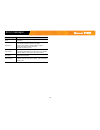- DL manuals
- Spypoint
- Scouting Camera
- SMART-PRO
- User Manual
Spypoint SMART-PRO User Manual
Summary of SMART-PRO
Page 1
V1.0 user manual model: smart-pro intelligent trail camera 1-888-779-7646 support.Spypoint.Com tech@spypoint.Com.
Page 2
Thank you for choosing a spypoint product. This manual will guide you through all the features of your device so that you will get optimal use out of your spypoint product. Our priority is to provide outstanding customer service. If you need support for your product, please contact the spypoint tech...
Page 3
3 package contents ......................................................................... 4 components ................................................................................. 5 power ........................................................................................... 7 memory car...
Page 4
4 installation strap spypoint camera quick start guide 3. InsÉrer une carte mÉmoire insérer une carte mémoire de type sd/ sdhc (jusqu’à une capacité de 32 go) dans la fente pour carte sd, contacts dorés vers le haut. La carte est correctement insérée lorsqu’un clic se fait entendre. Avant d’insérer ...
Page 5
5 photo lens invisibles leds test light light sensor battery case fresnel lens 1 2 3 4 5 6 7 8 mounting bracket slot for installation strap tripod mount 9 1 2 3 6 4 5 7 8 9 12 10 14 11 13 15 16 17 18 19 cable lock hole busy led viewing screen navigation buttons microphone power button 10 11 12 13 14...
Page 6
6 1 photo lens image sensor and infrared filter. 2 invisible leds night lighting to obtain black and white photos and videos. 3 test light flashes in test mode when there is detec- tion and flashes 60 seconds in photo/video mode to allow the user to leave without being photographed or recorded. 4 li...
Page 7
7 the battery level is shown in the bottom right corner of the screen when the camera is in test mode. When a single line remains, the camera will continue to take photos. However, we strongly recommend to change the aa batteries or charge the lithium battery pack before they are empty. If a video i...
Page 8
8 memory card a memory card is required to record photos and videos. The camera is compatible with sd/sdhc memory cards, up to 32 gb capacity (sold separately). When the camera is turned on and no memory card is used, the camera beeps. In test mode, the screen displays "insert memory card". Here is ...
Page 9
9 use the arrows to navigate in the interface and modify the selection, the ok button to select and the button to return to the previous menu. Test allows the user to test the detection system of the camera. When the test mode is selected, no photo or video is recorded. Walk perpendicularly in fro...
Page 10
10 device name allows naming the camera with the electronic keyboard to identify it clearly. This option is particularly useful for users with more than one camera. Language: (english/français/deutsch/italiano/español/norsk/svenska/dansk/ Čeština/polska/magyarország) allows the user to select a lang...
Page 11
11 i.T.T. Presets two i.T.T. Presets are available; trail and feeder. Each have an ideal confi- guration for its respective usage. After selecting a preset, no configuration is required. Simply choose between photo or video mode; the test light in front of the camera will flash for 60 seconds to all...
Page 12
12 custom settings pro settings the pro settings allows to personalize the configuration. Choose the mode (photo, time lapse, or video) and set their respective options. When the photo or video mode is selected, the test light in front of the camera will flash for 60 seconds to allow the user to lea...
Page 13
13 the spypoint camera offers the possibility to record sound in video mode. When the video mode is selected, the camera automatically records the sound. Under the camera, there is a rubber cap with the inscription mic. If the user does not want to record the sound, the rubber cap needs to stay in p...
Page 14
14 to transfer photos/videos to a computer: 1. Turn on the camera. Note that the camera has to be turned on in order for the computer to recognize the sd card. 2. Connect the usb cable from the camera to a computer. It is recommended to use the supplied cable. 3. The computer will detect the camera ...
Page 15
15 problem possible solutions impossible to turn on the camera • verify if there are batteries in the camera. • verify if the batteries are correctly installed. • verify if the lit-09 charger option is set accordingly to the power source. • install the latest update (available on www.Spy point.Com u...
Page 16
16 error message possible solutions insert memory card the use of a memory card is required to record photos and videos. Card error the camera cannot access the memory card. • turn off the camera and turn it on again • remove the memory card and insert it again. • verify if the gold contacts are cle...
Page 17
17 to obtain more information on the available accessories, go to www.Spypoint.Com. Here are the main accessories available: power 12-volt adaptor #ad-12v, ac adaptor (6v to 12v). Powers the camera from an elec- trical outlet. Universal power kit #kit6v-12v, universal kit with 6v or 12v output. Comp...
Page 18
18 installation and security steel security box #sb-pro, steel box to secure the camera against theft. It also protects it from breakage caused by bears or other animals. Fits spypoint cameras of 62 led. Cable lock #cl-6ft, 6 ft cable lock fits all spypoint cameras. Camera mount #ma-360, adjustable ...
Page 19
19 photo recording photo resolution 12 mp *see i.T.T. Presets section file format jpg time lapse mode predefined intervals from 30 s to 1 h multi-shot mode up to 10 photos per detection stamp (only on photos) date, time, temperature (°c/°f) and moon phase capture mode color by day, black and white b...
Page 20
20 fcc regulations fcc part l5 this equipment has been tested and found to comply with the limits for a class b digital device, pursuant to part 15 of the federal communications commission (fcc) rules. These limits are designed to provide reasonable protection against harmful interference in a resid...
Page 21
21 this spypoint product designed by gg telecom, is covered by a one (1) year warranty on material and workmanship starting from the original date of purchase. The sales receipt is the client’s proof of purchase and must be presented if warranty service is needed. This warranty will be honored in th...