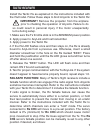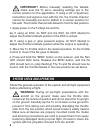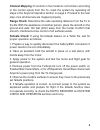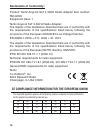The anylink slt 2.4ghz radio adapter allows nearly any r/c transmitter (tx) to bind with tactic’s ultra-small, lightweight, and inexpensive 2.4ghz stand alone receivers (rx). Futaba ® and hitec ® brand transmitters must have a trainer jack. Jr ® and spektrum ® transmitters must have a trainer/d.S.C....
2 mounting anylink mount anylink high on the rear of the tx, and extend its antenna to point upwards from the top of the tx as much as possible. Rotate the antenna as shown above. Two strips of hard locking fasteners are included for attaching anylink to the rear of the host tx. Preparations and con...
3 5. With the appropriate cable, insert the universal-style servo plug into anylink’s input jack. Futaba transmitters: for computer radios which offer the option to transmit a signal when tx power is turned on, make sure “yes” is selected. Then turn the tx power switch off. Connect the cable’s squar...
4 anylink operation important! Make sure the tx battery is at full charge prior to operation. Replace weak alkaline batteries, or fully charge rechargeable batteries before attempting a flight. To avoid accidental power or signal loss which would result in loss of control of the model, make sure all...
5 3. Apply power to the rx and servos in the model. If setting up a tx/anylink to the tactic rx for the first time, insert a small diameter screwdriver in the hole on the rx marked “bind”. Press and hold the button until the rx led turns on, then off after about one second. Release the bind button, ...
6 6. Anylink’s led will turn on. Wait 5 seconds and anylink will sound three tones • • • to indicate the alternate channel mapping mode has been entered. 7. Release the rudder stick. Anylink should sound two tones • • to indicate the mapping has been changed. The chart below shows how the channels s...
7 tactic receiver install the tactic rx as explained in the instructions included with the rx/model. Follow these steps to bind anylink to the tactic rx: important! Remove the propeller from the airplane prior to checking the operation of anylink. Failure to do so could result in personal injury if ...
8 important! Before manually resetting the failsafe, make sure the tx servo reversing settings are in the correct position for the application. If using a jr or spektrum transmitter and signal is lost with the rx, the throttle channel cannot be manually pre-set to defl ect to a certain position for ...
9 channel mapping: if controls in the model do not function according to the control inputs from the tx, reset the system by repeating all steps in the anylink operation section on page 4. Proceed to the next step once all channels are mapped properly. Range check: determine the safe operating dista...
10 inactivity alarm and power-down procedures inactivity alarm: if power is applied to anylink but the tx sticks are not moved for 4 minutes, anylink will sound tones to alert that power is still on and anylink is still transmitting a signal. Follow the step below to remove power from anylink. Turni...
11 specifications compatible tx’s: futaba, hitec, jr, and spektrum transmitters, 9 channels maximum compatible rx’s: tactic brand receivers frequencies: 2.403 – 2.480ghz modulation: fhss spread spektrum power indicator: led with audible tones inactivity alarm: audible tones after 4 minutes of tx sti...
12 troubleshooting range is short: interference – check rx installation and servo connections. Low tx or rx battery – replace the batteries or recharge as needed. Any link case and/or antenna not oriented properly – rotate anylink on tx, or re-direct position of the antenna. Rx location – relocate t...
13 fcc statement this device complies with part 15 of the fcc rules. Operation is subject to the following two conditions. (1) this device may not cause harmful interference. (2) this device must accept any interference received, including interference that may cause undesired operation. Fcc rf radi...
14 declaration of conformity: product: tactic anylink slt 2.4ghz radio adapter item number: tacj2000 equipment class: 1 tactic anylink slt 2.4ghz radio adapter: the objects of the declaration described here are in conformity with the requirements of the specifi cations listed below, following the pr...
15 1-year limited warranty – *u.S.A. And canada only tactic warrants this product to be free from defects in materials and workmanship for a period of one (1) year from the date of purchase. During that period, tactic will, at its option, repair or replace without service charge any product deemed d...
© 2011 hobbico ® , inc. Made in china tacj2000mnl tacticrc.Com tx-ready.Com patent pending anylink t ransmitter compatibility chart * 4yf , 4ybf , 6j, 6ex, 7c, 9c, 8fg, 10c, 12fg, 18mz futaba ® hitec ® jr ® spektrum ® 10x, xp6102, xf421, xp783, x9503, x9303, xp8103, x388s dx6, dx6i, dx7 dx4e, dx5e, ...