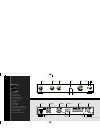Ground aux tuner cd left right left right 1 out in 2 left right serial number 220-240v ~ 50-60hz fuse: t2.5a l 250v 1 2 2 1 made in united kingdom integrated amplifier 60irv right channel left channel o u t p u t o u t p u t p o w e r a m p p r e a m p left right out 3 in out 2 in out 1 in t a p e s...
03 now, this blend of talent and expertise has been combined with the award-winning experience of audiolab to create a company with a technical advantage and access to resources second-to-none in the high end audio industry - tag mclaren audio. Tag mclaren audio has been created with one aim in mind...
We are convinced it will give you many hours of listening pleasure. The 60irv is a versatile, remote controlled, integrated amplifier which acts as the command centre for your entire audio system. It can easily be configured to work as a high-performance preamplifier, power amplifier or integrated a...
Large power supply (which accounts for the high weight of the 60irv) and highly- specified output circuitry. The output terminals are duplicated for your convenience in case you wish to bi-wire your loudspeakers. Future-proof the 60irv is future-proof. It is the perfect amplifier if you want to upgr...
‘straight line technology’ with direct coupled signal and feedback paths versatile integrated amplifier, with relay-switched, independent preamplifier and power amplifier sections, giving a future-proof upgrade path to higher-grade separates high-quality audio components rated 60 w, typically 72 w i...
We know you are keen to get your 60irv working. This section will have you listening to your favourite music as quickly as possible. If you fold out the front cover of this booklet you will locate diagrams which will help you find your way around your 60irv (1) . Make sure that all the components of...
Turn the volume right down (all the way anticlockwise). Set the input selector to the input to which you connected your sound source. Set the mode selector to the integrated position (3) . Press the power button in. The blue power led will come on. Wait for about 20 seconds until the mute led on the...
Your 60irv has six line level inputs which can be selected by name (1) . The input for listening can be selected independently from the input for recording so you can listen to one source and record another at the same time. The signal from your chosen input source will be amplified and sent to the ...
The highly-flexible 60irv will take you into the world of high- performance audio separates. To provide full versatility, the 60irv consists of a high-fidelity preamplifier and a high-performance power amplifier inside the same unit. The mode selector controls relays which connect the preamplifier t...
Turn the mode selector to pre if you want to use your 60irv as a stand-alone preamplifier without the power amplifier. You may want to do this if, for example, you have another, higher-quality, power amplifier (such as our 100p). In this mode, the power amplifier section of the 60irv is fully isolat...
Turn the mode selector to pre-power if you want to use the power amplifier in your 60irv in conjunction with an external amplifier (such as our 60p or 100p), as part of a multiple amplifier arrangement (e.G. For loudspeakers in another room or for bi-amping as described on page 29). In this mode, as...
22 23 muting headphones the mute controls switch off the signal from the loudspeaker terminals, the headphone socket and the preamplifier output. They do not affect the output from the record sockets. There are two ways of manually muting the output: you can use the mode selector on the front panel ...
25 connecting loudspeakers the ac mains supply normally operates at either 50 or 60 hz (depending on which country you are in). Under some circumstances, this can cause an audible hum in your loudspeakers. Should you have any problems with hum in your system, please contact your retailer. To minimis...
27 connecting loudspeakers we recommend that you use loudspeaker cables terminated in bfa plugs or spade terminals. These plugs are designed to fit the terminals on the back of the 60irv (1) . The bfa plug and socket ensures that you cannot touch the high-voltage output conductors. Screw the knob of...
With many high-quality loudspeakers, you can make separate connections to the high- and low-frequency drivers (1) . In such cases, you may want to run separate cables for the high and low frequencies as shown in the diagram. To do this, you will need to remove the links, provided as part of the loud...
If your second amplifier is matched to your 60irv (as is the case with our 60p), you can connect it as shown here. Set your 60irv to pre-power av. On the 60irv connect preamp out 1 right to power amp in right and also connect preamp out 2 right to power amp in left . Next, connect preamp out 1 left ...
Some high-quality loudspeakers have separate drivers for the middle frequency range as well as high and low. In such cases, it may be possible (for details refer to your loudspeaker instructions) to run separate cables for each frequency range to tri-wire the loudspeakers. If you wish to do this, yo...
There is a fuse in the power socket on the back of your 60irv. To change the fuse, unplug the power cable and pull out the fuse carrier drawer (1) . The fuse carrier contains a spare fuse; this is the first one that you see when you open the carrier. There are no other user-serviceable parts inside ...
Technical data 36 technical data 37 100 Ω nominal greater than 7.76 v rms 1 k Ω nominal 0 db (i.E. The record output level is the same as the input level) 47 k Ω nominal 782 mv rms (for full rated output) 29.0 db at 1 khz power amplifier gain preamplifier signal to noise preamplifier gain 60 w per c...
39 technical data technical data 38 10 – 35 ˚ c 50 – 60 hz 110 – 120 v or 220 – 240 v the voltage is marked on the rear of the unit less than 300 w 445 mm wide 75 mm high 350 mm deep ac supply frequency ac supply voltage power consumption operating temperature range crosstalk rejection channel separ...
International standards 40 *115 v units are fitted with 4 mm terminals. They comply with 73/23/eec, iec65 and en60065 in all other aspects your 60irv meets or exceeds all the legal requirements listed below: directives safety emc emissions emc immunity 89/336/eec emc directive (as amended by 93/23/e...