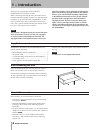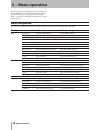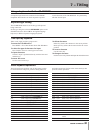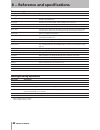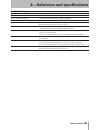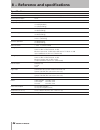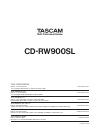- DL manuals
- Tascam
- Recording Equipment
- CD-RW900SL
- Owner's Manual
Tascam CD-RW900SL Owner's Manual
Summary of CD-RW900SL
Page 1
D00964620a cd-rw900sl cd rewritable recorder » professional owner's manual.
Page 2: Important Safety Precautions
Important safety precautions tascam cd-rw900sl the exclamation point within an equilateral triangle is intended to alert the user to the presence of important operating and maintenance (servicing) instructions in the literature accompanying the appliance. The lightning flash with arrowhead symbol, w...
Page 3
Important safety instructions tascam cd-rw900sl 1 read these instructions. 2 keep these instructions. 3 heed all warnings. 4 follow all instructions. 5 do not use this apparatus near water. 6 clean only with dry cloth. 7 do not block any ventilation openings. Install in accordance with the manufactu...
Page 4: Safety Information
Tascam cd-rw900sl this product has been designed and manufactured according to fda regulations "title 21, cfr, chapter 1, subchapter j, based on the radiation control for health and safety act of 1968", and is classified as a class 1 laser product. There is no hazardous invis- ible laser radiation d...
Page 5: Contents
Tascam cd-rw900sl 1 − introduction ......................................... 6 supplied accessories ....................................... 6 rack-mounting the unit .................................. 6 about this manual .......................................... 6 about cd-r and cd-rw discs ...........
Page 6: Important Safety Precautions
Important safety precautions tascam cd-rw900sl tascam cd-rw900sl thank you for your purchase of the tascam cd-rw900sl cd rewritable recorder. Before connecting and using the unit, please take time to read this manual thoroughly to ensure you understand how to properly set up and connect the cd-rw900...
Page 7: 1 − Introduction
Important safety instructions tascam cd-rw900sl 1 − introduction tascam cd-rw900sl in this manual, we use the term “recordable” disc to describe a cd-r or cd-rw disc that has not been final- ized, i.E. Further recording is possible on the disc. Recordable discs about cd-r and cd-rw discs cd-r discs ...
Page 8: Important Safety Precautions
Important safety precautions tascam cd-rw900sl 1 − introduction tascam cd-rw900sl never use a stabilizer or printable discs using commercially available cd stabilizers or printable recordable discs with this player will damage the mecha- nism and cause it to malfunction. Note never use a disc that h...
Page 9: 1 − Introduction
Important safety instructions tascam cd-rw900sl 1 − introduction tascam cd-rw900sl beware of condensation if the unit (or a compact disc) is moved from a cold to a warm place, or used after a sudden temperature change, there is a danger of condensation; vapor in the air could condense on the interna...
Page 10: Important Safety Precautions
Important safety precautions 10 tascam cd-rw900sl 10 tascam cd-rw900sl front panel 2 4 3 5 7 8 0 q w 6 9 1 e r t y u i o p a s d f g 1 power switch the power switch is used to switch the unit on and off. 2 disc slot discs should be inserted label side upwards into the unit’s slot. Gently slide in a ...
Page 11
Important safety instructions tascam cd-rw900sl 11 2 − features of the cd-rw900sl tascam cd-rw900sl 11 when directory search is on, and when stopped, using this key selects the directory. This key also moves the cursor in the right direction when entering text data. O stop key use this key to stop p...
Page 12: Important Safety Precautions
Important safety precautions 1 tascam cd-rw900sl 2 − features of the cd-rw900sl 1 tascam cd-rw900sl display this display shows various types of operation information, including cd disc information, deck operation modes, and menu status. Z toc the toc indicator lights up red when a loaded disc contai...
Page 13
Important safety instructions tascam cd-rw900sl 1 2 − features of the cd-rw900sl tascam cd-rw900sl 1 rc-rw900sl remote control unit 3 4 5 7 8 0 6 e t y u i r o p w a s q 9 2 1 d 1 time key press this key to cycle through the time display modes. 2 display key press this key to see the current disc ti...
Page 14: Important Safety Precautions
Important safety precautions 1 tascam cd-rw900sl 1 tascam cd-rw900sl the various settings and editing operations possible with the cd-rw900sl are performed through menu options shown on the display. Among the many menu setting options, some may be made directly using the keys on the remote control. ...
Page 15: 3 − Menu Operation
Important safety instructions tascam cd-rw900sl 1 3 − menu operation tascam cd-rw900sl 1 operation basics 1. Selectthedesiredmenuoption. Pressthe menu keyonthefrontpanelorremote controltocallupthedesiredmenu.Themenu optionplaywillbeshownonthedisplayatfirst. Front panel operation:rotatethe multi jog ...
Page 16: Important Safety Precautions
Important safety precautions 1 tascam cd-rw900sl 1 tascam cd-rw900sl the cd-rw900sl can be used to play back cds (includ- ing cd-r and cd-rw discs that have been recorded and finalized on other types of recorder), as well as cd-r discs and cd-rw discs that have been recorded on the unit. Audio files...
Page 17: 4 − Playback Operations
Important safety instructions tascam cd-rw900sl 1 4 − playback operations tascam cd-rw900sl 1 track search press the ∆/˚ search key continuously on the front panel, or the search ∆/˚ key on the remote control. To stop the search function, simply release the ∆/˚ or the search key. Note the search fun...
Page 18: Important Safety Precautions
Important safety precautions 1 tascam cd-rw900sl 4 − playback operations 1 tascam cd-rw900sl playback modes there are four different playback modes. The selected mode will be indicated on the left of the display. Continuous playback mode (default setting): no indica- tion lamp single playback mode: ...
Page 19: 4 − Playback Operations
Important safety instructions tascam cd-rw900sl 1 4 − playback operations tascam cd-rw900sl 1 time display switching when the time key on the front panel or the remote control is pressed, the time display will switch through several modes on the display. Elapsed track time (no display light indicati...
Page 20: Important Safety Precautions
Important safety precautions 0 tascam cd-rw900sl 4 − playback operations 0 tascam cd-rw900sl a to b repeat playback if a specific portion between two points on the disc is spec- ified, that portion can be played back repeatedly. 1. Duringplayback,pressthe a-b keyontheremote controlatthebeginningofth...
Page 21: 4 − Playback Operations
Important safety instructions tascam cd-rw900sl 1 4 − playback operations tascam cd-rw900sl 1 key control function the key of the music can be changed during stop, playback or playback standby modes. However, please note that this feature does not work with mp3 discs. 1. Pressthe menu keytoselectthe...
Page 22: Important Safety Precautions
Important safety precautions tascam cd-rw900sl 4 − playback operations tascam cd-rw900sl directory playback setting 1. Pressthe directory keyontheremotecontrol. Or,usethedirectoryoptionintheplay sub-menutoturnthismodeonoroff(see “operationbasics”onpage15). Pressingthe menu keyorpushingthe multi jog ...
Page 23: 5 − Recording
Important safety instructions tascam cd-rw900sl tascam cd-rw900sl before you start recording using the cd-rw900sl, make sure that you understand the following key points: once you have recorded on a cd-r disc, the data cannot be erased from it. • you can add tracks to an unfinalized recordable disc....
Page 24: Important Safety Precautions
Important safety precautions tascam cd-rw900sl 5 − recording tascam cd-rw900sl basic recording 1. Loadarecordablediscintotheunit.Asthedisc loaded,thedisplayshows toc reading ,withthe periodflashing. 2. Pressthe input select keytoselectarecording source(see“inputselection”onpage23). Ifadigitalsourcei...
Page 25: 5 − Recording
Important safety instructions tascam cd-rw900sl 5 − recording tascam cd-rw900sl sync recording 1. Whilerecordingstandbymode,pressthe sync rec key. 2. Setthesignaldetectionthresholdlevel.Usethe syncleveloptionintherecsub-menu(see “operationbasics”onpage15). Rotatethe multi jog dialtoadjustthelevel.Th...
Page 26: Important Safety Precautions
Important safety precautions tascam cd-rw900sl 5 − recording tascam cd-rw900sl note if you set the value so that only high-level signals trigger recording, remember that the start of a piece may not be record as in the diagram. Recordsingstarts level time this part of the trackmaynotbe recorded s_lv...
Page 27: 5 − Recording
Important safety instructions tascam cd-rw900sl 5 − recording tascam cd-rw900sl rec mute function the rec mute function allows instant cut-off of the input signal, and records four seconds of silence on the disc. While recording is in progress, press the rec mute key on the remote control. The displ...
Page 28: Important Safety Precautions
Important safety precautions tascam cd-rw900sl tascam cd-rw900sl unfinalizing cd-rw discs if a cd-rw disc has been finalized, it is possible to erase the table of contents in the following way: 1. Withthefinalizeddiscloadedandtheunitinstop mode,pressthe erase/del keyonthefrontpanel orthe erase keyon...
Page 29: 6 − After Recording
Important safety instructions tascam cd-rw900sl 6 − after recording tascam cd-rw900sl refreshing a disc refreshing the disc makes a disc usable again. This opera- tion destroys all data on the disc. 1. Loadthedisc,andtheunitinstopmode,pressthe erase/del keyonthefrontpanelorthe erase keyontheremoteco...
Page 30: Important Safety Precautions
Important safety precautions 0 tascam cd-rw900sl 0 tascam cd-rw900sl titles can be given to the disc and the tracks on the disc, using the text edit option on the text sub-menu. Note after a new title is selected and entered on the disc, toc will light up on the display. If the power is turned off, ...
Page 31: 7 − Titling
Important safety instructions tascam cd-rw900sl 1 7 − titling tascam cd-rw900sl 1 a computer keyboard can be connected to the ibm pc compatible ps/2 interface on the front panel to operate certain functions of the cd-rw900sl. It is particularly efficient for title input. Using a keyboard with the cd...
Page 32: Important Safety Precautions
Important safety precautions tascam cd-rw900sl tascam cd-rw900sl messages during operations message statement blankdisc ablankrecordabledischasbeeninserted. Complete anoperationsuchasfinalizeorerasehasbeensuccessfullycompleted. Nowopc* calibrationisbeingperformedtooperaterecordingproperly. Discrepai...
Page 33
Important safety instructions tascam cd-rw900sl 8 − reference and specifications tascam cd-rw900sl troublshooting symptom possible cause and remedy thereisnopowertotheunit. Pleasecheckthepowercordisproperlypluggedin. “discerror!”,or“opcerror!”isdisplayed. Thediscmaybedirty.Pleasereplacethedisc. Play...
Page 34: Important Safety Precautions
Important safety precautions tascam cd-rw900sl 8 − reference and specifications tascam cd-rw900sl specifications recordablediscs cd-r,cd-r-da,cd-rw,cd-rw-da(highspeedcd-rwissupported) quantizationbitdepth 16bit samplingfrequency 44.1khz frequencyresponse 20hz~20khz ±0.8db(playback) ±1.0db(recording)...
Page 35
Important safety instructions tascam cd-rw900sl 8 − reference and specifications tascam cd-rw900sl dimensional drawing 76.2mm(3.0") 88.0mm(3.5") 94.0mm(3.7") 6.0mm(0.2") 16.6mm(6.5") 284.6mm(11.2") 307.6mm(12.1") 6.4mm(0.3") 435.0mm(17.1") 482.6mm(19.0") 465.6mm(18.3").
Page 36: Cd-Rw900Sl
Teac corporation phone: +81-422-52-5082 www.Tascam.Com 3-7-3, nakacho, musashino-shi, tokyo 180-8550, japan teac america, inc. Phone: +1-323-726-0303 www.Tascam.Com 7733 telegraph road, montebello, california 90640 teac canada ltd. Phone: +1905-890-8008 facsimile: +1905-890-9888 www.Tascam.Com 5939 ...