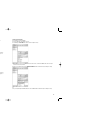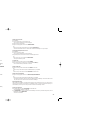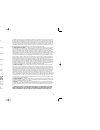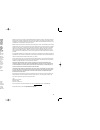Summary of Mojo
Page 1
Headphone mp3/fm player no wires, no tangles user's guide v1 tdk.L82.03/mojo 1 user's guide 9/3/03 9:37 am page 1.
Page 2
Note on help materials . . . . . . . . . . . . . . . . . . . . . . . . . . . . . . . . . . . . . . . . . . . . . . . . . . . . . . . . 1 unpackaging mojo 1 . . . . . . . . . . . . . . . . . . . . . . . . . . . . . . . . . . . . . . . . . . . . . . . . . . . . . . . . . . . . . . 1 quick setup . . . ...
Page 3
1 2 quick setup open 1 2 follow the steps below to set up mojo 1. The included moodlogic software can be used to transfer audio tracks from your com- puter to mojo 1. The included mojo 1 pc software can be used to configure mojo 1’s fm radio presets and upgrade the unit’s firmware should a firmware ...
Page 4
4 3 using moodlogic to transfer music the included moodlogic software can be used to transfer tracks from your pc to mojo 1. Using moodlogic software for first time (requires live internet connection. If you do not have an internet connection, please contact tdk technical support. For all other mood...
Page 5
6 5 the moodlogic my music view the moodlogic interface has multiple views, which are selected by clicking my music, mp3 player, etc. In the view window. View your computer’s moodlogic music library by clicking my music in the view window. View the musical contents of your connected mojo 1 player an...
Page 6
7 3. Click moodlogic’s my music tab to browse your pc-based music library. Note : before moodlogic can be used to transfer tracks, you must build its music library by following the “to build the moodlogic music library:” steps previously described. 4. Navigate to the desired pc-based track(s). In th...
Page 7
10 7. In the view window, click on the mp3 player tab. • the transfer list (the top pane) and the mojo 1 view (bottom pane) will open. The mojo 1 view displays the tracks that are currently stored on your connected mojo 1 player. 8. To change the playback order of tracks, click and drag any track to...
Page 8
12 11 10. When satisfied with the transfer list, click the transfer to device button . • if mojo 1 has a memory card (not included) inserted, the “select storage to transfer to” window will open. Select internal or external and click ok. • the track(s) will be transferred to mojo 1. • if you wish to...
Page 9
Mojo 1 is convenient and easy to use. Note : disconnect the usb cable before attempting to use mojo 1. When the usb cable is connected, playback is not possible. 14 13 to listen to a track or mix with moodlogic: 1. Select the desired track(s) or mix. 2. Click play. Or double-click a track or a mix t...
Page 10
R 1. On/play/pause • to turn mojo 1 on and start playback, hold down on/play/pause for a few seconds until the green led lights solid. • to start playback, press on/play/pause. • to pause playback, press on/play/pause. Note : when mojo 1 is powered on, playback automatically starts from the beginnin...
Page 11
18 17 14. Batt • lights when the battery is nearly depleted. 15. Ext • (has various states. See chart.) 16. Fm • (has various states. See chart.) 17. Int • (has various states. See chart.) ext batt fm int ext batt fm int ext batt fm int ext batt fm int status indicators dc 4.5v l 1 2 player ports 11...
Page 12
20 19 using mojo 1 as a data storage device mojo 1 can function as a portable data storage device, allowing you to load non-audio files, such as text documents into its memory. This can come in handy when you need to transport a data file from one location to another. Note : while mojo 1 will appear...
Page 13
22 the version of moodlogic supplied with mojo 1 automatically “activates” 100 of your tracks (requires internet connection.) automatically activating tracks corrects your tracks’ file names and enables advanced moodlogic features. If you purchase the full version of moodlogic (available from www.Mo...
Page 14
24 to correct a track profile: 1. Run moodlogic. 2. Click moodlogic’s my music tab to browse your pc-based music library. 3. In the track list, right-click the song that you want to correct. 4. From the right-click menu, choose correct or add song profile. The profile song window will be displayed, ...
Page 15
26 to delete a track from a mix: 1. Run moodlogic. 2. Click the mix from which you wish to delete a track. • the mix will be highlighted and its contents displayed. 3. Select the track you wish to delete 4. Right-click the highlighted track and select remove from mix. Or select the track you want to...
Page 16
Configuring fm radio presets & upgrading firmware the included mojo 1 pc software is used to program mojo 1’s fm radio presets. It can also be used to erase mojo 1’s memory and to upgrade the firmware should a firmware update become available. Note : after connecting mojo 1 to your computer and runn...
Page 17
7. Press and hold on/play/pause for 20 seconds until the start button in the upgrader software is enabled. (the unit’s int and fm leds will also both light.) 8. Click the start button. • a warning window will appear, stating that the player’s internal memory will be erased. 9. To proceed with the up...
Page 18
Using a memory expansion card mojo 1 includes a memory expansion slot. A multimedia card (mmc) or a secure digital (sd) card can be inserted to increase the number of tracks that mojo 1 can store. These optional memory cards can be purchased from your local consumer electronics retailer or on the in...
Page 19
34 warnings & precautions carefully read the following safety and operating instructions. Keep this document handy for future reference. Do not subject the player to extreme force vibration during walking or exercising will not affect the mojo 1 player. However, dropping the player or dropping a hea...
Page 20
36 the software for timesharing or service bureau purposes, or otherwise use the software for any commercial purpose; use the software for performing comparisons or other "benchmarking" activities, either alone or in connection with any software (and you will not publish any such performance informa...
Page 21
38 tdk warrants to the end-user customer that the tdk-branded software included with the product, when properly installed and used will operate in substantial conformance with the user manual for a period of ninety (90) days from the date of purchase. If tdk receives notice of defective software dur...
Page 22
Keep tdk’s email, web site and phone numbers in a convenient location as indicated below. Keep your mp3 player’s model number, serial number, and a copy of your sales receipt handy as well. If you experience a problem while installing or operating your mojo 1 mp3 player, please refer first to the re...