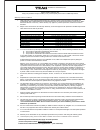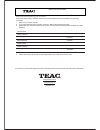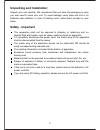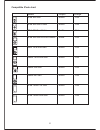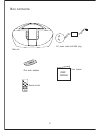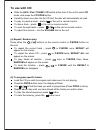- DL manuals
- Teac
- Portable Stereo System
- PCD400i
- User Manual
Teac PCD400i User Manual
Summary of PCD400i
Page 1
Warranty information inside. Please read www.Teac.Com.Au important ! Pcd400i cd boombox with docking for ipod trademark of teac corporation japan user manual.
Page 2
Warranty registration please read this warranty card. Keep your purchase receipt to enable you to proceed quickly in the event of a warranty service. Warranty terms & conditions 1. Teac warrants to the original retail purchaser only, that this product is free from defects in material and workmanship...
Page 3
Warranty procedures please keep this information for your own records. Please refer to the owner s manual to ensure that you have followed the correct installation and operating procedures. 1. Read owner s manual carefully 2. If you require warranty service, please contact the teac authorised servic...
Page 4: Caution
1 caution: to reduce the risk of electric shock, do not remove cover (or back). No user-serviceable parts inside. Refer servicing to qualified service personnel. Warning: to reduce the risk of fire or electric shock, do not expose this appliance to rain or moisture. Dangerous voltage: the lightning ...
Page 5: Unpacking And Installation:
2 unpacking and installation: unpack your unit carefully. We recommend that you save the packaging in case you ever need to store your unit. To avoid damage, never place the unit or its batteries near radiators, in front of heating vents, under direct sunlight or near water. Safety - important the a...
Page 6
Madeforipodtouch ipodclassicipod ipodnanoipodmini cd eject x bassbutton tuningdial fm stam banddial volume dial auxipod tuner cddial prog clockset stop stop playpause playpause standby pmode controls 12 10 9 13 14 3 8 7 scroll down 10 2 1 4 5 6 11 3 standby 1 2 enter 3 4 7 5 menu 6 repeaet 9 prog/ c...
Page 7
4 compatible ipods chart e g r a h c t u p t u o l e d o m ipod 4th gen audio yes ipod 4th gen photo audio yes ipod 4th gen color audio yes ipod 5th gen & ipod classic audio yes mini 1st & 2nd gen audio yes nano 1st & 2nd gen audio yes nano 3rd gen audio yes nano 4th gen audio yes ipod touch 1st gen...
Page 8
Box contents 5 ipoddockadapters usermanual user manual acpowercablewith saaplug main unit remote control pcd400i.
Page 9: Features:
6 features: cd player with 20 programmable preset tracks. Universal ipod dock – see compatibility chart. Fm/am radio. Lcd screen. Bass boost (x bass). Navigate ipod menus with remote control. Auxiliary input for use with external audio devices. Power from mains or 8 x c sized batteries (batteries no...
Page 10: To Use With Cd:
7 to use with cd: slide the aux / ipod / tuner / cd switch at the side of the unit to select cd mode. And press the cd open button. Carefully insert your disc into the cd slot, the disc will automatically be read. To play or pause a track – press on the unit or remote control. To stop a track – pres...
Page 11: To Use As A Radio:
8 to use as a radio: slide the aux / ipod / tuner / cd switch at the side of the unit to select tuner mode. Slide the fm st / am band dial at the side of the unit to select either fm or am . Use the tuning dial at the unit to scan through radio frequencies. To adjust the volume – turn the volume dia...
Page 12: Battery Operation
9 battery operation before installing batteries (not included), ensure that the unit is disconnected from the mains supply. Remove the battery compartment cover on the back of the unit by carefully pushing back the battery cover. The battery cover can then be lifted away. Fit 8 x 1 .5v c-size batter...
Page 13: Caring For Compact Discs
10 caring for compact discs treat the disc carefully. Handle the disc only by its edges. Never allow your fingers to come in contact with the shiny, unprinted side of the disc. Do not attach adhesive tape, stickers, etc. To the disc label. Clean the discs periodically with a soft, lint-free, dry clo...
Page 14: Specification
11 specification voltage rating: loud speaker: power output 10% thd: remote battery: dc battery: frequency range: s/n ratio: frequency response: supported disc type: power consumption: unit weight: unit dimensions note: specification is subject to change without prior notice. Weight and dimensions a...
Page 15
Teac customer care centre (tccc) free call: 1800 656 700 between monday to friday – est 9am to 5pm.