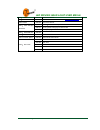Summary of TH-103
Page 1
Www.Theonelights.Com led moving head light user manual ce rohs mode no. Th-103 name led moving head light (4in1 10w×36)with zoom.
Page 2
Led moving head light user maual the-one optronics co.,limited 1 www.Theonelights.Com content 1. Genearal…………………………………………………………………..1 2. Feature……………………………………………………………………...2 3. Operations………………………………………………………………..4 4. Channel chart……………………………………………………………7 5. Safety instructions………………………………………………….....
Page 3
Led moving head light user maual the-one optronics co.,limited 2 www.Theonelights.Com genearal please read this user manual carefully before installing the device. This product is designed for indoor use. It is suitable for indoor, building, disco, stage and etc. As large or small wash or effect lig...
Page 4
Led moving head light user maual the-one optronics co.,limited 3 www.Theonelights.Com feature • dmx-512 led signal • 0~100% linear dimming; special function • built-in program for a variety of lighting effects • zoom: from 15-60 degree • run simultaneously from sound control without controllers; • o...
Page 5
Led moving head light user maual the-one optronics co.,limited 4 www.Theonelights.Com operations 1. In the main window ,in turn press “esc” button ,select dmx mode、auto mode or sound mode, in dmx mode : press “up” “down”to select dmx address; in auto mode :press “up”“down”to select the device to be ...
Page 6
Led moving head light user maual the-one optronics co.,limited 5 www.Theonelights.Com in the main window ,press“enter”into main menu,press“up”or“dwon”to select“5.Tilt invert”,press“enter”into parameter setting ,and then“up”or“down”to select tilt forward rotating or inversion,after setting,press“ente...
Page 7
Led moving head light user maual the-one optronics co.,limited 6 www.Theonelights.Com.
Page 8
Led moving head light user maual the-one optronics co.,limited 7 www.Theonelights.Com dmx channel chart channel/function valus functions ch1 : : : :horizontal scanner 000-255 pan from 0-54 or 630 degree scanner ch2 :vertical scanner 000-255 tilt from 0-280°scanner ch3 :zoom 000-255 zoom scanner 000-...
Page 9
Led moving head light user maual the-one optronics co.,limited 8 www.Theonelights.Com ch8 :green 000-257 0%-100% dimmer ch9 :blue 000-258 0%-100%dimmer ch10: white 000-259 0%-100% dimmer 000-005 rgbw ,color decided by ch5 006-127 color gradual changing from slow to fast ch11 :color changing automati...
Page 10
Led moving head light user maual the-one optronics co.,limited 9 www.Theonelights.Com connections : dmx-512 control connections 1) connect the male connector of the dmx cable to the female connector(output) on the controller 2) connect the female connector of the dmx cable to the first fixture’s mal...
Page 11
Led moving head light user maual the-one optronics co.,limited 10 www.Theonelights.Com a quick note: often, the setup for master/slave and standalone operation requires that the first fixture in the chain be initialized for this purpose via either settings in the control panel, the fixtures that fol...
Page 12
Led moving head light user maual the-one optronics co.,limited 11 www.Theonelights.Com safty instructions.
Page 13
Led moving head light user maual the-one optronics co.,limited 12 www.Theonelights.Com attentions: 1)this product must be installed by a qualified professional 2) all operation and maintenance must be carried out in accordance with this user manual. 3)always disconnect the power before attempting to...