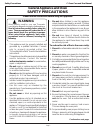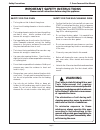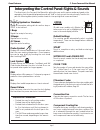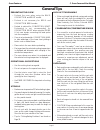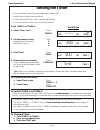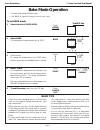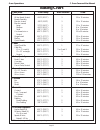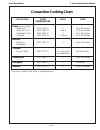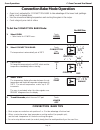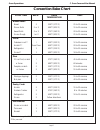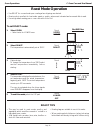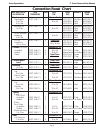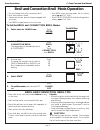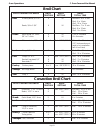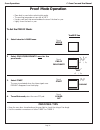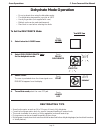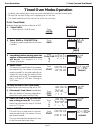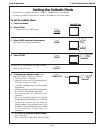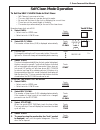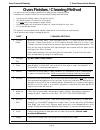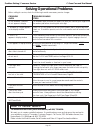- DL manuals
- Thermador
- Oven
- C271
- Care And Use Manual
Thermador C271 Care And Use Manual
Summary of C271
Page 1
Care & use manual © 2001 bsh home appliances corp. For thermador built-in ovens models c302, c272 c301, c271.
Page 2
A special message to our customers thank you for buying a thermador oven. We recommend that you take the time to read this entire booklet before using your new appliance. We hope that the information in this manual will help you easily operate and care for your oven for years of satisfaction. Please...
Page 3: Table of Contents
C oven care and use manual page 1 table of contents important safety instructions . 2-3 general appliance and oven safety features ............................... 2 oven features ...................................... 4-9 features of your oven............................. 4 oven control features ......
Page 4: General Appliance and Oven
C oven care and use manual page 2 safety precautions please read all instructions before using this appliance. • this appliance must be properly installed and grounded by a qualified technician. Connect only to properly grounded outlet. See “grounding instructions” found in the installation instruct...
Page 5: Warning
C oven care and use manual safety precautions page 3 safety for the oven • tie long hair so that it doesn't hang loose. • do not touch heating elements or interior surfaces of oven. • the heating elements may be hot even though they are dark in color. Interior surfaces of an oven become hot enough t...
Page 6: Features of Your Oven
C oven care and use manual page 4 # item 12 front frame 13 automatic door lock latch 14 halogen oven lamps (2) 15 convection fan and cover 16 side trim 17 door hinge 18 removable door 19 door cooling vents 20 probe receptacle 21 vent trim 22 probe 23 broiler pan and grid models c301, c271 single ove...
Page 7: Oven Control Features
C oven care and use manual page 5 control menu 1. Oven mode pads • probe – selects doneness temperatures. • convection – selects the convection mode and may be used in combination with bake, roast or broil. • bake – selects the bake mode. • roast – selects the roast mode. • broil – selects the broil...
Page 8: Usingthe Control Panel
C oven care and use manual oven features page 6 1 2 3 4 5 usingthe control panel 11111 22222: 0 0 0 0 0 00000 11111 ::::: 00000 00000 convection roast 325 325 325 325 325 o cook time 1 2 3 4 5 1. Control menu these pads set the oven modes and select the oven to be used - in double oven models. 2. Cl...
Page 9
C oven care and use manual oven features page 7 interpreting the control panel: sights & sounds the directions in the care and use manual for setting the oven and its various modes are based on the assumption that the panel displays and sounds will “lead” or help you set the controls easily. To aid ...
Page 10
C oven care and use manual heating modes available in each oven oven features page 8 the following illustrations give an overview of what happens in the oven with each mode setting. The arrows repre- sent the location of the heat source during specific modes. The lower element is concealed under the...
Page 11: General Tips
C oven care and use manual oven features page 9 preheating the oven* • preheat the ovenwhen using the bake, convection and roast modes. • preheat is not necessar y for broil and convection broil modes. • preheat is optionalfor convection roast. Preheating is not recommended for convection roast when...
Page 12: Setting The Clock
C oven care and use manual setting the clock • always set the clock immediately after installation or after a power failure. Once power returns to the oven, the clock displays the time of day when power was turned off or lost. 1. Select the clock pad. Touch clock 2. Set the current time of day. Touc...
Page 13: Setting The Timer
C oven care and use manual setting the timer to change a timer: 1. Touch timer 1 or timer 2. 2. Enter the new desired time. 3. Touch the start pad. To set both timer 1 and timer 2: follow the steps above to set each timer. The timer with the least amount of countdown time has display priority. The c...
Page 14: Bake Mode Operation
C oven care and use manual bake mode operation oven operations page 12 bake tips • preheat when using the bake mode. • use bake for general cooking on one or two racks. To set bake mode: 1. Select twice for lower oven. 2. Select bake. The temperature is automatically set at 350ºf. 3. Optional step: ...
Page 15: Baking Chart
C oven care and use manual baking chart oven operations page 13 food item oven temp rack position time breads white bread, scratch 400 ° f (205 ° c) 3 30 to 35 minutes breads, specialty biscuits, scratch 450 ° f (232 ° f) 3 10 to 12 minutes biscuits, canned large 375 ° f (190 ° c) 3 11 to 15 minutes...
Page 16: Convection Mode Operation
C oven care and use manual oven operations page 14 • use low-sided pans, such as a jelly roll pan, cookie sheets with 1 or 2 sides, and the 2-piece broil pan. • shiny aluminum pans are best, unless otherwise specified. • dark finish metal pans and heatproof glass or ceramic bakeware may require oven...
Page 17: Convection Cooking Chart
C oven care and use manual oven operations page 15 convection cooking chart food item oven rack time* temperature cakes, mix or scratch: angel food 325 ° f (163º c) 1 40 to 45 minutes layers (8" or 9") 325 ° f (163º c) 2 and 5 32 to 35 minutes rectangle (9 x 13) 325ºf (163º c) 3 31 to 34 minutes cup...
Page 18
C oven care and use manual oven operations page 16 1. Select oven. • select twice for lower oven.. 2. Select convection bake. The temperature is automatically set at 325 ° f. 3. Optional step: to change the temperature from 325ºf, select another temperature immediately before starting. 4. Select sta...
Page 19: Convection Bake Chart
C oven care and use manual oven operations page 17 convection bake chart * this chart is a guide. Follow recipe or package directions. ** no pan used food item rack oven time* temperature breads-yeast: bread 2 350 ° f (177º c) 25 to 35 minutes dinner rolls 2 or 3 400 ° f (205º c) 15 to 20 minutes sw...
Page 20: Roast Mode Operation
C oven care and use manual oven operations page 18 to set roast mode: roast mode operation 1. Select oven. • select twice for lower oven. 2. Select roast. The temperature is automatically set at 350º f. 3. Optional step: to change the temperature from 350ºf, select another temperature immediately be...
Page 21: Roasting Chart
C oven care and use manual oven operations page 19 roasting chart beef: pot roast, 3-4 pounds 350 ° f (177º c) 1 40 to 60 minutes per pound 170 ° f (77º c) beef brisket 350 ° f (177º c) 2 50 to 60 minutes per pound 170 ° f (77º c) beef chuck 350 ° f (177º c) 1 45 to 55 minutes per pound 170 ° f (77º...
Page 22
C oven care and use manual oven operations page 20 1. Insert the probe into the thickest part of the meat. Push the plug into the oven receptacle. 2. Select oven. For double ovens only • select once for upper oven. • select twice for lower oven. 3. Select convection and roast. The temperature is aut...
Page 23: Convection Roast Chart
C oven care and use manual oven operations page 21 convection roast chart meat and poultry – oven rack cook probe doneness carving uncovered pan temperature time temp temp beef: minutes per lb. Standing rib 325 ° f (163º c) 2 135 ° f (57º c) med rare 145ºf (63º c) 3 to 6 lbs. 28 to 32 140 ° f (60º c...
Page 24
C oven care and use manual oven operations page 22 broil and convection broil tips broil and convection broil mode operation 1. Select twice for lower oven. 2. Select broil or convection broil. The temperature is automatically set at hi (550ºf/288ºc) 3. Optional step: to change the setting from hi, ...
Page 25: Convection Broil Chart
C oven care and use manual oven operations page 23 convection broil chart broil chart beef: ground, patties, 3/4" to 1" 6 hi med rare - 8 to 12 min. Med - 9 to 14 min. Well - 10 to 15 min. Steaks, 3/4 to 1-1/4" 6 hi med rare - 7 to 11 min. Med - 8 to 12 min. Well - 9 to 14 min. Bread: garlic bread, ...
Page 26: Proof Mode Operation
C oven care and use manual oven operations page 24 proof mode operation • place food in oven before selecting this mode. • the proofing temperature is pre-set at 100 ° f. • use any rack level that accommodates the size of the bowl or pan. • lightly cover the bowl or pan. To set the proof mode: you w...
Page 27: Dehydrate Mode Operation
C oven care and use manual oven operations page 25 • do not preheat when using the dehydrate mode. • the dehydrating temperature is pre-set at 140 ° f. • use drying screens (not supplied with oven). • multiple racks can be used simultaneously. • place food in oven before selecting the mode. To set t...
Page 28: Timed Oven Modes Operation
C oven care and use manual oven operations page 26 example shown has the time of day set at 3:00. 1. Select oven. • select twice for lower oven. 2 . Select bake or convection. Change the preset temperature at this time, if needed. 3. Immediately before starting, select the number of hours and minute...
Page 29: Setting The Sabbath Mode
C oven care and use manual oven operations page 27 1. Cancel all modes. 2. Select oven. • select twice for lower oven. 3. Select bake mode and temperature. (see page 39 to change temperature.) 4. Select start. 5. Select on or off status for the lights. To keep lights off, do not touch. 6. To activat...
Page 30: Self-Cleaning The Oven
C oven care and use manual care and cleaning page 28 your new oven features two pyrolytic self-cleaning ovens. When set into the clean mode, the oven reaches a high temperature that burns off the food soil. • only one oven can be set to self clean at a time. The second oven cannot be used while one ...
Page 31: Self Clean Mode Operation
C oven care and use manual to set the self clean mode to start now: • self-clean only one oven at a time. • the oven light does not operate during this mode. • be sure that the time of day clock is displaying the correct time. • three hours is the preset length of cleaning. • the mode stops automati...
Page 32
C oven care and use manual oven care and cleaning page 30 oven cleaning – upper and lower oven how to use the oven cleaning chart 1. Locate the number of the part to be cleaned in the illustration on this page. 2. Match the letter adjacent to the part name with the letter on the chart (next page) fo...
Page 33
C oven care and use manual oven finishes / cleaning method the entire oven can be safely cleaned with a soapy sponge, rinsed and dried. If stubborn soil remains, follow the recommended cleaning methods below. • always use the mildest cleaner that will do the job. • rub metal finishes in the directio...
Page 34: Do-It-Yourself Maintenance
C oven care and use manual do-it-yourself maintenance removing the oven door the oven door can be lifted off for your convenience in cleaning hard to reach areas inside the oven. To remove the oven door 1. Fully open the oven door. 2. Raise the u-clip over the hook on each of the hinges to the "lock...
Page 35: Do-It-Yourself Maintenance
C oven care and use manual do-it-yourself maintenance do-it-yourself maintenance replacing the oven light – lower oven only • replace bulb with a 12-volt, 10-watt halogen bulb only. Before replacing bulbs, turn off oven circuit. To replace halogen bulb: 1. Remove oven racks. 2. Slide the tip of a ta...
Page 36: Do-It-Yourself Maintenance
C oven care and use manual do-it-yourself maintenance do-it-yourself maintenance fahrenheit to centigrade the oven has been preset to a fahrenheit tem- perature. To change to centigrade, follow these steps: i. Turn off both ovens. 2. Touch and hold the upp and then the convection pad at the same tim...
Page 37: Solving Baking Problems
C oven care and use manual solving baking problems with either bake or convection, poor results can occur for many reasons other than a malfunction of the oven. Check the chart below for causes of the most common problems. Since the size, shape and material of baking utensils directly affect the bak...
Page 38: Solving Operational Problems
C oven care and use manual problem solving / consumer service solving operational problems for authorized service or parts information, call 800/ 735-4328. We want you to remain a satisfied customer. If a problem does come up that cannot be resolved to your satisfaction write to thermador customer s...
Page 39: Thermador
C oven care and use manual what is covered full one year warranty for one year from the date of installation or date of occupancy for a new previously unoccupied dwelling, any part which fails in normal home use will be repaired or replaced free of charge. Save your dated receipt or other evidence o...
Page 40
5551 mcfadden avenue, huntington beach, ca 92649 • 800/735-4328 eco 12629 • 16-10-191f • © 2001 bsh home appliances corp. • litho in usa 12 /01 specifications are for planning purposes only. Refer to installation instructions and consult your countertop supplier prior to making counter opening. Cons...