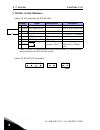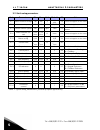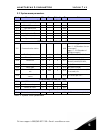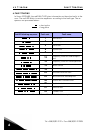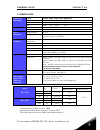- DL manuals
- Vacon
- Controller
- 10
- Quick Manual
Vacon 10 Quick Manual
Summary of 10
Page 2
1 • vacon safety tel. +358 (0)201 2121 • fax +358 (0)201 212205 1 this quick guide includes the essential steps for easy installation and setup of your vacon 10 frequency converter. Before commissioning your drive, download and read the complete vacon 10 user manual available at: www.Vacon.Com -> su...
Page 3
Installation vacon • 2 24-hour support +358 (0)40 837 1150 • email: vacon@vacon.Com 2 2. Installation 2.1 mechanical installation there are two possible ways to mount vacon 10 in the wall; either screw or din-rail mounting. Figure 1: screw mounting (left) and din-rail mounting (right) note! See the ...
Page 4
3 • vacon installation tel. +358 (0)201 2121 • fax +358 (0)201 212205 2 2.2 cabling and connections 2.2.1 power cabling note! Tightening torque for power cables is 0.5 - 0.6 nm figure 3: vacon 10 power connections, mi1 figure 4: vacon 10 power connections, mi2 - mi3 1~ (230v) 3~ (400v) motor out mai...
Page 5
Installation vacon • 4 24-hour support +358 (0)40 837 1150 • email: vacon@vacon.Com 2 2.2.2 control cabling figure 5: open the cover figure 6: install the control cables. See next page! Strip the plastic cable coating for 360°earthing control cable tightening torque: 0.4 nm.
Page 6
5 • vacon control i/o tel. +358 (0)201 2121 • fax +358 (0)201 212205 3 3. Control i/o and terminals vacon 10 i/o terminals for api rs-485: table 1: vacon 10 general purpose application default i/o configuration and connections for api rs-485 version vacon 10 rs-485 i/o terminals: terminal signal fac...
Page 7
Navigation & startup vacon • 6 24-hour support +358 (0)40 837 1150 • email: vacon@vacon.Com 4 4. Navigation & startup 4.1 the status leds of vacon 10 rs-485 there are three status led lights on the front panel of vacon 10 rs-485. The leds indicate the status of the drive, provide the user with infor...
Page 8
7 • vacon navigation & startup tel. +358 (0)201 2121 • fax +358 (0)201 212205 4 4.2 commissioning 4.2.1 commissioning steps: 1. Read safety instructions on page 1 2. Secure the grounding and check that cables comply with requirements 3. Check quality and quantity of cooling air 4. Check that the pos...
Page 9
Navigation & startup vacon • 8 24-hour support +358 (0)40 837 1150 • email: vacon@vacon.Com 4 4.3 selection of control place or fieldbus address in vacon 10 rs-485 the user can select the control place and modbus slave address without connecting the drive to pc. The procedures are described below. 4...
Page 10
9 • vacon navigation & startup tel. +358 (0)201 2121 • fax +358 (0)201 212205 4 4.3.2 selection of fieldbus address green green red press the stop button for 5 seconds, the ready and fault leds start to blink in turns: press the stop-button to proceed to the next step 1) 2) keypad control place sele...
Page 11
Monitoring & parameters vacon • 10 24-hour support +358 (0)40 837 1150 • email: vacon@vacon.Com 5 5. Monitoring & parameters note! Complete parameter listing and descriptions are given in vacon 10 user manual, available at: www.Vacon.Com -> support & downloads 5.1 monitoring values code monitoring s...
Page 12
11 • vacon monitoring & parameters tel. +358 (0)201 2121 • fax +358 (0)201 212205 5 5.2 quick setup parameters code parameter min max unit default id note p1.1 motor nominal voltage 180 500 v 230 400 110 check rating plate on the motor p1.2 motor nom. Frequency 30 320 hz 50,00 111 check rating plate...
Page 13
Monitoring & parameters vacon • 12 24-hour support +358 (0)40 837 1150 • email: vacon@vacon.Com 5 5.3 system menu parameters code parameter min max default id note software information (menu par -> s1) s1.1 software package 833 s1.2 power sw version 834 s1.3 api sw version 835 s1.4 api firmware inte...
Page 14
13 • vacon fault tracing tel. +358 (0)201 2121 • fax +358 (0)201 212205 6 6. Fault tracing in vacon 10 rs-485, the red fault led gives information on the active faults to the user. The red led blinks in certain sequences according to the fault type. The se- quences are presented below: = short pulse...
Page 15
General data vacon • 14 24-hour support +358 (0)40 837 1150 • email: vacon@vacon.Com 7 7. General data - with above-mentioned fuses, the drive can be connected to power supply the short circuit current of which is max. 50ka - use cables with heat resistance of at least +70 c. - the fuses function al...
Page 16
15 • vacon general data tel. +358 (0)201 2121 • fax +358 (0)201 212205 7 - these instructions apply only to cases with one motor and one cable connection from the frequency converter to the motor. - to fulfil standard en61800-5-1, the protective conductor should be at least 10mm2 cu or 16mm al. Anot...
Page 18
Sales companies and representative offices: finland helsinki vacon plc Äyritie 8 01510 vantaa telephone: +358 (0)201 212 600 fax: +358 (0)201 212 699 tampere vacon plc vehnämyllynkatu 18 33580 tampere telephone: +358 (0)201 2121 fax: +358 (0)201 212 750 australia vacon pacific pty ltd 5/66-74, micro...