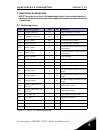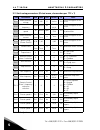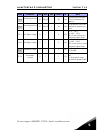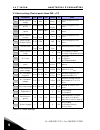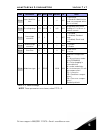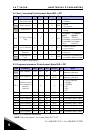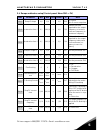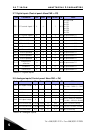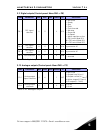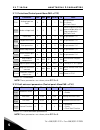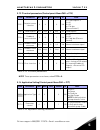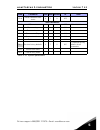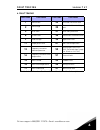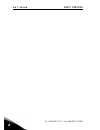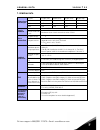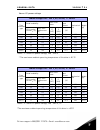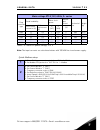- DL manuals
- Vacon
- Controller
- 10
- Quick Manual
Vacon 10 Quick Manual
Summary of 10
Page 1
Vacon ® 10 ac drives quick guide.
Page 3
Safety vacon • 1 24-hour support +358 (0)201 212 575 • email: vacon@vacon.Com 1 this quick guide includes the essential steps for easy installation and setup of your vacon 10 frequency converter. Before commissioning your drive, download and read the complete vacon 10 user manual available at: www.V...
Page 4
2 • vacon safety tel. +358 (0)201 2121 • fax +358 (0)201 212205 1.
Page 5
Installation vacon • 3 24-hour support +358 (0)201 212 575 • email: vacon@vacon.Com 2 2. Installation 2.1 mechanical installation there are two possible ways to mount vacon 10 in the wall. Either screw or din-rail mounting. Figure 2.1: screw mounting, mi1 - mi3 figure 2.2: din-rail mounting, mi1 - m...
Page 6
4 • vacon installation tel. +358 (0)201 2121 • fax +358 (0)201 212205 2 . Figure 2.3: attaching the pe-plate and api cable support, mi1 - mi3 attach this plate before installing the power cables attach the support after installing the power cables.
Page 7
Installation vacon • 5 24-hour support +358 (0)201 212 575 • email: vacon@vacon.Com 2 2.2 cabling and connections 2.2.1 power cabling note! Tightening torque for power cables is 0.5 - 0.6 nm (4-5 in.Lbs). Figure 2.4: vacon 10 power connections, mi1 figure 2.5: vacon 10 power connections, mi2 - mi3 1...
Page 8
6 • vacon installation tel. +358 (0)201 2121 • fax +358 (0)201 212205 2 2.2.2 control cabling figure 2.6: open the lid mi1 - mi3 figure 2.7: install the control cables, mi1 - mi3 strip the plastic cable coating for 360°earthing control cable tightening torque: 0.4 nm.
Page 9
Vacon 10 api vacon • 7 24-hour support +358 (0)201 212 575 • email: vacon@vacon.Com 3 3. Control i / o and terminals figure 3.1: vacon 10 i / o terminal signal factory preset description 1 +10vref ref. Voltage out maximum load 10 ma 2 ai1 analog signal in 1 freq. Reference p) 0 - 10 v ri = 200 k 3 g...
Page 10
8 • vacon vacon 10 api tel. +358 (0)201 2121 • fax +358 (0)201 212205 3.
Page 11
Navigation & startup vacon • 9 24-hour support +358 (0)201 212 575 • email: vacon@vacon.Com 4 4. Navigation & startup 4. 1 the main menus of vacon 10 figure 4.1: the main menu of vacon 10 f w d r ev i/o k ey pa d b u s re f m on pa r sys sys sys sys sys sys sys sys fa ult a l ar m s to p r e ad y r ...
Page 12
10 • vacon navigation & startup tel. +358 (0)201 2121 • fax +358 (0)201 212205 4 4.2 commissioning and startup wizard 4.2.1 commissioning steps: 4.2.2 startup wizard vacon 10 runs the startup wizard in first power-up. The wizard can be run by setting sys par.4.2 =1. The following figures show the pr...
Page 13
Navigation & startup vacon • 11 24-hour support +358 (0)201 212 575 • email: vacon@vacon.Com 4 figure 4.3: drive setup 1 2 3 4 selections: parameters affected: p1.7 current limit (a) p1.8 motor control mode p1.15 torque boost p2.2 start function p2.3 stop function p3.1 min frequency p4.2 acc. Time (...
Page 14
12 • vacon navigation & startup tel. +358 (0)201 2121 • fax +358 (0)201 212205 4.
Page 15
Monitoring & parameters vacon • 13 24-hour support +358 (0)201 212 575 • email: vacon@vacon.Com 5 5. Monitoring & parameters note! This guide is for vacon 10 standard application, if you need description of parameters in detail, please download the application manual on: www.Vacon.Com -> downloads. ...
Page 16
14 • vacon monitoring & parameters tel. +358 (0)201 2121 • fax +358 (0)201 212205 5 5.2 quick setup parameters (virtual menu, shows when par. 17.2 = 1) code parameter min max unit default id note motor nominal voltage 180 690 v varies 110 check rating plate on the motor motor nominal frequency 30,00...
Page 17
Monitoring & parameters vacon • 15 24-hour support +358 (0)201 212 575 • email: vacon@vacon.Com 5 acceleration time 1 0,1 3000,0 s 3,0 103 acceleration time from 0 hz to maximum fre- quency. Deceleration time 1 0,1 3000,0 s 3,0 104 deceleration time from maximum frequency to 0 hz. P6.1 ai1 signal ra...
Page 18
16 • vacon monitoring & parameters tel. +358 (0)201 2121 • fax +358 (0)201 212205 5 5.3 motor settings (control panel: menu par -> p1) code parameter min max unit default id note motor nominal voltage 180 690 v varies 110 check rating plate on the motor motor nominal fre- quency 30,00 320,00 hz 50,0...
Page 19
Monitoring & parameters vacon • 17 24-hour support +358 (0)201 212 575 • email: vacon@vacon.Com 5 note! These parameters are shown, when p17.2 = 0. Motor identifica- tion 0 1 0 631 0 = not active 1 = standstill identification (need run command within 20 s to activate) rs voltage drop 0,00 100,00 % 0...
Page 20
18 • vacon monitoring & parameters tel. +358 (0)201 2121 • fax +358 (0)201 212205 5 5.4 start / stop setup (control panel: menu par -> p2) 5.5 frequency references (control panel: menu par -> p3) note! These parameters are shown, when p17.2 = 0. Code parameter min max unit default id note p2.1 remot...
Page 21
Monitoring & parameters vacon • 19 24-hour support +358 (0)201 212 575 • email: vacon@vacon.Com 5 5.6 ramps and brakes setup (control panel: menu par -> p4) code parameter min max unit default id note ramp s-shape 0,0 10,0 s 0,0 500 0 = linear >0 = s-curve ramp time acceleration time 1 0,1 3000,0 s ...
Page 22
20 • vacon monitoring & parameters tel. +358 (0)201 2121 • fax +358 (0)201 212205 5 5.7 digital inputs (control panel: menu par -> p5) 5.8 analogue inputs (control panel: menu par -> p6) code parameter min max unit default id note p5.1 i / o control signal 1 0 6 1 403 0 = not used 1 = di1 2 = di2 3 ...
Page 23
Monitoring & parameters vacon • 21 24-hour support +358 (0)201 212 575 • email: vacon@vacon.Com 5 5.9 digital outputs (control panel: menu par -> p8) 5.10 analogue outputs (control panel: menu par -> p9) code parameter min max unit default id selections p8.1 ro1 signal selection 0 11 2 313 0 = not u...
Page 24
22 • vacon monitoring & parameters tel. +358 (0)201 2121 • fax +358 (0)201 212205 5 5.11 protections (control panel: menu par -> p13) note! These parameters are shown, when p17.2 = 0. 5.12 fault autoreset parameters (control panel: menu par -> p14) note! These parameters are shown, when p17.2 = 0. C...
Page 25
Monitoring & parameters vacon • 23 24-hour support +358 (0)201 212 575 • email: vacon@vacon.Com 5 5.13 pi control parameters (control panel: menu par -> p15) note! These parameters are shown, when p17.2 = 0. 5.14 application setting (control panel: menu par -> p17) code parameter min max unit defaul...
Page 26
24 • vacon monitoring & parameters tel. +358 (0)201 2121 • fax +358 (0)201 212205 5 5.15 system parameters code parameter min max default id note software information (menu par -> v1) v1.1 api sw id 2314 v1.2 api sw version 835 v1.3 power sw id 2315 v1.4 power sw version 834 v1.5 application id 837 ...
Page 27
Monitoring & parameters vacon • 25 24-hour support +358 (0)201 212 575 • email: vacon@vacon.Com 5 p2.8 reset communication status 0 1 0 815 other information v3.1 mwh counter 827 million watt hour v3.2 power on days 828 v3.3 power on hours 829 v3.4 run counter: days 840 v3.5 run counter: hours 841 v...
Page 28
26 • vacon monitoring & parameters tel. +358 (0)201 2121 • fax +358 (0)201 212205 5.
Page 29
Fault tracing vacon • 27 24-hour support +358 (0)201 212 575 • email: vacon@vacon.Com 6 6. Fault tracing fault code fault name fault code fault name 1 overcurrent 22 eeprom checksum fault 2 overvoltage 25 microcontroller watchdog fault 3 earth fault 27 back emf protection 8 system fault 34 internal ...
Page 30
28 • vacon fault tracing tel. +358 (0)201 2121 • fax +358 (0)201 212205 6.
Page 31
General data vacon • 29 24-hour support +358 (0)201 212 575 • email: vacon@vacon.Com 7 7. General data dimensions and weight frame height (mm) width (mm) depth (mm) weight (kg) mi1 160 66 98 0.5 mi2 195 90 102 0.7 mi3 254 100 109 1 supply network networks vacon 10 (400 v) cannot be used with corner ...
Page 32
30 • vacon general data tel. +358 (0)201 2121 • fax +358 (0)201 212205 7 - with above-mentioned fuses, the drive can be connected to power supply the short circuit current of which is max. 50 ka. - use cables with heat resistance of at least +70 °c. - the fuses function also as cable overload protec...
Page 33
General data vacon • 31 24-hour support +358 (0)201 212 575 • email: vacon@vacon.Com 7 vacon 10 power ratings *the maximum ambient operating temperature of this drive is +40°c! Mains voltage 208 - 240 v, 50 / 60 hz, 1~ series freq. Converter type rated loadability motor shaft power nominal input cur...
Page 34
32 • vacon general data tel. +358 (0)201 2121 • fax +358 (0)201 212205 7 mains voltage 115 v, 50 / 60 hz, 1~ series freq. Converter type rated loadability motor shaft power nominal input current mechanical size weight (kg) 100% contin. Current i n [a] 150% over- load current [a] p [hp] p [kw] [a] 00...
Page 35
General data vacon • 33 24-hour support +358 (0)201 212 575 • email: vacon@vacon.Com 7 note: the input currents are calculated values with 100 kva line transformer supply. Quick modbus setup mains voltage 575 v, 50 / 60 hz, 3~ series freq. Converter type rated loadability motor shaft power nominal i...
Page 36
34 • vacon general data tel. +358 (0)201 2121 • fax +358 (0)201 212205 7.
Page 38
Rev. E1 document id: manual authoring: documentation@vacon.Com vacon plc. Runsorintie 7 65380 vaasa finland subject to change without prior notice © 2013 vacon plc. Find your nearest vacon office on the internet at: www.Vacon.Com.