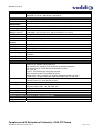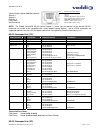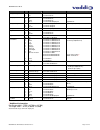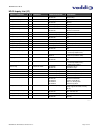©2012 vaddio - all rights reserved ● wallview ccu hd-20 ● document number 324-0181 rev. C v v a a d d d d i i o o ™ ™ w w a a l l l l v v i i e e w w ™ ™ c c c c u u h h d d - - 2 2 0 0 high definition ptz camera featuring the quick-connect™ ccu interface with the ezim ccu slot card and the conceal™...
Wallview ccu hd-20 wallview ccu hd-20 manual 342-0181 rev. C page 2 of 20 wallview ccu hd-20 overview: the wallview ccu hd-20 hd camera and quick-connect ccu cat-5e cabling system using hsds™, delivers a system that allows for easy installation and integration. The hd-20 camera is built around a 6.4...
Wallview ccu hd-20 wallview ccu hd-20 manual 342-0181 rev. C page 3 of 20 unpacking: carefully remove the device and all of the parts from the packaging. Unpack and identify the following parts for 999-6957-000: one (1) clearview hd-20 hd camera one (1) vaddio ir remote commander one (1) quick-conne...
Wallview ccu hd-20 wallview ccu hd-20 manual 342-0181 rev. C page 4 of 20 clearview hd-20 ptz camera, rear view with feature call-outs: 5) rs-232 in & ir out: the rs-232 accepts modified visca protocol for camera control, as well as transmits ir signaling received by the ir receivers, which can be t...
Wallview ccu hd-20 wallview ccu hd-20 manual 342-0181 rev. C page 5 of 20 quick-connect ccu front panel controls (left to right): tally light: the blue led tally light on the front panel is tied to the tally contacts on the rear panel allowing the user to easily track which camera interface is being...
Wallview ccu hd-20 wallview ccu hd-20 manual 342-0181 rev. C page 6 of 20 quick connect ccu rear panel connections and controls (left to right) power supply input: 36v 2.78 amp power supply on a 5.5mm od x 2.5mm id connector. Power on rj-45: power is provided on a cat-5e cable to the ezim ccu slot c...
Wallview ccu hd-20 wallview ccu hd-20 manual 342-0181 rev. C page 7 of 20 first things, first… using the hd video select rotary switch and camera settings dip switch on the back of the camera, set up the camera’s output resolution and functional preferences. There is a label on the bottom of the cam...
Wallview ccu hd-20 wallview ccu hd-20 manual 342-0181 rev. C page 8 of 20 installation basics: the wallview ccu hd-20 camera was specifically designed for installation on a vertical wall surface with cat-5e cable connectivity for video, power and control signaling (three cat-5e cables are required)....
Wallview ccu hd-20 wallview ccu hd-20 manual 342-0181 rev. C page 9 of 20 basic system connectivity with the ezim ccu and the ezim ccu slot card in the hd-20 camera vaddio precision camera controller (up to 7 ptz cameras can be controlled) rs-232 rs-232 ypbpr (hsds differential) ⇢ power (4pr.) ⇢ pow...
Wallview ccu hd-20 wallview ccu hd-20 manual 342-0181 rev. C page 10 of 20 mounting and installation instructions for the conceal wall mounting system: step 1: determine camera mount location note: when locating the camera, consider viewing angles, lighting conditions, possible line of site obstruct...
Wallview ccu hd-20 wallview ccu hd-20 manual 342-0181 rev. C page 11 of 20 step 5: install the conceal lower cover plate: attach lower conceal lower cover plate (see fig. 3). Slide lower cover plate from front of the mounting bracket toward the rear of the bracket. The two-rear locking tabs will nee...
Wallview ccu hd-20 wallview ccu hd-20 manual 342-0181 rev. C page 12 of 20 wallview ccu hd-20 part numbers wallview ccu hd-20: 999-6957-000 (north america) wallview ccu hd-20: 999-6957-001 (international) vaddio clearview hd-20 image device 6.49mm diagonal (1/2.8 type) exmor high-speed cmos image se...
Wallview ccu hd-20 wallview ccu hd-20 manual 342-0181 rev. C page 13 of 20 compliance testing was performed to the following regulations: fcc part 15, subpart b class a ices-003, issue 4: 2004 class a european standard en 55022 a: 2006 + a1: 2007(cispr 22:2005/a1:2005) class a as/nzs cispr 22: 2009 ...
Wallview ccu hd-20 wallview ccu hd-20 manual 342-0181 rev. C page 14 of 20 compliance testing was performed to the following regulations: fcc part 15, subpart b class a ices-003, issue 4: 2004 class a european standard en 55022 a: 1998 + a1: 2000 class a european standard en 55024: 1998 + amendments...
Wallview ccu hd-20 wallview ccu hd-20 manual 342-0181 rev. C page 15 of 20 (see vaddio warranty policies posted on vaddio.Com for complete details): hardware* warranty: one year limited warranty on all parts. Vaddio warrants this product against defects in materials and workmanship for a period of o...
Wallview ccu hd-20 wallview ccu hd-20 manual 342-0181 rev. C page 16 of 20 ezim ccu slot card pin out assignments (568b wiring standard) power connector rj-45 video connector rj-45 appendix 2: clearview hd-20 dimensions appendix 3: communication specification pin ypbpr 1 pr 2 y 3 pb 4 - 5 - 6 pr gnd...
Wallview ccu hd-20 wallview ccu hd-20 manual 342-0181 rev. C page 17 of 20 communication speed: 9600 bps (default) start bit: 1 stop bit: 1 data bits: 8 parity: none no flow control note: the vaddio clearview hd-20 control protocol is similar, but not identical to the sony® visca™ command set in ord...
Wallview ccu hd-20 wallview ccu hd-20 manual 342-0181 rev. C page 18 of 20 command set v command command packet comments cam_backlight y y on off 81 01 04 33 02 ff 81 01 04 33 03 ff cam_aperture y y y y reset up down direct 81 01 04 02 00 ff 81 01 04 02 02 ff 81 01 04 02 03 ff 81 01 04 42 00 00 0p 0...
Wallview ccu hd-20 wallview ccu hd-20 manual 342-0181 rev. C page 19 of 20 hd-20 inquiry list (1/1) inquiry command v command command packet comments cam_powerinq y 81 09 04 00 ff y0 50 02 ff y0 50 03 ff on off(standby) cam_zoomposinq y 81 09 04 47 ff y0 50 0p 0q 0r 0s ff pqr: zoom position cam_wbmo...
Wallview ccu hd-20 wallview ccu hd-20 manual 342-0181 rev. C page 20 of 20 9433 science center drive, minneapolis, mn 55428 toll free: 800-572-2011 ▪ phone: 763-971-4400 ▪ fax: 763-971-4464 www.Vaddio.Com ©2012 vaddio - all rights reserved. Reproduction in whole or in part without written permission...