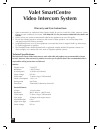Valet smartcentre video intercom system contents installation manual welcome to valet inside front cover contents 1 installation guide section 2 component breakdown 3 cable confi guration chart 4 wiring diagrams and schematics 5-10 system power supply 11 voltage chart 12 installation 13-14 operating...
Valet smartcentre video intercom system 2.
Camera monitor j5 j9 j8 dimensions: 132mm (h) x 220mm (w) x 91mm (d) rear (cut-out) dimensions 2 3 4 1 5 1. Camera 2. Infrared led 3. Speaker 4. Call button 5. Microphone 9 2 3 4 5 6 8 10 11 12 13 1 dimensions: 180mm (h) x 258mm (w) x 91mm 1. Lcd screen 2. On/off button 3 monitor/answer button 4. In...
Valet smartcentre video intercom system number of monitors cameras door release cable cores cable recommended cable recommended valet cable core a 1 1 no 6 valet 8 to all camera 35200009 b 1 1 1 6 valet 8 to all camera 35200009 c 1 2 no 6 valet 8 to all monitors/camera 35200009 d 1 2 1 6 valet 8 to ...
Wiring diagrams and schematics • cable and connections for doorbell/camera • 1r+ 12v power supply positive for doorbell/camera. • 2w: gnd power supply ground for doorbell/camera. • 3y: video image signal transmitting line. • 4b: audio audio and control lines. • cable and connections for monitor • co...
Valet smartcentre video intercom system single camera single monitor with door latch 2 cameras single monitor 6.
Valet smartcentre video intercom system 2 cameras multiple monitors 2 cameras, 2 latches multiple monitors 7.
Valet smartcentre video intercom system 2 cameras, 2 latches single monitor 8 single camera single monitor.
Valet smartcentre video intercom system 2 c ameras mul tiple monit ors 9.
2 c ameras 2 la tches mul tiple monit ors please note: door latch must have its own power supply 10 valet smartcentre video intercom system.
Valet smartcentre video intercom system system power supply • multiple monitor systems require an upgraded power supply. Please see below the recommended options available from your local valet dealer. • each monitor can use a separate single unit power pack or up to 8 monitors can be powered by a m...
Permissable cable length to voltage drop device current cable cable cable cable cable cable permissible composite demand length length length size resistance parallel voltage loss resistance amps 25.00 40.00 75.00 value camera 0.11 0.47 0.76 1.42 7/0.2 0.086 1 2 0.09 0.12 0.26 0.41 0.77 7/0.2 0.086 ...
Valet smartcentre video intercom system smartcentre video intercom installation instructions please see the relevant wiring diagram for the smart centre system you have chosen and ensure you have the correct cable for that systems requirements. Single camera to single monitor installations: 1.1 dete...
1 single doorbell/camera: 2.1 please take a moment to select the most suitable doorbell/camera position. 2.2 please consider both daytime, night time and likely weather condition impact. Direct sunlight on the camera and direct contact with rain should be avoided. Your valet dealer can assist you wi...
Valet smartcentre video intercom system 15.
Valet smartcentre video intercom system system operating guide please note: the system must be set for the correct combination of monitors. Each monitor is set as default to “main”. Using system settings, set-up multiple monitor systems as one “main” monitor and the additional monitors as “sub”. You...
Valet smartcentre video intercom system 1 date and time set up the curser fl ashes at the fi rst character of day, press “ ” (button 5) to change value, press button 6 to move to the next value until both day/mth/yr and 24 hour clock is set. Pressing button 6 will continue your progress through syst...
Valet smartcentre video intercom system 5 brightness/contrast/colour in standby mode press button 3 to display an image, press either adjustment ” “ button to adjust the brightness/contrast/color for the image. In monitoring mode, keep pressing ” “ button back or forwards to adjust brightness. Press...
Valet smartcentre video intercom system 10 photo function if fi tted description: if after 10 seconds, there is no answer from the monitor/monitors the photo function will take an image of the visitor and store it for later viewing. The date / time is also stored. Up to 8 images can be stored. As ne...
Valet smartcentre video intercom system warranty and care instructions 1. Valet recommends an authorised valet dealer should be used to install this video intercom system. Please see your conditions of warranty. Call 1800-050-333 for your nearest authorised valet dealer and installer. 2. Please ensu...