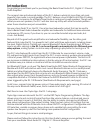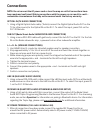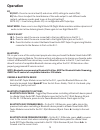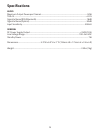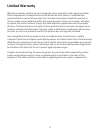Summary of D2.1
Page 1
Beale street audio d2.1 digital 2.1 channel amplifier user guide.
Page 2
2 • explanation of graphical symbols the lightning flash with arrowhead symbol, within an equilateral triangle, is intended to alert you to the presence of uninsulated “dangerous voltage” within the product’s enclosure that may be of sufficient magnitude to constitute a risk of electric shock to per...
Page 3: Table of Contents
3 table of contents important safety instructions ..................................................................................................2 introduction ................................................................................................................................ 4 featur...
Page 4: Introduction
4 introduction congratulations and thank you for purchasing the beale street audio d2.1, digital 2.1 channel audio amplifier! The compact size and advanced design of the d2.1 deliver a whole lot more than just great, powerful, clear audio in a small package. The d2.1 delivers a true 50 watts at 8 oh...
Page 5: Features
5 features • compact size...Fits almost anywhere • cool, efficient digital design • stereo audio line level input (rca) • digital optical audio input (toslink) • bluetooth compatible (with optional dbt-taylor programming module, available separately) • line level subwoofer output (rca) • 5vdc power ...
Page 6: D2.1 Inputs & Outputs
6 d2.1 inputs & outputs these connectors connect things to the d2.1...Some actually do some other stuff too... 100-240v-50/60hz 2.5a status receiver in line in l r sub out optical in l- l+ r- r+ usb 1 3 4 5 6 7 8 9 2 1. Ac power terminal (100-240v-50/60hz 2.5a) - universal power connector. Automatic...
Page 7: D2.1 Side Vents
7 6. Optical in - s/pdif optical terminal (toslink). Digital audio sensing input. The d2.1 can be configured to turn on when an audio signal is present on this input. (see section: operation/on/off.) the amp will turn off when no audio input has been sensed for fifteen minutes. Using a toslink cable...
Page 8: D2.1 Ir Remote
8 d2.1 ir remote push the buttons...Stuff happens... 1. Power - toggle power button. Press once to turn the d2.1 on. Press again to turn the d2.1 off. 2. Eq flat - press to cancel active eq and return all eq settings to neutral (flat). 3. Volume up/down- press ‘+’ to increase volume. (turn it up.) p...
Page 9: Installation
9 installation here’s where you can stick it...And how... D2.1 shelf wood screw wood screw 100-240v-50/60hz 2.5a status receiver in line in l r sub out optical in l- l+ r- r+ usb 100-240v-50/60hz 2.5a status receiver in line in l r sub out optical in l- l+ r- r+ usb shelf mount the d2.1 can be conve...
Page 10: Connections
10 connections all connections are conveniently placed on the side panel for sane wire management, convenient connections and simple service. The illustration shows the d2.1 in a typical home entertainment system for tv audio with stereo in ceiling speakers with an optional subwoofer amp and subwoof...
Page 11: Connections
11 connections note: do not connect the ac power cord or turn the amp on until all connections have been made and confirmed. Making connections with the power on can result in...Well... Undesirable circumstances that may not be covered under the factory warranty. Optical in (tv audio connection) 1. ...
Page 12: Operation
12 operation you don’t need to be a brain surgeon to perform these operations... On/off (audio signal) the d2.1 is auto-sensing, and can be configured to automatically turn on with the presence of an audio signal on the digital optical in, line in or receiver in...If the designated input was the las...
Page 13: Operation
13 operation eq eq flat - press to cancel active eq and return all eq settings to neutral (flat). Eq 1-4 - press to adjust the tonal balance of the audio output to suit different audio content...Whatever sounds good to you is the right setting!!! Note: eq 1-3 are factory presets. Eq 4 is configurabl...
Page 14: Ir Learning
14 ir learning what...You don’t want to have to use more than one remote to control your system??? Wow...Some people!!! Well...If you insist...Here’s what you can do to use a tv or other pre- programmed remote to control the d2.1. (you can also teach the ir commands from the d2.1 ir remote to a prog...
Page 15: Factory Reset
15 mute 1.Press the mute button on the d2.1 ir remote. The status led will flash once and turn off. 2. Press the button on the system remote to be used for mute. 3. The status led should flash twice and turn off. 4. Press the button on the system remote again. The status led will flash once and turn...
Page 16: Specifications
16 specifications audio maximum output power per channel .................................................................................................. 50w thd+n .........................................................................................................................................
Page 17: Limited Warranty
17 limited warranty with the exceptions noted in the next paragraph, vanco warrants to the original purchaser that the equipment it manufactures or sells will be free from defects in materials and workmanship for a period of two years from the date of purchase. Should this product, in vanco’s opinio...
Page 18: Notes
18 notes.
Page 19: Notes
19 notes.
Page 20: Trademark Information
A new brand from vanco international, llc 506 kingsland drive batavia, il 60510 phone: 800.626.6445 fax: 630.879.9189 www.Getbeale.Com © 2017 d21ug121317 rev 1 the vanco logo, sonic vortex logo, and beale street audio inc. Logo are registered trademarks of vanco international, llc. Vanco, sonic vort...