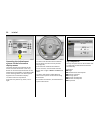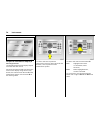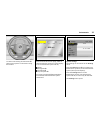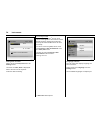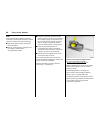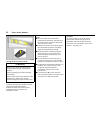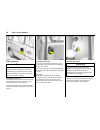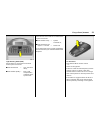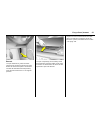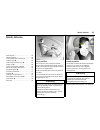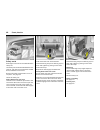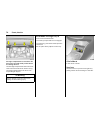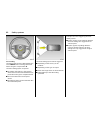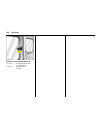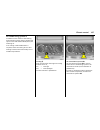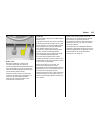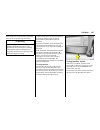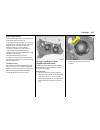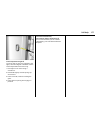- DL manuals
- Vauxhall
- Automobile
- Combo
- Owner's Manual
Vauxhall Combo Owner's Manual
C
OMBO
©Copyright by Vauxhall Motors Ltd., England.
Reproduction or translation, in whole or in parts, is not
permitted without prior written consent from Vauxhall Motors
Ltd.
All rights as understood under the copyright laws are explicitly
reserved by Vauxhall Motors Ltd.
All information, illustrations and specifications contained in this
manual are based on the latest production information
available at the time of publication.
The right is reserved to make changes at any time without
notice.
Edition: June 2006.
TS 164
9
-A-0
7
COMBO
Operation, Safety and Maintenance
Owner’s Manual
Summary of Combo
Page 1
C ombo ©copyright by vauxhall motors ltd., england. Reproduction or translation, in whole or in parts, is not permitted without prior written consent from vauxhall motors ltd. All rights as understood under the copyright laws are explicitly reserved by vauxhall motors ltd. All information, illustrat...
Page 2: Vauxhall
Vauxhall combo owner’s manual.
Page 3
Data specific to your vehicle please enter your vehicle’s data here to keep it easily accessible. This information is available under the section "technical data" as well as on the vehicle identification plate and in the service booklet. Fuel designation engine oil grade viscosity tyre pressure tyre...
Page 4
Your combo developed in accordance with the latest findings of vehicle research, it offers technical sophistication and exceptional comfort. Your vehicle represents an intelligent synthesis of advanced technology, outstanding safety, environmental compatibility and economy in operation. It now lies ...
Page 6: Contents
Contents commitment to customer satisfaction: our aim: to keep you happy with your vehicle. All vauxhall authorised repairers offer first class service at competitive prices. Experienced, factory-trained technicians work according to factory instructions. Your authorised repairer can supply you with...
Page 7: In Brief
2 in brief in brief key numbers, code numbers remove key number from keys. The key number is specified in the vehicle documents and in the car pass 3 . Alloy wheels 3 , towing equipment 3 : make a note of the key identifier codes. Electronic immobiliser, infotainment system 3 : the code numbers are ...
Page 8
3 in brief to unlock and open tailgate 3 : turn key to horizontal position or press button q on the remote control 3 , press button and open tailgate upwards when using the remote control, the tailgate is only unlocked if the key slot in the button is in the horizontal position. If the key slot is i...
Page 9
4 in brief to adjust front seat backrests: turn handwheel move seat backrest to suit seating position. Do not lean on seat backrest whilst adjusting it. 6 seat position – see page 63. To adjust front seat height 3 : pull lever at side lift lever and relieve some weight from seat to raise it or press...
Page 10
5 in brief to adjust height 3 of front and outboard rear head restraints: tilt forward to release, hold and adjust height, release 6 head restraint position – see page 63, further information, removal – see page 64, centre rear head restraint 3 – see page 64. To adjust interior mirror: swivel mirror...
Page 11
6 in brief to adjust exterior mirrors: swivel lever in required direction 6 further information, aspherical exterior mirror 3 – see page 91. Electrically adjustable exterior mirrors 3 : four-way switch in driver’s door toggle switch to left or right: four-way switch moves appropriate mirror. 6 addit...
Page 12
7 in brief fitting seat belt: draw seat belt smoothly from inertia reel, guide over shoulder and engage in buckle the belt must not be twisted at any point. The lap belt must lie snugly against the body. The backrest must not be tilted back too far (recommended maximum tilting angle approx. 25°). To...
Page 13
8 in brief.
Page 14
9 in brief page 1 side air vents ................................. 102 2 front passenger’s airbag 3 ........... 82 3 infotainment system 3 ................... 42 4 hazard warning lights .................... 14 led for vauxhall alarm system 3 ................. 58 5 display 3 for time, date, outside t...
Page 15
10 in brief control indicators x seat belt warning device 3 , see page 24. > front fog lights 3 , see pages 24, 94. A engine electronics, transmission electronics 3 , electronic immobiliser, diesel fuel filter 3 see pages 24, 45, 126. Z exhaust emissions 3 , see pages 25, 45, 125. V airbag systems 3...
Page 16
11 in brief lighting light switch, switch positions, see pages 13, 93, 7 lights off, 8 parking lights, 9 dipped beam, main beam. 0 courtesy light, see page 96. C dipped beam, main beam, see page 13. O turn signal lights, see page 14. > front fog lights 3 , see page 94. R fog tail light, see page 95....
Page 17
12 in brief windscreen wiper stalk positions, see page 15, § off, $ timed interval wipe, % slow, & fast. Date, time, information display, infotainment system information display 3 , see page 31. Ö on button for date and time, ; setting buttons for date and time. Infotainment system remote control 3 ...
Page 18
13 in brief light switch: 7 = off 8 = parking lights 9 = dipped or main beam 0 push = courtesy light > push = front fog lights 3 r push = fog tail light 6 further information – see page 93, headlight warning device – see page 20, headlight range adjustment – see page 94, daytime running lights 3 – s...
Page 19
14 in brief operating turn signal lights: stalk in rest position right = up left = down when the steering wheel is turned back, the stalk automatically returns to its original position. This will not happen when making a minor steering manoeuvre such as changing lane. When lane changing, move stalk ...
Page 20
15 in brief windscreen wiper: move stalk upwards § = off $ = adjustable timed interval % = slow & = fast setting wiper interval to a value between 2 and 15 seconds: move stalk to interval switching $ , move stalk to § , wait for desired interval time, move stalk back to interval switching $ . The in...
Page 21
16 in brief heated rear window 3 , heated exterior mirrors 3 : on = press Ü off = press Ü again rear window and exterior mirror heating is only operational with ignition switched on. Control indicator in switch. 6 further information – see page 103. Clearing misted or icy windows: turn rotary knobs ...
Page 22
17 in brief manual transmission: reverse gear: with vehicle stationary, pull the ring up three seconds after depressing clutch pedal and engage gear. If the gear does not engage, set the lever in neutral, release the clutch pedal and depress again; then repeat gear selection. Easytronic 3 : n = neut...
Page 23
18 in brief exhaust gases are poisonous exhaust gases contain carbon monoxide, which is extremely poisonous but is odourless and colourless. Therefore never inhale exhaust gases, and never run the engine in an enclosed space. Avoid driving with an open load compartment. Otherwise, exhaust gases coul...
Page 24
19 in brief to release the handbrake: raise lever slightly, press lock button, lower lever fully in order to reduce the operational forces, depress the footbrake at the same time. Drive carefully, economically and with the environment in mind. Whilst driving, do not do anything that could distract y...
Page 25
20 in brief advice when parking: z always apply handbrake firmly. On slopes apply the handbrake as firmly as possible. Z with manual transmission, select first gear or reverse gear, with easytronic 3 move selector lever to centre position before switching ignition off. Z close the windows. Z on vehi...
Page 26
21 in brief genuine vauxhall parts and accessories we recommend that you use "genuine vauxhall parts and accessories" and conversion parts approved expressly for your vehicle type. These parts have undergone special tests to establish their reliability, safety and specific suitability for vauxhall v...
Page 27
22 in brief operating the infotainment system via the information display menus the menu options are selected via the menus and with the button / four-way button or the multi-function button of the infotainment system 3 or via the buttons 3 on the steering wheel. The menu options appear on the infor...
Page 28
23 in brief vauxhall full-size airbag system the vauxhall full-size airbag system comprises several individual systems. Front airbag system 3 the front airbag system will be triggered in the event of a serious accident involving a frontal impact and forms safety cushions for the driver and front pas...
Page 29: Instruments
24 instruments instruments control indicators ................................ 24 instrument display............................... 28 information display ............................. 31 radio reception 3 ................................ 42 infotainment system 3 ........................ 42 remote c...
Page 30
25 instruments picture no: 18121s.Tif z exhaust emissions the control indicator illuminates when the ignition is switched on and goes out shortly after the engine starts. If it illuminates when the engine is running: fault in emission control system. The permitted emission limits may be exceeded. Co...
Page 31
26 instruments c main beam the control indicator is illuminated when main beam is on and during headlight flash - see page 93. ! Preheating for diesel engines 3 , diesel particle filter 3 control indicator illuminates during preheating. Preheating system switches on only if outside temperature is lo...
Page 32
27 instruments u anti-lock brake system (abs) 3 see page 131. S engine oil level 3 illuminated: low engine oil level. Check oil level and top up as necessary – see page 182. Eps 1) electric power-assisted steering 3 the control indicator illuminates for a few seconds when the ignition is switched on...
Page 33
28 instruments picture no: 12098s.Tif. Instrument display tachometer indicates engine speed. Warning zone: maximum permissible engine speed exceeded; danger to engine. Picture no: speedometer indicates the vehicle speed. Odometer records the miles / kilometres driven. With the ignition switched off,...
Page 34
29 instruments picture no: 12099s.Tif. Time display in odometer 3 to switch between trip odometer and time display 3 give reset knob a short press. When the vehicle lights are on, the brightness of the display can be adjusted using the right-hand adjuster wheel k below the light switch – see page 96...
Page 35
30 instruments picture no: 11688s.Tif coolant temperature display for physical reasons, the engine temperature gauge shows the coolant temperature only if the coolant level is adequate. During operation the system is pressurised. The temperature may therefore rise briefly to over 100 °c. Picture no:...
Page 36
31 instruments picture no: 17913s.Tif information display triple information display 3 display of time, outside temperature and date / infotainment system (when it is on). When the ignition is off, the time, date and outside temperature can be made to appear for approx. 15 seconds by briefly pressin...
Page 37
32 instruments picture no: 17913s.Tif outside temperature a fall in temperature is indicated immediately and a rise in temperature after a time delay. If outside temperature drops below 3 °c, the symbol : appears in the triple information display as a warning for icy road conditions. When temperatur...
Page 38
33 instruments picture no: 17914s.Tif triple information display setting date and time infotainment system off. Press Ö and ; next to the display as follows: correcting time 3 : some rds transmitters do not send a correct time signal. If the incorrect time is continually displayed, switch off automa...
Page 39
34 instruments picture no: 16710t.Tif graphical information display 3 selecting functions the graphical information display depicts functions and their menus. Functions are selected and executed in the menu on the display using the four-way button, the multi-function button 3 on the infotainment sys...
Page 40
35 instruments picture no: 14034s.Tif to select with steering wheel buttons 3 : select menu options via the menus using the buttons. Picture no: 16711t.Tif each function has a main page, which is selected from the upper row of the display (not in infotainment system cd 30): z audio z navigation 3 z ...
Page 41
36 instruments picture no: 16713t.Tif setting date and time select menu item time, date from the settings menu. The menu for time, date is displayed. Select the menu items required: make the desired setting. Correcting time 3 : some rds transmitters 1) do not send correct time signals. If the incorr...
Page 42
37 instruments picture no: 16715t.Tif select the desired language. Selections are indicated by a 6 in front of the menu item. In systems with language version 3 , when the language setting of the display is changed, the system will ask if the message language should also be changed - see infotainmen...
Page 43
38 instruments setting display mode 3 the display can be adapted to light conditions: black text on a light background or white text on a dark background. Select menu item day / night from the settings menu. The options are displayed. Automatic: adapted based on vehicle lighting. Always day design: ...
Page 44
39 instruments picture no: 16718t.Tif if the fuel in the tank will allow less than 30 miles (50 km), the warning "range" appears on the display. Acknowledge the menu item as described on page 34. Instantaneous consumption display changes depending on speed: display in gal/h below 8 mph (13 km/h), di...
Page 45
40 instruments picture no: 16720t.Tif the information of the two trip computers can be reset separately, thus making it possible to evaluate data over different periods of time. Select the desired trip computer information. The value for the selected function will be reset and recalculated. Picture ...
Page 46
41 instruments picture no: 16722t.Tif stop watch select menu item timer from the board computer menu. The timer menu opens. To start, select menu item start . To reset, select menu item reset . Via the menu options 3 stop watch display can be selected: driving time excl. Stops the time the vehicle i...
Page 47
42 instruments radio reception 3 car radio reception differs from domestic radio reception: as the vehicle antenna is relatively near the ground, the broadcasting companies cannot guarantee the same quality of reception as obtained with a domestic radio using an overhead antenna. Z changes in distan...
Page 48
43 instruments mobile telephones and radio equipment (cb) 3 the vauxhall installation instructions and the operating guidelines provided by the telephone manufacturer must be observed when fitting and operating a mobile telephone. Failure to do so could invalidate the vehicle’s operating permit (eu ...
Page 49: Keys, Doors, Bonnet
44 keys, doors, bonnet keys, doors, bonnet replacement keys the key is a constituent of the electronic immobiliser. Ordering keys from a vauxhall authorised repairer guarantees problem- free operation of the electronic immobiliser. Keep the spare key in a safe place. Locks - see page 194. Lock cylin...
Page 50
45 keys, doors, bonnet picture no: 15761t.Tif electronic immobiliser the system checks whether the vehicle may be started using the key that has been inserted. If the key is "authorised", the vehicle can be started. This check is carried out via a transponder housed in the key. The electronic immobi...
Page 51
46 keys, doors, bonnet picture no: 18115s.Tif mechanical unlocking or locking of individual doors (for model variants without remote control 3 and central locking system 3 ) front doors and sliding doors 3 to unlock: turn key in lock towards front of vehicle as far as it will go. Return key to the v...
Page 52
47 keys, doors, bonnet picture no: 15330t.Tif radio frequency remote control 3 depending on the equipment of the vehicle, one of the remote controls shown on this page will be used. The radio frequency remote control is integrated in the key. Used to operate: z central locking system 3 z mechanical ...
Page 53
48 keys, doors, bonnet fault if the central locking system cannot be operated with the radio frequency remote control, it may be due to the following: z the range of the remote control has been exceeded. Z remote control battery voltage is too low. Battery replacement - see right-hand column. Z freq...
Page 54
49 keys, doors, bonnet key with fixed key blade and horizontally adjacent buttons: see fig. 15331 t on page 47. Have the batteries replaced at a workshop. We recommend your vauxhall authorised repairer. Picture no: 16105s.Tif key with fixed key blade and vertically adjacent buttons: see fig. 16104 t...
Page 55
50 keys, doors, bonnet synchronise the remote control in the event of functionality problems or battery replacement key with retractable key blade: see fig. 15330 t on page 47 key with fixed key blade and horizontally adjacent buttons: see fig. 15331 t on page 47: unlocking door with key in lock - s...
Page 56
51 keys, doors, bonnet picture no: 15333t.Tif central locking system 3 for doors, sliding doors 3 , load compartment and tank flap 3 . To lock press button p on the radio frequency remote control – or from the inside – push the lock button on the driver’s door when the doors are closed. Picture no: ...
Page 57
52 keys, doors, bonnet picture no: 17899s.Tif closing windows 3 from outside on vehicles with electrically operated door windows, the front door windows can be closed from outside the vehicle: hold button p on the remote control depressed until the windows are completely closed. Note z to prevent th...
Page 58
53 keys, doors, bonnet picture no: 17881s.Tif manual unlocking or locking with the vehicle key, in the event of remote control malfunction to unlock: turn key in driver’s door lock towards front of vehicle, turn back to vertical position and remove. The entire vehicle is unlocked. Switch on ignition...
Page 59
54 keys, doors, bonnet picture no: 18098s.Tif sliding doors 3 opening from outside to unlock the door, turn the key in the lock towards the front of the vehicle or press button q on the remote control. To open the sliding doors, pull the handle and slide the door towards the rear of the vehicle. Pic...
Page 60
55 keys, doors, bonnet picture no: 18116s.Tif tailgate 3 to open turn key in lock to vertical position or press button q on the remote control. Press the button to open the tailgate. To close close the tailgate and turn the key in the lock to a horizontal position or press button p on the remote con...
Page 61
56 keys, doors, bonnet picture no: 18117s.Tif rear doors 3 to open: turn key in lock to vertical position or press button q on the remote control. Open right-hand rear door from outside by raising door handle or from inside by pivoting handle. Picture no: 18096s.Tif unlock and open the left-hand rea...
Page 62
57 keys, doors, bonnet picture no: 18119s.Tif central locking 3 and the rear doors the central locking system and mechanical anti-theft locking system for the doors cannot be operated via the rear door lock. Key slot vertical in lock: when the central locking system is operated, the rear doors are l...
Page 63
58 keys, doors, bonnet vauxhall alarm system 3 monitors z the doors, load compartment, bonnet z the passenger compartment z vehicle tilt, e.G. If it is raised z the ignition. Picture no: 15334t.Tif to activate all doors, windows and the bonnet must be closed. Press button p on the remote control to ...
Page 64
59 keys, doors, bonnet picture no: 15987s.Tif light emitting diode (led) during the first 10 seconds of vauxhall alarm system activation: z led illuminated = test, switch-on delay, z led flashes rapidly = door, load compartment, or bonnet open, system fault after the first 10 seconds of vauxhall ala...
Page 65
60 keys, doors, bonnet picture no: 18094s.Tif opening and closing the load compartment 3 when the vauxhall alarm system is enabled 1. To unlock: tailgate: turn the key clockwise all the way past the horizontal position. The tailgate is unlocked and monitoring of the passenger compartment and vehicle...
Page 66
61 keys, doors, bonnet picture no: 16121s.Tif bonnet to open the bonnet, pull the bonnet release lever located on the driver’s side below the instrument panel. The bonnet will then be unlocked and will partially open. Return release lever to its original position. Picture no: 18097s.Tif to open comp...
Page 67
62 keys, doors, bonnet picture no: 15123s.Tif to hold the bonnet in the open position, insert the support rod located at right angles above the radiator grille into the small slot in the underside of the bonnet. Before closing bonnet, press support rod firmly into its retainer. Lower the bonnet grad...
Page 68: Seats, Interior
63 seats, interior seats, interior picture no: 13218s.Tif seat position adjust driver’s seat such that with the driver sitting upright the steering wheel is held in the area of its upper spokes with the driver’s arms slightly bent. Push front passenger’s seat as far back as possible. The seat backre...
Page 69
64 seats, interior picture no: 13781s.Tif adjusting the front and outboard rear seat head restraints 3 to adjust, tilt the head restraint forward, hold and adjust the height. To improve visibility when the rear seats are unoccupied or to fold down a rear seat or the front passenger’s seat, push the ...
Page 70
65 seats, interior picture no: 18099s.Tif load compartment extension remove the load compartment cover 3 as required - see page 67. Remove the push-in sleeves 3 for mounting the isofix child restraint system; see the separate instructions for the isofix child restraint system. Folding down the rear ...
Page 71
66 seats, interior repositioning the rear seats pull the seat belt slightly forward so that it does not get damaged, and audibly engage the backrests. Reposition the seat cushions. Insert outer rear head restraints 3 . Picture no: 13787s.Tif folding down the front passenger’s seat 3 push front passe...
Page 72
67 seats, interior picture no: 12447s.Tif load compartment cover 3 to close: pull cover towards rear of vehicle using handle and hook into side retainers. Do not place any heavy or sharp-edged objects on the cover. To open: unhook the closed cover from the side retainers. It rolls up automatically. ...
Page 73
68 seats, interior picture no: 12443s.Tif safety net 3 passengers must not be carried behind the safety net. The safety net can be fitted behind the rear seats or, with the rear seat backrest folded down, behind the front seats. Remove the load compartment cover as required - see page 67. Unroll the...
Page 74
69 seats, interior picture no: 16125s.Tif load compartment grille 3 to prevent vehicle occupants from being injured by loose loads, a load compartment grille can be installed behind the front seats. Split load compartment grille 3 to enlarge the load compartment, the grille can be moved forwards on ...
Page 75
70 seats, interior picture no: 18103s.Tif notes on loading the vehicle z heavy objects in the load compartment should be placed as far forward as possible against the rear seat backrests or, if the rear seat backrests are folded down, against the front seat backrests. If objects are to be stacked, t...
Page 76
71 seats, interior picture no: 15888s.Tif cigarette lighter 3 in the centre console. Press in cigarette lighter with ignition switched on. Switches off automatically when element is glowing. Withdraw cigarette lighter. Picture no: 13738s.Tif accessory socket 3 the accessory socket or cigarette light...
Page 77
72 seats, interior picture no: 11589s.Tif ashtray 3 to be used only for ash and not for combustible rubbish. Front ashtray 3 open the ashtray cover to the resistance point. Picture no: 15889s.Tif to empty, open the ashtray cover fully beyond its resistance point, causing the insert to lift. Grip bot...
Page 78
73 seats, interior picture no: 11592s.Tif stowage compartments glove compartment to open, pull handle upwards. On the inside of the glove compartment cover there is a pen holder. In vehicles with infotainment system 3 , the telematics unit 3 can be housed in the glove compartment. Picture no: 11701s...
Page 79
74 seats, interior picture no: 18102s.Tif stowage compartment in roof above the front seats and side mesh pockets above the sliding doors 3 the stowage compartment above the front seats can hold a maximum load of 15 kg. The mesh packets above the doors can only hold light objects. Extendable stowage...
Page 80: Safety Systems
75 safety systems safety systems three-stage safety system comprising: z three-point seat belts z belt tensioners for the front seats z airbag systems for driver and front passenger 3 . The three stages are activated in sequence depending on the severity of the accident: z the automatic seat belt lo...
Page 81
76 safety systems seat belts in the event of an accident, persons not wearing seat belts endanger their fellow occupants and themselves. Control indicator x for the seat belt warning device 3 – see page 24. Seat belts are designed to be used by only one person at a time. They are not suitable for ch...
Page 82
77 safety systems belt tensioners the front seat belts are equipped with belt tensioners. In the event of a head-on or rear-end collision of a certain severity, the buckles are pulled downwards, thereby tightening the belts. Picture no: 11594s.Tif actuation of belt tensioners indicated by illuminati...
Page 83
78 safety systems picture no: 11702s.Tif control indicator v for belt tensioners the functionality of the belt tensioners is electronically monitored together with the airbag systems. Operational readiness is indicated by control indicator v in the instrument panel. When the ignition is switched on,...
Page 84
79 safety systems picture no: 11595s.Tif using the belts fitting seat belts pull the belt out of the retractor and guide it across the body, making certain that it is not twisted. Insert latch plate into buckle. Backrest must not be tilted too far back as this would affect the operation of the seat ...
Page 85
80 safety systems picture no: 13190s.Tif adjust height such that the belt passes over the shoulder and rests against the shoulder. It must not pass over the neck or upper arm. Picture no: 11598s.Tif removing the belt to remove the belt, depress the red pushbutton on the buckle; the belt will retract...
Page 86
81 safety systems vauxhall full-size airbag system the vauxhall full-size airbag system comprises several individual systems. Picture no: 14125s.Tif front airbag system 3 the front airbag system will be triggered in the event of a serious accident involving a frontal impact and forms safety cushions...
Page 87
82 safety systems picture no: 16424s.Tif front airbag the front airbag system is identified by the word airbag on the steering wheel and above the glove compartment 3 . The front airbag system comprises: z an airbag with inflator in the steering wheel and a second one behind the trim panel above the...
Page 88
83 safety systems picture no: 11600s.Tif when triggered, the front airbags inflate in milliseconds to form a safety cushion for the driver and front passenger. The forward movement of the front seat occupants is checked, thereby substantially reducing the risk of injury to the upper body and head. N...
Page 89
84 safety systems picture no: 11601s.Tif side airbag 3 the side airbag system is identified by the word airbag on the outboard sides of the front seat backrests. The side airbag system comprises: z an airbag with inflator in the back of the driver’s and front passenger’s seat respectively z the cont...
Page 90
85 safety systems picture no: 11602s.Tif when triggered, the side airbag inflates in milliseconds to form a safety cushion for the driver or front passenger in the respective door area. This substantially reduces the risk of injury to the upper body in the event of a side-on collision. The side airb...
Page 91
86 safety systems picture no: 11702s.Tif control indicator v for airbag systems the functionality of the airbag systems is electronically monitored together with the belt tensioners. Operational readiness is indicated by control indicator v in the instrument panel. When the ignition is switched on, ...
Page 92
87 safety systems important z accessories and other objects must not be affixed or placed in the area in which the airbags inflate as they could cause injury if the airbags are triggered. Z do not place any objects between the airbag systems and the vehicle occupants. Risk of injury. Do not install ...
Page 93
88 safety systems use of child restraint systems 3 mountings 3 for iso-fix child restraint systems mountings 3 for the attachment of iso-fix child restraint systems are located between the backrest and seat cushions of the outboard rear seats. Closely follow the installation instructions accompanyin...
Page 94
89 safety systems child restraint system 3 the vauxhall child restraint system is designed specifically for your vauxhall and thus provides optimum safety for your child in the event of impact. If a different child safety seat is used, follow the manufacturers’ instructions for fitting and use. The ...
Page 95
90 safety systems permissible options for fitting a child safety seat weight and age class 1) 1) we recommend the use of each system until the child reaches the upper weight limit. On front passenger’s seat on an outboard seat of the rear row on centre seat 2) of the rear row 2) for reasons of safet...
Page 96
91 safety systems exterior mirrors for the safety of pedestrians, the exterior mirrors will swing out of their normal mounting position if they are bumped with sufficient force. Reposition the mirror by applying slight pressure to the mirror housing. Aspherical exterior mirror 3 increases the field ...
Page 97
92 safety systems sunvisors, glove compartment the mirror cover in the sunvisor and the glove compartment lid should remained closed whilst driving. Safety accessories 3 the wide range of vauxhall accessories allows you to equip your combo as you desire. In addition to safety accessories, items for ...
Page 98: Lighting
93 lighting lighting picture no: 13718s.Tif exterior lights turn light switch: 7 = off 8 = parking lights 9 = dipped beam, main beam dipped beam, main beam and headlight flash – see page 13. In positions 8 and 9 , the tail lights and number plate lights are also on. If the ignition is switched off w...
Page 99
94 lighting picture no: 13719s.Tif headlight range adjustment adjust headlight range to four stages of vehicle loading with dipped beam switched on: turn adjuster wheel to desired position. Combo crew van: z front seats occupied = 0 z all seats occupied = 1 z all seats occupied and load in load comp...
Page 100
95 lighting fog tail light on = press r , r illuminates in instrument panel off = press r again or switch ignition or light off the fog tail light can only be switched on if both the ignition and dipped beam / parking lights are on. The fog tail light of the vehicle is deactivated when towing a cara...
Page 101
96 lighting picture no: 13721s.Tif courtesy light front courtesy light 0 comes on automatically when the vehicle is unlocked with the remote control or when a door is opened. Switches on automatically after a delay when the doors are closed or immediately when the ignition is switched on or the door...
Page 102
97 lighting battery discharge protection 3 some consumers such as the interior lighting switch themselves off after approx. 30 minutes if the ignition is off in order to protect the battery charge. Light bezels the inside of the light bezels may mist briefly when subjected to adverse wet and cold wi...
Page 103: Windows
98 windows windows picture no: 18104s.Tif front door windows rotate the crank towards the front or rear. Front door windows............................. 98 electrically operated door windows 3 99 window in the sliding doors 3 ............ 100 9 warning care must be taken when operating the electric ...
Page 104
99 windows picture no: 18106s.Tif electrically operated door windows 3 operational when the ignition key is in position 1 in the starter switch. Switch illumination indicates operational readiness. Operational readiness ceases when the driver’s door is open. Operated via two rocker switches in the d...
Page 105
100 windows picture no: 18105s.Tif window in the sliding doors 3 to open = disengage hinge and press outwards to close = pull hinge and engage.
Page 106: Climate Control
101 climate control climate control picture no: 11618s.Tif heating, ventilation and air conditioning system 3 ventilation, heating and cooling 3 are combined into one unit that is designed to provide comfort regardless of the season, weather or outside temperature. When cooling 3 is activated, the a...
Page 107
102 climate control picture no: 15928s.Tif air vents comfortable ventilation of the head area based on the position of the temperature switch. To increase the air supply, set the fan to a higher speed and set the air distribution switch to m . Centre and side (1) air vents the airflow can be directe...
Page 108
103 climate control picture no: 11549s.Tif heated rear window 3 , heated exterior mirrors 3 operation with ignition switched on: on = press Ü off = press Ü again control indicator in pushbutton. The rear window and exterior mirrors 3 will quickly be cleared of ice and condensation. Vehicles with die...
Page 109
104 climate control picture no: 11612s.Tif heating and ventilation system left-hand rotary knob: temperature red zone = warm blue zone = cold picture no: 11613s.Tif centre rotary knob: airflow four fan speeds: x off 4 maximum airflow the rate of airflow is determined by the fan. The fan should there...
Page 110
105 climate control picture no: 11618s.Tif ventilation z set temperature switch as desired. Z switch fan on at desired setting. Z for maximum ventilation in head area: set air distribution switch to m and open all vents. Z for ventilation to footwell: set air distribution switch to k . Z for simulta...
Page 111
106 climate control picture no: 11619s.Tif heating the footwell z set the temperature switch in the red zone. Z switch on fan. Z set air distribution switch to k . Picture no: 16489s.Tif demisting and defrosting the windows z turn the temperature switch as far into the red zone as possible. Z set fa...
Page 112
107 climate control air conditioning system 3 in addition to the effects of the heating and ventilation system, the air conditioning system cools and dehumidified (dries) the inflowing air. If no cooling or dehumidification is required, switch off cooling to save fuel. Cooling switches off automatic...
Page 113
108 climate control the air recirculation system minimises the entry of outside air. The humidity increases, and the windows can mist up. The quality of the passenger compartment air deteriorates which may cause vehicle occupants to feel drowsy. Switch the air distribution to v : the air recirculati...
Page 114
109 climate control picture no: 16490s.Tif demisting and defrosting of the windows misting or icing of the windows, such as from damp weather conditions, wet clothes or low outside temperatures: z cooling n on. Z turn the temperature switch clockwise. Z set fan to 3 or 4. Z air distribution switch t...
Page 115
110 climate control pollen filter the pollen filter cleans the air entering from outside and filters dust, soot, pollen and spores from the interior air if the air recirculation system 3 is active. The active carbon layer 3 eliminates most odours and harmful ambient gases from the air. Have the poll...
Page 116: Easytronic
111 easytronic easytronic the semi-automatic easytronic transmission permits manual (manual mode) or automatic gearshifting (automatic mode) , both with fully automatic clutch control. Picture no: 12478s.Tif transmission display the current gear or mode is indicated in the transmission display. Tran...
Page 117
112 easytronic picture no: 12466s.Tif operating easytronic with the selector lever always move the selector lever all the way in the chosen direction. Observe the gear or mode indicator in the transmission display. Selector lever in n neutral. Starting the engine the engine can only be started when ...
Page 118
113 easytronic stopping the vehicle in automatic or manual mode, first gear is automatically engaged (second gear if the winter programme is engaged) and the clutch is released when the vehicle is stationary. In r , reverse gear remains engaged. If a warning signal sounds when the driver’s door is o...
Page 119
114 easytronic picture no: 13322a.Tif kickdown accelerator pedal pressed past the pressure point: below certain speeds, the transmission shifts down into a lower gear. Full engine power is available for acceleration. During kickdown no manual gearshifting is possible. When the engine speed approache...
Page 120
115 easytronic picture no: 14083j.Tif manoeuvring the vehicle to manoeuvre the vehicle back and forth during attempts to park or in garage entrances the creeping movement can be utilised by releasing the footbrake. Never actuate accelerator and brake pedals simultaneously. To prevent damage, easytro...
Page 121
116 easytronic picture no: 13739s.Tif if the cause of the interruption to the power supply is not the discharged battery, consult a workshop. We recommend your vauxhall authorised repairer. If the vehicle has to be removed from moving traffic, release clutch as follows: 1. Apply handbrake and switch...
Page 122: Driving Hints
117 driving hints driving hints the first 600 miles (1000 km) drive your vehicle at various speeds. Do not use full throttle. Never allow the engine to labour at low revs. Make good use of all gears. Depress the accelerator pedal a maximum of around three quarters of the available pedal travel in al...
Page 123
118 driving hints vehicles with turbocharged engine after running at high engine speeds or high engine loads, operate the engine briefly at a low load or run in neutral for approx. 30 seconds before switching off in order to protect the turbocharger. Save energy – more miles please observe the runni...
Page 124: Saving Fuel,
119 saving fuel, protecting the environment saving fuel, protecting the environment trend-setting technology when developing and manufacturing your vehicle, vauxhall used environment- friendly and in the main recyclable materials. The production methods used to make your vehicle are likewise environ...
Page 125
120 saving fuel, protecting the environment overrun z the fuel supply is automatically shut off during overrun, e.G. When the vehicle is being driven down long gradients or when braking – see page 118. Z to enable the overrun cut-off to come into action and save fuel, do not accelerate or depress cl...
Page 126: Fuel Consumption,
121 fuel consumption, fuel, refuelling fuel consumption, fuel, refuelling fuel consumption fuel consumption is determined under specific driving conditions – see page 200. Special equipment increases the weight of the vehicle. As a result, they can increase fuel consumption and reduce the specified ...
Page 127
122 fuel consumption, fuel, refuelling fuel for diesel engines diesel engines must be operated only on commercially available diesel fuel meeting the specifications of din en 590. Since january 2004, some oil companies have mixed their diesel fuel with up to 5% bio fuel (fame = fatty acid methyl est...
Page 128
123 fuel consumption, fuel, refuelling picture no: 11628s.Tif fuel filler neck at right rear side of vehicle. With a central locking system 3 , the tank flap is unlocked together with the doors 3 - see page 51. Open the tank flap. To prevent damage, the right-hand sliding door cannot be fully opened...
Page 129: Catalytic Converter,
124 catalytic converter, exhaust gases catalytic converter, exhaust gases picture no: 6448u.Tif catalytic converter for petrol engines leaded fuel will damage the catalytic converter and parts of the electronic system, rendering them inoperative. Use of high-quality fuels other than those specified ...
Page 130
125 catalytic converter, exhaust gases catalytic converter for diesel engines damage to the catalytic converter or the vehicle may result if the following points are not observed: z consult a workshop, such as your vauxhall authorised repairer, as quickly as possible in the event of irregular engine...
Page 131
126 catalytic converter, exhaust gases flashing with the engine running indicates a fault that may damage the catalytic converter. You can continue to drive without causing damage by slowing down until the flashing stops and the control indicator z is steady. Consult a workshop immediately. We recom...
Page 132
127 catalytic converter, exhaust gases exhaust gases during the first drive smoke may develop because of wax and oil evaporating on the exhaust system. Park the vehicle in the open for a while after the first drive and avoid inhaling the fumes. Diesel particle filter 3 the diesel particle filter sys...
Page 133: Brakes
128 brakes brakes brake system the effectiveness of the brakes is an important factor for traffic safety. To improve effectiveness, do not brake unnecessarily hard for the first 125 miles (200 km) after new brake pads have been fitted. Brake pad wear must not exceed a specified limit. Regular mainte...
Page 134
129 brakes picture no: 11629s.Tif brake assist when the footbrake is quickly and forcefully depressed, the vehicle is automatically braked with maximum brake force amplification in order to obtain the shortest possible braking distance during full-on braking (brake assist). Maintain steady pressure ...
Page 135
130 brakes picture no: 12481s.Tif handbrake always apply handbrake firmly. On slopes apply the handbrake as firmly as possible. The mechanical handbrake acts on the brakes on the rear wheels. It engages automatically when applied. To release the handbrake pull the lever up slightly, press the ratche...
Page 136
131 brakes anti-lock brake system (abs u ) 3 the abs continually monitors the brake system and prevents the wheels from locking, regardless of the road conditions and tyre grip. It starts to regulate the braking pressure as soon as a wheel shows a tendency to lock. The vehicle remains steerable, eve...
Page 137: Wheels, Tyres
132 wheels, tyres wheels, tyres tyres see page 205 for suitable tyres and restrictions. Tyres fitted in the factory are adapted to the chassis and provide optimum driving comfort and safety. Changing tyre / wheel type before switching to different tyres or wheels, seek advice on the technical possib...
Page 138
133 wheels, tyres some brands of tyres have a beaded edge for alloy wheels to protect against damage. If a wheel trim is used on steel wheels with beaded-edge tyres, comply with the following: z the use of wheel trims and tyres that vauxhall has approved for the vehicle and therefore fulfil all requ...
Page 139
134 wheels, tyres picture no: 15941s.Tif tyre condition, wheel condition drive over edges slowly and at a right angle if possible. Driving over sharp edges can lead to hidden tyre damage and wheel damage which is only noticed later on. When parking, ensure that the tyres are not pressed against the ...
Page 140
135 wheels, tyres picture no: 6457u.Tif the legally permissible minimum tread depth (1.6 mm) has been reached when the tread has worn down as far as one of the wear indicators (twi 1) ). A number of wear indicators are spaced at equal intervals around the tyre within the tread. Their position is ind...
Page 141
136 wheels, tyres winter tyres 3 for notes on fitting new tyres – see page 132. See page 205 for restrictions. Winter tyres improve safety at temperatures below 7 °c and should therefore be fitted on all the wheels. The design of summer tyres means they have limited qualities for winter driving. If ...
Page 142
137 wheels, tyres wheel trim on steel wheels could come into contact with parts of the chain and be damaged. Remove the wheel trim – see page 152. Tyre chains may only be used at speeds up to 30 mph (50 km/h) and, when travelling on roads that are free of snow, they may be used for brief periods onl...
Page 143: Roof Racks,
138 roof racks, caravan and trailer towing roof racks, caravan and trailer towing roof racks 3 for reasons of safety and to avoid damaging the roof, we recommend that you use the vauxhall roof rack system approved for your vehicle. Consult your vauxhall authorised repairer. Remove the covers from th...
Page 144
139 roof racks, caravan and trailer towing caravan and trailer loads 1) the permissible caravan / trailer loads are vehicle-dependent and engine-dependent maximum values which must not be exceeded. The actual caravan / trailer load is the difference between the actual gross weight of the caravan / t...
Page 145
140 roof racks, caravan and trailer towing picture no: 9358t.Tif tyre pressure increase tyre pressure on the towing vehicle to the value specified for a full load (see pages 205, 206). Also check the inflation pressure of the spare wheel and the caravan / trailer wheels. Picture no: 13228s.Tif drivi...
Page 146
141 roof racks, caravan and trailer towing make sure that you have enough room when cornering and avoid sudden manoeuvres. If the caravan / trailer starts to sway, drive more slowly, do not attempt to correct the steering and brake sharply if necessary. If full-on braking is required, depress the br...
Page 147
142 roof racks, caravan and trailer towing starting on inclines for vehicles with manual transmission, the most favourable engine speed when starting-off on an incline is between 2500 and 3000 rpm for petrol engines and between 2000 and 2500 rpm for diesel engines. Hold engine speed constant, engage...
Page 148: Self-Help
143 self-help self-help diesel fuel system, bleeding never let the tank run dry! If control indicator y illuminates, refuel as soon as possible. Refuel immediately if it flashes. It is possible to restart the engine if the tank has been run dry. A delayed start is to be expected. Switch on the engin...
Page 149
144 self-help starting the engine with jump leads 3 a vehicle with a discharged battery can be started using jump leads and the battery of another vehicle. Attempts to start the vehicle should be made at intervals of one minute and should not last longer than 15 seconds. Picture no: 15286a.Tif z nev...
Page 150
145 self-help picture no: 16492s.Tif connect the leads in the order shown in the illustration: 1. Connect one end of the first jump lead to the positive terminal 1 of the battery providing the jump start (identified by "+" sign on battery case or terminal). 2. Connect the other end of this lead to t...
Page 151
146 self-help picture no: 18108s.Tif towing the vehicle to open the cap of the front right towing eye: disengage the bottom of the cap and pull downwards to remove. Picture no: 12458s.Tif the towing eye is located in the bag for vehicle tools 3 , behind the cover on the right side of the load compar...
Page 152
147 self-help drive slowly. Do not drive jerkily. Excessive tractive force can damage the vehicle. To prevent the entry of exhaust fumes from the towing vehicle, switch on the air recirculation system 3 and close the windows. Consult a workshop. We recommend your vauxhall authorised repairer, who wi...
Page 153
148 self-help picture no: 12459s.Tif warning triangle ¨ 3 and first-aid kit (cushion) + 3 combo the warning triangle and first-aid cushion or first-aid kit are stowed in a compartment in the side panel trim on the left-hand side. Picture no: 12460s.Tif release flap by pressing retaining lugs. Pictur...
Page 154
149 self-help picture no: 12454s.Tif spare wheel 3 the spare wheel is stored beneath the floor. 1. Fully release the hexagon bolt in the load compartment floor using the wheel bolt wrench. Vehicle tools – see page 151. 2. Lift the spare wheel holder. Picture no: 12455s.Tif 3. Unhook the catch and lo...
Page 155
150 self-help general information depending on the model variant, the spare wheel may be designed for use as a temporary spare 3 . The temporary spare is designated by a sticker on the rim. Follow the instructions on this page and pages 137, 205. On vehicles with alloy wheels 3 the spare wheel may h...
Page 156
151 self-help picture no: 2457s.Tif jack £ 3 and vehicle tools 3 the jack 3 and vehicle tools 3 have been specially developed for your vehicle and must only be used on that vehicle. Only use the jack for changing wheels. Combo the jack and 3 vehicle tools 3 are located in a stowage compartment in th...
Page 157
152 self-help changing wheels some model variants have a tyre repair kit instead of a spare wheel – see page 157. To ensure your safety, make the following preparations and observe the following information when changing wheels: z park the vehicle on a level, firm and non-slippery surface. Z switch ...
Page 158
153 self-help picture no: 12483s.Tif 1. Prise off the hub cap using a screwdriver, positioning the screwdriver at the recess at the side of the hub cap. Vehicle tools - see page 151. Picture no: 11641s.Tif remove the wheel trim using the hook 3 from the vehicle tools. Vehicle tools - see page 151. O...
Page 159
154 self-help picture no: 11642s.Tif alloy wheels with anti-theft lock 3 : release hub cap using key included in vehicle tools and remove it. Picture no: 11643s.Tif 2. Slacken wheel bolts using wheel bolt wrench 3 , putting on the wheel bolt wrench 3 as far as possible. Picture no: 18111s.Tif 3. The...
Page 160
155 self-help picture no: 11645s.Tif 4. Before attaching the jack 3 , set it to the required height by turning the lug by hand. Fit the jack arm at the front – or rear – in such a way that the jack claw (arrow in figure) goes around the vertical ridge and engages in the recess in the ridge. Ensure t...
Page 161
156 self-help picture no: 11647s.Tif 7. Screw in wheel bolts and tighten slightly, inserting the wheel bolt wrench 3 as far as possible. On some model variants, the wheel trim must be positioned before the wheel bolts are tightened. 8. Lower vehicle. 9. Tighten wheel bolts crosswise, putting on whee...
Page 162
157 self-help tyre repair kit 3 minor damage to the tyre tread and sidewall, e.G. Foreign bodies, can be remedied with the tyre repair kit. Do not remove the foreign body from the tyre. Tyre damage exceeding 4 mm or that is on the rim cannot be repaired with the tyre repair kit. Important informatio...
Page 163
158 self-help picture no: 15319t.Tif 4. Screw the compressor air hose to the connection on the sealant bottle. 5. Fit the sealant bottle in the retainer on the compressor. Set the compressor near the tyre in such a way that the sealant bottle is upright. 6. Remove the valve cap from the defective ty...
Page 164
159 self-help picture no: 15797t.Tif if the prescribed tyre pressure is not reached within 10 minutes, detach the tyre repair kit. Move the vehicle one tyre revolution (approx. 2 metres) in either direction. Reconnect the tyre repair kit and continue the filling procedure for 10 minutes. If the pres...
Page 165
160 self-help important the driving comfort of the repaired tyre is greatly lessened. Have such tyres replaced. If the compressor makes abnormal noises or heats up greatly, switch it off for at least 30 minutes. The integrated safety valve opens at a pressure of 7 bar. Protect the compressor from mo...
Page 166
161 self-help electrical system picture no: 11648s.Tif fusebox the fusebox is located in the engine compartment next to the coolant expansion tank. Disengage cover of fusebox from lug and lift off. Picture no: 11650s.Tif it is advisable to carry a complete set of fuses – available from any vauxhall ...
Page 167
162 self-help picture no: 11651s.Tif before replacing a fuse, turn off the respective switch and the ignition. Slot fuse-gripping tool onto fuse and withdraw it. Picture no: 12892j.Tif a defective fuse can be recognized by its melted wire. A new fuse should only be installed after the cause of the t...
Page 168
163 self-help picture no: 15543s.Tif fuses and the most important circuits they protect some circuits may be protected by several fuses. The figures on pages 163, 164 depict the fuseboxes of vehicles with engine z 13 dtj 1) . Fuseboxes of other engines are shown on pages 165, 166. Some fuses may be ...
Page 169
164 self-help picture no: 15544s.Tif fuse circuit rating 19 electric window (right) 20 a 20 – – 21 – – 22 central control unit, immobiliser 5 a 23 windscreen wiper 30 a 24 infotainment system, information display, light switch, courtesy light, instruments, eps 5 a picture no: fuse circuit rating 25 ...
Page 170
165 self-help picture no: 11743s.Tif picture no: fuse circuit rating 27 seat heater (left) 15 a fuse circuit rating 28 abs 25 a 29 rear window wiper 20 a fuse circuit rating 30 engine control unit 15 a 31 air conditioning system 15 a 32 abs, easytronic, airbag 5 a 33 petrol engine: engine control un...
Page 171
166 self-help fuse circuit rating 38 tail light (left), parking light (left) 5 a 39 tail light (right), parking light (right) 5 a 40 brake lights 10 a 41 front fog lights 15 a 42 fog tail light 10 a 43 main beam (left) 10 a 44 main beam (right) 10 a 45 ventilation fan 30 a 46 engine control unit 20 ...
Page 172
167 self-help bulb replacement before replacing a bulb, switch ignition off and switch relevant switch off. Only hold new bulb at base! Do not touch the bulb glass with bare hands, otherwise fingerprints on the glass evaporate. Residue builds up on the reflector eventually resulting in a dull reflec...
Page 173
168 self-help picture no: 16076s.Tif 4. Push bulb on plug connector downward. 5. Remove bulb with connector from reflector housing. Picture no: 16077s.Tif 6. Detach plug connector from bulb base. 7. Fit connector onto new bulb, without touching the glass. 8. Insert the bulb with connector so that th...
Page 174
169 self-help picture no: 16078s.Tif main beam 1. Open bonnet and engage support. 2. When replacing bulbs on the left-hand side, open the cover of the fusebox. When replacing bulbs on the right-hand side, detach the air hose from the air filter. 3. Rotate the cap anticlockwise and remove. Picture no...
Page 175
170 self-help picture no: 16078s.Tif parking lights 1. Open bonnet and engage support. 2. When replacing bulbs on the left-hand side, open the cover of the fusebox. When replacing bulbs on the right-hand side, detach the air hose from the air filter. 3. Rotate the main beam headlight cap anticlockwi...
Page 176
171 self-help picture no: 16083s.Tif turn signals lights 1. Open bonnet and engage support. 2. When replacing bulbs on the left-hand side, open the cover of the fusebox. When replacing bulbs on the right-hand side, detach the air hose from the air filter. 3. Rotate bulb holder to left and disengage....
Page 177
172 self-help picture no: 15211s.Tif ellipsoidal headlight system dipped beam headlight system with separate bulbs for dipped beam (inner bulbs) and main beam (outer bulbs). 1. Open bonnet and engage support. 2. When replacing bulbs on the left-hand side, open the cover of the fusebox. When replacin...
Page 178
173 self-help picture no: 15213s.Tif turn signals lights 1. Open bonnet and engage support. 2. When replacing bulbs on the left-hand side, open the cover of the fusebox. For engine z 13 dtj 1) , also pull the relay box (located in front of the fusebox) up and out of the guides. When replacing bulbs ...
Page 179
174 self-help picture no: 12449s.Tif tail lights 1. Disengage cover by pressing retaining lugs and remove. Picture no: 13725s.Tif 2. Detach plug connector from bulb mounting. 3. Grip the bulb housing from the outside, slacken the two knurled nuts using the wheel bolt key 3 and unscrew by hand. 4. De...
Page 180
175 self-help picture no: 15135s.Tif number plate lights 1. Unscrew both screws. Remove light insert. Picture no: 15136s.Tif 2. Press bulb slightly towards spring clip and remove. 3. Insert new bulb, without touching the glass. 4. Insert light insert and secure using a screwdriver. Picture no: 11667...
Page 181
176 self-help picture no: 11668s.Tif 2. Press bulb slightly towards spring clip and remove. 3. Insert new bulb, without touching the glass. 4. Insert light in opening and engage in position. Picture no: 11669s.Tif front courtesy light with reading lights 3 to ensure that no power is supplied to the ...
Page 182
177 self-help picture no: 18112s.Tif load compartment light 3 to ensure that no power is supplied to the lights, close the tailgate or hold the contact switch depressed before removing. 1. Prise light out of recess using a screwdriver. 2. Press bulb slightly towards spring clip and remove. 3. Insert...
Page 183: If You Have A Problem
178 if you have a problem if you have a problem in our experience the most common cause of all complaints is the result of misunderstanding or lack of communication between the customer and the vauxhall authorised repairer. We sincerely hope you will never have cause to complain about your vehicle. ...
Page 184
179 if you have a problem opel austria vertriebs gmbh groß-enzersdorfer str. 59 1220 vienna – austria tel. 00 43 1-2 88 77 444 or 00 43-1-2 88 77 0 opel belgium n.V. Prins boudewijnlaan 30 2550 kontich – belgium tel. 00 32-34 50 63 11 opel c & s spol. S.R.O. Na pankráci 26 140 00 prague 4 – czech re...
Page 185: Maintenance,
180 maintenance, service plan maintenance, service plan in order to guarantee economical and safe vehicle operation and to maintain the value of your vehicle, it is of vital importance that all maintenance work is carried out at the proper intervals as specified by vauxhall. On vehicles with fixed o...
Page 186
181 maintenance, service plan further information on maintenance and the service plan can be found in the service booklet, which is in the glove compartment. Have maintenance work, as well as repairs to the bodywork and units, carried out by a professional. We recommend your vauxhall authorised repa...
Page 187
182 maintenance, service plan picture no: 18113s.Tif engine oil information on engine oils is found in the service booklet. Engine oil level and consumption all engines consume engine oil for technical reasons. The engine oil consumption can only be assessed after driving a long distance, and may be...
Page 188
183 maintenance, service plan picture no: 18114s.Tif when topping up, use the same brand of engine oil that was used during the previous oil change. Observe the information in the service booklet. When closing the cap, insert it straight and screw it in all the way. Capacities – see page 209. Pictur...
Page 189
184 maintenance, service plan diesel fuel filter check the fuel filter for any water residue during each engine oil change. We recommend that you consult your vauxhall authorised repairer. Illumination of a indicates water in the diesel fuel filter 3 . Have diesel fuel filter checked at shorter inte...
Page 190
185 maintenance, service plan picture no: 13213s.Tif coolant level hardly any losses occur since the cooling system is sealed and it is thus rarely necessary to top up the coolant. The coolant in the compensation tank should be slightly above the kalt/cold mark with the cooling system cold. It rises...
Page 191
186 maintenance, service plan brake fluid brake fluid is hygroscopic, i.E. It absorbs water. If the brakes become hot, such as when driving on long downhill stretches, vapour bubbles can occur in the water, which can have an extremely adverse effect on braking power (depending on the proportion of w...
Page 192
187 maintenance, service plan picture no: 13328j.Tif wiper blades on the windscreen lift wiper arm. Move release lever and detach wiper blade. Picture no: 9392t.Tif wiper blades 3 on the rear window lift wiper arm. Disengage wiper blade as shown in illustration and remove. Picture no: 11678s.Tif win...
Page 193
188 maintenance, service plan the windscreen wash system remains frost- free in winter: when closing the reservoir, press the lid firmly over the beaded edge all the way round. Picture no: 13488a.Tif battery the battery is maintenance-free. Retro-fitted electrical or electronic accessories can place...
Page 194
189 maintenance, service plan protecting electronic components in order to prevent faults in electronic components in the electrical system, never connect or disconnect battery with engine running or ignition switched on. Never start engine with battery disconnected, e.G. When starting using jump le...
Page 195
190 maintenance, service plan vehicle decommissioning observe national regulations. If the vehicle is decommissioned for several months, the following work must be carried out in order to prevent damage. We recommend that you consult your vauxhall partner. Z wash and preserve the vehicle – see page ...
Page 196: Vehicle Care
191 vehicle care vehicle care obtain advice from a vauxhall authorised repairer regarding cleaning materials that have been tested and recommended by vauxhall. When caring for your vehicle, observe all national environmental regulations, particularly when washing it. Regular, thorough care helps to ...
Page 197
192 vehicle care washing the paintwork of your vehicle is exposed to environmental influences, e.G. Continuous changes in weather conditions, industrial waste gases and dust or thawing salts, so wash and wax your vehicle regularly. When using automatic car washes, select a programme which includes w...
Page 198
193 vehicle care paintwork damage repair small areas of paint damage such as stone impacts, scratches etc. Immediately using a vauxhall touch-up applicator or vauxhall spray and touch-up paint before rust can form. If rust has already formed, have the cause remedied. We recommend that you consult yo...
Page 199
194 vehicle care windows when cleaning the heated rear window 3 , make sure that the heating element on the inside of the window is not damaged. Use a soft lint-free cloth or chamois leather in conjunction with window cleaner and insect remover. Vauxhall windscreen wash solvent is suitable for de-ic...
Page 200
195 vehicle care engine compartment clean painted surfaces in the engine compartment like any other painted surface. For best results, wash and wax the engine compartment before and after winter. Before washing the engine, cover the alternator and brake fluid reservoir with plastic sheeting. When wa...
Page 201: Technical Data
196 technical data technical data picture no: 11679s.Tif vehicle documents, identification plate the technical data is determined in accordance with european community standards. We reserve the right to make modifications. Specifications in the vehicle documents always have priority over those given...
Page 202
197 technical data picture no: 13329j.Tif information on identification plate: 1 manufacturer 2 type approval number 3 vehicle identification number 4 permissible gross vehicle weight 5 permissible gross train weight 6 maximum permissible front axle load 7 maximum permissible rear axle load 8 vehicl...
Page 203
198 technical data engine data sales designation engine identifier code 1.4 twinport z 14 xep 1.3 cdti y 13 dt 1.3 cdti z 13 dtj 1.7 cdti z 17 dth number of cylinders 4 4 4 4 piston displacement (cm 3 ) 1364 1248 1248 1686 max. Engine output (kw) at rpm 66 5600 51 4000 55 4000 74 4400 torque (nm) at...
Page 204
199 technical data performance (approx. Mph / km/h 1) ) 1) the maximum speed is achievable with a maximum of half payload. Optional equipment may reduce the specified maximum speed of the vehicle. Engine 2) 2) sales designation – see page 198. Z 14 xep y 13 dt z 13 dtj z 17 dth top speed 5-speed man...
Page 205
200 technical data fuel consumption, co 2 emissions directive 80/1268/eec (last changed by 1999/100/ec) has applied for the measurement of fuel consumption since 1996. The directive is oriented to actual driving practices: urban driving is rated at approx. 1 / 3 and extra-urban driving with approx. ...
Page 206
201 technical data fuel consumption (approx. L/100 km) , co 2 emissions (approx. G/km) engine 1) 1) sales designation – see page 198. Z 14 xep y 13 dt z 13 dtj z 17 dth manual / easytronic transmission urban extra-urban total co 2 8.0/– 5.3/– 6.3/– 151/– 6.5/– 4.5/– 5.3/– 143/– 6.2/ 5.9 4.5/ 4.5 5.1...
Page 207
202 technical data weights, payload and roof load the payload is the difference between the permitted gross vehicle weight (see identification plate, page 196) and the ec kerbweight. To calculate the kerbweight, enter the data for your vehicle below: z kerbweight from table 1, see pages 203 to 204 +...
Page 208
203 technical data weights (kg) , table 1, kerbweight 1) 1) according to ec directive 70/156/ec, including assumed weights for driver (68 kg), loads (7 kg) and all fluids (tank 90% full). Model engine 2) 2) sales designation – see page 198. Manual transmission easytronic combo crew van z 14 xep 1190...
Page 209
204 technical data weights (kg) , table 1, kerbweight 1) 1) according to ec directive 70/156/ec, including assumed weights for driver (68 kg), loads (7 kg) and all fluids (tank 90% full). Model engine 2) 2) sales designation – see page 198. Manual transmission easytronic combo z 14 xep 1235 – y 13 d...
Page 210
205 technical data tyres restrictions not all tyres available on the market currently meet the structural requirements. We recommend that you consult a vauxhall authorised repairer concerning suitable tyre makes. These tyres have undergone special tests to establish their reliability, safety and spe...
Page 211
206 technical data (ctd.) tyre pressure in bar / psi 1) 1) 1 bar corresponds to 100 kpa / 14.5 psi. Combo crew van comfort pressure tyre pressure for full load engine 1) tyres front rear front rear z 14 xep, z 13 dtj 175/70 r 14 2)3) , 185/60 r 15, 185/55 r 15 4)5) 2.4/35 2.4/35 2.4/35 3.5/51 z 17 d...
Page 212
207 technical data (ctd.) tyre pressure in bar / psi 1) 1) 1 bar corresponds to 100 kpa / 14.5 psi. Combo comfort pressure tyre pressure for full load engine 1) tyres front rear front rear z 14 xep z 13 dtj 175/70 r 14 2) , 185/55 r 15 3)4) , 185/60 r 15 5) , 195/45 r 16 6) , 195/50 r 16 2.4/35 2.4/...
Page 213
208 technical data electrical system battery voltage 12 volt amp hours 36 ah / 44 ah 3 / 55 ah 3 / 60 ah 3 / 70 ah 3 battery for radio frequency remote control cr 20 32.
Page 214
209 technical data capacities (approx. In litres) engine 1) 1) sales designation – see page 198. Z 14 xep y 13 dt z 13 dtj z 17 dth fuel tank (nominal content) 52 52 52 52 engine oil with filter change 3.5 3.2 3.2 5.0 engine oil between min and max on dipstick 1.0 1.0 1.0 1.0 windscreen wash reservo...
Page 215
210 technical data dimensions (mm) combo crew van combo length 4322 4322 width 1684 1684 width with two exterior mirrors 1892 1892 height at kerbweight 1801 1801 load compartment length 1787 1) /2700 2) 1) behind the front seats 2) with front passenger’s seat folded down 1020 3) /1664 4) /2700 2) 3)...
Page 216
211 technical data mounting dimensions of towing equipment with fixed coupling ball bar all dimensions relate to trailer towing equipment approved by vauxhall. Dimension mm a 71 b 929 c 515 d 506.3 e 274.3 f 149 g 401.7 h 384 i 398 9 warning only use towing equipment that has been approved for your ...
Page 217: Index
212 index index a abs (anti-lock brake system) ............... 131 accessories ...........................88, 89, 92, 148 accessory socket ..................................... 71 air conditioning system ......................... 107 air intake ................................................ 109 ai...
Page 218
213 index c capacities .............................................. 209 car pass ...................................................... 2 caravan / trailer towing ................117, 138 catalytic converter ............... 124, 127, 143 central locking system ......................47, 51 centre c...
Page 219
214 index e easytronic .........................................17, 111 driving programmes .......................... 113 fault .................................................... 115 interruption of power supply ............ 115 kickdown ............................................ 114 selector le...
Page 220
215 index h halogen headlight system .................... 167 handbrake .......................................19, 130 hazard warning lights ............................. 14 head restraints ......................23, 63, 64, 91 headlight flash ........................................ 13 headlight ran...
Page 221
216 index m main beam .........................................13, 93 bulb replacement ............................... 169 control indicator .................................. 26 maintenance ....................................20, 180 anti-freeze protection ....................... 184 brakes ..........
Page 222
217 index s safeguarding against unauthorised use .............. 2, 7, 20, 44, 45 safety ........................................................ 75 safety accessories .....................91, 92, 148 safety net ................................................. 68 saving energy ........................
Page 223
218 index u units of measure ...................................... 37 unleaded fuel ....................... 121, 124, 198 used oil ................................................... 183 v valve cap key ........................................ 133 vauxhall alarm system ............................ ...
Page 224
C ombo ©copyright by vauxhall motors ltd., england. Reproduction or translation, in whole or in parts, is not permitted without prior written consent from vauxhall motors ltd. All rights as understood under the copyright laws are explicitly reserved by vauxhall motors ltd. All information, illustrat...