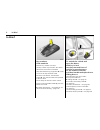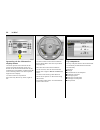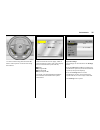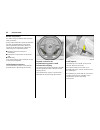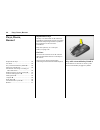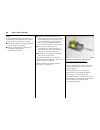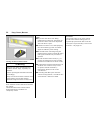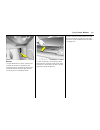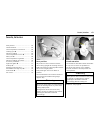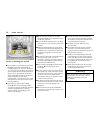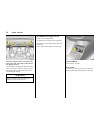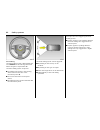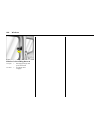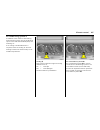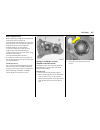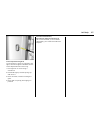- DL manuals
- Vauxhall
- Automobile
- Combo
- Owner's Manual
Vauxhall Combo Owner's Manual
C
OMBO
©Copyright by Vauxhall Motors Ltd., England.
Reproduction or translation, in whole or in parts, is not
permitted without prior written consent from Vauxhall Motors
Ltd.
All rights as understood under the copyright laws are explicitly
reserved by Vauxhall Motors Ltd.
All information, illustrations and specifications contained in this
manual are based on the latest production information
available at the time of publication.
The right is reserved to make changes at any time without
notice.
Edition: January 2007.
TS 1649-B-07
COMBO
Operation, Safety and Maintenance
Owner’s Manual
Summary of Combo
Page 1
C ombo ©copyright by vauxhall motors ltd., england. Reproduction or translation, in whole or in parts, is not permitted without prior written consent from vauxhall motors ltd. All rights as understood under the copyright laws are explicitly reserved by vauxhall motors ltd. All information, illustrat...
Page 2
Vauxhall combo operation, safety, maintenance.
Page 3
Data specific to your vehicle please enter your vehicle’s data here to keep it ea sily accessible. This information is available under the section "technical da ta " as well as on the identification plate and in the serv ice booklet. Fuel designation engine oil gra de viscosity tyre pressure tyre si...
Page 4
Your combo dev eloped to the la test findings of automobile research, it offers technical sop histication and excep tional com fort. Your vehicle represents an intelligent synthesis of ad vanced technolog y, outstanding safety, env ironmenta l compatibility and economy. It now lies with you to drive...
Page 6: Contents
Contents comm itment to customer satisfaction: our aim: to k eep you happy with your vehicle. All vauxhall authorised repairers offer first-class serv ice a t competitiv e prices. Experienced, factory-trained technicians w ork according to factory instructions. Your authorised repa irer can supply y...
Page 7: In Brief
2 in brief in brief picture no: 15760t.Tif key numbers, code numbers remove key number from keys. The key number is specified in the vehic le docum ents and in the car pass 3 . Alloy wheels 3 , towing equip ment 3 : m ake a note of the key identifier cod es. Elec tronic imm obilizer, infotainment sy...
Page 8
3 in brief picture no: 18080s.Tif to unlock and open tailgate 3 : turn key to horizontal position or press button q on the remote control 3 , press button and open tailgate upwards. When using the remote control, the ta ilg ate is only unloc ked if the key slot in the b utton is in the horizonta l p...
Page 9
4 in brief picture no: 13714s.Tif to adjust front seat backrests: turn handwheel move sea t back rest to suit seating position. Do not lean on sea t backrest whilst adjusting it. 6 seat position – see pag e 63. Picture no: 12429s.Tif to adjust front seat height 3 : pull lever at side lift lever and ...
Page 10
5 in brief picture no: 13781s.Tif to adjust height 3 of front and outboard rear head restraints: tip forward to release, hold and adjust height, release 6 h ead restra int p osition – see page 63, further information, removal – see page 64, centre rear head restraint 3 – see page 64. Picture no: 180...
Page 11
6 in brief picture no: 18083s.Tif to adjust exterior mirrors: swivel lever in required direction 6 further inform ation, asp herical exterior mirror 3 – see page 91. Picture no: 18084s.Tif electrically adjustable exterior mirrors 3 : four-way switch in driver’s door togg le switch to left or right: ...
Page 12
7 in brief picture no: 13190s.Tif fitting seat belt: draw seat belt smoothly from inertia reel, guide over shoulder and engage in buckle the b elt must not be twisted at any point. The lap belt must lie snugly against the body. The backrest must not be tilted bac k too far (recomm ended tilting angl...
Page 13
8 in brief.
Page 14
9 in brief page 1 side air v ents ................................. 102 2 front pa ssenger airbag 3 .............. 82 3 infotainm ent system 3 ................... 42 4 haza rd warning lights .................... 14 led for vauxhall alarm system 3 ..59 5 display 3 for tim e, date, outside tem peratur...
Page 15
10 in brief control indicators x sea t belt 3 , see p age 24. > front fog lights 3 , see p ages 24, 94. A engine electronics, transmission elec tronics 3 , electr onic imm obilizer, diesel fuel filter 3 , see p ages 24, 45, 126. Z exhaust em issions 3 , see p ages 25, 45, 125. V airbag systems 3 , b...
Page 16
11 in brief lighting lig ht switch, sw itch positions, see p ages 13, 93, 7 lig hts off, 8 pa rking lights, 9 dipped beam , main beam. 0 courtesy lig ht, see p age 96. C dipped beam , main beam, see p age 13. O turn sig na l lights, see p age 14. > front fog lights 3 , see p age 94. R fog tail lig h...
Page 17
12 in brief windscreen wiper stalk positions, see p age 15, § off, $ timed interva l wip e, % slow, & fast. Date, time, inform ation display, infotainment system inform ation d isp lay 3 , see page 31. Ö on button for date and time, ; setting buttons for date and time infotainment system remote cont...
Page 18
13 in brief picture no: 13715s.Tif light switch: 7 = off 8 = parking lights 9 = dipped or main beam 0 push = courtesy lig ht > press = front fog lights 3 r push = fog tail light 6 further inform ation – see page 93, head lig ht warning device – see page 20, head lig ht ra nge adjustment 3 – see page...
Page 19
14 in brief picture no: 14054h.Tif operating turn signal lights: stalk in rest position right = up left = down when the steering wheel is turned back, the stalk automatically returns to its origina l position. This will not hap pen when making a m inor steering manoeuvre such as changing lane. When ...
Page 20
15 in brief picture no: 14055h.Tif windscreen wiper: stalk up § = off $ = adjustable timed interval % = slow & = fast setting w iper interval to a value between 2 and 15 seconds: stalk to interv al sw itc hing $ , stalk to § , wait for desired interval, stalk ba ck to interva l switching $ . The int...
Page 21
16 in brief picture no: 11549s.Tif heated rear window 3 , heated exterior mirrors 3 : on = press Ü off = press Ü again rear window and exterior m irror heating with ignition sw itched on. Control indicator in switch. 6 further inform ation – see page 103. Picture no: 13205s.Tif clearing misted or ic...
Page 22
17 in brief picture no: 15120s.Tif manual transmission: reverse gea r: with vehicle stationary, three seconds after de-clutc hing pull the ring up and and engage gear. If the gear does not engag e, set the lever in neutral, release the clutch pedal and depress again; then repeat gear selection. Pict...
Page 23
18 in brief picture no: 18087s.Tif exhaust gases are poisonous exhaust ga ses c ontain carbon m onoxid e, which is extremely poisonous but is odourless a nd colourless. Therefore never inhale exhaust g ases, and nev er run the engine in an enclosed space. Avoid driv ing with an open load compartment...
Page 24
19 in brief picture no: 11554s.Tif to release the handbrake: raise lever slightly, press lock button, lower lever fully in order to reduce the operational forces, depress the footbrake at the same time. And now "h ave a good journey!" drive carefully, economically and with the env ironment in m ind....
Page 25
20 in brief advice when parking: z alwa ys apply ha ndb rake firmly. On slopes ap ply the handb ra ke a s firmly as possible. Z with manual transmission, select first gear or reverse gea r, with easytronic 3 move selector lever to c entre p osition before switching ignition off. Z close the wind ow ...
Page 26
21 in brief genuine vauxhall parts and accessories we recommend that you use "genuine vauxhall parts a nd accessories" and conversion parts approved expressly for your vehicle type. These parts have undergone special tests to establish their reliab ility, safety and specific suitability for vauxhall...
Page 27
22 in brief picture no: 15593t.Tif operating via the information display m enus the m enu options are selected via the menus and w ith the button / four-way button or the multi-function button of the infotainment system 3 or via the b uttons 3 on the steering wheel. The menu options appear on the di...
Page 28
23 in brief picture no: 11600s.Tif vauxhall full size airbag system the vauxhall full size airbag system comprises several individual systems. Front airb ag system 3 the front airbag system will be triggered in the event of a serious ac cident involving a frontal impact and forms safety cushions for...
Page 29: Instruments
24 instruments instruments control indicators ................................ 24 instrument display............................... 28 information display ............................. 31 outside temperature........................... 32 triple information display................... 33 radio recepti...
Page 30
25 instruments z exhaust emission the c ontrol indicator illumina tes when the ignition is switched on and g oes out shortly after the engine starts. Illuminates when the engine is running fault in emission control system. The permitted emission limits may be exceeded. Consult a workshop . We recom ...
Page 31
26 instruments c main bea m the c ontrol indicator is illum inated when main beam is on and during headlight flash - see page 93. ! Preheating for diesel engines 3 , diesel particle filter 3 illuminated preheating system active, switches on only if outside tem perature is low. Flashing (with diesel ...
Page 32
27 instruments u anti-lock bra ke system 3 see page 131. S eng ine oil level 3 illuminated: low engine oil level. Check oil lev el and top up as necessary – see page 182. Eps 1) elec tric p ow er-assisted steering 3 the c ontrol indicator illumina tes for a few seconds when the ignition is switched ...
Page 33
28 instruments instrum ent display tachom eter indicates engine speed. Warning zone: m aximum p ermissible engine sp eed exceeded ; danger to engine. Speedometer indicates the vehicle speed . Odom eter records the m iles driven. With the ignition switched off, briefly press the reset knob to display...
Page 34
29 instruments time disp lay in odometer 3 to sw itc h b etween trip odometer and time display 3 give reset knob a short press. When the vehicle lights are on, the brightness of the display ca n be adjusted using the right-hand adjuster wheel k below the light switch – see pa ge 96. Setting the time...
Page 35
30 instruments coola nt temperature d isplay for physical reasons, the engine temperature gauge show s the coolant temperature only if the coolant level is adeq uate. During operation the system is pressurised. The temp erature ma y therefore rise briefly to ov er 100 °c. Fuel gauge n ever run the t...
Page 36
31 instruments information display triple inform ation d isp lay 3 display of time, outside tempera ture and date/infotainm ent system (when it is on). When the ignition is off, the time, date and outside tem perature can be made to appear for approx. 15 seconds by briefly pressing one of the two bu...
Page 37
32 instruments outside temperature a fall in temperature is indica ted immediately and a rise in temp erature after a time delay. If outside tempera ture drops below 3 ° c, the sym bol : appears in the triple inform ation d isplay as a warning for icy road conditions. When temperature increases to a...
Page 38
33 instruments triple information display setting date and time infotainm ent system off. Press Ö and ; next to the display as follows: correcting time 3 some rds transmitters do not send a correct time sig nal. If the incorrect time is continually displa yed, switch off automa tic tim e synchronisa...
Page 39
34 instruments graphical information display 3 , selecting functions the graphical information disp lay depicts func tions and their m enus. Functions are selected and executed in the menu on the display using the four-way button, the multi-func tion button 3 on the infotainment system or the button...
Page 40
35 instruments to select with steering wheel b uttons 3 : select menu options v ia the m enus using the b uttons. Each function has a main page, w hich is selected from the upper row of the display (not in infotainment system cd 30): z audio z na vigation 3 z telephone 3 z trip comp uter 3 . For aud...
Page 41
36 instruments setting date and time select menu item time, date, from the setting s menu. The m enu for time, date is displayed. Select the menu items required: make the desired setting. Correcting time 3 some rds transmitters 1) do not send correct time sig nals. If the incorrect time is displayed...
Page 42
37 instruments select the desired language. Selections are indicated by a 6 in front of the m enu item . In systems with language version 3 , when the la nguage setting of the display is changed , the system will ask if the m essag e language should also be changed - see infotainment system instruct...
Page 43
38 instruments setting displa y mod e 3 the d isplay can be adap ted to light conditions: b la ck text on a light back ground or w hite text on a dark back ground. Select menu item day / n ight from the setting s menu. The options are displayed. Autom atic: adapted based on v ehicle lighting . Alw a...
Page 44
39 instruments if the fuel in the tank will allow less than 30 miles (50 k m), the warning "range" appears on the display. Acknowled ge the menu item as desc rib ed on page 34. Instantaneous consump tion display changes depending on speed : display in gal/h below 8 mph (13 km/h), display in mp g abo...
Page 45
40 instruments the information of the two trip c om puters can be reset separately, thus making it possible to ev aluate da ta over different periods of time. Select the desired trip computer inform ation. The v alue for the selected function will b e reset and reca lculated. To reset all informatio...
Page 46
41 instruments stop watch select menu item timer from the board com puter menu. The tim er menu opens. To start, selec t menu item start . To reset, selec t menu item reset . Via the menu options 3 stop watch display can be selected: dr iving time excl. S tops the time the v ehicle is in m otion is ...
Page 47
42 instruments radio reception 3 ca r radio reception differs from domestic radio reception: as the vehicle a ntenna is rela tiv ely near the ground , the broa dcasting com panies cannot guarantee the same quality of reception as obtained w ith a domestic radio using an overhead antenna. Z changes i...
Page 48
43 instruments mobile telephones and radio equipment (cb) 3 the vauxhall installa tion instructions and the operating guidelines p rov id ed by the telephone manufa cturer m ust be observed when fitting and operating a m ob ile telephone. Failure to d o so could invalida te the vehicle’s operating p...
Page 49: Keys, Doors,
44 keys, doors, bonnet keys, doors, bonnet replacement keys the key is a c onstituent of the electronic immobilizer. Ord ering keys from a vauxhall authorised repairer g uarantees problem - free op eration of the electronic immobilizer. Keep the sp are k ey in a safe spot. Locks, see pa ge 194. Car ...
Page 50
45 keys, doors, bonnet electronic immobilizer the system checks whether the vehicle m ay be sta rted using the key that has been inserted. If the k ey is "authorised", the vehic le can b e started. This check is ca rried out via a transponder housed in the key. The electronic imm ob iliz er activa t...
Page 51
46 keys, doors, bonnet mechanical unlocking or locking of individual doors (versions without rem ote control 3 and central lock ing system 3 ) front doors and sliding doors 3 to unlock turn k ey in lock towards front of vehicle as far as it will go. Return key to the vertical position and remove. Pu...
Page 52
47 keys, doors, bonnet radio frequency remote control 3 dep ending on the equipment of the vehic le, one of the remote controls depicted on this page will be used. The rad io frequency remote control is integrated in the key. Used to op erate: z central locking system 3 z mechanical anti-theft locki...
Page 53
48 keys, doors, bonnet fault if the central locking system cannot be opera ted with the radio frequency rem ote control, it may be due to the following: z the range of the radio frequency rem ote control has been exceeded. Z remote control b attery v olta ge is too low. Battery replac ement - see ri...
Page 54
49 keys, doors, bonnet key with fixed key blade and horizontally adjacent buttons - see fig. 15331 t on page 47. Hav e the ba tteries replaced at a w orkshop. We recommend your vauxhall authorised repairer. Key with fixed key b la de a nd vertically adjacent b uttons - see fig. 16104 t on p age 47. ...
Page 55
50 keys, doors, bonnet synchronize the remote control in the event of functionality problems or battery replac em ent key with retractable key blade - see fig. 15330 t on page 47 and key with fixed key blade and horiz ontally adjacent buttons - see fig. 15331 t on page 47: unlocking door with key in...
Page 56
51 keys, doors, bonnet central locking system 3 for doors, sliding d oors 3 , loa d compartment and tank flap 3 . To lock press button p on the ra dio frequency rem ote control – or from the inside – push the lock button on the driver’s door when the doors are closed. To secure with the mechanical a...
Page 57
52 keys, doors, bonnet closing window s 3 from outsid e on vehicles with electric windows, the front door windows can be closed from outside the v ehicle: hold b utton p on the remote control depressed until the windows are completely closed. Note z to prevent the driver from being inadvertently loc...
Page 58
53 keys, doors, bonnet manual unlocking or locking with the vehicle key in the event of remote contr ol ma lfunction to unlock turn key in driver’s door lock towards front of vehic le, turn back to vertica l position and remov e. The entire vehicle is unlocked . Switch on ignition to deactivate vaux...
Page 59
54 keys, doors, bonnet sliding doors 3 opening from outside to unlock the door, turn the k ey in the lock towards the front of the v ehicle or press button q on the remote control. To open the slid ing doors, pull the handle and slide the door towards the rear of the vehic le. Opening from inside to...
Page 60
55 keys, doors, bonnet tailgate 3 to open turn key in lock to vertical position or press button q on the remote control. Press the button to open the tailgate. To close close the tailgate and turn the key in the lock to a horizonta l position or press button p on the remote control. Central loc king...
Page 61
56 keys, doors, bonnet rear doors 3 to open: turn key in lock to vertical position or press button q on the remote control. Open right-hand rear door from outside b y raising door ha nd le or from insid e b y pivoting handle. Unlock and open the left-hand rear door from inside by pivoting the handle...
Page 62
57 keys, doors, bonnet centra l locking 3 and the rea r doors the central lock ing system and m echanical anti-theft locking system 3 for the doors cannot be operated via the rea r door loc k. Key slot vertical in lock when the central locking system is opera ted, the rea r doors are locked or unloc...
Page 63
58 keys, doors, bonnet vauxhall alarm system 3 monitors z the doors, load compa rtm ent, bonnet z the passenger c om partment z vehicle tilt, e. G. If it is raised z the ignition. To activate all doors, windows a nd the bonnet must be closed. Press button p on the remote control to lock all doors a ...
Page 64
59 keys, doors, bonnet light emitting d iode (led) during the first 10 seconds of vauxhall alarm system activation: z led illum inated = test, switch-on delay, z led flashes rap idly = door, load compa rtm ent, or bonnet open, system fault after the first 10 second s of vauxhall alarm system activat...
Page 65
60 keys, doors, bonnet opening and closing the load com partm ent 3 when the vauxhall alar m system is enabled 1. To unlock: ta ilg ate: turn the key all the way cloc kwise past the horizontal position. The tailgate is unlocked and monitoring of the passenger c om partment and vehicle tilt are d isa...
Page 66
61 keys, doors, bonnet bonnet to open the bonnet, p ull the release lever located on the driver’s sid e below the instrument panel. The bonnet will then be unlock ed and will partially op en. Return release lever to its original position. To op en completely, locate safety catch approximately a ha n...
Page 67
62 keys, doors, bonnet to hold the b onnet in the open position, insert the support rod located at right angles ab ov e the radiator grille into the small slot in the underside of the bonnet. Before c losing bonnet, press support rod firmly into its retainer. Lower the bonnet gradually and then allo...
Page 68: Seats, Interior
63 seats, interior seats, interior picture no: 13193s.Tif seat position ad just driver’s seat such that with the driver sitting upright the steering wheel is held in the area of its upper spokes with the driver’s arm s slightly bent. Push passenger sea t as far back as possible. The seat b ackrests ...
Page 69
64 seats, interior picture no: 13781s.Tif adjusting the front and outboard r ear sea t head restraints 3 to adjust, tip the head restraint forward, hold and ad just the height. To improve visibility when the rea r seats are unoccupied or to fold d ow n a rear seat or the front passenger sea t, push ...
Page 70
65 seats, interior picture no: 18099s.Tif load compartm ent extension remove the load compartment cover 3 as req uired. See page 67. Remove the push-in sleeves 3 for mounting the isofix child restraint system; see the separa te instructions for the isofix child restraint system. Folding d own the re...
Page 71
66 seats, interior repositioning the rea r seats pull the seat b elt slightly forw ard so that it does not get dama ged and audibly enga ge the backrests. Reposition the sea t cushions. Insert outer rear head restraints 3 . Picture no: 13787s.Tif fold ing down the front passenger seat 3 push passeng...
Page 72
67 seats, interior picture no: 12447s.Tif load compartm ent cover 3 to close: pull cover towa rd s rear of vehicle using handle and hook into side retainers. Do not place any heavy or sharp-edged objects on the cover. To open: unhook ed the closed cover at the rear. It rolls up automatically. Pictur...
Page 73
68 seats, interior picture no: 12443s.Tif safety net 3 passeng ers m ust not be carried behind the safety net. The safety net ca n be fitted behind the rear seats or, with the rear seat backrest folded down, b ehind the front seats. Remove the load c om partment cov er as req uired. See page 67. Unr...
Page 74
69 seats, interior picture no: 16125s.Tif load compartm ent grille 3 to prevent vehicle occupa nts from being injuried by loose cargo, a load compa rt- ment grille can be installed behind the front seats. Sp lit load comp artment g rille 3 to enlarge the load compartment, the grille can be moved for...
Page 75
70 seats, interior picture no: 18103s.Tif notes on loading the vehicle z heav y objec ts in the load compa rtm ent should be placed as far forward as possible a gainst the rear seat backrests or, if the rear seat ba ckrests are folded down, ag ainst the front seat back rests. If ob jects are to be s...
Page 76
71 seats, interior picture no: 15888s.Tif cigarette lighter 3 in the centre console. Press in cigarette lighter with ignition switched on. Switches off autom atically when elem ent is glowing. Withdraw cigarette lighter. Picture no: 13738s.Tif accessory socket 3 the accessory socket or cigarette lig...
Page 77
72 seats, interior picture no: 11589s.Tif ashtray 3 to be used only for ash and not for combustible rubbish. Front ashtray 3 open the ashtray cover to the resista nce point. Picture no: 15889s.Tif to empty, open the ashtra y cover fully beyond its resistance p oint, causing the insert to lift. Grip ...
Page 78
73 seats, interior picture no: 11592s.Tif stowage compartments glove com partment to open, pull hand le upwards. On the inside of the glov e c om partment cover there is a pen holder. Picture no: 11701s.Tif glasses com partm ent 3 on driver’s sid e: fold down to open. Picture no: 11699s.Tif stowage ...
Page 79
74 seats, interior picture no: 18102s.Tif stow age com partm ent in roof above the front seats and sid e m esh p oc kets above the sliding doors 3 the stowage c om partment above the front seats can hold a maximum load of 15 kg. The m esh packets above the doors can only hold light objec ts. Extenda...
Page 80: Safety Systems
75 safety systems safety systems three-stage safety system comprising: z three-point seat belts z belt tensioners a t the front seats z airbag systems for driver a nd front passenger 3 . The three stag es are a ctivated in sequence depending on the severity of the acc id ent: z the automa tic seat b...
Page 81
76 safety systems seat belts in the event of an accident, persons not wearing seat belts endanger their fellow occupants and themselv es. Control indicator x 3 for the seat belt – see page 24. Seat belts are designed to be used by only one person at a time. They are not suitable for children under 1...
Page 82
77 safety systems belt tensioners the front seat belts are equip ped w ith belt tensioners. In the event of a head -on or rea r-end collision of a certain severity, the buckles are pulled downwards, thereby tightening the belts. Actuation of belt tensioners is indicated by illum ina tion of control ...
Page 83
78 safety systems control indica tor v for belt tensioners the functiona lity of the belt tensioners is electronic ally monitored together with the airbag systems. Op erational readiness is indicated by control indicator v in the instrument panel. When the ignition is switched on, the control indica...
Page 84
79 safety systems using the belts fitting seat belts pull the belt out of the retractor and guide it across the body, making certain that it is not twisted. Insert latch plate into buckle. Backrest must not be tilted too far back as this would affect the opera tion of the seat belts; recommended til...
Page 85
80 safety systems adjust height such that the belt p asses over the shoulder and rests against the shoulder. It must not p ass over the neck or upper arm. Rem oving the b elt to remove the belt, d epress the red pushbutton on the buckle; the b elt will retract automatically..
Page 86
81 safety systems vauxhall full size airbag system the vauxhall full size airbag system comprises several individual systems. Front a irbag system 3 the front airbag system will b e triggered in the event of a serious accident inv olv ing a frontal impa ct and forms sa fety cushions for the driver a...
Page 87
82 safety systems front airb ag the front airbag system is identified by the word airbag on the steering wheel and above the glov e c om partment 3 . The front airbag system comprises: z an airbag with inflator in the steering wheel and a second one in the instrum ent panel 3 , z the control elec tr...
Page 88
83 safety systems when trigg ered , the front airbags inflate in milliseconds to form a safety cushion for the d riv er and front passenger. The forward movement of the front seat occupants is c hecked, thereby sub stantially reducing the risk of injury to the upp er body and hea d. No im pairment o...
Page 89
84 safety systems side airb ag 3 the side a irb ag system is identified by the word airbag on the outb oa rd sides of the front seat backrests. The side a irb ag system c om prises: z an airbag with infla tor in the back of the driver’s and front passenger seat respectively z the control electronics...
Page 90
85 safety systems when triggered, the sid e airbag inflates in milliseconds to form a safety cushion for the d riv er or front passenger in the respective door area. This substantially red uces the risk of injury to the upper body in the event of a sid e-on collision. The side airbags will not b e t...
Page 91
86 safety systems control indica tor v for airb ag systems the functiona lity of the airbag systems is electronic ally monitored together with the belt tensioners. Operational readiness is indicated by control indicator v in the instrument panel. When the ignition is switched on, the control indica ...
Page 92
87 safety systems im portant z acc essories and other objects must not be affixed or placed in the a rea in which the airbags inflate a s they could cause injury if the airbags are trig gered. Z do not p la ce a ny objects between the airb ag systems and the vehicle occ upa nts. Danger of injury. Do...
Page 93
88 safety systems use of child restraint systems 3 mountings 3 for isofix child restraint systems mountings 3 for the attachment of isofix child restraint systems are located between the back rest and seat c ushions of the outboard rear seats. Closely follow the installation instructions accompanyin...
Page 94
89 safety systems child restraint system 3 the vauxhall child restraint system is designed specifica lly for your va uxha ll and thus prov ides optimum safety for your child in the event of im pact. If a different child safety seat is used, follow the manufacturers’ instructions for fitting and use....
Page 95
90 safety systems permissible options for fitting a child safety sea t weight and age class 1) 1) we reco mmen d the use of each system u ntil the child reaches the upper weight lim it. On fr ont p assenger sea t on a n outboard seat of the rea r row on centre sea t 2) of the rear row 2) for reaso n...
Page 96
91 safety systems exterior mirrors for the safety of pedestrians, the exterior mirrors will swing out of their normal mounting p osition if they are bumped with sufficient force. Reposition the m irror by applying slight pressure to the mirror housing. Asp herical exterior mirror 3 increases the fie...
Page 97
92 safety systems sun visors, glove compartment the m irror cov er in the sun visor and the glove compartment lid should remained closed w hile driving. Safety accessories 3 the wide range of vauxhall a ccessories allow s you to equip your combo as you desire. In addition to safety a ccessories, ite...
Page 98: Lighting
93 lighting lighting exterior lights turn light switch: 7 = off 8 = parking lights 9 = dipp ed b eam, main beam dip ped beam , main b eam and head lig ht flash – see p age 13. In positions 8 and 9 , the tail lights a nd numb er plate lights are also on. If the ignition is switched off when main beam...
Page 99
94 lighting headlight range adjustment 3 adjust headlight range to four stages of vehic le load ing with dipped beam switched on: turn ad juster wheel to desired position. Combo crew van: z front sea ts occupied = 0 z all seats occupied = 1 z all seats occupied and load in load compartment = 2 z dri...
Page 100
95 lighting fog tail light on = press r , r illuminates in instrument panel off = press r again or switch ignition or light off the fog tail lig ht can only be switched on if both the ignition and dipp ed b eam/ parking lights are on. The fog ta il light of the vehic le is deactivated when towing a ...
Page 101
96 lighting courtesy light front courtesy light 0 com es on automatically when the vehicle is unlock ed with the remote control or when a door is opened. Goes off automatically after a delay when the d oors are closed or imm ediately when the ignition is switched on or the d oors are locked. Manual ...
Page 102
97 lighting battery discharge protection 3 some consum ers such as the interior lighting switch them selves off after ap prox. 30 minutes if the ignition is off in order to protect the battery charge. Light bezels the inside of the light bezels may mist briefly when sub jected to adverse wet a nd co...
Page 103: Windows
98 windows windows front door windows rotate the crank tow ards the front or rear. Front door windows............................. 98 electrically operated door windows 3 99 wind ow in the sliding doors 3 ............ 100 .............................................................. 9 warning care ...
Page 104
99 windows electrically operated door windows 3 ready for operation w hen the ignition is on. Switch illumination indicates opera tional rea diness. Operational rea diness ceases when the driver’s door is open. Operated via tw o roc ker switches in the driver’s door ha nd le for windows in the drive...
Page 105
100 windows window in the sliding doors 3 to open = disenga ge hinge and press outwards to close = pull hinge and engage.
Page 106: Climate Control
101 climate control climate control heating, ventilation and air conditioning system 3 ventilation, heating and cooling 3 a re combined into one unit that is d esigned to prov ide com fort regardless of the season, weather or outside temperature. When cooling 3 is activated, the air is cooled and dr...
Page 107
102 climate control air vents com fortable ventilation of the head area based on the position of the temp erature switch. To increase the air supply, set the fan to a higher speed a nd set the a ir distribution switch to m . Centre and sid e (1) air vents the a ir flow can be directed as desired by ...
Page 108
103 climate control heated rear window 3 , heated exterior mirrors 3 operation with ignition switched on: on = press Ü off = press Ü again control indicator in pushbutton. The rear window and exterior m irrors 3 will quickly be cleared of ice and c ondensation. The heated rear window automa tic ally...
Page 109
104 climate control heating and ventilation system left-hand rota ry switch: temperature red zone = warm blue zone = cold centre rotary switch: air flow four fan speeds: x off 4 maximum air flow the rate of air flow is determined b y the fa n. The fan should therefore a lso be switched on during a j...
Page 110
105 climate control ventilation z set temperature switch as desired . Z switch fan on at desired setting z for maximum ventilation in head area: set air distrib ution sw itc h to m a nd open all vents, z for ventila tion to foot well: set air distribution switch to k , z for simultaneous ventilation...
Page 111
106 climate control heating the foot well z set the tem perature switch in the red zone. Z switch on fan. Z set air distribution sw itch to k . Dem isting and defr osting the window s z turn the temp erature switch as far into the red zone a s p ossible, z set fa n to 3 or 4 , z set air distribution...
Page 112
107 climate control air conditioning system 3 in add ition to the effects of the heating and ventilation system, the air conditioning system c ools and dehumidified (dries) the inflowing air. If no cooling or dehumidification is req uired, switch off cooling to sav e fuel. Cooling switches off autom...
Page 113
108 climate control the a ir recirculation system minimises the entry of outside air. The humidity increases, and the windows can m ist up. The quality of the passenger compa rtm ent air deteriorates which ma y cause v ehicle occupants to feel drowsy. Switch the air distribution to v : the air circu...
Page 114
109 climate control demisting a nd defrosting w indows misting or icing of the windows, such as from da mp w eather cond itions, w et c lothes or low outside temperatures: z cooling n on. Z turn the temperature sw itch c lock wise. Z set fan to 3 or 4. Z air distrib ution switch to v , a ir rec irc ...
Page 115
110 climate control pollen filter the pollen filter cleans the air entering from outside and filters dust, soot, pollen and spores from the interior air if the air recirculation system 3 is activ e. The active carbon la yer 3 eliminates most odours and harmful ambient gases from the a ir. Hav e the ...
Page 116: Easytronic
111 easytronic easytronic the semi-automatic easytronic tra nsmission permits manua l (manual mode) or a utomatic gear shifting (a utomatic mode), both with fully autom atic clutch control. Transmission display the current gear or mode is indicated in the tra nsmission display. Transm ission display...
Page 117
112 easytronic operating easytronic with the selector lever always mov e the selector lev er all the way in the c hosen direction. Ob serve the gear or mode indicator in the transmission display. Selector lever in n neutra l. Starting the engine the engine ca n only be started when the selector leve...
Page 118
113 easytronic stopping the vehicle in automatic or m anual mode, first gear is autom atically engaged (second gear if the winter p rogram me is engaged) and the c lutch is released when the v ehicle is stationary. In r , reverse gear rem ains enga ged. If a warning signal sound s w hen the driver’s...
Page 119
114 easytronic kickdown accelerator pedal pressed past the pressure point: below certa in speeds, the transm ission shifts down into a lower gear. Full engine power is availab le for acceleration. During kick down no ma nual gea r shifting is possible. When the engine speed a pproaches its upper lim...
Page 120
115 easytronic manoeuvring the vehicle to manoeuv re the vehicle back and forth during attem pts to park or in garage entrances the creeping movement can be utilised by releasing the footbrak e. Never actuate a ccelerator and brake pedals simultaneously. To prevent dam age, ea sytronic disengages th...
Page 121
116 easytronic if the c ause of the interruption to the p ow er sup ply is not the discharged battery, consult a workshop. We rec om mend your vauxhall authorised repairer. If the vehicle has to be removed from m ov ing traffic, release clutch as follows: 1. Ap ply hand brake a nd switch off ignitio...
Page 122: Driving Hints
117 driving hints driving hints the first 600 miles (1000 km) driv e your v ehicle at various speed s. Do not use full throttle. Never allow the engine to labour at low rev s. Make good use of all gears. Depress the accelerator ped al a ma ximum of around three quarters of the available p edal trave...
Page 123
118 driving hints vehicles w ith turb ocharged engine after running at hig h engine speeds or high engine loads, opera te the engine briefly at a low load or run in neutral for approx. 30 sec onds before switching off in order to protect the turbocha rger. Save energy – more miles please observe the...
Page 124: Saving Fuel, Protecting
119 saving fuel, protecting the environment saving fuel, protecting the environment trend-setting technology when dev eloping and manufac turing your vehic le, vauxhall used environment- friendly and in the m ain recyc la ble materials. The p roduction m ethods used to mak e your v ehicle are likewi...
Page 125
120 saving fuel, protecting the environment overrun z the fuel supply is automatically shut off during ov errun, e.G. When the vehicle is being driven down long gradients or when braking – see page 118. Z to enable the overrun cut-off to come into action and sav e fuel, do not accelerate or d epress...
Page 126: Fuel Consumption,
121 fuel consumption, fuel, refuelling fuel consumption, fuel, refuelling fuel consum ption fuel consumption is determined under specific driving conditions – see page 200. Special equipm ent increases the weight of the vehicle. As a result, they c an inc rease fuel consumption and reduce the specif...
Page 127
122 fuel consum ption, fuel, refuelling fuel for diesel engines diesel engines must be operated only on commercially ava ila ble diesel fuel meeting the specific ations of din en 590. Since january 2004, some oil companies have mixed their diesel fuel with up to 5% bio fuel (fame = fatty acid methyl...
Page 128
123 fuel consumption, fuel, refuelling picture no: 11628s.Tif fuel filler neck at right rear sid e of vehicle. With a central lock ing system 3 , the tank flap is unlocked tog ether with the doors 3 - see page 51. Open the tank flap. To p revent damage, the right-hand sliding d oor ca nnot be fully ...
Page 129: Catalytic Converter,
124 catalytic converter, exhaust gases catalytic converter, exhaust gases catalytic converter for petrol engines leaded fuel will da mage the cata lytic conv erter and parts of the electronic system, rend ering them inoperative. Use of high-qua lity fuels other than those specified on p age 121 (e.G...
Page 130
125 catalytic converter, exhaust gases catalytic converter for diesel engines damag e to the catalytic converter or the vehic le ma y result if the following points are not ob served: z consult a w ork shop, such as your vauxhall authorised rep airer, as q uick ly as possible in the ev ent of irregu...
Page 131
126 catalytic converter, exhaust gases flashing with the engine running indicates a fault that ma y dam age the catalytic converter. You c an continue to drive without c ausing dam age b y slow ing down until the flashing stops and the control indicator is steady. Consult a workshop immediately. We ...
Page 132
127 catalytic converter, exhaust gases exhaust gases during the first drive smoke ma y develop because of wax a nd oil eva pora ting on the exhaust system. Park the vehicle in the open for a while after the first drive and avoid inhaling the fum es. Diesel pa rticle filter 3 the diesel particle syst...
Page 133: Brakes
128 brakes brakes brake system the brakes are a n important factor for tra ffic safety. To improve effectiveness, do not brake unnec essarily ha rd for the first 125 miles (200 km) after new brak e p ads ha ve been fitted. Brake pad wear must not exceed a specified lim it. Reg ular maintenance as de...
Page 134
129 brakes brake assist when the brake peda l is q uick ly and forcefully depressed, the vehicle is automatically braked with ma ximum b ra ke force a mplification in order to obtain the shortest possib le brak ing distance during full-on bra king (brake assist). Maintain steady pressure on the brak...
Page 135
130 brakes handb rake always app ly handbrake firm ly. On slopes apply the handbrake as firmly as possible. The m echanical handbrake acts on the brakes on the rea r wheels. It engag es automatically when applied. To release the handbrak e pull the lever up slig htly, press the ratchet knob, a nd fu...
Page 136
131 brakes anti-lock brake system (abs u ) 3 the abs continually monitors the b ra ke system a nd prevents the wheels from locking, regardless of the road cond itions and tyre grip. It starts to regulate the braking p ressure as soon as a w heel shows a tendency to lock. The v ehicle remains steera ...
Page 137: Wheels, Tyres
132 wheels, tyres wheels, tyres tyres see pag e 205 for suitable tyres and restrictions. Tyres fitted in the factory are adapted to the chassis and provid e optimum driving comfort and sa fety. Changing tyre/wheel type before switching to different tyres or wheels, seek advice on the technical possi...
Page 138
133 wheels, tyres some brands of tyres have a beaded edge for alloy wheels to protect against dam age. If wheel trim is used on steel wheels with bead ed-edge tyres, c om ply with the following: z the use of wheel trims and tyres tha t vauxhall has approved for the vehicle and therefore fulfill all ...
Page 139
134 wheels, tyres tyre condition, wheel condition drive over edges slowly and at a rig ht angle if p ossible. Driving ov er sha rp edges can lead to hidden tyre damage a nd wheel dam age which is only noticed later on. When pa rk ing, ensure that the tyres a re not pressed against the ed ge of the k...
Page 140
135 wheels, tyres the legally permissible minimum tread depth (1.6 m m) has been reached when the tread has worn down as far as one of the w ear indicators (twi 1) ). A number of wear indicators a re spaced at equal intervals around the tyre within the tread. Their position is indicated by markings ...
Page 141
136 wheels, tyres winter tyres 3 for notes on fitting new tyres – see page 132. See page 205 for restric tions. Winter tyres im prove safety at tem peratures below 7 °c and should therefore be fitted on all the wheels. The d esign of summ er tyres mea ns they have limited qualities for winter drivin...
Page 142
137 wheels, tyres wheel trim on steel wheels could come into contact with parts of the chain and be dam aged. Rem ove the wheel trim – see page 152. Tyre chains m ay only be used at speed s up to 30 mph (50 k m/h) and, when travelling on roads that are free of snow, they ma y b e used for brief peri...
Page 143: Roof Racks,
138 roof racks, caravan and trailer towing roof racks, caravan and trailer towing roof racks 3 for reasons of safety and to avoid damaging the roof, we recommend that you use the vauxhall roof rack system approved for your vehicle. Consult your vauxhall authorised repairer. Remove the covers from th...
Page 144
139 roof racks, caravan and trailer towing caravan and trailer loads 1) the p ermissible carav an/trailer loads are vehic le and engine d epend ent maximum values w hich m ust not be exceeded . The actual c aravan/trailer load is the difference between the actual g ross weight of the carava n/traile...
Page 145
140 roof racks, caravan and trailer towing tyre pressure increa se tyre pressure on the towing vehic le to the value spec ified for a full loa d (see pages 205, 206). Also check the infla tion pressure of the sp are wheel a nd the c aravan/trailer wheels. Driving characteristics, towing tips for c a...
Page 146
141 roof racks, caravan and trailer towing make sure that you hav e enough room when c ornering and avoid sudden manoeuv res. If the tra iler/ca ra van starts to sway, drive more slowly, do not attem pt to correct the steering and brake sharply if necessary. If full-on braking is required , depress ...
Page 147
142 roof racks, caravan and trailer towing starting on inclines for vehicles with m anual transmission, the most favourable engine speed when starting off on an incline is b etween 2500 and 3000 rpm for p etrol engines a nd between 2000 and 2500 rpm for diesel engines. Hold engine speed constant, en...
Page 148: Self-Help
143 self-help self-help diesel fuel system , bleeding nev er let the tank run dry! If c ontrol indica tor y illuminates, refuel as soon a s possible. Refuel immediately if it fla shes. It is p ossib le to restart the engine if the ta nk ha s b een run dry. A delayed start is to be exp ected. Switch ...
Page 149
144 self-help starting the engine with jump leads 3 a vehicle with a discharged battery can be started using jump lead s and the battery of another vehicle. Z never expose the b attery to nak ed flames or spark s. Z a discharged battery can freeze at temperatures as low a s 0 ° c. Always defrost a f...
Page 150
145 self-help connect the lea ds in the order shown in the illustration: 1. Connect one end of the first jump lead to the positiv e terminal 1 of the battery prov iding the jump start (identified by "+" sign on battery case or terminal). 2. Connect the other end of this lea d to the positive termina...
Page 151
146 self-help towing the vehicle to open the cap of the front right towing eye: disengage the bottom of the cap a nd pull downwards to remove. The towing eye is located in the bag for vehicle tools 3 , behind the cover on the rig ht side of the load compartment or in the compartm ent for the tyre re...
Page 152
147 self-help drive slowly. Do not drive jerkily. Excessive tractive forc e ca n damage the vehicle. To prev ent the entry of exhaust fumes from the towing vehic le, switch on the air recirculation 3 and close the windows. Consult a work shop. We recom mend your vauxhall authorised repairer, w ho w ...
Page 153
148 self-help warning triangle ¨ 3 and first-aid kit (cushion) + 3 com bo the w arning triangle and first-aid cushion or first-a id kit are stowed in a com partment in the side panel trim on the left-ha nd side. Release flap by pressing retaining lugs. Combo crew van the warning triangle and first-a...
Page 154
149 self-help spare wheel 3 the spare wheel is stored beneath the floor. 1. Fully release the hexa gon bolt in the load com partment floor using the wheel bolt wrench. Vehicle tools – see page 151. 2. Lift the spare wheel holder. 3. Unhook the ca tch and lower the spare wheel. 4. Deta ch the safety ...
Page 155
150 self-help genera l informa tion dep ending on the version, the spare wheel may be designed for use as a temporary spare 3 . The temporary spa re is designated by a sticker on the rim. Follow the instructions on this pag e and pages 137, 205. On vehicles w ith a lloy wheels 3 the spare wheel may ...
Page 156
151 self-help jack £ 3 and vehicle tools 3 the jac k 3 and vehicle tools 3 have been specially dev eloped for your vehicle and must only be used on that vehicle. Only use the jac k for changing wheels. Com bo the jack and 3 v ehicle tools 3 are located in a stowage compartment in the side panel trim...
Page 157
152 self-help changing wheels some v ersions hav e a tyre repair k it instead of a spare wheel – see pa ge 157. To ensure your safety, ma ke the following preparations and observ e the following inform ation w hen changing wheels: z park the vehicle on a level, firm and non- slippery surfac e. Z swi...
Page 158
153 self-help 1. Prise off the hub cap using a screwdriver, positioning the sc rewdriver at the recess at the side of the hub cap. Vehicle tools - see pa ge 151. Remove the wheel trim using the hook 3 from the vehicle tools. Vehicle tools - see page 151. On some versions, the w heel trim is rem oved...
Page 159
154 self-help alloy wheels w ith a nti-theft lock 3 : release hub cap using key included in vehicle tools and remove it. 2. Slac ken wheel b olts using wheel bolt wrench 3 , putting on the w heel bolt wrench 3 as far as possible. 3. The jacking p oints 3 on the vehicle underbody are ma rked by depre...
Page 160
155 self-help 4. Before attac hing the jack 3 , set it to the required height by turning the lug by hand. Fit the jack arm at the front – or rear – in such a way that the jack cla w (arrow in figure) goes around the v ertical ridg e and engages in the rec ess in the ridg e. Ensure that the claw is p...
Page 161
156 self-help 7. Screw in wheel bolts and tighten slightly, inserting the wheel bolt wrench 3 as fa r as possible. On some versions, the wheel trim m ust be positioned before the wheel bolts are tig htened. 8. Lower vehic le. 9. Tighten wheel bolts crossw ise, putting on wheel bolt w rench 3 as far ...
Page 162
157 self-help tyre repair kit 3 minor damag e to the tyre tread and sidewall, e.G. Foreign bodies, can be rem edied with the tyre repair kit. Do not rem ov e the foreign body from the tyre. Tyre d amage exceeding 4 mm or that is on the rim cannot be repaired with the tyre rep air kit. Imp ortant inf...
Page 163
158 self-help 4. Screw the compressor air hose to the connection on the sealant bottle. 5. Fit the sealant bottle in the retainer on the compressor. Set the compressor near the tyre in such a way tha t the sealant b ottle is up rig ht. 6. Remove the v alve cap from the defective tyre. 7. Sc rew the ...
Page 164
159 self-help if the p rescrib ed tyre p ressure is not reached within 10 m inutes, detach the tyre rep air kit. Move the vehicle one tyre revolution (approx. 2 m eters) in or against the direction of travel. Reconnect the tyre repa ir kit and continue the filling procedure for 10 m inutes. If the p...
Page 165
160 self-help im portant the d riv ing comfort of the rep aired tyre is greatly lessened. Hav e such tyres rep laced. If the compressor makes abnorm al noises or heats up greatly, switch it off for at least 30 minutes. The integrated safety valv e opens a t a pressure of 102 psi (7 bar). Protect the...
Page 166
161 self-help electrical system fuses fuse box the fuse box is located in the engine compartment next to the coolant exp ansion tank. Disenga ge c ov er of fuse box from lug and lift off. It is ad visab le to ca rry a comp lete set of fuses – av ailable from any vauxhall authorised repa irer. Store ...
Page 167
162 self-help before replac ing a fuse, turn off the respective switch and the ignition. Slot fuse-gripping tool onto fuse and withdraw it. A defective fuse can be recognized by its melted wire. A new fuse should only be installed after the cause of the trouble has been rectified. Always use fuses w...
Page 168
163 self-help fuses and the m ost important circuits they protect some circuits m ay be protected by severa l fuses. The figures on pag es 163, 164 depict the fuse boxes of vehicles w ith engine z 13 dtj 1) . Fuse boxes of other engines are depicted on pages 165, 166. 1) sales designation – see page...
Page 169
164 self-help fuse circuit rating 19 electric window (right) 20 a 20 – – 21 – – 22 central control unit, imm ob iliz er 5 a 23 windscreen w ip er 30 a 24 infotainment system, inform ation display, light switch, courtesy light, instruments, eps 5 a fuse circ uit rating 25 rev ersing lights, cigarette...
Page 170
165 self-help fuse circuit rating 27 seat heater (left) 15 a fuse circ uit rating 28 abs 25 a 29 rear wind ow wiper 20 a fuse circuit rating 30 engine control unit 15 a 31 air conditioning system 15 a 32 abs, easytronic, airbag 5 a 33 petrol engine: engine control unit diesel engine: engine control ...
Page 171
166 self-help fuse circuit rating 38 tail light (left), park ing lig ht (left) 5 a 39 tail light (right), park ing lig ht (right) 5 a 40 brake lights 10 a 41 front fog lig hts 15 a 42 fog tail light 10 a 43 main b eam (left) 10 a 44 main b eam (right) 10 a 45 ventilation fan 30 a 46 eng ine control ...
Page 172
167 self-help bulb replacement before replacing a bulb , switch ignition off and switch relevant switch off. Only hold new b ulb at base! Do not touc h the b ulb glass with b are hands, otherwise fingerprints on the glass evap orate. Residue builds up on the reflector eventually resulting in a dull ...
Page 173
168 self-help 4. Push bulb on plug connec tor downward. 5. Rem ov e b ulb with connector from reflec tor housing. 6. Detach plug c onnec tor from bulb base. 7. Fit connector onto new b ulb, without touching the gla ss. 8. Insert the bulb with connector so that the lug engag es in the recess in the r...
Page 174
169 self-help main bea m 1. Open bonnet and engage supp ort. 2. When replacing bulb s on the left-hand side, open the cov er of the fuse box. When rep la cing bulbs on the right-hand side, d etach the air hose from the a ir filter. 3. Rotate the cap a nticlockw ise and remove. 4. Detach plug connect...
Page 175
170 self-help parking lights 1. Open bonnet and engage supp ort. 2. When replacing bulb s on the left-hand side, open the cov er of the fuse box. When rep la cing bulbs on the right-hand side, d etach the air hose from the a ir filter. 3. Rotate the main beam headlight cap anticloc kwise and remove....
Page 176
171 self-help turn signal lights 1. Open bonnet and engage supp ort. 2. When replacing bulb s on the left-hand side, open the cov er of the fuse box. When rep la cing bulbs on the right-hand side, d etach the air hose from the a ir filter. 3. Rotate b ulb holder to left a nd disengage. 4. Push b ulb...
Page 177
172 self-help ellipsoidal headlight system dipp ed beam headlight system with sep arate bulbs for dipped beam (inner bulb s) and m ain beam (outer bulbs). 1. Open bonnet and engage supp ort. 2. When replacing bulb s on the left-hand side, open the cov er of the fuse box. When rep la cing bulbs on th...
Page 178
173 self-help turn signal lights 1. Open bonnet and engage supp ort. 2. When replacing bulb s on the left-hand side, open the cov er of the fuse box. For engine z 13 dtj 1) , also pull the relay box (located in front of the fuse box) up and out of the guides. When rep la cing bulbs on the right-hand...
Page 179
174 self-help tail lights 1. Disenga ge c ov er by pressing retaining lugs and remove. 2. Deta ch plug connector from bulb mounting . 3. Grip the bulb housing from the outside, slacken the two knurled nuts using the wheel bolt key 3 and unscrew b y hand. 4. Deta ch bulb housing. 5. Press retaining l...
Page 180
175 self-help number plate lights 1. Unscrew both screws. Remove light insert. 2. Press bulb slig htly towards spring c lip and remove. 3. Insert new bulb, without touc hing the glass. 4. Insert light insert and sec ure using a screwdriv er. Courtesy lights front courtesy light to ensure that no pow...
Page 181
176 self-help 2. Press bulb slightly towards spring clip and remov e. 3. Insert new bulb, without touching the glass. 4. Insert lig ht in op ening and eng age in position. Front c ourtesy light with read ing lights 3 to ensure that no power is supplied to the lig hts, close the doors before removing...
Page 182
177 self-help load com partm ent light 3 to ensure that no power is supplied to the lights, close the ta ilg ate or hold the contact switch depressed before rem ov ing. 1. Prise lig ht out of recess using a screwdriver. 2. Press bulb slightly towards spring clip and remov e. 3. Insert new bulb, with...
Page 183: If You Have A Problem
178 if you have a problem if you have a problem in our experience the m ost comm on ca use of all comp la ints is the result of misundersta nding or la ck of communication between the customer and the vauxhall authorised rep airer. We sincerely hope you will nev er have cause to c om plain about you...
Page 184
179 if you have a problem general motors austria gmbh groß-enzersdorfer str. 59 1220 vienna – austria tel. 00 43 1-2 88 77 444 or 00 43-1-2 88 77 0 general motors b elgium n .V. Noorderla an 401 – ha ven 500 2030 antwerp – belgium telephone 00 32-34 50 63 29 general motors southeast europe, org. Slo...
Page 185: Maintenance,
180 maintenance, inspection system maintenance, inspection system in order to guarantee econom ical and safe vehicle operation and to m ainta in the value of your v ehicle, it is of vital importanc e that all maintenance work is carried out at the proper intervals as specified b y vauxhall. On vehic...
Page 186
181 maintenance, inspection system further information on maintenance and the inspec tion system can be found in the service booklet, which is in the glove compartment. Hav e maintenance work, as well as repairs to the bodywork and units, carried out by a professional. We recom mend your vauxhall au...
Page 187
182 maintenance, inspection system engine oil information on engine oils is found in the service booklet. Eng ine oil level and consum ption all engines c onsume engine oil for tec hnical reasons. The engine oil consump tion can only be assessed a fter driving a long distance, and may be above the s...
Page 188
183 maintenance, inspection system when topping up, use the same brand of engine oil that was used during the previous oil change. Observe the inform ation in the service book let. When closing the cap, insert it straight and screw it in all the way. Ca pacities – see p age 209. Engine oil c hange, ...
Page 189
184 maintenance, inspection system diesel fuel filter check the fuel filter for any water residue during ea ch engine oil cha nge. We recommend that you consult your vauxhall authorised repairer. Illumination of a indicates wa ter in the fuel filter 3 . Hav e fuel filter checked at shorter intervals...
Page 190
185 maintenance, inspection system coola nt level hardly any losses occur since the cooling system is sealed and it is thus rarely necessary to top up the c oolant. The c oolant in the compensation tank should b e slightly above the mark kalt/ cold with the cooling system cold. It rises when the eng...
Page 191
186 maintenance, inspection system brake fluid brake fluid is hygroscopic, i.E. It absorbs water. If the brakes b ecome hot, suc h as when d riv ing on long downhill stretches, vap our bubb les can occur in the w ater, which can have an extrem ely adverse effect on braking power (depending on the pr...
Page 192
187 maintenance, inspection system wiper bla des on the w indscreen lift wiper arm . Move release lever and detach wiper blade. Wiper blad es 3 on the rear w indow lift wiper arm. Diseng age wiper b la de a s shown in illustration and remove. Windscreen wash system reservoir for windscreen wa sh and...
Page 193
188 maintenance, inspection system the windscreen wash system remains frost- free in winter: when closing the reserv oir, press the lid firmly over the beaded edge all the way round. Battery the battery is maintenance-free. Retro-fitted electrical or electronic accessories can place an add itional l...
Page 194
189 maintenance, inspection system protecting electronic components in order to prev ent faults in electronic components in the electrical system, never connect or disconnect ba ttery with engine running or ignition switched on. N ever start engine with battery disconnected, e.G . When starting usin...
Page 195
190 maintenance, inspection system vehicle decomm issioning observe na tional regulations. If the vehicle is decomm issioned for several months, the follow ing work must be ca rried out in order to prevent damage. We recommend that you consult your vauxhall authorised repairer. Z wash and preserve t...
Page 196: Vehicle Care
191 vehicle care vehicle care obtain adv ice from a vauxhall authorised repairer regarding cleaning materials tha t ha ve b een tested a nd recomm ended by vauxhall. When caring for your vehicle, observe all na tional environm ental reg ulations, particula rly when wa shing it. Regular, thorough car...
Page 197
192 vehicle care washing the paintwork of your v ehicle is exposed to env ironmenta l influences, e.G. Continuous changes in weather conditions, ind ustrial waste gases and dust or tha wing sa lts, so wash and wax your v ehicle regularly. When using a utoma tic car washes, select a programme which i...
Page 198
193 vehicle care paintwork damage repair small area s of p aint damage suc h as stone im pacts, scratches etc. Immediately using a va uxha ll touch-up applicator or vauxhall sp ra y and touch-up paint before rust can form . If rust has alrea dy formed, ha ve the c ause remedied. We recommend that yo...
Page 199
194 vehicle care windows when cleaning the heated rea r window 3 , mak e sure tha t the heating element on the inside of the wind ow is not d amaged. Use a soft lint-free cloth or chamois leather in conjunction with wind ow cleaner and insect remover. Vauxhall windscreen wash solvent is suitab le fo...
Page 200
195 vehicle care engine compartment clean painted surfaces in the engine compartment like any other p ainted surface. For best results, wash and wax the eng ine compartment before and after winter. Before washing the engine, cover the alternator and brake fluid reservoir with plastic sheeting. When ...
Page 201: Technical Data
196 technical data technical data vehicle documents, identification plate the tec hnical d ata is determined in accordance with european community standards. We reserve the right to make modifications. Specifications in the vehic le docum ents alwa ys have priority ov er those given in this ow ner’s...
Page 202
197 technical data information on id entific ation p la te: 1 manufacturer 2 type approval number 3 vehicle identification number 4 permissible gross vehicle w eight 5 permissible gross train weight 6 maximum permissible front axle load 7 maximum permissible rear axle load 8 vehicle-sp ecific or cou...
Page 203
198 technical data engine data sales designation eng ine identifier code 1.4 twinport z 14 xep 1.3 cdti y 13 dt 1.3 cdti z 13 dtj 1.7 cdti z 17 dth numb er of cylinders 4 4 4 4 piston displacement (cm 3 ) 1364 1248 1248 1686 max. Engine outp ut (k w) at rpm 66 5600 51 4000 55 4000 74 4400 torque (nm...
Page 204
199 technical data perform ance (approx. Mph / km /h 1) ) 1) the maxim um speed is ach ievable with a maxim um o f half paylo ad. Optio nal equ ipment may reduce the specified maximu m speed of th e vehicle. Eng ine 2) 2) sales designation – see page 19 8. Z 14 xep y 13 dt z 13 dtj z 17 dth top spee...
Page 205
200 technical data fuel consumption, co 2 emissions directive 80/1268/eec (last c hanged by 1999/100/ec) has applied for the measure- ment of fuel consumption sinc e 1996. The direc tiv e is oriented to actual driving practices: urba n driving is rated at approx. 1 / 3 and off-road driving with appr...
Page 206
201 technical data fuel consumption (ap prox. L/100 km) , co 2 em issions (ap prox. G/km) eng ine 1) 1) sales designation – see page 19 8. Z 14 xep y 13 dt z 13 dtj z 17 dth manual / ea sytronic transm ission urban extra-urb an total co 2 8,0/– 5,3/– 6,3/– 151/– 6,5/– 4,5/– 5,3/– 143/– 6,2/ 5,9 4,5/...
Page 207
202 technical data weights, payload and roof load the p ayload is the difference between the p ermitted gross vehicle w eight (see identification plate, page 196) and the ec kerb weight. To calculate the kerb weight, enter the data for your vehicle below: z kerb weight from ta ble 1, pages 203 to 20...
Page 208
203 technical data weights (kg) , table 1, kerb weight 1) 1) according to ec d irective 70/ 156/ec, including assum ed w eights fo r driver (68 kg), loads (7 kg) an d all fluids (tan k 90 % full). Model eng ine 2) 2) sales designation – see page 19 8. Manua l tra nsmission easytronic com bo crew va ...
Page 209
204 technical data weights (kg) , table 1, kerb weight 1) 1) according to ec d irective 70/ 156/ec, including assum ed w eights fo r driver (68 kg), loads (7 kg) an d all fluids (tan k 90 % full). Model engine 2) 2) sales designation – see page 19 8. Ma nual transmission easytronic com bo z 14 xep 1...
Page 210
205 technical data tyres restrictions not a ll tyres ava ila ble on the market currently meet the structural requirem ents. We recommend that you consult a vauxhall authorised repairer concerning suitab le tyre mak es. These tyres have und ergone special tests to establish their reliab ility, safety...
Page 211
206 technical data (ctd.) tyre pressure in bar / psi 1) 1) 1 bar corresponds to 100 kpa / 14.5 psi. Comb o crew van com fort pressure tyre pressure for full load engine 1) tyres front rea r front rear z 14 xep, z 13 dtj 175/70 r 14 2)3) , 185/60 r 15, 185/55 r 15 4)5) 2.4/35 2.4/35 2.4/35 3.5/51 z 1...
Page 212
207 technical data (ctd.) tyre pressure in bar / psi 1) 1) 1 bar corresponds to 100 kpa / 14.5 psi. Comb o com fort pressure tyre pressure for full load engine 1) tyres front rea r front rear z 14 xep z 13 dtj 175/70 r 14 2) , 185/55 r 15 3)4) , 185/60 r 15 5) , 195/45 r 16 6) , 195/50 r 16 2.4/35 2...
Page 213
208 technical data electrical system battery voltage 12 volt amp hours 36 ah / 44 ah 3 / 55 ah 3 / 60 ah 3 / 70 ah 3 battery for radio frequenc y rem ote control cr 20 32.
Page 214
209 technical data capacities (app rox. In litres) eng ine 1) 1) sales designation – see page 19 8. Z 14 xep y 13 dt z 13 dtj z 17 dth fuel tank (nominal content) 52 52 52 52 engine oil with filter change 3.5 3.2 3.2 5.0 engine oil betw een min a nd max on d ip stick 1.0 1.0 1.0 1.0 wind screen wash...
Page 215
210 technical data dimensions (mm) com bo com bo crew va n length 4322 4322 width 1684 1684 width with two exterior mirrors 1892 1892 height at kerb weight 1801 1801 loa d compartment length 1787 1) /2700 2) 1) behind the fro nt seats 2) with fro nt passenger seat folded do wn 1020 3) /1664 4) /2700...
Page 216
211 technical data mounting dimensions of towing equipment with fixed coupling ball bar all dimensions relate to trailer towing equipm ent app rov ed b y vauxhall. Dimension mm a 71 b 929 c 515 d 506.3 e 274.3 f 149 g 401.7 h 384 i 398 9 warning only use towing equipment that ha s been approved for ...
Page 217: Index
212 index index a ab s (anti-lock brake system ) ............... 131 ac cessories .................................89, 92, 148 ac cessory socket ..................................... 71 air conditioning system ........................ 107 air intak e ................................................ ...
Page 218
213 index control indicators .............................. 10, 24 abs (anti-lock brake system ) ........... 131 airbag ...................................................86 belt tensioners ......................................78 engine electronics .............................. 126 eps (electric p...
Page 219
214 index gross vehicle w eight .............................. 202 h halogen headlight system .................... 167 handbrak e .......................................19, 130 haza rd warning lights .............................14 head restraints .................................. 63, 64 headlight ...
Page 220
215 index misted w indows .............................106, 109 mobile telephone .....................................43 muffler, see exhaust system ................. 127 n numb er plate lighting ...........................175 bulb replacement ............................... 175 o octane numbers ......
Page 221
216 index tailgate ................................................3, 55 technical d ata ....................................... 196 tem perature regulation ........................ 104 tem porary spare wheel ................137, 150 the first 600 miles / 1000 km ................ 117 tightening torq...
Page 222
C ombo ©copyright by vauxhall motors ltd., england. Reproduction or translation, in whole or in parts, is not permitted without prior written consent from vauxhall motors ltd. All rights as understood under the copyright laws are explicitly reserved by vauxhall motors ltd. All information, illustrat...