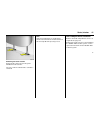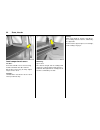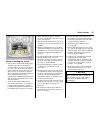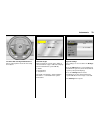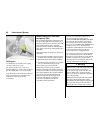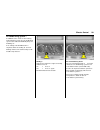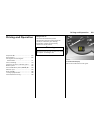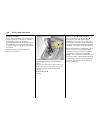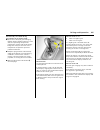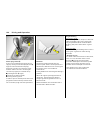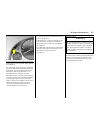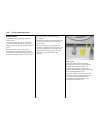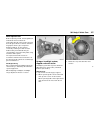- DL manuals
- Vauxhall
- Automobile
- Combo
- Owner's Manual
Vauxhall Combo Owner's Manual
C
OMBO
©Copyright by Vauxhall Motors Ltd., England.
Reproduction or translation, in whole or in parts, is not
permitted without prior written consent from Vauxhall Motors
Ltd.
All rights as understood under the copyright laws are explicitly
reserved by Vauxhall Motors Ltd.
All information, illustrations and specifications contained in this
manual are based on the latest production information
available at the time of publication.
The right is reserved to make changes at any time without
notice.
Edition: J
une
2007.
TS 1649-
A
-0
8
COMBO
Operation, Safety and Maintenance
Owner’s Manual
Summary of Combo
Page 1
C ombo ©copyright by vauxhall motors ltd., england. Reproduction or translation, in whole or in parts, is not permitted without prior written consent from vauxhall motors ltd. All rights as understood under the copyright laws are explicitly reserved by vauxhall motors ltd. All information, illustrat...
Page 2: Vauxhall Combo
Vauxhall combo operation, safety, maintenance.
Page 3
2 data specific to your vehicle please enter your vehicle’s data here to keep it ea sily accessible. This information is available under the section "technical da ta " as well as on the identification plate and in the serv ice booklet. Fuel designation engine oil gra de viscosity tyre pressure tyre ...
Page 4
3 your combo is an intelligent c om bina tion of forward- looking technology, impressiv e safety, env ironmenta l friendliness a nd economy. It now lies with you to drive your vehicle safely and ensure that it p erform s perfectly. This owner's manua l provides you with all the necessary information...
Page 6: Contents
Contents comm itment to customer satisfaction: our aim: to k eep you happy with your vehicle. All vauxhall authorised repairers offer first-class serv ice a t competitiv e prices. Experienced, factory-trained technicians w ork according to factory instructions. Your authorised repa irer can supply y...
Page 7: In Brief
2 in brief in brief to unlock the vehicle and open the doors: with key in lock turn key towards front of vehicle or press button q on the rem ote control 3 , pull door handle and open door or sliding door 3 unlock ing the door from insid e: pull up on lock button. 6 sliding door 3 – see pag e 27, do...
Page 8
3 in brief to unlock and open rear doors 3 : turn key to vertical position or press button q on the rem ote control 3 , pull handle and open rear door; to open the left rear door, swivel the handle on the inside when using the rem ote control, the rear doors are only unlocked if the key slot in the ...
Page 9
4 in brief to adjust front seat height 3 : pull lever at side lift lever a nd relieve som e weight from seat to raise it or press down on seat with body weight to low er it. Never adjust the driver’s seat whilst driving. It could m ov e in a n uncontrolled m anner when the lev er has been pulled . 6...
Page 10
5 in brief apply seat belt: pull out seat belt smoothly from inertia reel, guide over shoulder and click into belt buckle the seat belt must not be twisted a t any point along its length. The lap belt must sit close to the b od y. The b ackrest m ust not b e tilted back too far (recommended maximum ...
Page 11
6 in brief to adjust interior mirror: swivel mirror housing swiv el lev er on underside of mirror housing to red uce daz zle a t nig ht. 6 mirror – see page 35. Steering column lock and ignition: turn key to position 1, move steering wheel slightly to release lock positions: 6 starting – see page 14...
Page 12
7 in brief turn light sw itch: press light switch: push button: 6 lighting – see pa ge 85, head lig ht control indicator – see pa ge 15. Headlight flash, m ain beam and dipped beam: 6 main beam, headlight flash – see p age 86. Switch turn signal on: 6 turn signal – see p age 86. 7 = off 8 = parking ...
Page 13
8 in brief.
Page 14
9 in brief page 1 side air v ents ................................... 94 2 front pa ssenger airbag 3 .............. 53 3 infotainm ent system 3 ................... 91 4 haza rd warning lights .................... 11 led for vauxhall alarm system 3 ..32 5 display 3 for tim e, date, outside tem peratu...
Page 15
10 in brief control indicators > fog lights 3 , see pa ges 66, 87. A engine elec tronics, immobiliser 3 , easytronic 3 , fa ult, see pa ges 19, 66, 108. Z exha ust gases 3 , see pa ges 67, 116. V a irbag system s 3 , b elt tensioners, see pa ges 67, 50, 57. I eng ine oil pressure, see page 67. O tur...
Page 16
11 in brief hazard warning lights: 6 hazard w arning lights – see pa ge 87. Operate horn: press j right or left 6 airbag system 3 – see page 53, remote control on steering wheel 3 – see page 91. Windscreen wiper: move stalk upward 6 windscreen wiper – see page 83, adjustable wiper intervals 3 – see ...
Page 17
12 in brief operating windscreen wash system: pull stalk tow ard steering wheel 6 windsc reen w ash system – see page 83, additional notes – see p ages 181, 197. Rear window wiper 3 and rear window wash system 3 operation: 6 rear window wiper and rear window wash system – see pa ge 83, additiona l n...
Page 18
13 in brief clearing misted or icy windows: turn rotary switches for temperature and airflow clockwise, set air distribution to v , air conditioning system 3 : also press switch n 6 air c onditioning 3 – see page 93. Manual transmission: reverse gear: with vehicle sta tionary, three second s after d...
Page 19
14 in brief before starting off, check: z tyre pressure and tyre cond ition - see pa ges 123, 193. Z engine oil level and fluid levels in engine com partment – see pages 176 to 181. Z all windows, mirrors, exterior lighting and num ber p la tes are free from dirt, snow and ice and op erational. Z do...
Page 20
15 in brief parking the vehicle z ap ply handbrak e firm ly without p ressing the release button. On slopes apply the handb ra ke a s firmly as possible. Z switch engine off by turning ignition k ey to 0. Remov e ignition key and turn steering wheel until lock is felt to engage (anti-theft protectio...
Page 21
16 in brief vauxhall full size airbag system the vauxhall full size airbag system consists of several interna l systems. Front airb ag system 3 the front airbag system will be triggered in the event of a serious ac cident involving a frontal impact and forms safety cushions for the driver and front ...
Page 22
17 in brief to select with the multi-func tion button (rotary knob ab ov e the four-way button - see page 78): press and turn multi-function button. To exit a m enu, turn the multi-function button left or right to return or ma in and select. To select with steering wheel b uttons 3 : select menu opt...
Page 23: Keys, Doors,
18 keys, doors, windows keys, doors, windows replacement keys the key number is specified in the vehic le docum ents and in the car pass 3 . The key is a c onstituent of the electronic immobiliser. Ordering keys from a vauxhall authorised repairer g uarantees problem - free op eration of the electro...
Page 24
19 keys, doors, windows picture no: 15761t.Tif electronic immobiliser the system checks whether the vehicle m ay be sta rted using the key that has been inserted. If the k ey is "authorised", the vehic le can b e started. This check is ca rried out via a transponder housed in the key. The electronic...
Page 25
20 keys, doors, windows picture no: 18115s.Tif mechanical unlocking or locking of individual doors (versions without rem ote control 3 and central lock ing system 3 ) front doors and sliding doors 3 to unlock turn k ey in lock towards front of vehicle as far as it will go. Return key to the vertical...
Page 26
21 keys, doors, windows picture no: 15330t.Tif radio remote control 3 dep ending on the equipment of the vehic le, one of the remote controls depicted on this page will be used. The rad io remote control is integrated in the k ey. Used to op erate: z central locking system 3 , z mechanical anti-thef...
Page 27
22 keys, doors, windows fault if the central locking system cannot be opera ted with the radio rem ote control, it may be due to the follow ing: z the range of the radio remote control has been exceed ed. Z radio rem ote control battery voltage is too low. Battery replacement – see fig. 15332 t. Z f...
Page 28
23 keys, doors, windows key with fixed key section see fig. 15331 t - see p age 21. Hav e the battery changed in a workshop. Synchronise the remote control in the event of functionality pr oblems or battery rep lacement after changing the ba ttery, unlock door with key in lock, see page 26. Insertin...
Page 29
24 keys, doors, windows picture no: 15335t.Tif central locking system 3 for doors, sliding d oors 3 , loa d compartment and tank flap 3 . To lock press button p on the rad io rem ote control – or from the inside – push the lock b utton on the d riv er’s door when the doors are closed. Picture no: 15...
Page 30
25 keys, doors, windows picture no: 17899s.Tif closing window s 3 from outsid e on vehicles with electric windows, the front door windows can be closed from outside the v ehicle: hold b utton p on the remote control depressed until the windows are completely closed. Note z to prevent the driver from...
Page 31
26 keys, doors, windows picture no: 17881s.Tif manual unlocking or locking with the vehicle key in the event of remote contr ol ma lfunction to unlock turn key in driver’s door lock towards front of vehic le, turn back to vertica l position and remov e. The entire vehicle is unlocked . Switch on ign...
Page 32
27 keys, doors, windows picture no: 18098s.Tif sliding doors 3 opening from outside to unlock the door, turn the k ey in the lock towards the front of the v ehicle or press button q on the remote control. To open the slid ing doors, pull the handle and slide the door towards the rear of the vehic le...
Page 33
28 keys, doors, windows picture no: 18116s.Tif tailgate 3 to open: turn key in lock to vertical position or press button q on the remote control. Press the button to open the tailgate. To close: close the tailgate and turn the key in the lock to a horizontal position or press button p on the remote ...
Page 34
29 keys, doors, windows picture no: 18117s.Tif rear doors 3 to open: turn key in lock to vertical position or press button q on the remote control. Open right-hand rear door from outside b y raising door ha nd le or from insid e b y pivoting handle. Picture no: 18096s.Tif unlock and open the left-ha...
Page 35
30 keys, doors, windows picture no: 18119s.Tif centra l locking 3 and the rea r doors the c entral locking system and anti-theft locking system 3 for the d oors cannot be opera ted v ia the rear door lock. Key slot vertical in lock when the central locking system is opera ted, the rea r doors are lo...
Page 36
31 keys, doors, windows vauxhall alarm system 3 monitors z the doors, load compa rtm ent, bonnet z the passenger c om partment z vehicle tilt, e.G. If it is raised z the ignition. Picture no: 15334t.Tif to activate all doors, windows a nd the bonnet must be closed. Press button p on the remote contr...
Page 37
32 keys, doors, windows picture no: 15987s.Tif light emitting d iode (led) during the first 10 seconds of vauxhall alarm system activation: after the first 10 second s of vauxhall alarm system activation: if a system error occurs, please conta ct a workshop. Picture no: 15335t.Tif to deactivate pres...
Page 38
33 keys, doors, windows picture no: 18094s.Tif opening and closing the load com partm ent 3 when the vauxhall alar m system is enabled 1. To unlock: ta ilg ate: turn key c lock wise all the way past the horizontal position. The tailga te is unlocked and monitoring of the passenger compartm ent and v...
Page 39
34 keys, doors, windows picture no: 18083s.Tif exterior mirrors adjust m anua lly using levers in the front doors or electrically 3 using switches in the driver’s door console. Manual exterior m irror adjustment swiv el lever in m irror tria ngle of front d oors. The g la ss of the m irror is swivel...
Page 40
35 keys, doors, windows picture no: 18082s.Tif interior mirror swiv el m irror housing to a djust. Swiv el lev er on underside of mirror housing to reduce d azzle from follow ing vehicles at night. Picture no: 18104s.Tif manual window operation, front doors the door windows can be opera ted using wi...
Page 41
36 keys, doors, windows electric windows 3 picture no: 18106s.Tif operational when the ig nition key is in position 1 in the starter switch. Switch illumination indicates operational readiness. Operational readiness ceases when the driver’s door is open. Operated via two rocker switches in the drive...
Page 42
37 keys, doors, windows safety function if the window glass encounters resistance above the middle of the window during automatic closing , it is immediately stop ped and the window op ened again. If the windows do not move easily (e.G. On account of frost), repea tedly tap the switch for the window...
Page 43: Seats, Interior
38 seats, interior seats, interior picture no: 13189s.Tif front seats adjust longitudinal seat p osition to adjust seat position, pull handle a t front of seat, move seat and then relea se handle picture no: 13714s.Tif ad justing the bac krests to adjust bac krest, turn handwheel at side of seat, do...
Page 44
39 seats, interior picture no: 12429s.Tif adjust heig ht of seat to adjust, pull lev er upwards and reduce weight on front seat to ra ise or increase weight to low er. Picture no: 11536s.Tif tilting the b ackrests forwa rd to tilt the back rests forward – e.G. To access the rear row of seats – lift ...
Page 45
40 seats, interior picture no: 13781s.Tif head restraints adjusting the front and outer r ear seat head restraints 3 to adjust, hold head restraint at side, tilt forward, hold and adjust height. To improve visibility when the rea r seats are unoccupied or to fold d ow n a rear seat or the front pass...
Page 46
41 seats, interior picture no: 11581s.Tif removing the hea d restraint release b oth c atches by pressing and withdraw head restraint. The rear, centre head restraint 3 cannot b e rem ov ed. Note only a pproved objects or components must b e attached to the head restraint of the unoc cup ied front p...
Page 47
42 seats, interior picture no: 18099s.Tif folding d own the rear sea t bac krests push outer rear hea d restraints 3 all the way down or rem ov e - see page 40. Push centre rear head restraint 3 all the w ay down - see pa ge 40. To fold one or b oth of the rear seat back rests, press the button at t...
Page 48
43 seats, interior repositioning the rea r seats pull the seat b elt slightly forw ard so that it does not get dama ged and audibly enga ge the backrests. Reposition the sea t cushions. Insert outer rear head restraints 3 . Picture no: 13787s.Tif fold ing down the front passenger seat 3 push passeng...
Page 49
44 seats, interior picture no: 12447s.Tif load compartm ent cover 3 to close: pull cover towa rd s rear of vehicle using handle and hook into side retainers. Do not place any heavy or sharp-edged objects on the cover. To open: unhook ed the closed cover at the rear. It rolls up autom atically. Pictu...
Page 50
45 seats, interior picture no: 12443s.Tif safety net 3 passeng ers m ust not be carried behind the safety net. The safety net ca n be fitted behind the rear seats or, with the rear seat backrest folded down, b ehind the front seats. Remove the load c om partment cov er as req uired. See page 44. Unr...
Page 51
46 seats, interior picture no: 16125s.Tif load compartm ent grille 3 to prevent vehicle occupa nts from being injuried by loose cargo, a load compartment grille can be insta lled behind the front seats. Sp lit load comp artment g rille 3 to enlarge the load compartment, the grille can be moved forwa...
Page 52
47 seats, interior picture no: 18103s.Tif notes on loading the vehicle z heav y objec ts in the load compa rtm ent should be placed as far forward as possible a gainst the rear seat backrests or, if the rear seat ba ckrests are folded down, ag ainst the front seat back rests. If ob jects are to be s...
Page 53
48 seats, interior three-stage safety system com prising: z three-point seat belts z belt tensioners at the front seats z airbag systems for driver and front passenger 3 . The three stages are activated in sequence depending on the sev erity of the accident: z the automatic seat belt locking d evice...
Page 54
49 seats, interior in the event of an accident, persons not wearing seat belts endanger their fellow occupants and themselv es. Seat belts a re desig ned to be used b y only one person at a time. They are not suitab le for child ren und er 12 years of age or 150 cm . For children up to 12 yea rs of ...
Page 55
50 seats, interior belt tensioners the seat belt systems in the front are equipp ed with emergency tensioning retractors.The sea t belts are pulled downwards when head-on and rear collisions of a certain severity occur. This tightens the seat belts. Picture no: 11594s.Tif actuation of belt tensioner...
Page 56
51 seats, interior the system ’s integrated self-diagnostics allows faults to be quickly remedied. Imp or tant z do not fit accessories not sp ecifically released for your v ehicle type or store objec ts in the belt tensioner operating area (in the area of the belt tensioners) due to the risk of inj...
Page 57
52 seats, interior picture no: 11595s.Tif using the belts fitting seat belts pull the belt out of the retractor and guide it across the body, making certain that it is not twisted. Insert latch plate into buckle. Backrest must not be tilted too far back as this would affect the opera tion of the sea...
Page 58
53 seats, interior picture no: 18531s.Tif adjust height such that the belt p asses over the shoulder and rests against the shoulder. It must not p ass over the neck or upper arm. Picture no: 11598s.Tif rem oving the b elt to remove the belt, d epress the red pushbutton on the buckle; the b elt will ...
Page 59
54 seats, interior picture no: 11734s.Tif the front airbag system will be triggered: z depending on the severity of the accident, z depending on the typ e of impa ct, z within the range show n in the illustration, z independently of the side airbag system 3 . Exa mples of events triggering the front...
Page 60
55 seats, interior picture no: 18530s.Tif picture no: 18531s.Tif the front airb ag system will not be trigg ered in the event of z the ig nition is sw itc hed off z minor frontal collisions z accidents in which the vehicle overturns z collisions inv olving a side or rear-impact that is to sa y, if i...
Page 61
56 seats, interior picture no: 11601s.Tif sid e a irbag 3 the side airbag system is identified b y the word air bag on the outboard sides of the front seat back rests. The side airbag system comprises: z an airba g with inflator in the ba ck of the driv er’s and front passenger seat respectively, z ...
Page 62
57 seats, interior the side airba gs will not be triggered in the event of z the ig nition is sw itc hed off z fronta l collisions z accidents in which the vehicle overturns z collisions involving a rear-impact z collisions involving a side-impact outside the passenger cell. Picture no: 11702s.Tif c...
Page 63
58 seats, interior the system ’s integrated self-diagnostics allows faults to be quickly remedied. Imp or tant z placing accessories and ob jects in the expansion region of the airbag systems must be avoided on account of the risk of injury if the airba gs are triggered. Z do not place any objects b...
Page 64
59 seats, interior z do not p erform any a lterations on the com ponents of the airbag system, as this would render the vehic le unroadworthy. Z we recom mend hav ing the steering wheel, the instrument p anel, all panelling parts, the door seals, the hand les and the seats rem ov ed by a workshop. Z...
Page 65
60 seats, interior permissible options for fitting a child safety sea t weight and age class 1) 1) we reco mmen d the use of each system u ntil the child reaches the upper weight lim it. On front pa ssenger seat on an outb oard seat in the rea r row of seats on midd le seat 2) in the rear row of sea...
Page 66
61 seats, interior note z children under 12 years of age or 150 cm must only trav el in an a ppropriate child restraint system on the seats in the rear row 3 . Z when transporting children, use the child restraint systems suitable for the child’s weight. Z be sure that child restraint systems are pr...
Page 67
62 seats, interior picture no: 15888s.Tif cigarette lighter 3 the c ig arette lighter is in the centre console. Press in cigarette lighter with ignition switched on. Switches off autom atically when elem ent is glowing. Withdraw cigarette lighter. Picture no: 13738s.Tif accessory socket 3 the access...
Page 68
63 seats, interior picture no: 11589s.Tif ashtray 3 to be used only for ash and not for combustible rubbish. Front ashtray 3 open the ashtray cover to the resista nce point. Picture no: 15889s.Tif to empty, open the ashtra y cover fully beyond its resistance p oint, causing the insert to lift. Grip ...
Page 69
64 seats, interior picture no: 11592s.Tif stowage compartments glove com partment to open, pull hand le upwards. On the inside of the glov e c om partment cover there is a pen holder. The g lov e com partment should remain closed w hile driving. Picture no: 11701s.Tif stowa ge compa rtment for glass...
Page 70
65 seats, interior picture no: 18102s.Tif stow age com partm ent in roof above the front seats and sid e m esh p oc kets above the sliding doors 3 the stowage c om partment above the front seats can hold a maximum load of 15 kg. The m esh packets above the doors can only hold light objec ts. Extenda...
Page 71: Instruments
66 instruments instruments control indicators ................................ 66 instrument display............................... 71 information display ............................. 75 warning buzzers.................................. 83 wind screen wiper ................................ 83 pictu...
Page 72
67 instruments picture no: 18529s.Tif flashes w hen the ignition is on fault in the electronic immobiliser system; the engine ca nnot be started – see page 19. Z exhaust emission control indicator illuminates and/or fla shes yellow. It illuminates when the ignition is switched on and goes out shortl...
Page 73
68 instruments o turn signal lights control indicator flashes g reen. The c ontrol indicator flashes at the relevant side. If the ha zard warning lights are a ctua ted, both control indica tors flash. Rapid flashing: light or associa ted fuse has failed. Replace bulb , see page 157. Fuses, see page ...
Page 74
69 instruments r fog tail light control indicator illum inates yellow. It is illuminated when the fog ta il light is on – see pa ge 87. P alternator control indicator illum inates red. It illuminates when the ignition is switched on and goes out shortly after the engine starts. Illuminates when the ...
Page 75
70 instruments picture no: 18529s.Tif s eng ine oil level 3 control indicator illum inates yellow. The engine oil level is c hecked automatically. Illuminates when the engine is running engine oil level too low. Check engine oil lev el, top up with oil if necessary, see page 176. Picture no: eps 1) ...
Page 76
71 instruments picture no: 12098s.Tif. Instrum ent display tachom eter indicates engine speed. Warning zone: m aximum p ermissible engine sp eed exceeded ; danger to engine. Sp eedometer speed display. Picture no: mileage display with the ignition switched off, briefly press the reset button to d is...
Page 77
72 instruments picture no: 12099s.Tif. Time disp lay in odometer 3 to sw itc h b etween trip odometer and time display 3 give reset button a short press. When the vehicle lights are on, the brightness of the display ca n be adjusted using the right-hand adjuster wheel k below the light switch – see ...
Page 78
73 instruments picture no: 11688s.Tif coola nt temperature d isplay for physical reasons, the engine temperature gauge show s the coolant temperature only if the coolant level is adeq uate. During operation the system is pressurised. The temp erature ma y therefore rise briefly to ov er 100 °c. Pict...
Page 79
74 instruments picture no: 12478s.Tif transmission display 3 display of current gear or mode with ea sytronic 3 . Ea sytronic 3 , see page 103. Picture no: 14419s.Tif service disp lay 3 if it illum ina tes in the odometer d isplay, book vehicle into a workshop as soon as possible for a service with ...
Page 80
75 instruments picture no: 17913s.Tif information display triple inform ation d isp lay 3 display of time, outside tempera ture and date/infotainm ent system (when it is on). When the ignition is off, the time, date and outside tem perature can be made to appear for approx. 15 seconds by briefly pre...
Page 81
76 instruments picture no: 17913s.Tif outside temperature a fall in temperature is indica ted immediately and a rise in temp erature after a time delay. If outside tempera ture drops below 3 ° c, the sym bol : appears in the triple inform ation d isplay as a warning for icy road conditions. When tem...
Page 82
77 instruments picture no: 17914s.Tif triple information display set d ate and time infotainm ent systems off. Press Ö and ; next to the display as follows: correcting time 3 some rds transmitters do not send a correct time sig nal. If the incorrect time is continually displa yed, switch off automa ...
Page 83
78 instruments picture no: 16711t.Tif graphical information display 3 , selecting functions the g ra phic al information display depicts func tions and their m enus. Functions are selected and executed in the menu on the display using the four-way button, the m ulti-func tion button 3 on the infotai...
Page 84
79 instruments picture no: 14034s.Tif to select with steering w heel buttons 3 select menu options v ia the m enus using the b uttons. Picture no: 16711t.Tif function ranges each function has a main page, w hich is selected from the upper row of the display (not in infotainment system cd 30): z audi...
Page 85
80 instruments picture no: 16713t.Tif setting date and time select menu item time, date, from the setting s menu. The m enu for time, date is displayed. Select the menu items required. Make the desired setting. Correcting time 3 some rds transmitters 1) do not send correct time sig nals. If the inco...
Page 86
81 instruments picture no: 16715t.Tif select the desired language. Selections are indicated by a 6 in front of the m enu item . In systems with language version 3 , when the la nguage setting of the display is changed , the system will ask if the m essag e language should also be changed - see infot...
Page 87
82 instruments setting displa y mod e 3 the d isplay can be adap ted to light conditions: b la ck text on a light back ground or w hite text on a dark back ground. Select menu item day / n ight from the setting s menu. The options are displayed. Automatic: adap ted b ased on vehic le lig hting. Alwa...
Page 88
83 instruments warning buzzers when star ting the eng ine or while d riving: z if seat belt is not fastened 3 , z if a specified maxim um speed is exceed ed 3 , z for easytronic 3 - if a, m or r is selected while the engine is running a nd the driv er’s door is opened b ut the footbrak e is not depr...
Page 89
84 instruments picture no: 14056h.Tif windscreen wash system pull stalk towa rd steering wheel to operate. The w ip er will swipe for a few strokes. Picture no: 14057h.Tif rea r window wip er 3 and rear w indow wash system 3 push stalk forw ard to switch on. The rea r window wiper swip es in timed i...
Page 90: Lighting
85 lighting lighting picture no: 13718s.Tif exterior lights turn light switch: dip ped beam , main b eam and head lig ht flash – see p age 7. In positions 8 a nd 9 , the tail lights and numb er plate lights are also on. If the ignition is switched off when main beam or dipped beam is on, the parking...
Page 91
86 lighting picture no: 18475s.Tif main beam, headlight flash push stalk forward to switch from dipp ed beam to m ain beam . To switch to dipped beam, push stalk down again. To opera te the headlight flash, pull sta lk towards steering w heel. The ma in b eam is switched on for as long as the the st...
Page 92
87 lighting picture no: 13720s.Tif fog lights > 3 the fog lights can only b e switched on if both the ignition and lights are on. Fog tail light r the fog tail light can only b e switched on if both the ignition and dipped beam/ parking lights are on. The fog tail light of the vehicle is deactiv ate...
Page 93
88 lighting picture no: 13719s.Tif headlight range adjustment ? 3 adjust headlight range to four stages of vehic le load ing with dipped beam switched on: turn ad juster wheel to desired position. Correct adjustment of the headlight range red uces dazzle for other road users. Comb o crew van comb o ...
Page 94
89 lighting picture no: 13721s.Tif courtesy light 0 autom atic interior light com es on automatically when the vehicle is unlock ed with the remote control or when a door is opened. Goes off automatically after a delay when the d oors are closed or imm ediately when the ignition is switched on or th...
Page 95
90 lighting battery discharge protection 3 some consum ers such as the interior lighting switch them selves off after ap prox. 30 minutes if the ignition is off in order to protect the battery charge. Light bezels the inside of the light bezels may mist briefly when sub jected to adverse wet a nd co...
Page 96: Infotainment System
91 infotainment system infotainment system radio reception 3 car radio recep tion differs from dom estic ra dio reception: as the v ehicle antenna is relatively near the ground, the broadcasting compa nies cannot g uarantee the sa me quality of reception a s obtained with a d om estic ra dio using a...
Page 97
92 infotainment system picture no: 18472s.Tif aux input 3 the aux input is located on the centre console, between the sea ts. An external audio source such as a portable cd p la yer can be connected via the aux input with a 3.5 m m jack plug . Keep aux input clean and dry at all times. Further infor...
Page 98: Climate Control
93 climate control climate control picture no: 11618s.Tif heating, ventilation and air conditioning system 3 ventilation, heating and cooling 3 a re combined into one unit that is d esigned to prov ide com fort regardless of the season, weather or outside temperature. When cooling 3 is activated, th...
Page 99
94 climate control picture no: 15928s.Tif air vents com fortable ventilation of the interior is based on the position of the temp erature switch. To increase the air supply, set the fan to a higher speed a nd set the a ir distribution switch to m or l . Centre and sid e (1) air vents the a irflow ca...
Page 100
95 climate control picture no: 11549s.Tif heated rear window 3 , heated exterior mirrors 3 when the ig nition is sw itched on, the heating of the rear w indow and exterior mirror is activated by pressing the button Ü . The heated rear window automa tic ally switches on when the diesel particle filte...
Page 101
96 climate control picture no: 11612s.Tif heating and ventilation system temperature adjusted using left-hand rota ry switch. Picture no: 11613s.Tif airflow ad justed using centre rotary switch. Four fan speeds: the rate of air flow is determined b y the fa n. The fan should therefore a lso be switc...
Page 102
97 climate control picture no: 11618s.Tif ventilation z set the tem perature to the desired setting. Z switch fan on, select fan setting according to requirem ents. Z for maximum ventilation in head area: move air distribution sw itc h to m , open all ventilation nozzles. Z for ventila tion to footw...
Page 103
98 climate control picture no: 11619s.Tif heating the footwell z set the tem perature switch in the right- hand zone. Z switch on fan. Z set air distribution sw itch to k . Picture no: 16489s.Tif dem isting and defr osting the window s misted or icy windows, e.G . Due to damp weather, damp clothing ...
Page 104
99 climate control air conditioning system 3 in add ition to the effects of the heating and ventilation system, the air conditioning system c ools and dehumidified (dries) the inflowing air. If no cooling or dehumidification is req uired, switch off cooling to sav e fuel. Cooling switches off autom ...
Page 105
100 climate control the a ir recirculation system minimises the entry of outside air. The humidity increases, and the windows can m ist up. The quality of the passenger compa rtm ent air deteriorates which ma y cause v ehicle occupants to feel drowsy. Air distrib ution to v : the air recircula tion ...
Page 106
101 climate control picture no: 16490s.Tif demisting a nd defrosting w indows misting or icing of the windows, such as from da mp w eather cond itions, w et c lothes or low outside temperatures: z cooling n on, the air cond itioning compressor automatically switches itself off at low outside tempera...
Page 107
102 climate control pollen filter the pollen filter cleans the air entering from outside and filters dust, soot, pollen and spores from the interior air if the air recirculation system 3 is activ e. The active carbon la yer 3 eliminates most odours and harmful ambient gases from the a ir. Hav e the ...
Page 108: Driving And Operation
103 driving and operation driving and operation easytronic 3 the semi-automatic easytronic tra nsmission permits manua l (manual mode) or a utomatic gear shifting (a utomatic mode), both with fully autom atic clutch control. Picture no: 12478s.Tif transmission disp lay shows the mode and current gea...
Page 109
104 driving and operation sta rting the engine briefly operate footbrake when starting the engine. The engine ca n now be started in position n and with the footbrake opera ted. N appea rs in the gear display. If the footbrake is not op erated, "n " flashes in the g ear display and the engine ca nno...
Page 110
105 driving and operation elec tronically contr olled driving prog ramm es in automatic mode z by means of delayed g ear changing (higher engine speeds) follow ing a cold start, the operating temperature prog ra mme quickly a nd autom atically brings the catalytic converter to the temperature requir...
Page 111
106 driving and operation picture no: 12479s.Tif winter progr amme t in the event of diffic ulties starting off on slip pery road s, p ress button t ("a" and t appear in the tra nsmission display). Ea sytronic switches to automatic m od e and the vehicle sets off in second gea r. The w inter program...
Page 112
107 driving and operation picture no: 14083j.Tif manoeuvring the vehicle to manoeuv re the vehicle back and forth during attem pts to park or in garage entrances the creeping movement can be utilised by releasing the footbrak e. Never actuate a ccelerator and brake pedals simultaneously. To prevent ...
Page 113
108 driving and operation picture no: 12480s.Tif fault if a fa ult occ urs in ea sytronic, c ontrol indicator a illuminates. In the event of serious faults, an "f" also ap pears in the transm ission display. It is possible to continue driving if only control indica tor a illuminates. Ma nual mode ca...
Page 114
109 driving and operation driving hints the first 600 miles (1000 km) drive your vehicle at v arious speeds. Do not use full throttle. Never allow the eng ine to labour at low revs. Make good use of all gea rs. Depress the accelerator pedal a maximum of around three quarters of the ava ila ble ped a...
Page 115
110 driving and operation save energy – m ore m iles please observe the running-in hints on the previous pag e and the tips for sav ing energy on the following pa ges. Good, technica lly correct and economical driving ensures ma ximum durability and performance for your vehic le. Overrun the fuel su...
Page 116
111 driving and operation saving fuel, protecting the environment trend-setting technology env ironmenta lly friendly and mainly recyclable materia ls were used when your vehic le was being developed and manufactured. The production methods used to m ake your vehicle are also env ironmenta lly-compa...
Page 117
112 driving and operation overrun z the fuel supply is automatically shut off during ov errun, e.G. When the vehicle is being driven down long gradients or when braking – see page 110. Z to enable the overrun cut-off to come into action and sav e fuel, do not accelerate or d e-clutch during overrun....
Page 118
113 driving and operation fuels, refuelling fuel c onsum ption fuel consump tion is determined und er specific driv ing cond itions – see page 188. Special equipment increases the weight of the v ehicle. As a result, they can increase fuel consump tion and reduce the specified maximum speed. There i...
Page 119
114 driving and operation picture no: 15829t.Tif fuel filler cap if replacing the fuel filler cap, be sure to use the original fuel filler cap for your model to ensure full func tionality. Diesel-eng ined vehic les have special fuel filler caps. Refuelling fuel filler neck at right rear side of v eh...
Page 120
115 driving and operation picture no: 6448u.Tif catalytic converter, exhaust gases ca talytic conver ter for petrol engines leaded fuel will damage the catalytic converter and parts of the elec tronic system, rendering them inoperative. Use of high-quality fuels other than those specified on page 18...
Page 121
116 driving and operation picture no: 18087s.Tif controlling exha ust em ission design measures, primarily in the fuel injection system and ignition system zones in comb ination with the ca ta lytic converter, the amount of hazardous sub stances in the exhaust emissions, such as ca rb on monoxide (c...
Page 122
117 driving and operation picture no: 11718s.Tif control indicator a for engine elec tronics illuminates for a few seconds when ig nition is sw itched on. If it illum ina tes when the engine is running, there is a fault in the engine or transmission electronic s. The electronic s switch to the emerg...
Page 123
118 driving and operation diesel p artic le filter 3 the d iesel pa rticle filter system removes polluting soot particles out of the engine exhaust ga ses. The system includes a self- cleaning function tha t operates automatically while driving. The filter is cleaned by burning the trapped soot part...
Page 124
119 driving and operation picture no: 18535s.Tif we recommend that you do not turn the ignition off until the self-cleaning opera tion is comp lete. If you m ust turn the ig nition off before the operation is com plete, then the opera tion will a utomatica lly resume when driving the next tim e and ...
Page 125
120 driving and operation brake system the b ra kes are an important factor for traffic sa fety. To improve effectiveness, do not b ra ke unnecessarily hard for the first 125 miles (200 km) after new brake pads have been fitted. Brake pad wear must not exceed a specified limit. Regular maintenance a...
Page 126
121 driving and operation footbrake the footbrake comprises tw o independent brake circuits. If a brak e circ uit fails, the vehicle can still b e braked using the other b ra ke circ uit. However, the brak e pedal m ust be depressed a considera ble w ay before any braking effect occurs, and m uch mo...
Page 127
122 driving and operation picture no: 12482s.Tif brake system control indicator r the c ontrol indicator illumina tes when the ignition is switched on if the handbrake is applied or if the brak e or clutch fluid level is too low. Brak e fluid - see pa ge 180. For vehicles w ith easytronic 3 , the co...
Page 128
123 driving and operation self testing after every ignition sequence and sta rting of the engine, you may hear the system carrying out self testing once you have moved off and are moving a t a speed of greater than approx. 1.9 mph (3 km/h). Fault you ca n continue driv ing , provided you drive with ...
Page 129
124 driving and operation some brands of tyres have a beaded edge for alloy wheels to protect against dam age. If wheel trim is used on steel wheels with bead ed-edge tyres, c om ply with the following: z the use of wheel trims and tyres tha t vauxhall has approved for the vehicle and therefore fulf...
Page 130
125 driving and operation picture no: 15941s.Tif tyre cond ition, w heel condition drive over edges slowly and at a rig ht angle if p ossible. Driving ov er sha rp edges can lead to hidden tyre damage a nd wheel dam age which is only noticed later on. When pa rk ing, ensure that the tyres a re not p...
Page 131
126 driving and operation picture no: 6457u.Tif the legally permissible minimum tread depth (1.6 m m) has been reached when the tread has worn down as far as one of the w ear indicators (twi 1) ). A number of wear indicators a re spaced at equal intervals around the tyre within the tread. Their posi...
Page 132
127 driving and operation winter tyres 3 for notes on fitting new tyres – see page 123. See page 193 for restric tions. Winter tyres im prove safety at tem peratures below 7 °c and should therefore be fitted on all the wheels. The d esign of summ er tyres mea ns they have limited qualities for winte...
Page 133
128 driving and operation roof racks 3 for safety reasons and to avoid roof dam age we recommend using the vauxhall roof rac k system that is approved for your vehicle. Remove the covers from the roof rack mounting apertures. Fasten the roof rack following the instructions that ac company the system...
Page 134
129 driving and operation the permissible cara van/trailer load should be fully utilised only by drivers who are adequately experienced in towing large or heav y carav ans/trailers. The permitted carav an/trailer load ap plies up to the specified incline and up to an altitude of 1000 m etres abov e ...
Page 135
130 driving and operation picture no: 13228s.Tif driving chara cteristics, tow ing tip s for caravans/trailers with brake, a tta ch the break-away stopping cable to the eye (see arrow in figure). Before attaching the trailer/carav an, lubricate the ball of the trailer/c aravan towing device. However...
Page 136
131 driving and operation when driving downhill, towing a caravan/ trailer subjects the brakes to a heavier load than norm al. For this reason, select the same gear as when driving uphill and drive at a similar speed. Ea sytronic 3 in autom atic mode will automatically select the driving programme w...
Page 137: Self-Help, Vehicle Care
132 self-help, vehicle care self-help, vehicle care diesel fuel system , bleeding nev er let the tank run dry! If c ontrol indica tor y illuminates, refuel as soon a s possible. Refuel immediately if it fla shes. Restarting is possib le after letting the tank run dry. Starting prob lems are likely. ...
Page 138
133 self-help, v ehicle care picture no: 18097s.Tif to open com pletely, locate safety catch approxim ately a hand’s width to the rig ht of centre as viewed from the front: lift this upwards to open the bonnet. Dirt or snow on the bonnet may drop onto the windscreen when the bonnet is opened and blo...
Page 139
134 self-help, vehicle care sta rting the engine with jump lea ds 3 a vehicle with a discharged battery can be started using jump lead s and the battery of another vehicle. Picture no: 15286a.Tif z never expose the b attery to nak ed flames or spark s. Z a discharged battery can freeze at temperatur...
Page 140
135 self-help, v ehicle care picture no: 16492s.Tif connect the lea ds in the order shown in the illustration: 1. Connect one end of the first jump lead to the positiv e terminal 1 of the battery prov iding the jump start (identified by "+ " sign on battery case or terminal). 2. Connect the other en...
Page 141
136 self-help, vehicle care picture no: 18108s.Tif towing towing your own vehicle to open the cap of the front right towing eye: disengage the bottom of the cap a nd pull downwards to remove. Picture no: 12458s.Tif the towing eye is located in the bag for vehicle tools 3 , behind the cover on the ri...
Page 142
137 self-help, v ehicle care drive slowly. Do not drive jerkily. Excessive tractive forc e ca n damage the vehicle. To prev ent the entry of exhaust fumes from the towing vehic le, switch on the air recirculation 3 and close the windows. Contact a workshop for assistance. If the automatic clutch has...
Page 143
138 self-help, vehicle care picture no: 12459s.Tif warning triangle ¨ 3 and first-aid kit (cushion) + 3 com bo the w arning triangle and first-aid kit (cushion) are stowed in a comp artment in the side panel trim on the left-hand side. Picture no: 12460s.Tif release flap by pressing retaining lugs. ...
Page 144
139 self-help, v ehicle care picture no: 12454s.Tif spare wheel 3 the spare wheel is stored beneath the floor. 1. Fully release the hexa gon bolt in the load com partment floor using the wheel bolt wrench. Vehicle tools – see page 141. 2. Lift the spare wheel holder. Picture no: 12455s.Tif 3. Unhook...
Page 145
140 self-help, vehicle care genera l informa tion dep ending on the version, the spare wheel may be designed for use as a temporary spare 3 . The temporary spa re is designated by a sticker on the rim. Follow the instructions on this pag e and pages 127, 193. On vehicles w ith a lloy wheels 3 the sp...
Page 146
141 self-help, v ehicle care picture no: 2457s.Tif jack £ 3 and vehicle tools 3 the jac k 3 and the vehicle tools 3 have been spec ia lly developed for your vehicle and m ust only be used on that v ehicle. Only use jack for changing wheels. Com bo the jac k 3 and the vehicle tools 3 are located in a...
Page 147
142 self-help, vehicle care changing wheels some v ersions hav e a tyre repair k it instead of a spare wheel – see pa ge 147. To ensure your safety, ma ke the following preparations and observ e the following inform ation w hen changing wheels: z park the vehicle on a level, firm and non- slippery s...
Page 148
143 self-help, v ehicle care picture no: 12483s.Tif 1. Prise off the hub cap using a screwdriver, positioning the sc rewdriver at the recess at the side of the hub cap . Vehicle tools – see pa ge 141. Picture no: 11641s.Tif remove the wheel trim using the hook 3 from the vehicle tools. Vehic le tool...
Page 149
144 self-help, vehicle care picture no: 11642s.Tif alloy wheels w ith a nti-theft lock 3 : release hub cap using key included in vehicle tools and remove it. Picture no: 11643s.Tif 2. Undo wheel bolts with a w heel b olt wrench 3 by half a turn, then put on the wheel bolt wrench 3 until it stops. Pi...
Page 150
145 self-help, v ehicle care picture no: 11645s.Tif 4. Before attac hing the jack 3 , set it to the required height by turning the lug by hand. Fit the jack arm at the front – or rear – in such a way that the jack cla w (arrow in figure) goes around the v ertical ridg e and engages in the rec ess in...
Page 151
146 self-help, vehicle care picture no: 11647s.Tif 7. Lightly grease the wheel bolt taper. Make sure that the bolt threads are not greased. Sc rew in wheel b olts and tighten slightly, inserting the wheel bolt wrench 3 as fa r as possible. On some versions, the wheel trim m ust be positioned before ...
Page 152
147 self-help, v ehicle care tyre repair kit 3 minor damag e to the tyre tread and sidewall, e.G. Foreign bodies, can be rem edied with the tyre repair kit. Do not rem ov e the foreign body from the tyre. Tyre d amage exceeding 4 mm or that is on the rim cannot be repaired with the tyre rep air kit....
Page 153
148 self-help, vehicle care picture no: 15319t.Tif 4. Screw the compressor air hose to the connection on the sealant bottle. 5. Fit the sealant bottle in the retainer on the compressor. Set the compressor near the tyre in such a way tha t the sealant b ottle is up rig ht. 6. Remove the v alve cap fr...
Page 154
149 self-help, v ehicle care picture no: 15797t.Tif if the prescribed inflation pressure is not reached within 10 m inutes, remove the tyre repair kit. Move vehicle by one tyre rota tion (i.E. Ab out 2 metres) in or against the direction of travel. Attach tyre repair k it aga in and continue filling...
Page 155
150 self-help, vehicle care im portant the d riv ing comfort of the rep aired tyre is greatly lessened. Hav e such tyres rep laced. If the compressor makes abnorm al noises or heats up greatly, switch it off for at least 30 minutes. The integrated safety valv e opens a t a pressure of 7 bar. Protect...
Page 156
151 self-help, v ehicle care electrical system picture no: 12892j.Tif fuses a defective fuse can be recognized by its melted wire. A new fuse should only be installed after the cause of the trouble has been rectified. Picture no: 11648s.Tif fusebox the fusebox is loc ated in the engine compa rtm ent...
Page 157
152 self-help, vehicle care picture no: 11650s.Tif it is adv isable to carry a full set of fuses. Store spa re fuses in the plac e provided in the fusebox, to the right of which there is a fuse extractor which facilita tes fuse rep la cement (spa re fuses and the fuse extractor are marked in yellow ...
Page 158
153 self-help, v ehicle care picture no: 15543s.Tif fuses and the m ost important circuits they protect some circuits m ay be protected by severa l fuses. The figures on pag es 153, 154 depict the fuseboxes of vehicles with engine z 13 dtj 1) . Fuseboxes of other engines are depicted on pages 155, 1...
Page 159
154 self-help, vehicle care picture no: 15544s.Tif no. Circuit rating 19 electric wind ow (rig ht) 20 a 20 – – 21 – – 22 central control unit, im mobiliser 5 a 23 windscreen wiper 30 a 24 infotainment system , information display, light switch, c ourtesy light, instrum ents, eps 5 a picture no: no. ...
Page 160
155 self-help, v ehicle care picture no: 11743s.Tif picture no: no. Circuit rating 27 seat heater (left) 15 a no. Circuit rating 28 abs 25 a 29 rear window wiper 20 a no. Circuit rating 30 engine c ontrol unit 15 a 31 air conditioning system 15 a 32 ab s, easytronic, airba g 5 a 33 petrol engine: en...
Page 161
156 self-help, vehicle care no. Circuit rating 38 left ta il light, left parking light 5 a 39 r ig ht ta il light, right pa rk ing light 5 a 40 brak e lights 10 a 41 fog lights 15 a 42 fog tail light 10 a 43 m ain beam (left) 10 a 44 m ain beam (right) 10 a 45 ventilation fan 30 a 46 engine control ...
Page 162
157 self-help, v ehicle care bulb replacement before replacing a bulb , switch ignition off and switch relevant switch off. Only hold new b ulb at base! Do not touc h the b ulb glass with b are hands, otherwise fingerprints on the glass evap orate. Residue builds up on the reflector eventually resul...
Page 163
158 self-help, vehicle care picture no: 16076s.Tif 4. Push bulb on plug connec tor downward. 5. Rem ov e b ulb with connector from reflec tor housing. Picture no: 16077s.Tif 6. Detach plug c onnec tor from bulb base. 7. Fit connector onto new b ulb, without touching the gla ss. 8. Insert the bulb wi...
Page 164
159 self-help, v ehicle care picture no: 16078s.Tif main bea m 1. Open bonnet and engage supp ort. 2. When replacing bulb s on the left-hand side, open the cov er of the fusebox. When rep la cing bulbs on the right-hand side, d etach the air hose from the a ir filter. 3. Rotate the cap a nti-clockwi...
Page 165
160 self-help, vehicle care picture no: 16078s.Tif parking lights 1. Open bonnet and engage supp ort. 2. When replacing bulb s on the left-hand side, open the cov er of the fusebox. When rep la cing bulbs on the right-hand side, d etach the air hose from the a ir filter. 3. Rotate the main beam head...
Page 166
161 self-help, v ehicle care picture no: 16083s.Tif front turn signal lights 1. Open bonnet and engage supp ort. 2. When replacing bulb s on the left-hand side, open the cov er of the fusebox. When rep la cing bulbs on the right-hand side, d etach the air hose from the a ir filter. 3. Rotate b ulb h...
Page 167
162 self-help, vehicle care picture no: 15211s.Tif ellipsoidal headlight system dipp ed beam headlight system with sep arate bulbs for dipped beam (inner bulb s) and m ain beam (outer bulbs). 1. Open bonnet and engage supp ort. 2. When replacing bulb s on the left-hand side, open the cov er of the f...
Page 168
163 self-help, v ehicle care picture no: 15213s.Tif front turn signal lights 1. Open bonnet and engage supp ort. 2. When replacing bulb s on the left-hand side, open the cover of the fusebox. For engine z 13 dtj 1) , also pull the relay box (located in front of the fusebox) up and out of the guides....
Page 169
164 self-help, vehicle care picture no: 12449s.Tif tail lights 1. Disenga ge c ov er by pressing retaining lugs and remove. Picture no: 13725s.Tif 2. Deta ch plug connector from bulb mounting . 3. Grip the bulb housing from the outside, slacken the two knurled nuts using the wheel bolt key 3 and uns...
Page 170
165 self-help, v ehicle care picture no: 15135s.Tif number plate lights 1. Unscrew both screws. Remove light insert. Picture no: 15136s.Tif 2. Press bulb slig htly towards spring c lip and remove. 3. Insert new bulb, without touc hing the glass. 4. Insert light insert and sec ure using a screwdriver...
Page 171
166 self-help, vehicle care picture no: 11668s.Tif 2. Press bulb slightly towards spring clip and remov e. 3. Insert new bulb, without touching the glass. 4. Insert lig ht in op ening and eng age in position. Picture no: 11669s.Tif front c ourtesy light with rea ding lights 3 to ensure that no power...
Page 172
167 self-help, v ehicle care picture no: 18112s.Tif load com partm ent light 3 to ensure that no power is supplied to the lights, close the ta ilg ate or hold the contact switch depressed before rem ov ing. 1. Prise lig ht out of recess using a screwdriver. 2. Press bulb slightly towards spring clip...
Page 173
168 self-help, vehicle care vehicle care when caring for your vehicle, observe all nationa l environmental regulations, particularly when washing it. Regula r, thorough care helps to imp rov e the a ppearance of your vehicle and maintain its value ov er the years. It is also prerequisite for warrant...
Page 174
169 self-help, v ehicle care clean edges and folds on opened doors and flaps as well as the areas they cover. Thoroughly rinse off and leather-off the vehic le. R inse leather frequently. Use separate lea thers for pa int a nd window surfaces: remnants of wa x on the windows will impa ir vision. Obs...
Page 175
170 self-help, vehicle care plastic and rubb er p arts if the car wash does not clean plastic and rubber parts adequately, use cleaner suitab le for vehicle interiors. Do not use any other agent, and in p articular d o not use solv ents or petrol. Do not use high-pressure jet cleaners. Wheels and ty...
Page 176
171 self-help, v ehicle care eng ine compar tment clean painted surfaces in the engine compartment like any other p ainted surface. For best results, wash and wax the eng ine compartment before and after winter. Before washing the engine, cover the alternator and brake fluid reservoir with plastic s...
Page 177: Service, Maintenance
172 service, maintenance service, maintenance in our experience, the most com mon cause of all complaints is the result of misunderstanding or lack of communication betw een the customer a nd the vauxhall authorised repairer. We sincerely hope you will never have cause to complain ab out your vehicl...
Page 178
173 service, maintenance royal autom obile club (r.A.C.), r.A.C. Motoring services ltd.. 89-91 pall mall, lon don, sw1y 5hs the customer rela tions depa rtm ent, society of motor manufacturers and traders ltd. (s.M.M.T.), forbes house, ha lk in street, lon don, sw1x 7ds customer complaints serv ice,...
Page 179
174 service, maintenance general motors portugal quinta d a fonte ed ificío fernão m agalhães, piso 2 2780-190 pa ço d’arc os – portugal tel. 00 351- 21 440 75 00 general motors southeast europe org. Z ložk a apollo business centre mlynské nivy 45 821 09 bra tislava - slovakia tel. 00 421-2 58 275 5...
Page 180
175 service, maintenance further information on maintenance and the inspec tion system can be found in the service booklet, which is in the glove compartment. Hav e maintenance work – and rep air work on the b od y and the equipm ent – c arried out professionally b y a w ork shop. We recom mend usin...
Page 181
176 service, maintenance picture no: 11671s.Tif never carry out any repairs or adjustm ent and m aintenance work on the vehic le yourself. This especia lly applies to the engine, chassis and safety parts. You may unwittingly infringe the provisions of the law a nd , by not performing the work proper...
Page 182
177 service, maintenance picture no: 16495s.Tif to check the engine oil level, wipe off the dipstick and insert it up to the stop ma rk on the handle. Top up engine oil if the level has fallen to the min mark. Engine oil should nev er pa ss the upp er max ma rk on the dipstick. Excess engine oil mus...
Page 183
178 service, maintenance picture no: 12126s.Tif diesel fuel filter on the event of engine oil cha ng e, hav e fuel filter chec ked for possible w ater residue by a workshop. Illum ination of a indica tes water in the fuel filter 3 . Have fuel filter checked at shorter interv als if the vehicle is su...
Page 184
179 service, maintenance picture no: 13213s.Tif coola nt level hardly any losses occur since the cooling system is sealed and it is thus rarely necessary to top up the c oolant. The c oolant should be a little ab ov e the kalt/cold mark on the expansion tank with a c old cooling system .. When the e...
Page 185
180 service, maintenance brake fluid brake fluid is hygroscopic, i.E. It absorbs water. If the brakes b ecome hot, suc h as when d riv ing on long downhill stretches, vap our bubb les can occur in the w ater, which can have an extrem ely adverse effect on braking power (depending on the proportion o...
Page 186
181 service, maintenance picture no: 9392t.Tif wiper bla des 3 on the rea r wind ow lift wiper arm . Disengage wiper blade as shown in illustra tion and remove. Picture no: 11678s.Tif windscreen wash system reservoir for windscreen wash and rear wind screen wash at d riv er’s side in engine compartm...
Page 187
182 service, maintenance picture no: 13488a.Tif battery the b attery is m aintenanc e-free. The retro-fitting of electrical or electronic accessories may sub ject the battery to additional loading and cause it to become discharged. Please seek adv ice concerning the technic al options, such as insta...
Page 188
183 service, maintenance vehicle decomm issioning observe na tional regulations. If the vehicle is going to be parked up for several months, the following work should be carried out by a workshop to prevent dam age. Z wash and preserve the vehicle – see page 168. Z check preserv ation in engine com ...
Page 189: Technical Data
184 technical data technical data picture no: 11679s.Tif vehicle documents, identification plate the tec hnical d ata is determined in accordance with european community standards. We reserve the right to make modifications. Specifications in the vehic le docum ents alwa ys have priority ov er those...
Page 190
185 technical data picture no: 13329j.Tif information on id entific ation p la te picture no: 11680s.Tif vehicle identification data the vehic le identification number is stamp ed on the id entific ation pla te and in the vehicle floor on the right-hand sid e under a cov er between the driv er’s doo...
Page 191
186 technical data engine data sales designation eng ine identifier code 1.4 twin port z 14 xep 1.3 cdti y 13 dt 1.3 cdti z 13 dtj 1.7 cdti z 17 dth numb er of cylinders 4 4 4 4 piston displacement (cm 3 ) 1364 1248 1248 1686 brake horse power (k w) at rpm 66 5600 51 4000 55 4000 74 4400 torque (nm ...
Page 192
187 technical data performance (approx. Mph / km/h 1) ) 1) the maxim um speed is ach ievable with a maxim um o f half payload. Optio nal equipmen t m ay reduce the s pecified maxim um speed o f the vehicle. Eng ine 2) 2) sales designation – see page 18 6. Z 14 xep y 13 dt z 13 dtj z 17 dth top speed...
Page 193
188 technical data fuel consumption, co 2 -emissions directive 80/1268/eec (last c hanged by 2004/3/ec) has applied for the measurement of fuel consumption since 1996. The direc tiv e is oriented to actual driving practices: urba n driving is rated at approx. 1 / 3 and off-road driving with approx. ...
Page 194
189 technical data fuel consumption (approx. L/100 km ) , co 2 emissions (approx. G/k m) eng ine 1) 1) sales designation – see page 18 6. Z 14 xep y 13 dt z 13 dtj z 17 dth manual/easytronic tra nsmission urban extra-urb an total co 2 8,0/– 5,3/– 6,3/– 151/– 6,5/– 4,5/– 5,3/– 143/– 6,2/5,9 4,5/4,5 5...
Page 195
190 technical data weights, payload and roof load the p ayload is the difference between the permitted g ross vehicle weight (see identification plate, page 184) and the ec kerbweig ht. To ca lc ulate the kerbweight, enter the data for your vehicle below: is the ec k erbweight. Optional equipment an...
Page 196
191 technical data weights (kg ) , table 1, kerbweight 1 ) 1) according to ec d irective 70/ 156/ec, including assum ed w eights fo r driver (68 kg), loads (7 kg) an d all fluids (tan k 90 % full). Model eng ine 2) 2) sales designation – see page 18 6. Manua l tra nsmission easytronic com bo crew va...
Page 197
192 technical data weights (kg ) , table 1, kerbweight 1 ) 1) according to ec d irective 70/ 156/ec, including assum ed w eights fo r driver (68 kg), loads (7 kg) an d all fluids (tan k 90 % full). Model engine 2) 2) sales designation – see page 18 6. Manua l tra nsmission easytronic com bo z 14 xep...
Page 198
193 technical data tyres not a ll tyres ava ila ble on the market currently meet the structural requirem ents. We recommend that you consult a vauxhall authorised repairer concerning suitab le tyre mak es. These tyres have und ergone special tests to establish their reliab ility, safety and specific...
Page 199
194 technical data (ctd.) tyre pressure in bar / psi 1) 1) 1 bar corresponds to 100 kpa / 14.5 psi. Comb o crew van tyre pressure with load of up to 2 p ersons and 100 kg load tyre pressure for full load engine 1) tyres front rea r front rear z 14 xep, z 13 dtj 175/70 r 14 2)3) , 185/60 r 15, 185/55...
Page 200
195 technical data (ctd.) tyre pressure in bar / psi 1) 1) 1 bar corresponds to 100 kpa / 14.5 psi. Comb o tyre pressure for load of up to 3 persons tyre pressure for full load engine 1) tyres front rea r front rear z 14 xep z 13 dtj 175/70 r 14 2) , 185/55 r 15 3)4) , 185/60 r 15 5) 2.4/35 2.4/35 2...
Page 201
196 technical data electrical system battery voltage 12 volt amp hours 36 ah / 44 ah 3 / 55 ah 3 / 60 ah 3 / 66 ah 3 / 70 ah 3 battery for radio rem ote control cr 20 32.
Page 202
197 technical data capacities (approx. In litres) eng ine 1) 1) sales designation – see page 18 6. Z 14 xep y 13 dt z 13 dtj z 17 dth fuel tank (nominal content) 52 52 52 52 engine oil with filter change 3.5 3.2 3.2 5.0 engine oil betw een min and max on dipstick 1.0 1.0 1.0 1.0 wind screen wash res...
Page 203
198 technical data dimensions (mm ) com bo com bo crew va n overall length 4322 4322 overall w id th 1684 1684 width with two exterior mirrors 1892 1892 height at kerbweight 1801 1801 loa d compartment length 1787 1) /2700 2) 1) behind the fro nt seats 2) with fro nt passenger seat folded do wn 1020...
Page 204
199 technical data mounting dimensions of towing equipment with fixed coupling ball bar all dimensions relate to trailer towing equipm ent app rov ed b y vauxhall. Dimension mm a 71 b 929 c 515 d 506.3 e 274.3 f 149 g 401.7 h 384 i 398 9 warning only use towing eq uipm ent approved for your vehicle....
Page 205: Index
200 index index a abs (anti-lock brake system) ............... 122 accessories ......................................59, 138 accessory socket .....................................62 air intake ................................................ 101 air outlet ..............................................
Page 206
201 index display .............................................75, 103 display instruments .................................71 display mode ...........................................82 door locks ........................................18, 170 driving abroad ......................113, 172, 173 head...
Page 207
202 index heating .............................................. 93, 97 seats .....................................................95 with the air conditioning system .......93 height adjustment seat belts .............................................52 steering wheel ..................................
Page 208
203 index outside temperature ga uge ..................76 overrun ..........................................110, 112 p paintwork dama ge ................................ 169 parking .....................................................15 parking lights bulb replacement .................................
Page 209
204 index tightening torque .........................146, 193 time ..........................................................77 tools ....................................................... 141 towing .................................................... 136 towing eq uipm ent ..........................
Page 210
C ombo ©copyright by vauxhall motors ltd., england. Reproduction or translation, in whole or in parts, is not permitted without prior written consent from vauxhall motors ltd. All rights as understood under the copyright laws are explicitly reserved by vauxhall motors ltd. All information, illustrat...