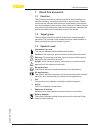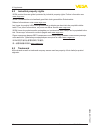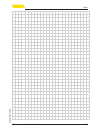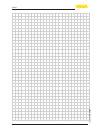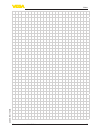- DL manuals
- Vega
- Measuring Instruments
- VEGAFLEX FX-E.80A
- Operating Instructions Manual
Vega VEGAFLEX FX-E.80A Operating Instructions Manual
Summary of VEGAFLEX FX-E.80A
Page 1
Operating instructions electronics module vegaflex 80 series document id: 43656.
Page 2: Contents
2 contents electronics module • vegaflex 80 series 43656-en-170531 contents 1 about this document 1.1 function ........................................................................................................................... 3 1.2 target group .................................................
Page 3: 1 About This Document
3 1 about this document electronics module • vegaflex 80 series 43656-en-170531 1 about this document 1.1 function this operating instructions manual provides all the information you need for mounting, connection and setup of the instrument. Further- morethereareimportantinstructionsformaintenance,f...
Page 4: 2 For Your Safety
4 2 for your safety electronics module • vegaflex 80 series 43656-en-170531 2 for your safety 2.1 authorised personnel all operations described in this operating instructions manual must be carried out only by trained specialist personnel authorised by the plant operator. During work on and with the...
Page 5: 3 Product Description
5 3 product description electronics module • vegaflex 80 series 43656-en-170531 3 product description 3.1 configuration this operating instructions manual applies to electronics modules with the following hardware and software versions: • hardware from 1.0.0 • software from 1.1.0 the scope of delive...
Page 6
6 3 product description electronics module • vegaflex 80 series 43656-en-170531 • storage and transport temperature see chapter "supplement - technical data - ambient conditions" • relative humidity 20 … 85 % with an instrument weight of more than 18 kg (39.68 lbs) suitable and approved equipment mu...
Page 7: 4 Mounting
7 4 mounting electronics module • vegaflex 80 series 43656-en-170531 4 mounting 4.1 general instructions we recommended installing the replacement electronics with the instrument dismounted and brought to a suitable place, e.G. A work- shop. If it is not possible to dismount the instrument, the elec...
Page 8
8 4 mounting electronics module • vegaflex 80 series 43656-en-170531 1 fig. 2: double chamber housing 1 position electronics compartment/electronics module proceed as follows: 1. Switchoffpowersupply 2. Unscrew the lid of the electronics compartment 3. Remove the terminal blocks according to the ope...
Page 9: 5 Setup
9 5 setup electronics module • vegaflex 80 series 43656-en-170531 5 setup 5.1 setup preparations if the electronics module is defective, it can be replaced quickly and safely by the user. In general two types of information are necessary for an electronics exchange 1. Sensor data these are the data ...
Page 10
10 5 setup electronics module • vegaflex 80 series 43656-en-170531 thenallapplication-specificsettingsmustbeenteredagain.Seethe following chapter "setup steps" firstofall,youhavetotransferthedevice-specificsensordatatothe new electronics module. Under "instrument search (serial number)" you can down...
Page 11
11 5 setup electronics module • vegaflex 80 series 43656-en-170531 after entering the instrument serial number, the order data of the sensor will be displayed. 3. Belowtheorderdata,youcanfindunder"sensor data for service dtm"thexmlfile:"dtmconfigurationfile". Clickwiththerightmousekeytothefileanddow...
Page 12
12 5 setup electronics module • vegaflex 80 series 43656-en-170531 5.2 setup steps aftertransmissionofthesensordata,allapplication-specificsettings must be entered again. Carry out a fresh setup after exchanging the electronics or load the stored data of the setup. Ifyousavedtheparametersettingsduri...
Page 13: 6 Maintenance
13 6 maintenance electronics module • vegaflex 80 series 43656-en-170531 6 maintenance 6.1 how to proceed if a repair is necessary youcanfindaninstrumentreturnformaswellasdetailedinforma- tion about the procedure in the download area of our homepage: www.Vega.Com. By doing this you help us carry out...
Page 14: 7 Dismount
14 7 dismount electronics module • vegaflex 80 series 43656-en-170531 7 dismount 7.1 dismounting steps warning: before dismounting, be aware of dangerous process conditions such as e.G. Pressure in the vessel or pipeline, high temperatures, cor- rosive or toxic products etc. Take note of chapters "m...
Page 15: 8 Supplement
15 8 supplement electronics module • vegaflex 80 series 43656-en-170531 8 supplement 8.1 technical data technical data the technical data are listed in the operating instructions manual of the respective sensor..
Page 16
16 8 supplement electronics module • vegaflex 80 series 43656-en-170531 8.2 industrial property rights vega product lines are global protected by industrial property rights. Further information see www.Vega.Com. Vega produktfamilien sind weltweit geschützt durch gewerbliche schutzrechte. Nähere info...
Page 17
17 notes electronics module • vegaflex 80 series 43656-en-170531.
Page 18
18 notes electronics module • vegaflex 80 series 43656-en-170531.
Page 19
19 notes electronics module • vegaflex 80 series 43656-en-170531.
Page 20
Printing date: vega grieshaber kg am hohenstein 113 77761 schiltach germany 43656-en-170531 all statements concerning scope of delivery, application, practical use and operat- ing conditions of the sensors and processing systems correspond to the information available at the time of printing. Subjec...