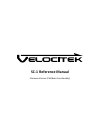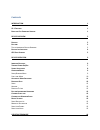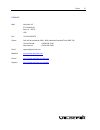- DL manuals
- Velocitek
- Boating Equipment
- SC-1
- Reference Manual
Velocitek SC-1 Reference Manual
Summary of SC-1
Page 1
Sc-1 reference manual firmware version 2.5b (basic functionality).
Page 2
Contents introduction 1 sc-1 f eatures 1 b asic and f ull f irmware v ersion 1 device overview 2 d isplays 2 b uttons 3 t ips on i mproving b utton r esponse 3 b attery l ife i ndicator 4 gps d ata s torage 5 device operation 6 i nserting b atteries 6 t urning p ower o n /o ff 7 s ignal a cquisition...
Page 3
Pc software packages 14 c ontrol c enter 14 s peed p lay 14 maintenance 15 contact 16 index 17.
Page 4
Sc-1 features 1 introduction the sc-1 is a sail training tool designed to provide you with the feedback you need to sail faster. This instruction manual is for the basic firmware version. Sc-1 features the basic firmware version gives the sc-1 the following features: • speed , compass , and distance...
Page 5
Device overview 2 device overview displays speed and heading are displayed in the lower and upper displays respectively in the above figure. The information shown on each display is made clear by an indicator immediately to the left of the numerical display area. There are no indicators for the star...
Page 6
Device overview 3 buttons the sc-1 is controlled by four different capacitive touch sensors. These touch sensors detect the presence of your thumbs when they are placed on top of the regions shown in the diagram. The captions on the above diagram indicate how the different touch sensors will be refe...
Page 7
Device overview 4 battery life indicator the battery life of 20 hrs apply for rechargeable nickel metal hydride (nimh) batteries. Disposable alkaline batteries will provide approximately 10 hrs of battery life. Also with disposable batteries, there will be a tendency for the life indicator to remain...
Page 8
Device overview 5 gps data storage whenever your sc-1 is turned on and has a gps solution (i.E. When it is showing you speed, heading or distance-to-line information) it records gps trackpoints every 2 seconds. Each trackpoint contains the following information: • latitude • longitude • heading • sp...
Page 9
Device operation 6 device operation this section describes everything you need to know before hitting the water with your sc-1. Inserting batteries open the waterproof case and insert 3 aa batteries into the metal clips on the circuit board. Be careful to orient the batteries according to the polari...
Page 10
Device operation 7 turning power on/off the sc-1 power can be turned on and off without opening the case by following the above procedure..
Page 11
Device operation 8 signal acquisition the operation of the velocitek sc-1 relies on low-power radio signals from gps satellites that orbit the earth at an altitude of approximately 20,000 km. As a result, the sc-1 must be outdoors with a clear view of the sky to function properly. When the sc-1 is f...
Page 12
Device operation 9 operation modes there are two different operation modes, speed/heading mode and start-line mode. Details on operation in the two modes are described in this section. Speed/heading mode in speed/heading mode the lower display will show your speed and the upper display will show you...
Page 13
Device operation 10 start-line mode in start-line mode the lower display will show your distance to line and the upper display will show your heading. Mode automatically switches to speed/heading mode if the device is detected to be above the line or further than 100m from the line. Start-line ends ...
Page 14
Device operation 11 automatic mode switching to limit user interaction during sailing, the mode switches automatically from speed/heading to start-line as described in the above diagram. If you do not wish to use start-line mode do not define the start-line ends..
Page 15
Device operation 12 displayed data speed speed is doppler shift speed measured by the gps unit. It is displayed at an update rate of 2hz (twice a second). The speed can be displayed in knots, miles/hour, kilometers/hour or meter/second by editing the device settings . The default is to display speed...
Page 16
Device operation 13 distance to line is the perpendicular distance from the sc-1 to the user defined start-line of the sc-1 in meters. The distance is calculated off of the gps unit latitude and longitude measurements. Button locking and unlocking the velocitek sc-1 uses touch sensors to accept user...
Page 17
Updating firmware 14 updating firmware firmware is the program that runs on the sc-1’s microprocessor to control how it operates. Periodically velocitek releases new versions of firmware to add functionality to the sc-1. These updates are designed to either improve your device's performance or to ta...
Page 18
Maintenance 15 maintenance to ensure your sc-1's enclosure remains watertight and the electronics are not destroyed by corrosion, please take the following precautions: • store your sc-1 with the latches undone and the enclosure partially open. This leaves the gasket decompressed and allows it to ex...
Page 19
Contact 16 contact mail: velocitek, llc 271 b kahiko st. Paia, hi 96779 usa fax: +1-650-618-2679 phone: calls will be answered 9am ~ 6pm, hawaiian standard time (gmt-10) us and canada: +1-800-693-1610 international: +1-650-362-0499 email: support@velocitek.Com website: http://www.Velocitek.Com forum...
Page 20
Index 17 index a automatic mode switching, 11 b battery life, 4 button locking, 13 buttons, 3 c clearing start-line, 13 clearing the maximum speed, 13 contact, 16 control center, 14 d device settings, 13 displays, 2 distance to line, 12 g gps data storage, 5 h heading, 12 i inserting batteries, 6 m ...