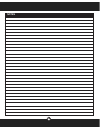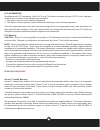VENOM VEN-8181 Quick Manual
1
Battery Box
ST. D/R
Th. Hold
TH. Trigger
TH. Trim
AUX Channel
Antenna
St. Trim
Navigation
Keys
NAVIGATION KEYS
Steering
Wheel
Thank you for purchasing the Venom VR3T 2.4 GHz
Transmitter. The VR3T 2.4 GHz Transmitter has all of
the great features of its FM predecessor including 3rd
Channel Mixing,16 Model Memory, and thumb switch
activated Programmable Steering Dual Rate, with the
stability and reliability of 2.4ghz technology. With the
freedom of 3rd Channel mixing, the VR3T 2.4 has
so many high-end features you won’t need to look
anywhere else for a 2.4ghz transmitter.
VEN-8181
NOTE: Make sure the polarity of the 8 AA Alkaline
batteries are correct when they are put into the
transmitter.
Power
Switch
1.0 STEERING TRIM
SETTING THE STEERING TRIM
Use the external trim button located above the Steering Wheel to make fine adjustments while driving your
model. During assembly of a new model or a repair use the Sub Trim feature; see section 2.3 TRIM (SUB
TRIM), to center the servo. Use the external trim button for small adjustments when operating a model.
SETTING THE THROTTLE TRIM
Use the external trim button located under the Steering Wheel to make fine adjustments while driving your
model. During assembly of a new model or a repair, use the Sub Trim feature; see section 2.3 TRIM (SUB
TRIM), to center the servo. Use the external trim button for small adjustments when operating a model.
In order for these settings to be programmed into the VR3T 2.4 the following steps must be followed.
1) All model components must be connected correctly. Starting with the receiver, servos, and power supply.
2) The steering and throttle trims on the VR3T 2.4 are set at neutral.
3) Always make sure to turn on the transmitter first before turning on the receiver.
4) Make sure the transmitters antenna is installed for best input results.