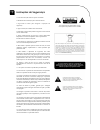- DL manuals
- Waldman
- Synthesizer
- Kryptton
- User Manual
Waldman Kryptton User Manual
Summary of Kryptton
Page 1
User manual / manual do usuário usb/midi keyboard controller with initial touch keys and assignable controls.
Page 2
Important safe instructions 1. Read these instructions before operating this apparatus. 2. Keep these instructions for future reference. 3. Heed all warnings to ensure safe operation. 4. Follow all instructions provided in this document. 5. Do not use this apparatus near water or in locations where ...
Page 3
Instruções de segurança 1. Leia estas instruções antes de operar a unidade. 2. Mantenha estas instruções para referência futura. 3. Siga todos os avisos para assegurar a operação em segurança. 4. Siga as instruções contidas neste documento. 5. Não utilize este aparelho próximo à água ou em locais on...
Page 4
Introduction / introdução functions / funções krypton25/49/61 is 25/49/61 - key usb-midi controller, which supplies with professional keyboard of initial touch and profuse assignable controllers. It satisfies the needs of portability, play and control. • 25/49/61 keys with initial touch. • 1xassigna...
Page 5
1. Edit button: it is to open/close keyboard multi-function. 2. Data +/- buttons: they are assignable buttons, which could be assigned as 160 controllers. The initial setting is 154th controller: octave adjustment. 3. Switch button: it is to switch function groups of dials r1~r4 and r5~r8. 4. Slider...
Page 6
Connection, power and control conexão, energia e controle assign controllers controladores de endereçamento krypton25/49/61 gets connected to pc via the usb cable. This connection powers the keyboard and is used to transfer the midi data to pc. In addition, you can connect to other devices such as a...
Page 7
Tempo / tempo program / programa which adjust the tempo of midi time code (mtc). When data +/- is assigned as tempo, it can be used to adjust tempo. Press data +/- at the same time to set the tempo to initial 100. When the dials (r1~r4 or r5~r8) are assigned as tempo, they (r1~r4 or r5~r8) can be us...
Page 8
Midi channel / cana midi transpose / transposição octave / oitava dual / dual when data +/- is assigned as channel, use data +/- to adjust general midi channel. Press data +/- buttons at the same time to set general midi channel to initial 0. When dial r1~r4 or r5~r8 are assigned as channel, use dia...
Page 9
When split is on, wheel/pedal/ slider sends midi info of two channels, the keyboard is split to right section and left section by the split point, with each section use a own channel. The voice/channel of both channels is adjustable. Press edit button to enter keyboard multi-function mode, and then ...
Page 10
Snap shot / snap shot press edit button to enter keyboard multi-function mode, and then press snap short, data +/-, slider, wheel, pedal, r1~r4 and r5~r8 and etc all together to transmit those data at one time. Pressione o botão edit para entrar o modo multifunção do teclado e então pressione snap s...
Page 11
Upload e download use a porta usb para conectar ao computador e poder fazer upload ou download de parâmetros de usuário: para upload dos parâmetros do krypton25/49/61 para o computador, ou para download dos parâmetros do computador para o krypton25/49/61. As mensagens de transmissão são mensagens ex...
Page 12
Pedal polarity / polaridade do pedal switch dial function groups / chave grupos de funções dial all note off / all note off all sound off / all sound off reset all controllers / reset all controllers gm/gs/xg on / gm/gs/xg on (krypton 25) system can recognize or change pedal polarity. If you want pe...
Page 13
Gm on / gm on (krypton 49/61) gm2 on / gm2 on (krypton 49/61) gs on / gs on (krypton 49/61) xg on / xg on (krypton 49/61) preset / preset (krypton 49/61) clean / clean (krypton 49/61) reset / reset note: please refer to above explanation for other unmentioned operation. Nota: utilize a explicação ac...
Page 14
Appendices / apêndice appendix 1 assignable controller list apÊndice 1 – lista de controladores endereÇÁveis appendix 2 assignable controller parameter list apÊndice 2 – lista de parmetros de controladores endereÇÁveis.
Page 17
Appendix 3 led status list apÊndice 3 – lista de status led.
Page 18
Technical specifications / especificações técnicas keyboard •krypton25: 25 keys, c2-c4, initial touch. •krypton49: 49 keys, c1-c5, initial touch. •krypton61: 61 keys, c1-c6, initial touch. Function •midi data: program select, bank select, sequencer control, mtc, controller change, gm, gs, xg system ...
Page 20
Distribuidor exclusivo: cnpj 09.305.552/0001-82 www.Equipo.Com.Br www.Waldman-music.Com designed by waldman r&d made in p.R.C..