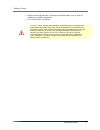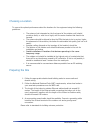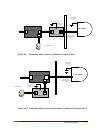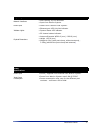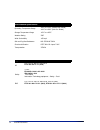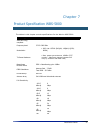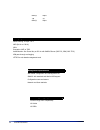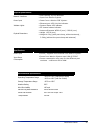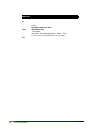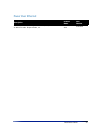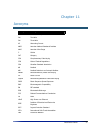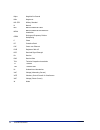- DL manuals
- Wavion
- Accessories
- WBS-2400 SCT 120
- Installation Manual
Wavion WBS-2400 SCT 120 Installation Manual
Summary of WBS-2400 SCT 120
Page 1
Wbs-2400 & wbs-5800 & wbs-5000p outdoor wi-fi base station installation guide rev. 7 march 2012.
Page 2
Note: to better reflect the value of wavion products we are changing the name of our product family from access points (ap) to wireless base stations (wbs), consequently the existing ws- 410 product name will be changed to wavion wbs-2400. The new product name emphasizes the difference in architectu...
Page 3
Installation guide 3 note this device complies with part 15 of the fcc rules. Operation is subject to the following two conditions: (1) this device may not cause harmful interference, and (2) this device must accept any interference received, including interference that may cause undesired operation...
Page 4
4 wavion networks contents chapter 1 about this guide ........................................................................ 5 preface .................................................................................................... 5 conventions ...................................................
Page 5: Preface
5 wavion networks chapter 1 about this guide preface this guide details the wavion wbs-2400/5800/5000p installation procedures. The intended audience of this document is trained technical professionals. Conventions the exclamation point within a triangle is intended to alert the user to the presence...
Page 6
About this guide 6 wavion networks contacting technical support for technical support, contact wavion using these methods: address: wavion technical support wavion 6 hayetzira street, po box 580 yoqneam illit, 20692 israel telephone: +972-4-9097380 fax: +972-4-9097322 email: support@wavionnetworks.C...
Page 7
Introduction installation guide 7 chapter 2 introduction wbs-2400/5800/5000p a high capacity, ip services oriented broadband wireless access system. Wbs-2400/5800/5000p is a new category of broadband wireless base station designed from the ground up for metro-wi-fi deployments. The system employs wi...
Page 8
8 wavion networks chapter 3 package content check that the package contains: poe injector unit with wall mounting kit outdoor unit with a connection to an external antennas 6 antennas pole mounting bracket for the outdoor unit allen head wrench with 4 screws waterproof sealing tape for ip67 (band to...
Page 9
Package content installation guide 9 addition tools and materials, including appropriate means (e.G. A pole) for installing the outdoor equipment. 1/4-inch flat blade screwdriver warning : only experienced installation professionals who are familiar with local building and safety codes and, wherever...
Page 10
10 wavion networks chapter 4 installing the wavion wbs omni metro base station this guide explains how to safely install the wavion wbs-2400/wbs-5800/wbs-5000p metro base station. The following topics are covered in this chapter: important safety instructions preparing for installation mounting stra...
Page 11
Installation guide 11 important safety instructions w arning : it is illegal to modify the construction of this product. Modifying the operating frequency or enhancing the transmit output power through the use of external amplifiers or other equipment is specifically disallowed by the "telecommunica...
Page 12: Preparing For Installation
12 wavion networks caution : there are no user-serviceable parts inside. All service must be performed by qualified personnel. Caution only ul listed parts and components will be used for installation. Use ul listed devices having an environmental rating equal to or better than the enclosure rating ...
Page 13
Installation guide 13 choosing a location to ensure the optimal performance select the locations for the equipment using the following guidelines: the antenna (not-integrated on the front panel of the outdoor unit) should provide a direct, or near line of sight, with the sector location that need ...
Page 14: Mounting Strategies
14 wavion networks mounting strategies consider the available mounting structures and antenna clearance when choosing a mounting location. Wavion outdoor unit wbs-2400/5800/5000p should always be mounted with the top of the unit parallel to the ground, and with the antennas pointing upward and clear...
Page 15: Using Hose Clamps
Installation guide 15 figure 4.2 example mounting locations on a streetlight using hose clamps special hose clamps that include threaded holes are used by the mounting assembly to secure the wbs-2400/5800/5000p/5000p to the mounting structure . Figure 4.3 demonstrate how to correctly use the hose cl...
Page 16
16 wavion networks mounting on a pole/streetlight wbs-2400/5800/5000p/5000p can be mounted on a pole, tower, or streetlight. It is recommended to mount the wbs-2400/5800/5000p/5000p on aluminum or galvanized steel structures. Note the wavion wbs-2400/5800/5000p/5000p must be mounted with the top of ...
Page 17
Installation guide 17 figure 4.4 illustrate how to mount an outdoor unit on horizontal pole – at least 1 meter inside the tower or wall figure 4.5 mounting on a horizontal pole warning : metal pole installation requires that the antennas are higher than the top of the pole. Note be sure to mount the...
Page 18
18 wavion networks require different types of clamps (any streetlight arm with diameter of 3 to 10 inches will fit for this installation). 2. Slip the bands of the hose clamps through the slots of the pole bracket 3. Use the hose clamps to fasten the pole bracket to the pole. 4. Insert the wbs-2400/...
Page 19
Installation guide 19 note : the wbs-2400/5800/5000p unit must be parallel to the ground. The unit can be rotated to obtain the correct position. Note installations on large wooden poles require band clamps such as those supplied by panduit, www.Panduit.Com. Such a product is listed as "metal, locki...
Page 20
20 wavion networks to ground the wavion wbs-2400/5800/5000p: the grounding screw is located on the side panel of the outdoor unit. To connect the grounding cable: 1. Connect one end of a grounding cable to the grounding terminal and tighten the grounding screw firmly. Do the following steps: a. Remo...
Page 21
Installation guide 21 wavion poe injector power + data 110/220vac d a t a ground earth power + data lightning surge protector wbs-2400/5800 ground earth poe cable enters building wall through conduit 10 awg wire to ground earth 10 awg wire to ground earth customer pc figure 4.9 grounding indoor inje...
Page 22: Connecting Antennas
22 wavion networks connecting antennas this section explains how to connect the six antennas to the wbs-2400/5800/5000px. In order for the wbs-2400/5800/5000p to work properly, six antennas must be connected. Screw each of the 6 antennas into the n-type connectors on the wbs-2400/5800/5000p. Figure ...
Page 23
Installation guide 23 caution : it is important to read carefully this procedure and perform all its steps to ensure maximal moisture protection. Caution : it is important to read carefully this procedure and perform all its steps to ensure maximal moisture protection. Sealing technique: 1. After th...
Page 24
24 wavion networks 4. Tape should be applied in successive half-lapped, level-wound layers until desired build-up is reached 5. Wrap scotch super 88 vinyl plastic tape in the same way to cover the splice protection.
Page 25
Installation guide 25 6. Sealing is completed when the connector and the lower part of the antenna are covered with the sealing splicing tape and with vinyl plastic tape.
Page 26
26 wavion networks connecting power and data - option 1 the following describes how to apply power and data to the wbs-2400/5800/5000px caution : you must always install an external grounding wire. Perform a simple continuity check between the wbs-2400/5800/5000pand the ground termination point to c...
Page 27
Installation guide 27 when connecting to the ethernet port, if you need to terminate the ethernet cable, use a standard rj45 termination. Use a shielded rj45 plug and be sure to connect the shield of the ethernet cable to the shield of the rj 45 plug. To connect to the data port: 1. Make sure that t...
Page 28
28 wavion networks figure 4.13 sealing rubber 7. Remove the strip nylon cover.
Page 29
Installation guide 29 figure 4.14 sealing rubber 8. Tighten the band on sealing rubber for better sealing or using weatherproof stripe. Figure 4.15 w eatherproof stripe sealing use high quality sealing material such as scotch® 130c linerless rubber splicing tape from 3m to ensure ip-67 compliant pro...
Page 30
30 wavion networks connecting power and data - option 2 the following describes how to apply power and data to the wbs-2400/5800/5000p caution : you must always install an external grounding wire. Perform a simple continuity check between the wbs-2400/5800/5000pand the ground termination point to co...
Page 31
Installation guide 31 when connecting to the ethernet port, if you need to terminate the ethernet cable, use a standard rj45 termination. Use a shielded rj45 plug and be sure to connect the shield of the ethernet cable to the shield of the rj 45 plug. To connect to the data port: 1. Make sure that t...
Page 32
32 wavion networks step 1 step 2 step 1 and step 2: unscrew the plastic cap and the cap cover. Thread the ethernet cable through the cap cover and the cap. Connect the ethernet cable to the “eth” port. Step 3 step 4 step 3 and step 4: screw the plastic cap; make sure it is well tightening. Furthermo...
Page 33: 2400/5800/5000P
Installation guide 33 poe port rj45 pin descriptions pin t/r signal color description 1 t txd+ orange-white tx data 10/100baset 2 r txd- orange tx data 10/100baset 3 t rxd+ green-white rx data 10/100baset 4 r poe+ blue power input, 55 vdc (+) 5 t poe+ blue-white power input, 55 vdc (+) 6 r rxd- gree...
Page 34: Service Instructions
34 wavion networks the wavion wbs-2400/5800/5000pmust be used only with wavion approved components and antennas. Service instructions the wavion wbs-2400/5800/5000p contains no user serviceable parts inside..
Page 35
Installation guide 35 chapter 5 product specification wbs-2400 the tables in this chapter contain specifications for the wavion wbs-2400. Wireless specifications ieee 802.11b/g compliant frequency band 2.4 - 2.483 ghz or tbd modulation 802.11b: dsss (dbpsk, dqpsk, cck) 802.11g: ofdm (64qam, 16qam, q...
Page 36
36 wavion networks -95 dbm @ 24 mbps -92 dbm @ 36 mbps -88 dbm @ 48 mbps -86 dbm @ 54 mbps security specifications packet filtering via layer 2 & 3 wep (64 bit or 128 bit) wpa: encryption: wep or tkip authentication: pre-shared key or 802.1x with radius server (eap-tls, peap, eap-ttls) vpn pass-thro...
Page 37
Installation guide 37 physical specifications network interfaces auto-sensing 10/100 ethernet input from wavion injector power input power from a wavion poe injector. Indicator lights ethernet port led link/act indicator system status led indicator rf channel status indicator physical dimensions ant...
Page 38
38 wavion networks environmental specifications operating temperature range -40°c to +55°c (without sun shield) -40°c to +60°c (with sun shield) storage temperature range -45°c to +85°c weather rating ip67 wind survivability 165 mph salt and fog rust resistance mil-std-810f 509.4 shock and vibration...
Page 39
Installation guide 39 chapter 6 antenna 2.4ghz specifications and patterns the chapter describes antenna specifications and patterns for the antennas supplied with the wavion wbs-2400. Sf-245w 2.4ghz omnidirectional antenna specifications pattern 2400-2500mhz gain: 7.4dbi length: 17.5 inches weight:...
Page 40
40 wavion networks.
Page 41
Installation guide 41.
Page 42
42 wavion networks.
Page 43
Installation guide 43 mt_341017na_sn_101_el 2.4 ghz antenna the following describes the patterns for the antenna:.
Page 44
44 wavion networks.
Page 45
Installation guide 45.
Page 46
46 wavion networks sf-245w-10sr 2.4 ghz antenna 2.4ghz ap antenna, 10 deg down-tilt the following describes the patterns for the antenna: specifications pattern 2400-2500mhz gain: 7.4dbi length: 17.5 inches weight: 4.7 oz -3db beam-width: 20 degrees cross polar rejection: 15db + max power: 50 watts ...
Page 47
Installation guide 47 chapter 7 product specification wbs-5800 the tables in this chapter contain specifications for the wavion wbs-5800. Wireless specifications ieee 802.11b/g compliant frequency band 5.725–5.850 ghz modulation 802.11a: ofdm (64qam, 16qam, qpsk, bpsk) tx power maximum • max. Power...
Page 48
48 wavion networks dbm @ mbps -86 dbm @ 54 mbps security specifications packet filtering via layer 2 & 3 wep (64 bit or 128 bit) wpa: encryption: wep or tkip authentication: pre-shared key or 802.1x with radius server (eap-tls, peap, eap-ttls) vpn pass-through and tagging https for web-based managem...
Page 49
Installation guide 49 environmental specifications operating temperature range -40°c to +55°c (without sun shield) -40°c to +60°c (with sun shield) storage temperature range -45°c to +85°c weather rating ip67 wind survivability 165 mph salt and fog rust resistance mil-std-810f 509.4 shock and vibrat...
Page 50
50 wavion networks approvals rf fcc cfr 47 part 15, sub part c safety tuvus en 60950-1:2001+a11:2004 iec 60950-1:2001 first edition information technology equipment – safety – part 1 emc fcc cfr 47 part 15, sub part b, class b (usa).
Page 51
Installation guide 51 chapter 8 antenna 5.8ghz specifications and patterns the chapter describes antenna specifications and patterns for the antennas supplied with the wavion wbs-5800. Mt-462007-n 5.8ghz omni directional antenna frequency range : 4900-5875mhz peak gain: 8.5dbi ± 1 db regulatory comp...
Page 52
52 wavion networks gain versus elevation the following graphs show the gain versus elevation at 0 degrees azimuth angle at the following frequencies: 1. 5.725ghz 2. 5.875ghz.
Page 53
Installation guide 53.
Page 54
54 wavion networks chapter 9 installation accessories this chapter describes the accessories available for the wbs-2400 and ordering information. The following topics are covered in this chapter: ethernet cables sun protection lightning protection power over ethernet ethernet cables description manu...
Page 55
Installation guide 55 power over ethernet description product name part number wavion injector for powering the wbs-2400/5800/5000pover an ethernet cable. Output 55vdc, 1a. Wpi-ac- 55w 27002213.
Page 56
56 wavion networks chapter 10 wind loading considerations this chapter describes wind loading considerations for the wbs-2400/5800/5000px. Note: it is recommended to evaluate the static and dynamic load bearing capabilities for each assembly and installation individually. It is your responsibility t...
Page 57
Installation guide 57 chapter 11 acronyms acronym description 2p two-phase or split phase 2w two-wire 3w three-wire ac alternating current ansi american national standards institute awg american wire gauge c celsius cat category cck complementary code keying cfr code of federal regulations csa canad...
Page 58
58 wavion networks mbps megabits per second mhz megahertz mil-std military standard n neutral nec national electrical codes nema national electrical manufacturers association ofdm orthogonal frequency division multiplexing p phase pe protective earth poe power over ethernet rj45 registered jack 45 r...
Page 59
Installation guide 59 chapter 12 appendix a: wbs-2400/5800/5000p product list part number product name product description 12406101 wbs-2400-fcc spatially adaptive, multi radio 2.4ghz wifi base station, 6 antenna fcc/tuv compliant 12406102 wbs-2400-eu spatially adaptive, multi radio 2.4ghz wifi base...