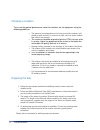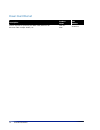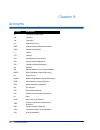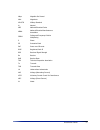- DL manuals
- Wavion
- Accessories
- WBS-2400 SCT 120
- Installation Manual
Wavion WBS-2400 SCT 120 Installation Manual
Summary of WBS-2400 SCT 120
Page 1
Wbs-2400/5800 outdoor wi-fi base station installation guide rev. 9 november 2008.
Page 2
Note: to better reflect the value of wavion products we are changing the name of our product family from access points (ap) to wireless base stations (wbs), consequently the existing ws-410 product name will be changed to wavion wbs-2400. The new product name emphasizes the difference in architectur...
Page 3
Installation guide 3 r&tte compliance statement this equipment (etsi-models only) complies with all the requirements of directive 1999/5/ce of the european parliament and the council of march 9, 1999 on radio equipment and telecommunication terminal equipment and the mutual recognition of their conf...
Page 4
4 wavion networks contents c h a p t e r 1 about this guide ........................................................................ 5 preface ............................................................................................................ 5 conventions .....................................
Page 5: Preface
5 wavion networks chapter 1 about this guide preface this guide details the wavion wbs-2400/5800 installation procedures. The intended audience of this document is trained technical professionals. Conventions the exclamation point within a triangle is intended to alert the user to the presence of im...
Page 6
About this guide 6 wavion networks contacting technical support for technical support, contact wavion using these methods: address: wavion technical support wavion 6 hayetzira street, po box 580 yoqneam illit, 20692 israel telephone: +972-52-6097343 fax: +972-4-9097322 email: support@wavionnetworks....
Page 7
Introduction installation guide 7 chapter 2 introduction wbs-2400/5800 a high capacity, ip services oriented broadband wireless access system. Wbs-2400/5800 is a new category of broadband wireless base station designed from the ground up for metro-wi-fi deployments. The system employs wireless packe...
Page 8
8 wavion networks chapter 3 package content check that the package contains: • injector unit with a wall mounting kit • outdoor unit with a connection to an external antennas • 6 antennas • pole mounting kit for the outdoor unit • this quick installation guide additional equipment and tools required...
Page 9
Installation guide 9 chapter 4 installing the wavion wbs-2400/5800 metro base station this guide explains how to safely install the wavion wbs-2400/5800 metro base station. The following topics are covered in this chapter: • important safety instructions on page 10 • preparing for installation on pa...
Page 10
10 wavion networks important safety instructions w arning : it is illegal to modify the construction of this product. Modifying the operating frequency or enhancing the transmit output power through the use of external amplifiers or other equipment is specifically disallowed by the "telecommunicatio...
Page 11: Preparing For Installation
Installation guide 11 caution : there are no user-serviceable parts inside. All service must be performed by qualified personnel. Caution only ul listed parts and components will be used for installation. Use ul listed devices having an environmental rating equal to or better than the enclosure rati...
Page 12
12 wavion networks choosing a location to ensure the optimal performance select the locations for the equipment using the following guidelines: the antenna (not-integrated on the front panel of the outdoor unit) should provide a direct, or near line of sight, with the sector location that need to be...
Page 13
Installation guide 13 sun shield to extend the wavion wbs-2400/5800 operating temperature range a sun shield plate might be used. The sun shield is available as an additional accessory from wavion networks. See installation accessories on page 32 for details. The sun shield plate is installed with 6...
Page 14: Mounting Strategies
14 wavion networks mounting strategies consider the available mounting structures and antenna clearance when choosing a mounting location. Wavion outdoor unit wbs-2400/5800 should always be mounted with the top of the unit parallel to the ground, and with the antennas pointing upward and clear of ob...
Page 15: Using Hose Clamps
Installation guide 15 figure 4.2 example mounting locations on a streetlight using hose clamps special hose clamps that include threaded holes are used by the mounting assembly to secure the wbs-2400/5800 to the mounting structure . Figure 4.3 demonstrate how to correctly use the hose clamps. The ba...
Page 16
16 wavion networks figure 4.3 using special hose clamps & screwing the clamps mounting on a pole/streetlight wbs-2400/5800 can be mounted on a pole, tower, or streetlight. It is recommended to mount the wbs-2400/5800 on aluminum or galvanized steel structures. Note the wavion wbs-2400/5800 must be m...
Page 17
Installation guide 17 figure 4.4 mounting on a metal pole warning : metal pole installation requires that the antennas are higher than the top of the pole. Note be sure to mount the unit with the bottom panel, which includes the led indicators, facing downward note antennas must be higher than the t...
Page 18
18 wavion networks figure 4.5 attaching the wbs-2400/5800 to the pole bracket note : the wbs-2400/5800 unit must be parallel to the ground. The unit can be rotated to obtain the correct position. Note installations on large wooden poles require band clamps such as those supplied by panduit, www.Pand...
Page 19
Installation guide 19 warning : transient or electrostatic discharges that may occur at the wbs- 2400/5800, for example a lightning strike, may damage your network equipment connected to the wbs-2400/5800 and cause personnel injury or death of persons touching the exposed metal connectors of the equ...
Page 20
20 wavion networks 1. Position the protection device as close to the building entrance as possible. 2. Attach a length of #10 awg bare copper wires to the ground post on the data protection device. 3. Attach the other end of the grounding wire to the ground connection of an electrical outlet or a gr...
Page 21: Connecting Antennas
Installation guide 21 wavion poe injector power + data 110/220vac d a t a ground earth lightning surge protector wbs-2400/5800 ground earth poe cable enters building wall through conduit 10 awg wire to ground earth 10 awg wire to ground earth d a t a customer pc figure 4.9 grounding injector that lo...
Page 22: Connecting Power And Data
22 wavion networks figure 4.10 connecting antenna w arning : only connect the unit to the power supply once all the antennas are connected. W arning : use caution when connecting the antennas. Undue haste can damage the unit. W arning : do not screw in the antenna when holding the top section of the...
Page 23
Installation guide 23 the wavion wbs-2400/5800 is equipped with two rj45 connectors. The right hand port named "test" is for engineering use only (!) and has to be sealed with the sealing rubber. Use the eth port to connect data and power cable. Figure 4.11 connecting poe cable w arning: the port na...
Page 24
24 wavion networks and current surges. Note: this is not a mid-span powered device. Do not attempt to daisy- chain power over ethernet devices. When connecting to the ethernet port, if you need to terminate the ethernet cable, use a standard rj45 termination. Use a shielded rj45 plug and be sure to ...
Page 25
Installation guide 25 5. Place the sealing rubber on the cable and push it towards rj45 connector on wbs-2400/5800 figure 4.12 sealing rubber 6. Tighten the band on sealing rubber for better sealing or using plastic clips..
Page 26
26 wavion networks figure 4.13 plastic clips 7. Connect the data cable from the network to "ethernet" port of poe injector. 8. Connect poe injector to ac power source to power wbs-2400/5800unit. Poe port rj45 pin descriptions pin t/r signal color description 1 t txd+ orange-white tx data 10/100baset...
Page 27: Service Instructions
Installation guide 27 • the use of wireless devices on airplanes is governed by the federal aviation administration (faa). • the use of wireless devices in hazardous locations is limited to the constraints posed by the safety directors of such environments. • the use of wireless devices in hospitals...
Page 28
28 wavion networks chapter 5 product specification the tables in this chapter contain specifications for the wavion wbs-2400/5800x. Wireless specifications ieee 802.11b/g compliant frequency band 2.4 - 2.483 ghz or tbd modulation • 802.11b: dsss (dbpsk, dqpsk, cck) • 802.11g: ofdm (64qam, 16qam, qps...
Page 29
Installation guide 29 -105.5 dbm @ 1 mbps -103 dbm @ 2 mbps -100.5 dbm @ 5.5 mbps 96 dbm @ 11 mbps -102.5 dbm @ 6 mbps -100.5 dbm @ 9 mbps -99.5 dbm @ 12 mbps -98 dbm @ 18 mbps -95 dbm @ 24 mbps -92 dbm @ 36 mbps -88 dbm @ 48 mbps -86 dbm @ 54 mbps security specifications packet filtering via layer ...
Page 30
30 wavion networks physical specifications network interfaces • auto-sensing 10/100 ethernet • input from wavion injector power input • power from a wavion poe injector. Indicator lights • ethernet port led link/act indicator • system status led indicator • rf channel status indicator physical dimen...
Page 31
Installation guide 31 environmental specifications operating temperature range -40°c to +55°c (without sun shield) -40°c to +60°c (with sun shield) storage temperature range -45°c to +85°c weather rating ip65 wind survivability 165 mph salt and fog rust resistance mil-std-810f 509.4 shock and vibrat...
Page 32
32 wavion networks chapter 6 installation accessories this chapter describes the accessories available for the wbs-2400 and ordering information. The following topics are covered in this chapter: • ethernet cables on page 33 • sun protection on page 33 • lightning protection on page 33 • power over ...
Page 33
Installation guide 33 ethernet cables description manufacturer part number distributor contact information outdoor cat5e double jacket 4-pair data cable teldor 8393204101 g.Bares tel: +972-(4)- 8215450 outdoor cat5e double jacket 4-pair data cable superior cables ltd. Www.Superior- cables.Com 612098...
Page 34
34 wavion networks power over ethernet description product name part number wavion injector for powering the wbs-2400/5800over an ethernet cable. Output 55vdc, 1a. Wpi-ac- 55w 27002213.
Page 35
Installation guide 35 chapter 7 wind loading considerations this chapter describes wind loading considerations for the wbs-2400/5800x. Note: it is recommended to evaluate the static and dynamic load bearing capabilities for each assembly and installation individually. It is your responsibility to ev...
Page 36
36 wavion networks chapter 8 acronyms acronym description 2p two-phase or split phase 2w two-wire 3w three-wire ac alternating current ansi american national standards institute awg american wire gauge c celsius cat category cck complementary code keying cfr code of federal regulations csa canadian ...
Page 37
Installation guide 37 mbps megabits per second mhz megahertz mil-std military standard n neutral nec national electrical codes nema national electrical manufacturers association ofdm orthogonal frequency division multiplexing p phase pe protective earth poe power over ethernet rj45 registered jack 4...
Page 38
38 wavion networks chapter 9 appendix a: wbs-2400/5800product list part number product namer product description 12406101 wbs-2400-fcc spatially adaptive, multi radio 2.4ghz wifi base station, 6 antenna fcc/tuv compliant 12406102 wbs-2400-eu spatially adaptive, multi radio 2.4ghz wifi base station, ...
Page 39
Installation guide 39.